Als portable Versionen? Wenn ja, dort gibt es den Eintrag nicht, ist zumindest hier so.
Aha, aber es sind Profile installerter Versionen auch dabei.
War hier zumindest so.
Dann werde ich das mal testen.
Als portable Versionen? Wenn ja, dort gibt es den Eintrag nicht, ist zumindest hier so.
Aha, aber es sind Profile installerter Versionen auch dabei.
War hier zumindest so.
Dann werde ich das mal testen.
Bei der Erstellung eines neuen Profils (v.145), erscheint in diesem erstmals in der Menüleiste 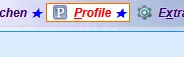 , und auch im Hamburger Menü der Eintrag "Profile". Ich nutze viele Profile von Stable bis Nightly, aber dort wird es nicht eingebunden, warum? Zur Ankündigung von Firefox 138 beschreibt Sören Hentzschel diese neue Profilauswahl. Ich zitiere einen Satz daraus: "Mit den neuen Profilen samt neuer Profilverwaltung macht Mozilla dieses Feature sichtbarer und erlaubt einen schnellen Wechsel über das Menü".
, und auch im Hamburger Menü der Eintrag "Profile". Ich nutze viele Profile von Stable bis Nightly, aber dort wird es nicht eingebunden, warum? Zur Ankündigung von Firefox 138 beschreibt Sören Hentzschel diese neue Profilauswahl. Ich zitiere einen Satz daraus: "Mit den neuen Profilen samt neuer Profilverwaltung macht Mozilla dieses Feature sichtbarer und erlaubt einen schnellen Wechsel über das Menü".
Heißt dieses, es wird das aktuelle Profil geschlossen, dann startet das neu ausgewählte Profil? Oder ist es so, dass ein zusätzliches Profil gestartet wird? Bevor ich es teste möchte ich Klarheit, damit ich keinen Unsinn mache.![]()
Edit: Skript wieder angepasst, damit es auch in einem weiteren Fenster funktioniert.
![]()
![]()
Dann entferne mal die runde Klammer in Zeile 50.
Perfekt! ![]() Ich danke Dir ganz
Ich danke Dir ganz ![]() .
.
Ich musste den Ursprung von hier wieder herstellen, denn mit der Änderung von mir funktioniert das Script nicht mehr. Die Fehler sind alle weg, nachdem ich ein weiteres Script angepasst habe, ob es damit zusammenhängt, keine Ahnung.
Ich danke trotzdem für Deine Unterstützung.
Ich weiß nicht, ob das hiermit zusammenhängt: Aber vor einiger Zeit hatten wir doch mal festgestellt, dass ein bestimmter Fehler aus der Browser-Konsole verschwand, wenn man oben die Datei browser.xhtml einlas. Ist jetzt aber nur so eine blasse Erinnerung.
Das habe ich schon gemacht, aber keine Änderung.![]()
Bitte poste doch einmal die "neue" Fehlerausgabe.
Aber natürlich, erstes in der Konsole, und zweites in der Info zur utilities.js.
Heute habe ich ein neues Profil angelegt (v145.0), und in diesem wird in der Konsole der folgende Fehler angezeigt.
In dem älteren Profil ist es nicht so, wie kann das sein. Was muss im Script geändert werden? Danke für jede Hilfe.
// Button_ClearCache.uc.js
// Linksklick löscht den Cache
// Mittelklick öffnet die Bookmarks-Sidebar
// Rechtsklick öffnet den Chronik-Dialog
(function() {
if (!window.gBrowser)
return;
try {
CustomizableUI.createWidget({
id: 'buttonClearCache',
type: 'custom',
defaultArea: CustomizableUI.AREAS,
onBuild: function(aDocument) {
var toolbaritem = aDocument.createElementNS('http://www.mozilla.org/keymaster/gatekeeper/there.is.only.xul', 'toolbarbutton');
var props = {
id: 'buttonClearCache',
class: 'toolbarbutton-1 chromeclass-toolbar-additional',
removable: true,
// Name im AnpassungFenster
label: 'Cache löschen',
// Name bei MausHover wenn in Symbolleiste
tooltiptext: 'Links Cache löschen / Mittelklick öffnet die Bookmarks-Sidebar / Rechts Chronik-Dialog öffnen',
style: 'list-style-image: url("file:///C:/FoxIcons2/Bild43.png")',
};
for (var p in props)
toolbaritem.setAttribute(p, props[p]);
return toolbaritem;
}
});
} catch(e) { };
document.getElementById('buttonClearCache').addEventListener('click', event => {
if (event.button == 0) {
Services.cache2.clear();
}
if (event.button == 1) {
SidebarController.toggle('viewBookmarksSidebar').click();
}
if (event.button == 2) {
event.target.ownerDocument.getElementById('sanitizeItem').click();
}
});
})(); Edit: Den Teil im Script habe ich jetzt so geändert:
//document.getElementById('buttonClearCache').addEventListener('click', event => {
function onClick(event) {
if (event.button == 0) {
Services.cache2.clear();
}
if (event.button == 1) {
SidebarController.toggle('viewBookmarksSidebar').click();
}
if (event.button == 2) {
event.target.ownerDocument.getElementById('sanitizeItem').click();
}
});
})(); Dadurch sind die Fehler 37 und 49 weg, aber 114 in der utilities.js wird immer noch angezeigt.
Mir ist das auch hier schon aufgefallen; meine Vermutung war aber dass du einfach den Screenshot rechts zu stark angeschnitten hattest.
Nein, hier hatte ich das Script getestet, nur den Hintergrund geändert, sonst nichts. So ist es jetzt mit ein paar Änderungen, Breite kann ja beliebig angepasst werden.
Für Buttons, die in der Breite von den Standardbuttons abweichen kann in der '■UserConfiguration TOOLBAR■' --vt-toolbar-min-width: 32px; /*Leistenbreite bei mouseout*/ angepasst werden. Dann würde auch der rechte Rand des Buttons sichtbar sein.
Die Breite hatte ich schon geändert, aber das sind nicht die einzelnen Button. Das sieht so aus:
ansonsten müsste sie jetzt automatisch gesetzt und an Themes angepasst sein.
![]() , passt!
, passt!
Niemand weiß welches Skript der User überhaupt nutzt.
Da habe ich jetzt nicht drauf geachtet, mich nur auf das Script aus #106 konzentriert.![]()
Wenn du die Border sichtbar haben möchtest, kannst du die Farbe in Zeile 53 fest eingeben
Danke für deine Hinweise, mache ich dann noch. Auf die Schnelle hatte ich das Script erst einmal nur eingefügt, um zu prüfen ob es alles funktioniert.
aber nur so groß das nur ein Icon drauf passt.
Ohne eine Änderung am Script, es wird alles angezeigt.![]()
Da ich diesen Eintrag nicht benötige, nutze ich weiter meine o.a. funktionierende Version.
Mache ich ja auch, möchte ich auch nicht mehr hergeben. Dieses Script von #1 ist für mich eine Alternative, denn bisher haben wir immer Glück gehabt, dass Helfer in der Not unser Script wieder lauffähig gemacht haben. Wir wollen hoffen, dass es auch in Zukunft so bleibt.
Ich meine das mal gelesen zu haben, bin mir aber nicht sicher.
Nur notepad++ habe ich dort, alle anderen portablen Programme liegen auf einem anderen Laufwerk. Muss ich dann auch mal verschieben, ist ja kein Problem.
Heißt es nicht immer: Portable Programme nicht unter C:// einzutragen!?
?????![]()
Aber eben nicht bei einer (normalen) Installation.
Genau, das muss dann berücksichtigt werden, wie sich jetzt zeigt. Danke, Andreas!![]()
Wo hast du denn Notepad++ installiert?
Auf Laufwerk C: als portable Version.
Ein Klick auf D: Ordner Software leeren, und der Inhalt des Ordners Software auf D: wird gelöscht, usw.
Nur noch ein Hinweis hierzu, falls es nachgemacht werden soll. Im Ordner Software auf Laufwerk D muss sich die PowerShell-Datei löschen.ps1 befinden. Der Eintrag in diesem Fall sieht dann so aus Remove-Item -Path "D:\Software\*" -Exclude "löschen.ps1" -Recurse.
Das bedeutet, der Inhalt des Ordners Software wird gelöscht, ausgenommen davon ist die Datei löschen.ps1, denn diese muss ja erhalten bleiben.
Das wäre so auf andere Vorgänge übertragbar, Backup usw.
2002Andreas , milupo , BrokenHeart
Danke für euer Mitwirken, was letztendlich zum Erfolg führte.![]()
Du musst also nur in Zeile 76 deinen Pfad eintragen:
Genau so funktioniert es jetzt, und zwar muss die Zeile so aussehen (ohne die 1) editor: 'C:\\notepad++\\notepad++.exe',

