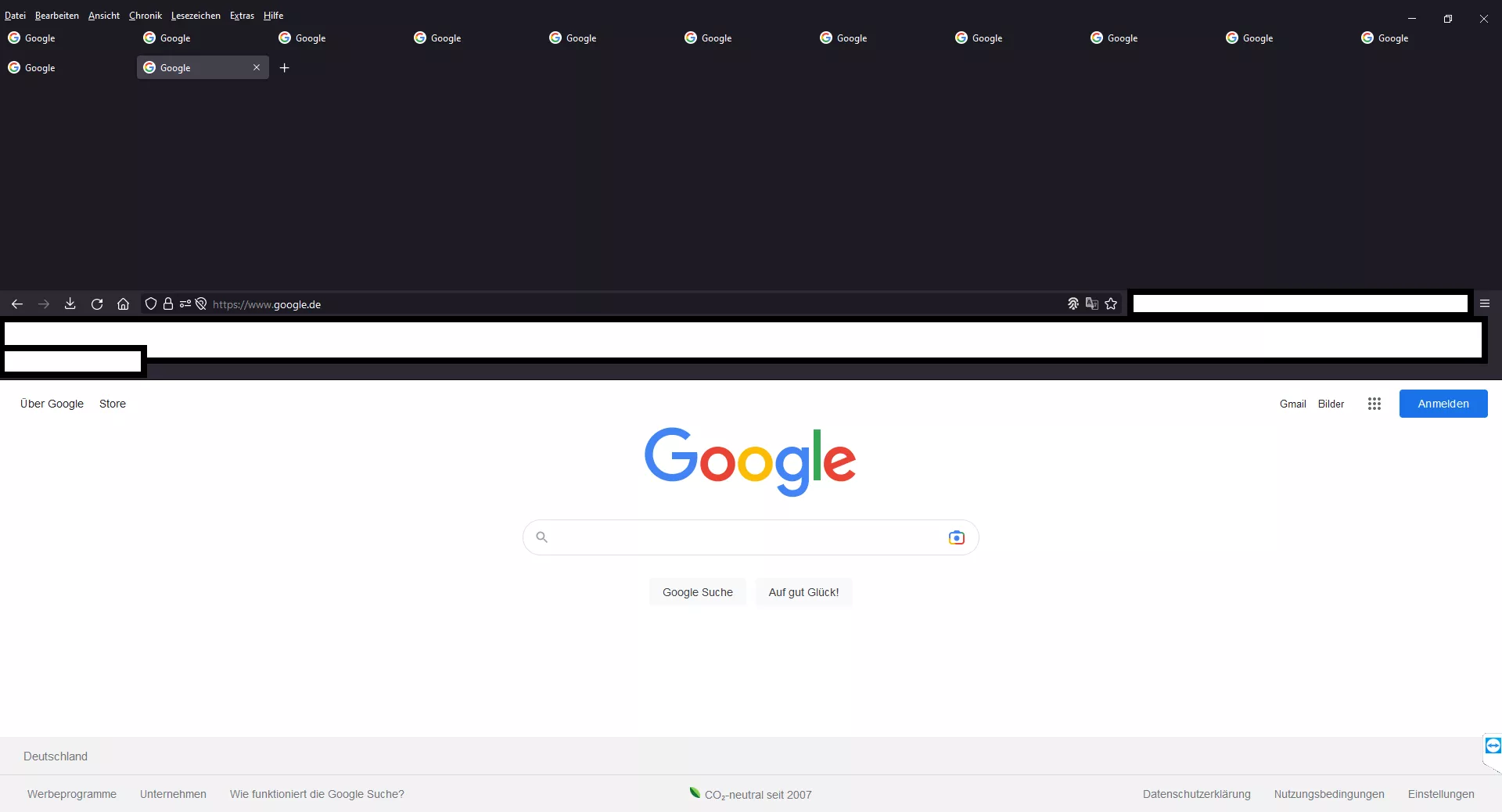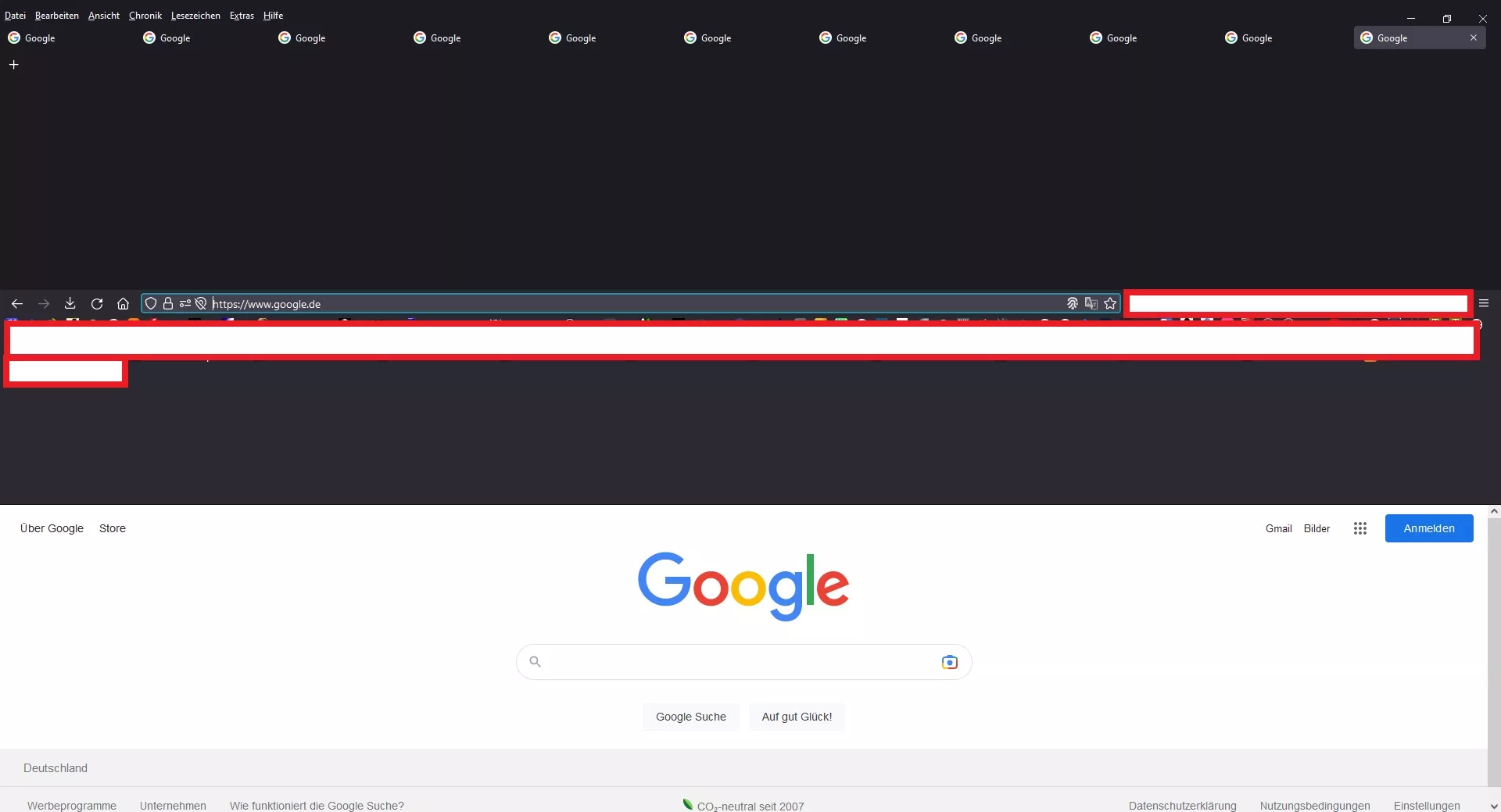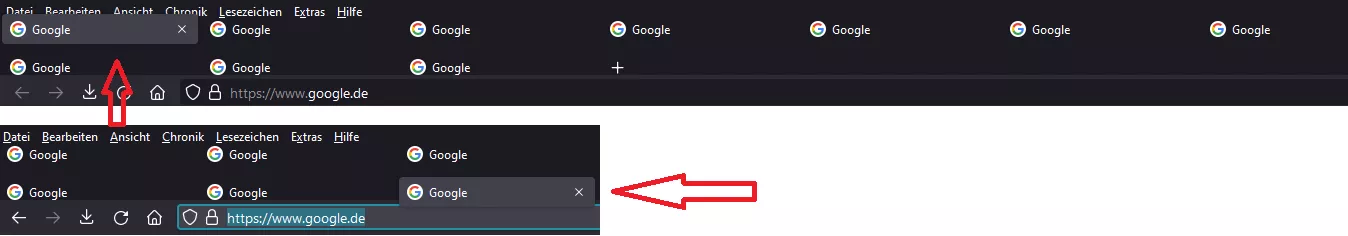Alles wieder in Ordnung Andreas, erneut ein Danke für deine schnelle und perfekte Hilfe ![]()
Beiträge von gefunden008
-
-
Das hat schon ganz gut funktioniert Andreas, Danke

Ein wenig Feinschliff ist noch nötig, damit der Tab wieder ordentlich ins Bild passt, siehe Screenshot. Ich konnte das irgendwo ändern, aber wo...?
PS: Es wird auch so eine Mini-Vorschau von der besuchten Seite angezeigt, wenn man auf dem Tab mit der Maus bleibt (glaub das ist schon länger so), der quatsch kann auch weg wenn es möglich ist.
-
Hallo Andreas,
ich habe leider genau dasselbe Problem wie der User oben beschrieben hat. Ich habe mehrere geöffnete Tab-Reihen. Nach dem aktuellen Update habe ich nur noch eine mit Scroll-Pfeilen, womit man so nicht arbeiten kann.
Vielleicht kannst du dir das mal bitte anschauen und mir weiterhelfen

PS: Es wird auch so eine Mini-Vorschau von der besuchten Seite angezeigt wenn man auf dem Tab mit der Maus bleibt (glaub das ist schon länger so), der quatsch kann auch weg wenn es möglich ist.
CSS
Alles anzeigen/* Tableiste mehrreihig oben */ @-moz-document url(chrome://browser/content/browser.xhtml) { [tabsintitlebar="true"][sizemode="maximized"] #navigator-toolbox { padding-top: 10px !important; } #titlebar,#tabbrowser-tabs { appearance: none !important; } [tabsintitlebar="true"] #TabsToolbar > .titlebar-buttonbox-container, #main-window[inFullscreen="true"] #window-controls { display: block; } /* Mehrzeilige Tab-Symbolleiste, aktuell sind es 15 Zeilen */ box[class="scrollbox-clip"][orient="horizontal"], tabs > arrowscrollbox { display: block; contain: none !important; /* <- neu (FF107) */ } scrollbox[part][orient="horizontal"] { display: flex; flex-wrap: wrap; max-height: calc(var(--tab-min-height) * 15); overflow-x: hidden; overflow-y: auto; } #tabbrowser-arrowscrollbox { margin-top: -17px !important; margin-bottom: -10px !important; } :root { --tab-min-height: 30px !important; } :root #tabbrowser-tabs { --tab-min-height: 30px !important; } /* Feste Breite der einzelnen Tabs wenn gewünscht, sonst entfernen bzw. verbreitern */ tabs tab[fadein]:not([pinned]) { min-width: 173px !important;/* Minimale Tabbreite 76px */ max-width: 173px !important;/* Maximale Tabbreite 225px */ } /* Tab schließen Icon nur im aktiven Tab */ .tab-close-button { display:none!important; } .tabbrowser-tab[selected="true"] .tab-close-button { display: block !important; } tabs tab[fadein]:not([pinned]) { flex-grow: 1; } /* Buttons/Zwischenräume Ausblenden */ hbox.titlebar-spacer, #alltabs-button,tabs tab:not([fadein]), [class="scrollbutton-up"], [class="scrollbutton-up"] + spacer, scrollbox[part][orient="horizontal"] + spacer, [class="scrollbutton-down"] { display: none; } tabs tab { border-left: solid 1px hsla(0,0%,50%,.5); border-right: solid 1px hsla(0,0%,50%,.5); } tabs tab:after,tabs tab:before { display: none;} /* #TabsToolbar:not(:-moz-lwtheme){ color: black !important; } */ #TabsToolbar > .titlebar-buttonbox-container { display: none !important; } } /* Buttons/Zwischenräume Ausblenden */ hbox.titlebar-spacer, #alltabs-button,tabs tab:not([fadein]), [class="scrollbutton-up"], [class="scrollbutton-up"] + spacer, scrollbox[part][orient="horizontal"] + spacer, [class="scrollbutton-down"] { display: none; } /* Mehrzeilige Lesezeichen-Symbolleiste, aktuell sind es 15 Zeilen */ #PersonalToolbar, #PlacesToolbarItems { max-height: calc(20px * 15) !important; min-height: 20px !important; } #PlacesToolbar > hbox { display: block; } #PersonalToolbar toolbarbutton { max-height: 20px !important; min-height: 20px !important; margin: 0 1px !important; } #PlacesToolbarItems { display: flex; flex-wrap: wrap; overflow-x: visible; overflow-y: auto; contain: none !important; /* <- neu (FF107) */ } #PlacesToolbarItems > scrollbar { -moz-window-dragging: no-drag; } #PlacesToolbar #PlacesChevron { display: none; } /* Favicon ändern 1 */ #PlacesToolbarItems > toolbarbutton[label="ultra"]>.toolbarbutton-text, #PlacesToolbarItems > toolbarbutton[label="ultra"] > image { display: none !important; } #PlacesToolbarItems > toolbarbutton[label="..."]::before { margin-right: -2px !important; margin-left: 0px !important; content: '' !important; display: block !important; width: 19px !important; height: 19px !important; background-image: url("PFAD...") !important; background-repeat: no-repeat !important; background-position: 0px 0px !important; background-size: 16px 16px !important; } -
Ha, geht wieder, perfekt

Hab es sogar mit .ico getestet (wegs Transparenz), funktioniert ebenfalls.
Vielen Dank

-
Hallo Andreas,
vorerst, ein Gutes neues Jahr

Vielleicht kannst du mir weiterhelfen, bisher habe ich immer 2 Favicons in der Lesezeichen-Symbolleiste folgendermaßen ausgetauscht, da die Originalwebsite keins ausgibt (Weltkugel).
CSS
Alles anzeigen/* Favicon ändern 1 */ #PlacesToolbarItems > toolbarbutton[label=" "] > image { display: none !important; } #PlacesToolbarItems > toolbarbutton[label=" "]::before { margin-right: -2px !important; margin-left: 0px !important; content: '' !important; display: block !important; width: 19px !important; height: 15px !important; background-image: url("file:///C:/Users/xxx/AppData/Roaming/Mozilla/Firefox/Profiles/xxx.default-release/chrome/1.ico") !important; background-repeat: no-repeat !important; background-position: 0px 0px !important; background-size: 16px 16px !important; } /* Favicon ändern 2 */ #PlacesToolbarItems > toolbarbutton[label=" "] > image { display: none !important; } #PlacesToolbarItems > toolbarbutton[label=" "]::before { margin-right: -2px !important; margin-left: 0px !important; content: '' !important; display: block !important; width: 19px !important; height: 15px !important; background-image: url("file:///C:/Users/xxx/AppData/Roaming/Mozilla/Firefox/Profiles/xxx.default-release/chrome/2.ico") !important; background-repeat: no-repeat !important; background-position: 0px 0px !important; background-size: 16px 16px !important; }Der Labelname ist jeweils leer, da ich nur die Favicons nutze gibt es keinen Text, bez. habe ich einmal ein Leerzeichen genommen und beim 2ten 2 Leerzeichen, da es ganz ohne Label-Name damals nicht funktioniert hatte.
Der o.g. CSS Code hatte auch immer wunderbar funktioniert, nur jetzt nicht mehr. Ich habe es auch mit deinem Code aus dem Thread hier (Post 9) versucht, aber damit passiert leider ebenfalls nichts.
Ich habe die Favicons jeweils als .ico und .png lokal gespeichert, um beide Varianten zu testen.
CSS
Alles anzeigenCSS #PlacesToolbarItems > toolbarbutton[label="Dateien"]::before { margin-right: -2px !important; margin-left: 0px !important; content: '' !important; display: block !important; width: 19px !important; height: 15px !important; background-image: url("file:///C:/Users/xxx/AppData/Roaming/Mozilla/Firefox/Profiles/xxx.default-release/chrome/1.png") !important; background-repeat: no-repeat !important; background-position: 0px 0px !important; background-size: 15px 15px !important; } #PlacesToolbarItems > toolbarbutton[label="Dateien"] > image { display: none !important; } #PlacesToolbarItems > toolbarbutton[label="Dateien"]::before { margin-right: -2px !important; margin-left: 0px !important; content: '' !important; display: block !important; width: 19px !important; height: 15px !important; background-image: url("file:///C:/Users/xxx/AppData/Roaming/Mozilla/Firefox/Profiles/xxx.default-release/chrome/2.png") !important; background-repeat: no-repeat !important; background-position: 0px 0px !important; background-size: 15px 15px !important; } #PlacesToolbarItems > toolbarbutton[label="Dateien"] > image { display: none !important; } -
-
Hallo,
Danke für deine rasche Antwort. Leider hat es noch nicht vollends funktioniert.
Bei der Mehrzeiligen Tab-Symbolleiste besteht das Problem weiterhin. Bei der Mehrzeiligen Lesezeichen-Symbolleiste hat es jedoch funktioniert.
Hast du vielleicht noch eine Idee?
CSS
Alles anzeigen/* Tableiste mehrreihig oben */ @-moz-document url(chrome://browser/content/browser.xhtml) { [tabsintitlebar="true"][sizemode="maximized"] #navigator-toolbox { padding-top: 10px !important; } #titlebar,#tabbrowser-tabs { appearance: none !important; } [tabsintitlebar="true"] #TabsToolbar > .titlebar-buttonbox-container, #main-window[inFullscreen="true"] #window-controls { display: block; } /* Mehrzeilige Tab-Symbolleiste, aktuell sind es 12 Zeilen */ box[class="scrollbox-clip"][orient="horizontal"], tabs > arrowscrollbox { display: block; } scrollbox[part][orient="horizontal"] { display: flex; flex-wrap: wrap; max-height: calc(var(--tab-min-height) * 12); overflow-x: hidden; overflow-y: auto; contain: none !important; /* <- neu (FF107) */ } #tabbrowser-arrowscrollbox { margin-top: -17px !important; margin-bottom: -10px !important; } :root { --tab-min-height: 30px !important; } :root #tabbrowser-tabs { --tab-min-height: 30px !important; } /* Feste Breite der einzelnen Tabs wenn gewünscht, sonst entfernen bzw. verbreitern */ tabs tab[fadein]:not([pinned]) { min-width: 173px !important;/* Minimale Tabbreite 76px */ max-width: 173px !important;/* Maximale Tabbreite 225px */ } /* Tab schließen Icon nur im aktiven Tab */ .tab-close-button { display:none!important; } .tabbrowser-tab[selected="true"] .tab-close-button { display: block !important; } tabs tab[fadein]:not([pinned]) { flex-grow: 1; } /* Buttons/Zwischenräume Ausblenden */ hbox.titlebar-spacer, #alltabs-button,tabs tab:not([fadein]), [class="scrollbutton-up"], [class="scrollbutton-up"] + spacer, scrollbox[part][orient="horizontal"] + spacer, [class="scrollbutton-down"] { display: none; } tabs tab { border-left: solid 1px hsla(0,0%,50%,.5); border-right: solid 1px hsla(0,0%,50%,.5); } tabs tab:after,tabs tab:before { display: none;} /* #TabsToolbar:not(:-moz-lwtheme){ color: black !important; } */ #TabsToolbar > .titlebar-buttonbox-container { display: none !important; } } /* Buttons/Zwischenräume Ausblenden */ hbox.titlebar-spacer, #alltabs-button,tabs tab:not([fadein]), [class="scrollbutton-up"], [class="scrollbutton-up"] + spacer, scrollbox[part][orient="horizontal"] + spacer, [class="scrollbutton-down"] { display: none; } /* Mehrzeilige Lesezeichen-Symbolleiste, aktuell sind es 12 Zeilen */ #PersonalToolbar, #PlacesToolbarItems { max-height: calc(20px * 12) !important; min-height: 20px !important; } #PlacesToolbar > hbox { display: block; } #PersonalToolbar toolbarbutton { max-height: 20px !important; min-height: 20px !important; margin: 0 1px !important; } #PlacesToolbarItems { display: flex; flex-wrap: wrap; overflow-x: visible; overflow-y: auto; contain: none !important; /* <- neu (FF107) */ } #PlacesToolbarItems > scrollbar { -moz-window-dragging: no-drag; } #PlacesToolbar #PlacesChevron { display: none; } } -
Guten Morgen,
es gab mal wieder ein größeres Update was leider meine userChrome.css durcheinander geworfen hat. Meine eingestellten Tabzeilen wie auch favi.icons erweitern sich nicht mehr automatisch wenn die jeweilige Zeile voll ist, sondern die hinterlegten Zeilen zeigt es einfach komplett an, siehe Bild.
Vielleicht kann mir von euch jemand wieder weiterhelfen?
 CSS
CSS
Alles anzeigen/* Tableiste mehrreihig oben */ @-moz-document url(chrome://browser/content/browser.xhtml) { [tabsintitlebar="true"][sizemode="maximized"] #navigator-toolbox { padding-top: 10px !important; } #titlebar,#tabbrowser-tabs { appearance: none !important; } [tabsintitlebar="true"] #TabsToolbar > .titlebar-buttonbox-container, #main-window[inFullscreen="true"] #window-controls { display: block; } /* Mehrreihige Tableiste, Anzahl der angezeigten Tabreihen = 12 Zeilen, weitere per Scrollbar */ box[class="scrollbox-clip"][orient="horizontal"], tabs > arrowscrollbox { display: block; } scrollbox[part][orient="horizontal"] { display: flex; flex-wrap: wrap; max-height: calc(var(--tab-min-height) * 12); /* aktuell sind es 12 Tabreihen */ overflow-x: hidden; overflow-y: auto; } #tabbrowser-arrowscrollbox { margin-top: -17px !important; margin-bottom: -10px !important; } :root { --tab-min-height: 30px !important; } :root #tabbrowser-tabs { --tab-min-height: 30px !important; } /* Feste Breite der einzelnen Tabs wenn gewünscht, sonst entfernen bzw. verbreitern */ tabs tab[fadein]:not([pinned]) { min-width: 173px !important;/* Minimale Tabbreite 76px */ max-width: 173px !important;/* Maximale Tabbreite 225px */ } /* Tab schließen Icon nur im aktiven Tab */ .tab-close-button { display:none!important; } .tabbrowser-tab[selected="true"] .tab-close-button { display: block !important; } tabs tab[fadein]:not([pinned]) { flex-grow: 1; } /* Buttons/Zwischenräume Ausblenden */ hbox.titlebar-spacer, #alltabs-button,tabs tab:not([fadein]), [class="scrollbutton-up"], [class="scrollbutton-up"] + spacer, scrollbox[part][orient="horizontal"] + spacer, [class="scrollbutton-down"] { display: none; } tabs tab { border-left: solid 1px hsla(0,0%,50%,.5); border-right: solid 1px hsla(0,0%,50%,.5); } tabs tab:after,tabs tab:before { display: none;} /* #TabsToolbar:not(:-moz-lwtheme){ color: black !important; } */ #TabsToolbar > .titlebar-buttonbox-container { display: none !important; } } /* Buttons/Zwischenräume Ausblenden */ hbox.titlebar-spacer, #alltabs-button,tabs tab:not([fadein]), [class="scrollbutton-up"], [class="scrollbutton-up"] + spacer, scrollbox[part][orient="horizontal"] + spacer, [class="scrollbutton-down"] { display: none; } /* Mehrzeilige Lesezeichen-Symbolleiste, aktuell 12 Zeilen */ #PersonalToolbar, #PlacesToolbarItems { max-height: calc(20px * 12) !important; min-height: 20px !important; } #PlacesToolbar > hbox { display: block; } #PersonalToolbar toolbarbutton { max-height: 20px !important; min-height: 20px !important; margin: 0 1px !important; } #PlacesToolbarItems { display: flex; flex-wrap: wrap; overflow-x: visible; overflow-y: auto; } #PlacesToolbarItems > scrollbar { -moz-window-dragging: no-drag; } #PlacesToolbar #PlacesChevron { display: none; } -
Hallo,
das reicht, Danke für deine schnelle Hilfe und Antwort

-
Teste bitte:
browser.sessionstore.max_tabs_undo
Den Wert auf 0 setzen.
Hallo Andreas,
ich würde das Thema nochmal gern aufgreifen.
Kürzlich geschlossene Tabs sind bei mir ausgeschalten, also grau unterlegt
und werden nicht gespeichert, so wie es sein soll.
Jedoch bei kürzlich geschlossene Fenster werden weiterhin weit über 30 Stück
angezeigt.Diese sollten ebenfalls ausgeschalten werden.
Habe es mit deiner Anleitung versucht, aber da passiert leider nicht.
Gibt es hierzu noch eine Lösung?
Beim starten von Firefox öffnet es aber meine Tabs die niemals geschlossen
werden, das soll auch so bleiben
-
-
Hallo Andreas,
ich bräuchte wieder einmal deine Hilfe.
Nach dem letzten Firefox-Update überlagern die Tabs den Hintergrund. Ich hatte versucht die Tabhöhen zu verändern, was aber nicht zum gewünschten Erfolg führte.
Vielleicht hast du erneut einen Rat für mich, bez. was in der chrome geändert werden muss.
Hier mal ein Bild was ich genau meine:CSS
Alles anzeigen/* Tableiste mehrreihig oben */ @-moz-document url(chrome://browser/content/browser.xhtml) { [tabsintitlebar="true"][sizemode="maximized"] #navigator-toolbox { padding-top: 10px !important; } #titlebar,#tabbrowser-tabs { appearance: none !important; } [tabsintitlebar="true"] #TabsToolbar > .titlebar-buttonbox-container, #main-window[inFullscreen="true"] #window-controls { display: block; } /* Mehrreihige Tableiste, Anzahl der angezeigten Tabreihen = 3 Zeilen, weitere per Scrollbar */ box[class="scrollbox-clip"][orient="horizontal"], tabs > arrowscrollbox { display: block; } scrollbox[part][orient="horizontal"] { display: flex; flex-wrap: wrap; max-height: calc(var(--tab-min-height) * 8); /* aktuell sind es 8 Tabreihen */ overflow-x: hidden; overflow-y: auto; } #tabbrowser-arrowscrollbox { margin-top: -28px !important; margin-bottom: -19px !important; } :root { --tab-min-height: 30px !important; } :root #tabbrowser-tabs { --tab-min-height: 30px !important; } /* Feste Breite der einzelnen Tabs wenn gewünscht, sonst entfernen bzw. verbreitern */ tabs tab[fadein]:not([pinned]) { min-width: 173px !important;/* Minimale Tabbreite 76px */ max-width: 173px !important;/* Maximale Tabbreite 225px */ } /* Tab schließen Icon nur im aktiven Tab */ .tab-close-button { display:none!important; } .tabbrowser-tab[selected="true"] .tab-close-button { display: block !important; } tabs tab[fadein]:not([pinned]) { flex-grow: 1; } /* Buttons/Zwischenräume Ausblenden */ hbox.titlebar-spacer, #alltabs-button,tabs tab:not([fadein]), [class="scrollbutton-up"], [class="scrollbutton-up"] + spacer, scrollbox[part][orient="horizontal"] + spacer, [class="scrollbutton-down"] { display: none; } tabs tab { border-left: solid 1px hsla(0,0%,50%,.5); border-right: solid 1px hsla(0,0%,50%,.5); } tabs tab:after,tabs tab:before { display: none;} /* #TabsToolbar:not(:-moz-lwtheme){ color: black !important; } */ #TabsToolbar > .titlebar-buttonbox-container { display: none !important; } } /* Buttons/Zwischenräume Ausblenden */ hbox.titlebar-spacer, #alltabs-button,tabs tab:not([fadein]), [class="scrollbutton-up"], [class="scrollbutton-up"] + spacer, scrollbox[part][orient="horizontal"] + spacer, [class="scrollbutton-down"] { display: none; } /* Keine Favicon Animation */ .tabbrowser-tab[label*="BiT-TiTAN"] .tab-icon-image{ display:none!important; } @-moz-document url-prefix("chrome://browser/content/browser.xhtml") { /* Mehrzeilige Lesezeichen-Symbolleiste, aktuell 4 Zeilen */ #PersonalToolbar, #PlacesToolbarItems { max-height: calc(20px * 4) !important; min-height: 20px !important; } #PlacesToolbar > hbox { display: block; } #PersonalToolbar toolbarbutton { max-height: 20px !important; min-height: 20px !important; margin: 0 1px !important; } #PlacesToolbarItems { display: flex; flex-wrap: wrap; overflow-x: visible; overflow-y: auto; } #PlacesToolbarItems > scrollbar { -moz-window-dragging: no-drag; } #PlacesToolbar #PlacesChevron { display: none; } } -
-
Hallo Andreas,
kaum gab es wieder ein Update und es passt wieder nix wie es soll.

Ich hoffe du kannst mir erneut helfen. Ich habe die problemchen mal rot markiert.
- Rechts ist wieder dieser Scrollbalken da, der soll ja weg bei mir
- Unterhalb der Lesezeichensymbolleiste fehlt jetzt etwas, so das nur noch
das halbe Lesezeichen angezeigt wird, wegs dem Scroll Balken- Oben wo die offenen Tabs sind, ist jetzt oben und unten drunter ein
ungewöhnlich großer und leerer AbstandIch hoffe ich konnte es soweit wie möglich erklären wo es hakt.
Anbei noch meine aktuelle Chrome die von dir letztes Mal komplett überarbeitet wurde.
 CSS
CSS
Alles anzeigen/* Tableiste mehrreihig */ @-moz-document url(chrome://browser/content/browser.xhtml) { /* Höhe der einzelnen Tabs */ .tabbrowser-tab { min-height: 30px !important; max-height: 30px !important; vertical-align: bottom !important; margin-top: 1px !important; margin-bottom: 1px !important; } /* Feste Breite der einzelnen Tabs */ tabs tab[fadein]:not([pinned]) { min-width: 173px !important;/* Minimale Tabbreite 76px */ max-width: 173px !important;/* Maximale Tabbreite 225px */ } [tabsintitlebar="true"][sizemode="maximized"] #navigator-toolbox { padding-top: 8px !important; } #titlebar,#tabbrowser-tabs { appearance: none !important; } [tabsintitlebar="true"] #TabsToolbar > .titlebar-buttonbox-container, #main-window[inFullscreen="true"] #window-controls { display: block; } /* Mehrreihige Tableiste, Anzahl der angezeigten Tabreihen = 3 Zeilen, weitere per Scrollbar */ box[class="scrollbox-clip"][orient="horizontal"], tabs > arrowscrollbox { display: block; } scrollbox[part][orient="horizontal"] { display: flex; flex-wrap: wrap; max-height: calc(var(--tab-min-height) * 8); /* Anzahl der angezeigten Tabreihen = 3 Zeilen */ overflow-x: hidden; overflow-y: auto; } tabs tab[fadein]:not([pinned]) { flex-grow: 1; } tabs tab,.tab-background { height: var(--tab-min-height); overflow: hidden; } tab > .tab-stack { width: 100%; } box[class="scrollbox-clip"][orient="horizontal"] { -moz-window-dragging: no-drag; } hbox.titlebar-spacer, #alltabs-button,tabs tab:not([fadein]) { display: none; } } /* Buttons/Zwischenräume Ausblenden */ hbox.titlebar-spacer, #alltabs-button,tabs tab:not([fadein]), [class="scrollbutton-up"], [class="scrollbutton-up"] + spacer, scrollbox[part][orient="horizontal"] + spacer, [class="scrollbutton-down"] { display: none; } /* Keine Favicon Animation */ .tabbrowser-tab[label*="BiT-TiTAN"] .tab-icon-image{ display:none!important; } /*Mehrzeilige Lesezeichen-Symbolleiste*/ @-moz-document url-prefix("chrome://browser/content/browser.xhtml") { #PersonalToolbar { max-height: calc(20px * 3) !important; } #personal-bookmarks, #PlacesToolbar, #PlacesToolbar > hbox { display: block !important; } #PersonalToolbar toolbarbutton { min-height: 20px !important; max-height: 20px !important; } #PlacesToolbarItems { max-height:60px!important; display: flex!important; flex-wrap: wrap!important; overflow-x: visible!important; overflow-y: auto!important; } #PlacesToolbar, #PersonalToolbar > scrollbar { -moz-window-dragging: no-drag !important; } #PlacesToolbar #PlacesChevron { display: none !important; } } -
-
Hallo Andreas,
Danke für die erneute schnelle Hilfe. Die Tabreihen sind nun wieder Mehrzeilig, perfekt

Nur sind die Tabs jetzt in der Höhe dicker geworden und die Tablängen sind kürzer, vorher waren diese also in der Höhe schmaler und in der Breite dicker. Es war so eingestellt das diese genau bis zum Rand gehen im Browser. Zudem kommt aber der 3ten Tabreihe wieder dieser Scroll-Balken, das war vorher auch nicht so.
Bekommen wir das auch wieder so hin?

-
Hallo,
auch ich habe wieder das Problem das nach dem Firefox Update wieder nicht alles passt

Ich hatte vorher auch eine Mehrzeilige Tableiste (glaub sogar unbegrenzt).
Jetzt wird wieder nur eine Reihe angezeigt, obwohl die Tabs weiterhin geöffnet werden aber nicht sichtbar sind.
Vielleicht kann mir erneut jemand dabei helfen bevor ich wieder alles verstelle
 CSS
CSS
Alles anzeigen/* Mehrzeilige Tabreihen */ tabs > arrowscrollbox { display: block; } scrollbox[part][orient="horizontal"] { display: flex; flex-wrap: wrap; /*overflow: visible !important;*/ overflow-x: hidden !important; /*overflow-y: auto !important;*/ min-height: 25px !important; max-height: calc( 15 * 25px ) !important; /*15 Tabreihen*/ -moz-window-dragging: no-drag !important; } /* Tab-Höhe */ .tabbrowser-tab { min-height: 25px !important; max-height: 25px !important; vertical-align: bottom !important; margin-top: 1px !important; margin-bottom: 1px !important; } /* Feste Breite des einzelnem Tabs */ .tabbrowser-tab:not([pinned]) { min-width: 160px !important; } /* Platz für Scrollbar schaffen */ .tabbrowser-tabs { margin-right: -1px !important; } /* Buttons/Zwischenräume Ausblenden */ hbox.titlebar-spacer, #alltabs-button,tabs tab:not([fadein]), [class="scrollbutton-up"], [class="scrollbutton-up"] + spacer, scrollbox[part][orient="horizontal"] + spacer, [class="scrollbutton-down"] { display: none; } /* Keine Favicon Animation */ .tabbrowser-tab[label*="BiT-TiTAN"] .tab-icon-image{ display:none!important; } /*Mehrzeilige Lesezeichen-Symbolleiste*/ @-moz-document url-prefix("chrome://browser/content/browser.xhtml") { #PersonalToolbar { max-height: calc(20px * 3) !important; } #personal-bookmarks, #PlacesToolbar, #PlacesToolbar > hbox { display: block !important; } #PersonalToolbar toolbarbutton { min-height: 20px !important; max-height: 20px !important; } #PlacesToolbarItems { max-height:60px!important; display: flex!important; flex-wrap: wrap!important; overflow-x: visible!important; overflow-y: auto!important; } #PlacesToolbar, #PersonalToolbar > scrollbar { -moz-window-dragging: no-drag !important; } #PlacesToolbar #PlacesChevron { display: none !important; } } -
-
Hallo,
nach dem Firefox wieder ein Update gezogen hat, ist jetzt leider meine Lesezeichen-Symbolleiste komplett verschoben und alle Icons sind nach unten ausgerichtet. Ich bekomme diese einfach nicht wieder wie ursprünglich horizontal unter meine Adressleiste. Ich habe auch kein Tab-Fenster mehr, sondern nur noch einen schwarzen Hintergrund. Das einzige was hilft ist die Lesezeichen-Symbolleiste
komplett auszublenden.
Ich hoffe Ihr könnt mir erneut weiter helfen

Ich habe Beitrag 23 gelesen, aber ich möchte ungern meine kompletten Änderungen von Anpassungen überschreiben (Breiten/Längen/Höhen), daher hoffe ich, dass diesen jemand einfach und unkompliziert so umschreiben kann das alles wieder so ist wie es war und ich es nur noch in die chrome übernehmen muss ?
Ein geschwärzter Screenshot ist noch im Anhang.
PS: Mein anderer Beitrag im falschen Forum kann bitte gelöscht werden, Danke.
Hier noch meine verwendete chrome:
CSS
Alles anzeigen/* Mehrzeilige Tabreihen */ tabs > arrowscrollbox { display: block; } scrollbox[part][orient="horizontal"] { display: flex; flex-wrap: wrap; /*overflow: visible !important;*/ overflow-x: hidden !important; /*overflow-y: auto !important;*/ min-height: 25px !important; max-height: calc( 15 * 25px ) !important; /*15 Tabreihen*/ -moz-window-dragging: no-drag !important; } /* Tab-Höhe */ .tabbrowser-tab { min-height: 25px !important; max-height: 25px !important; vertical-align: bottom !important; margin-top: 1px !important; margin-bottom: 1px !important; } /* Feste Breite des einzelnem Tabs */ .tabbrowser-tab:not([pinned]) { min-width: 160px !important; } /* Platz für Scrollbar schaffen */ .tabbrowser-tabs { margin-right: -1px !important; } /* Buttons/Zwischenräume Ausblenden */ hbox.titlebar-spacer, #alltabs-button,tabs tab:not([fadein]), [class="scrollbutton-up"], [class="scrollbutton-up"] + spacer, scrollbox[part][orient="horizontal"] + spacer, [class="scrollbutton-down"] { display: none; } /* Mehrzeilige Lesezeichen */ root: { --bookmark_items_height: 26px; /* <- bookmark items - line height */ --bookmark_items_lines: 7; /* <- maximum amount of lines */ } #PersonalToolbar { min-height: var(--bookmark_items_height) !important; max-height: calc(var(--bookmark_items_height)*(var(--bookmark_items_lines))) !important; } #PlacesToolbar, #PlacesToolbarItems { overflow: visible; display: block; } #PlacesToolbarItems > .scrollbox-innerbox { display: flex; flex-wrap: wrap; overflow-x: hidden !important; overflow-y: visible !important; max-height: calc(var(--bookmark_items_height)*(var(--bookmark_items_lines))) !important } #personal-bookmarks { display: block; } #personal-bookmarks #PlacesToolbar { display: block; min-height: 0; overflow-x: hidden; overflow-y: auto; max-height: calc( var(--bookmark_items_lines) * var(--bookmark_items_height) ); } #personal-bookmarks #PlacesToolbar > hbox { display: -moz-stack !important; left: 0px; right: 0px; width: 100%; } #personal-bookmarks #PlacesToolbar #PlacesToolbarItems { overflow-x: visible; overflow-y: visible; } #personal-bookmarks #PlacesToolbar #PlacesToolbarItems > box { display: block; } #personal-bookmarks #PlacesToolbar > .bookmark-item{ visibility: visible !important; } #personal-bookmarks #PlacesToolbar .chevron{ visibility: collapse; } #personal-bookmarks #PlacesToolbar > hbox > hbox{ overflow-x: hidden; overflow-y: hidden; } #personal-bookmarks #PlacesToolbar #PlacesToolbarDropIndicator[collapsed="true"], #personal-bookmarks #PlacesToolbar #PlacesToolbarDropIndicator{ display: none; } #personal-bookmarks #PlacesToolbar toolbarbutton.bookmark-item{ padding-top: 0px !important; padding-bottom: 0px !important; margin-top: 2px !important; margin-bottom: 2px !important; vertical-align: middle; } /* #personal-bookmarks #PlacesToolbar toolbarbutton.bookmark-item:hover:active:not([disabled="true"]), #personal-bookmarks #PlacesToolbar toolbarbutton.bookmark-item[open="true"] { padding-top: 2px !important; padding-bottom: 2px !important; } */ #personal-bookmarks #PlacesToolbar toolbarseparator{ -moz-appearance: none !important; visibility: visible !important; display: inline; text-shadow: none !important; border-left: 3px solid ThreeDShadow !important; border-right: 3px solid ThreeDHighlight !important; vertical-align: middle; } #personal-bookmarks toolbarbutton.bookmark-item[dragover][open]{ -moz-appearance: toolbarbutton; } #navigator-toolbox #PersonalToolbar { max-height: calc( var(--bookmark_items_lines) * var(--bookmark_items_height) ) !important; } /* Keine Favicon Animation */ .tabbrowser-tab[label*="BiT-TiTAN"] .tab-icon-image{ display:none!important; } -
So, hab 15 Tabreihen eingestellt, dann sollte es nie passieren das keine Tabs durch mein ausblenden des Scrollbalkens nicht dargestellt werden...
Nochmals Vielen Dank für die schnelle und sehr kompetente Unterstützung, damit ist das weekend gerettet.