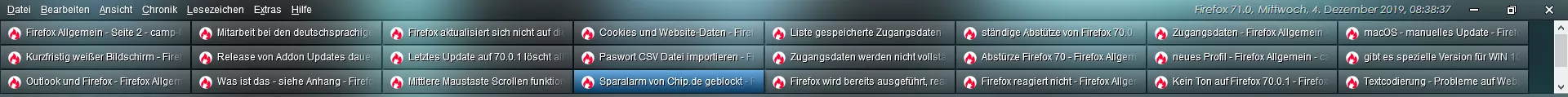Danke 2002Andreas hab es nun irgendwie über Umwegen hinbekommen das wieder alles läuft , hatte schon angst schweiß ![]() Schadee das dass mit dem Video´s nicht läuft aber auch komisch das ihr das nicht habt aber gut gibt ja so viele Addons und andere Systeme da kann man so nun erstmal nichts machen. MFG
Schadee das dass mit dem Video´s nicht läuft aber auch komisch das ihr das nicht habt aber gut gibt ja so viele Addons und andere Systeme da kann man so nun erstmal nichts machen. MFG
Beiträge von TNP
-
-
Also auch mit einem neuen Profiel geht es nicht, leider habe ich mir mein profil ordner kopiert und dann in einen neuen profiel ordner kopiert und nun erkennt das ganz neue profiel meine ganzen addons nicht mehr
nun geht irghendwie garnichts mehr gefühlt!!!
Nach langem hin und her habe ich nun mein altes Profil so wie es gewesen ist und es läuft bis auf die Videos die bleiben immer hängen, trotzdem erst mal danke für eure Hilfe werde dann mal auf ein Updatet des FF warten und solange mit mein Tablet Videos schauen das geht ja soweit. MFG
-
Alles anzeigen
nicht so viele Addons wie ich
Das dient nur zum Testen, und ist keine Lösung des Problems!
Versuch es bitte mal damit: Firefox im Fehlerbehebungsmodus starten
Über: Hilfe..Fehlerbehebungsmodus ...
oder die Umschalt/Option-Taste gedrückt halten und den Firefox starten.
Aber Achtung, dann nicht auf den rechten Button zur Bereinigung klicken!
In diesem Modus sind.u.a. die Add-ons deaktiviert.
Also habe den FF im Fehlerbehebungsmodus gestartet und bin auf YouTube gegangen und habe ein Video angeschaut und selbst dort schon bei der 1. Werbung bleibt es nach 1-2 Sekunden Stehen. Werde nun noch mal ein Frisches Profil Testen.
-
Danke Andreas ist ja kein Problem wusste nicht das ich daraus eher ein eigenständiges Thema machen sollte. Ich hader halt mit mir ob es ein Problem bei mir oder bei der Version ist. Meine Frau hat eine Version tiefer .2 und hat keine Probleme aber gut sie hat auch nicht so viele Addons wie ich nur PC und Windows ist gleich. Daher würde ich mich freuen wenn mir jemand helfen könnte bevor ich neues Profil mache und es mit dann mit FF 142.0.0 behoben ist. Ich hoffe ihr versteht mich ein wenig. MFG
-
Code
Alles anzeigenAllgemeine Informationen ------------------------ Name: Firefox Version: 141.0.3 Build-ID: 20250806102122 Distributions-ID: Update-Kanal: release User-Agent: Mozilla/5.0 (Windows NT 10.0; Win64; x64; rv:141.0) Gecko/20100101 Firefox/141.0 Betriebssystem: Windows_NT 10.0 26100 Starter-Prozess: Aktiviert Fenster mit mehreren Prozessen: 1/1 Fission-Fenster: 1/1 Standardmäßig aktiviert Externe Prozesse: 29 Unternehmensrichtlinien: Inaktiv Google-Location-Service-Schlüssel: Gefunden Google-Safebrowsing-Schlüssel: Gefunden Mozilla-Location-Service-Schlüssel: Gefunden Abgesicherter Modus: false Speichergröße (RAM): 31,9 GB Speicherplatz verfügbar: 824 GB Zeigegeräte: Maus Absturzberichte der letzten 3 Tage ---------------------------------- Externe Funktionen ------------------ bug-1680034-rollout-shirley-feature-roll-out-81-to-83-release-81-83: active bug-1693420-rollout-sponsored-top-sites-rollout-release-84-100: active bug-1712189-rollout-keep-firefox-up-to-date-even-when-it-is-not-ru-release-90-94: active bug-1766468-rollout-win32k-rollout-release-100-101: active bug-1766618-rollout-disable-websocket-over-http2-release-91-100: active bug-1802286-rollout-fix-webcompat-shim-breakage-release-103-107: active rollout-increasing-normandy-skew-out-changes-from-15-m-release-73-75-bug-1616898: active Externe Prozesse ---------------- Typ: Voralloziert Anzahl: 3 Typ: Isolierter Webinhalt Anzahl: 16 Typ: Socket Anzahl: 1 Typ: about-Seite mit zusätzlichen Rechten Anzahl: 1 Typ: RDD Anzahl: 1 Typ: Erweiterung Anzahl: 1 Typ: Isolierter Service-Worker Anzahl: 1 Typ: GPU Anzahl: 1 Typ: Dienstprogramm Media Foundation Engine Anzahl: 1 Typ: Dienstprogramm JavaScript Oracle Anzahl: 1 Typ: Dienstprogramm generischer Audio-Decoder Anzahl: 1 Typ: Dienstprogramm Windows Media Foundation Anzahl: 1 Add-ons ------- Name: German Dictionary Typ: dictionary Version: 2.1 Aktiviert: true Ort: app-profile ID: de-DE@dictionaries.addons.mozilla.org Name: Add-ons Search Detection Typ: extension Version: 2.0.0 Aktiviert: true Ort: app-builtin-addons ID: addons-search-detection@mozilla.com Name: AntiGameReborn Typ: extension Version: 12.0.0 Aktiviert: true Ort: app-profile ID: {d5ad22d1-b23d-4515-8e17-15935892492a} Name: Bitwarden Passwortmanager Typ: extension Version: 2025.7.1 Aktiviert: true Ort: app-profile ID: {446900e4-71c2-419f-a6a7-df9c091e268b} Name: DBFM by Kacper Marcinkiewicz v2 Typ: extension Version: 3.0.3 Aktiviert: true Ort: app-profile ID: {56f5a41e-8ee7-493c-9fe0-2c95e3ea5ade} Name: Form Autofill Typ: extension Version: 1.0.1 Aktiviert: true Ort: app-builtin-addons ID: formautofill@mozilla.org Name: Google Keep Notes Typ: extension Version: 65.0.1resigned1 Aktiviert: true Ort: app-profile ID: {a94d60a0-8408-4c53-8eec-cb349eb958b8} Name: ImTranslator: Translator, Dictionary, TTS Typ: extension Version: 16.99 Aktiviert: true Ort: app-profile ID: {9AA46F4F-4DC7-4c06-97AF-5035170634FE} Name: MultiTranslate Typ: extension Version: 2.3.0 Aktiviert: true Ort: app-profile ID: {c8f79b34-c3ff-4ce4-bdf4-eefa15c87f98} Name: MyJDownloader Browser Erweiterung Typ: extension Version: 3.3.20 Aktiviert: true Ort: app-profile ID: jid1-OY8Xu5BsKZQa6A@jetpack Name: Neuer-Tab-Tools Typ: extension Version: 92.1 Aktiviert: true Ort: app-profile ID: newtabtools@darktrojan.net Name: New Tab Typ: extension Version: 141.1.0 Aktiviert: true Ort: app-builtin-addons ID: newtab@mozilla.org Name: OGame Tracker Typ: extension Version: 2024.10.19.14484 Aktiviert: true Ort: app-profile ID: {ce110eb6-2f01-4ee5-9dc3-6378e566c0fa} Name: Picture-In-Picture Typ: extension Version: 1.0.0 Aktiviert: true Ort: app-builtin-addons ID: pictureinpicture@mozilla.org Name: Pinned ChatGPT Typ: extension Version: 1.0.1 Aktiviert: true Ort: app-profile ID: pinnedChatGPT@brzl.com.ar Name: Pinned Google Calendar Typ: extension Version: 2.2.0 Aktiviert: true Ort: app-profile ID: intgcal@egarracingteam.com.ar Name: Pinned Messenger Typ: extension Version: 2.1.1 Aktiviert: true Ort: app-profile ID: fbmessengerpanel@alejandrobrizuela.com.ar Name: Pinned Telegram Typ: extension Version: 2.3.0 Aktiviert: true Ort: app-profile ID: telegrampanel@alejandrobrizuela.com.ar Name: Read Aloud: A Text to Speech Voice Reader Typ: extension Version: 1.80.0 Aktiviert: true Ort: app-profile ID: {ddc62400-f22d-4dd3-8b4a-05837de53c2e} Name: Reload in address bar Typ: extension Version: 1.10 Aktiviert: true Ort: app-profile ID: {e1ed7a80-7c11-4f7e-968b-79b551a0067f} Name: Route mit Google Maps Typ: extension Version: 1.3resigned1 Aktiviert: true Ort: app-profile ID: route-with-google-maps-addon@daniel-wiedner.de Name: Shoop Cashback & Gutscheine Typ: extension Version: 3.2.17.2 Aktiviert: true Ort: app-profile ID: lisa@qipu.de Name: Show me the password! Typ: extension Version: 3.1.1 Aktiviert: true Ort: app-profile ID: showmethepassword@alejandrobrizuela.com.ar Name: StickyNotes Typ: extension Version: 1.2.6 Aktiviert: true Ort: app-profile ID: sticky@filenamezero.dip.jp Name: Tab Reloader (page auto refresh) Typ: extension Version: 0.6.6 Aktiviert: true Ort: app-profile ID: jid0-bnmfwWw2w2w4e4edvcdDbnMhdVg@jetpack Name: Tampermonkey Typ: extension Version: 5.3.3 Aktiviert: true Ort: app-profile ID: firefox@tampermonkey.net Name: Tetris Typ: extension Version: 1.0.0.12resigned1 Aktiviert: true Ort: app-profile ID: {9c2e4ae3-4d2e-4380-acde-7c91a0ebf06b} Name: Timer Typ: extension Version: 0.1.2resigned1 Aktiviert: true Ort: app-profile ID: {457040a2-afa9-457c-8a13-609c2327023a} Name: To Google Translate Typ: extension Version: 4.2.0 Aktiviert: true Ort: app-profile ID: jid1-93WyvpgvxzGATw@jetpack Name: uBlock Origin Typ: extension Version: 1.65.0 Aktiviert: true Ort: app-profile ID: uBlock0@raymondhill.net Name: Web Compatibility Interventions Typ: extension Version: 141.3.0 Aktiviert: true Ort: app-builtin-addons ID: webcompat@mozilla.org Name: WhatsApp Pinned Typ: extension Version: 1.1.3 Aktiviert: true Ort: app-profile ID: {f2d56336-0f16-4870-bf64-84b3fd97c9c0} Name: YouTube High Definition Typ: extension Version: 118.0.9 Aktiviert: true Ort: app-profile ID: {7b1bf0b6-a1b9-42b0-b75d-252036438bdc} Name: Dark Fox Typ: theme Version: 2.0 Aktiviert: true Ort: app-profile ID: {e7fe4ffe-f256-4f85-906d-072fdd698585} Name: Dunkel Typ: theme Version: 1.3.3 Aktiviert: false Ort: app-builtin ID: firefox-compact-dark@mozilla.org Name: Firefox Alpenglow Typ: theme Version: 1.5 Aktiviert: false Ort: app-builtin ID: firefox-alpenglow@mozilla.org Name: Hell Typ: theme Version: 1.3.2 Aktiviert: false Ort: app-builtin ID: firefox-compact-light@mozilla.org Name: System-Theme – automatisch Typ: theme Version: 1.4.2 Aktiviert: false Ort: app-builtin ID: default-theme@mozilla.org Sicherheitssoftware ------------------- Typ: Microsoft Defender Antivirus Typ: Typ: Windows-Firewall Ältere Benutzer-Stylesheets --------------------------- Aktiv: true Stylesheets: userChrome.css Grafik ------ Allgemeine Merkmale Gerät-Pixel-Verhältnisse (Device Pixel Ratios) des Fensters: 1 Compositing: WebRender Debug-Informationen zur Sichtbarkeit von Schriftarten: Windows Platform Asynchrones Wischen und Zoomen: Mausrad-Eingabe aktiviert; Ziehen der Bildlaufleiste aktiviert; Tastatur aktiviert; automatischer Bildlauf aktiviert; sanftes Zoomen durch Antippen aktiviert WebGL-1-Treiber: WSI Info: outOfProcess: false inProcess: true EGL_VENDOR: Google Inc. (AMD) EGL_VERSION: 1.5 (ANGLE 2.1.19739 git hash: 419cd2c3213b) EGL_EXTENSIONS: EGL_EXT_create_context_robustness EGL_ANGLE_d3d_share_handle_client_buffer EGL_ANGLE_d3d_texture_client_buffer EGL_ANGLE_surface_d3d_texture_2d_share_handle EGL_ANGLE_query_surface_pointer EGL_ANGLE_window_fixed_size EGL_ANGLE_keyed_mutex EGL_ANGLE_surface_orientation EGL_ANGLE_direct_composition EGL_ANGLE_windows_ui_composition EGL_NV_post_sub_buffer EGL_KHR_create_context EGL_KHR_image EGL_KHR_image_base EGL_KHR_gl_texture_2D_image EGL_KHR_gl_texture_cubemap_image EGL_KHR_gl_renderbuffer_image EGL_KHR_get_all_proc_addresses EGL_KHR_stream EGL_KHR_stream_consumer_gltexture EGL_NV_stream_consumer_gltexture_yuv EGL_ANGLE_stream_producer_d3d_texture EGL_ANGLE_create_context_webgl_compatibility EGL_CHROMIUM_create_context_bind_generates_resource EGL_CHROMIUM_sync_control EGL_EXT_pixel_format_float EGL_KHR_surfaceless_context EGL_ANGLE_display_texture_share_group EGL_ANGLE_display_semaphore_share_group EGL_ANGLE_create_context_client_arrays EGL_ANGLE_program_cache_control EGL_ANGLE_robust_resource_initialization EGL_ANGLE_create_context_extensions_enabled EGL_ANDROID_blob_cache EGL_ANDROID_recordable EGL_ANGLE_image_d3d11_texture EGL_ANGLE_create_context_backwards_compatible EGL_KHR_no_config_context EGL_KHR_create_context_no_error EGL_KHR_reusable_sync EGL_EXTENSIONS(nullptr): EGL_EXT_client_extensions EGL_EXT_device_query EGL_EXT_platform_base EGL_EXT_platform_device EGL_ANGLE_platform_angle EGL_ANGLE_platform_angle_d3d EGL_ANGLE_platform_angle_d3d11on12 EGL_ANGLE_platform_angle_device_id EGL_ANGLE_device_creation EGL_ANGLE_device_creation_d3d11 EGL_ANGLE_experimental_present_path EGL_KHR_client_get_all_proc_addresses EGL_KHR_debug EGL_ANGLE_feature_control WebGL-1-Treiber: Renderer: Google Inc. (AMD) -- ANGLE (AMD, Radeon RX 580 Series Direct3D11 vs_5_0 ps_5_0, D3D11-31.0.21923.1000) WebGL-1-Treiber: Version: OpenGL ES 3.0.0 (ANGLE 2.1.19739 git hash: 419cd2c3213b) WebGL-1-Treiber: Erweiterungen: GL_AMD_performance_monitor GL_ANGLE_base_vertex_base_instance GL_ANGLE_base_vertex_base_instance_shader_builtin GL_ANGLE_client_arrays GL_ANGLE_copy_texture_3d GL_ANGLE_depth_texture GL_ANGLE_framebuffer_blit GL_ANGLE_framebuffer_multisample GL_ANGLE_get_serialized_context_string GL_ANGLE_get_tex_level_parameter GL_ANGLE_instanced_arrays GL_ANGLE_lossy_etc_decode GL_ANGLE_memory_size GL_ANGLE_multi_draw GL_ANGLE_multiview_multisample GL_ANGLE_pack_reverse_row_order GL_ANGLE_program_cache_control GL_ANGLE_provoking_vertex GL_ANGLE_request_extension GL_ANGLE_robust_client_memory GL_ANGLE_texture_compression_dxt3 GL_ANGLE_texture_compression_dxt5 GL_ANGLE_texture_multisample GL_ANGLE_texture_usage GL_ANGLE_translated_shader_source GL_CHROMIUM_bind_generates_resource GL_CHROMIUM_bind_uniform_location GL_CHROMIUM_copy_compressed_texture GL_CHROMIUM_copy_texture GL_CHROMIUM_lose_context GL_CHROMIUM_sync_query GL_EXT_EGL_image_external_wrap_modes GL_EXT_base_instance GL_EXT_blend_func_extended GL_EXT_blend_minmax GL_EXT_clip_control GL_EXT_color_buffer_float GL_EXT_color_buffer_half_float GL_EXT_debug_label GL_EXT_debug_marker GL_EXT_discard_framebuffer GL_EXT_disjoint_timer_query GL_EXT_draw_buffers GL_EXT_draw_buffers_indexed GL_EXT_draw_elements_base_vertex GL_EXT_float_blend GL_EXT_frag_depth GL_EXT_instanced_arrays GL_EXT_map_buffer_range GL_EXT_multi_draw_indirect GL_EXT_multisampled_render_to_texture GL_EXT_occlusion_query_boolean GL_EXT_read_format_bgra GL_EXT_robustness GL_EXT_sRGB GL_EXT_shader_texture_lod GL_EXT_texture_compression_bptc GL_EXT_texture_compression_dxt1 GL_EXT_texture_compression_rgtc GL_EXT_texture_compression_s3tc_srgb GL_EXT_texture_filter_anisotropic GL_EXT_texture_format_BGRA8888 GL_EXT_texture_norm16 GL_EXT_texture_rg GL_EXT_texture_storage GL_EXT_texture_type_2_10_10_10_REV GL_EXT_unpack_subimage GL_KHR_debug GL_KHR_parallel_shader_compile GL_KHR_robust_buffer_access_behavior GL_NV_EGL_stream_consumer_external GL_NV_fence GL_NV_framebuffer_blit GL_NV_pack_subimage GL_NV_pixel_buffer_object GL_OES_EGL_image GL_OES_EGL_image_external GL_OES_EGL_image_external_essl3 GL_OES_compressed_EAC_R11_signed_texture GL_OES_compressed_EAC_R11_unsigned_texture GL_OES_compressed_EAC_RG11_signed_texture GL_OES_compressed_EAC_RG11_unsigned_texture GL_OES_compressed_ETC2_RGB8_texture GL_OES_compressed_ETC2_RGBA8_texture GL_OES_compressed_ETC2_punchthroughA_RGBA8_texture GL_OES_compressed_ETC2_punchthroughA_sRGB8_alpha_texture GL_OES_compressed_ETC2_sRGB8_alpha8_texture GL_OES_compressed_ETC2_sRGB8_texture GL_OES_depth24 GL_OES_depth32 GL_OES_draw_buffers_indexed GL_OES_draw_elements_base_vertex GL_OES_element_index_uint GL_OES_fbo_render_mipmap GL_OES_get_program_binary GL_OES_mapbuffer GL_OES_packed_depth_stencil GL_OES_rgb8_rgba8 GL_OES_standard_derivatives GL_OES_surfaceless_context GL_OES_texture_border_clamp GL_OES_texture_float GL_OES_texture_float_linear GL_OES_texture_half_float GL_OES_texture_half_float_linear GL_OES_texture_npot GL_OES_texture_stencil8 GL_OES_vertex_array_object GL_OVR_multiview GL_OVR_multiview2 GL_WEBGL_video_texture WebGL-1-Erweiterungen: ANGLE_instanced_arrays EXT_blend_minmax EXT_color_buffer_half_float EXT_float_blend EXT_frag_depth EXT_shader_texture_lod EXT_sRGB EXT_texture_compression_bptc EXT_texture_compression_rgtc EXT_texture_filter_anisotropic MOZ_debug OES_element_index_uint OES_fbo_render_mipmap OES_standard_derivatives OES_texture_float OES_texture_float_linear OES_texture_half_float OES_texture_half_float_linear OES_vertex_array_object WEBGL_color_buffer_float WEBGL_compressed_texture_s3tc WEBGL_compressed_texture_s3tc_srgb WEBGL_debug_renderer_info WEBGL_debug_shaders WEBGL_depth_texture WEBGL_draw_buffers WEBGL_lose_context WEBGL_provoking_vertex WebGL-2-Treiber: WSI Info: outOfProcess: false inProcess: true EGL_VENDOR: Google Inc. (AMD) EGL_VERSION: 1.5 (ANGLE 2.1.19739 git hash: 419cd2c3213b) EGL_EXTENSIONS: EGL_EXT_create_context_robustness EGL_ANGLE_d3d_share_handle_client_buffer EGL_ANGLE_d3d_texture_client_buffer EGL_ANGLE_surface_d3d_texture_2d_share_handle EGL_ANGLE_query_surface_pointer EGL_ANGLE_window_fixed_size EGL_ANGLE_keyed_mutex EGL_ANGLE_surface_orientation EGL_ANGLE_direct_composition EGL_ANGLE_windows_ui_composition EGL_NV_post_sub_buffer EGL_KHR_create_context EGL_KHR_image EGL_KHR_image_base EGL_KHR_gl_texture_2D_image EGL_KHR_gl_texture_cubemap_image EGL_KHR_gl_renderbuffer_image EGL_KHR_get_all_proc_addresses EGL_KHR_stream EGL_KHR_stream_consumer_gltexture EGL_NV_stream_consumer_gltexture_yuv EGL_ANGLE_stream_producer_d3d_texture EGL_ANGLE_create_context_webgl_compatibility EGL_CHROMIUM_create_context_bind_generates_resource EGL_CHROMIUM_sync_control EGL_EXT_pixel_format_float EGL_KHR_surfaceless_context EGL_ANGLE_display_texture_share_group EGL_ANGLE_display_semaphore_share_group EGL_ANGLE_create_context_client_arrays EGL_ANGLE_program_cache_control EGL_ANGLE_robust_resource_initialization EGL_ANGLE_create_context_extensions_enabled EGL_ANDROID_blob_cache EGL_ANDROID_recordable EGL_ANGLE_image_d3d11_texture EGL_ANGLE_create_context_backwards_compatible EGL_KHR_no_config_context EGL_KHR_create_context_no_error EGL_KHR_reusable_sync EGL_EXTENSIONS(nullptr): EGL_EXT_client_extensions EGL_EXT_device_query EGL_EXT_platform_base EGL_EXT_platform_device EGL_ANGLE_platform_angle EGL_ANGLE_platform_angle_d3d EGL_ANGLE_platform_angle_d3d11on12 EGL_ANGLE_platform_angle_device_id EGL_ANGLE_device_creation EGL_ANGLE_device_creation_d3d11 EGL_ANGLE_experimental_present_path EGL_KHR_client_get_all_proc_addresses EGL_KHR_debug EGL_ANGLE_feature_control WebGL-2-Treiber: Renderer: Google Inc. (AMD) -- ANGLE (AMD, Radeon RX 580 Series Direct3D11 vs_5_0 ps_5_0, D3D11-31.0.21923.1000) WebGL-2-Treiber: Version: OpenGL ES 3.0.0 (ANGLE 2.1.19739 git hash: 419cd2c3213b) WebGL-2-Treiber: Erweiterungen: GL_AMD_performance_monitor GL_ANGLE_base_vertex_base_instance GL_ANGLE_base_vertex_base_instance_shader_builtin GL_ANGLE_client_arrays GL_ANGLE_copy_texture_3d GL_ANGLE_depth_texture GL_ANGLE_framebuffer_blit GL_ANGLE_framebuffer_multisample GL_ANGLE_get_serialized_context_string GL_ANGLE_get_tex_level_parameter GL_ANGLE_instanced_arrays GL_ANGLE_lossy_etc_decode GL_ANGLE_memory_size GL_ANGLE_multi_draw GL_ANGLE_multiview_multisample GL_ANGLE_pack_reverse_row_order GL_ANGLE_program_cache_control GL_ANGLE_provoking_vertex GL_ANGLE_request_extension GL_ANGLE_robust_client_memory GL_ANGLE_texture_compression_dxt3 GL_ANGLE_texture_compression_dxt5 GL_ANGLE_texture_multisample GL_ANGLE_texture_usage GL_ANGLE_translated_shader_source GL_CHROMIUM_bind_generates_resource GL_CHROMIUM_bind_uniform_location GL_CHROMIUM_copy_compressed_texture GL_CHROMIUM_copy_texture GL_CHROMIUM_lose_context GL_CHROMIUM_sync_query GL_EXT_EGL_image_external_wrap_modes GL_EXT_base_instance GL_EXT_blend_func_extended GL_EXT_blend_minmax GL_EXT_clip_control GL_EXT_color_buffer_float GL_EXT_color_buffer_half_float GL_EXT_debug_label GL_EXT_debug_marker GL_EXT_discard_framebuffer GL_EXT_disjoint_timer_query GL_EXT_draw_buffers GL_EXT_draw_buffers_indexed GL_EXT_draw_elements_base_vertex GL_EXT_float_blend GL_EXT_frag_depth GL_EXT_instanced_arrays GL_EXT_map_buffer_range GL_EXT_multi_draw_indirect GL_EXT_multisampled_render_to_texture GL_EXT_occlusion_query_boolean GL_EXT_read_format_bgra GL_EXT_robustness GL_EXT_sRGB GL_EXT_shader_texture_lod GL_EXT_texture_compression_bptc GL_EXT_texture_compression_dxt1 GL_EXT_texture_compression_rgtc GL_EXT_texture_compression_s3tc_srgb GL_EXT_texture_filter_anisotropic GL_EXT_texture_format_BGRA8888 GL_EXT_texture_norm16 GL_EXT_texture_rg GL_EXT_texture_storage GL_EXT_texture_type_2_10_10_10_REV GL_EXT_unpack_subimage GL_KHR_debug GL_KHR_parallel_shader_compile GL_KHR_robust_buffer_access_behavior GL_NV_EGL_stream_consumer_external GL_NV_fence GL_NV_framebuffer_blit GL_NV_pack_subimage GL_NV_pixel_buffer_object GL_OES_EGL_image GL_OES_EGL_image_external GL_OES_EGL_image_external_essl3 GL_OES_compressed_EAC_R11_signed_texture GL_OES_compressed_EAC_R11_unsigned_texture GL_OES_compressed_EAC_RG11_signed_texture GL_OES_compressed_EAC_RG11_unsigned_texture GL_OES_compressed_ETC2_RGB8_texture GL_OES_compressed_ETC2_RGBA8_texture GL_OES_compressed_ETC2_punchthroughA_RGBA8_texture GL_OES_compressed_ETC2_punchthroughA_sRGB8_alpha_texture GL_OES_compressed_ETC2_sRGB8_alpha8_texture GL_OES_compressed_ETC2_sRGB8_texture GL_OES_depth24 GL_OES_depth32 GL_OES_draw_buffers_indexed GL_OES_draw_elements_base_vertex GL_OES_element_index_uint GL_OES_fbo_render_mipmap GL_OES_get_program_binary GL_OES_mapbuffer GL_OES_packed_depth_stencil GL_OES_rgb8_rgba8 GL_OES_standard_derivatives GL_OES_surfaceless_context GL_OES_texture_border_clamp GL_OES_texture_float GL_OES_texture_float_linear GL_OES_texture_half_float GL_OES_texture_half_float_linear GL_OES_texture_npot GL_OES_texture_stencil8 GL_OES_vertex_array_object GL_OVR_multiview GL_OVR_multiview2 GL_WEBGL_video_texture WebGL-2-Erweiterungen: EXT_color_buffer_float EXT_float_blend EXT_texture_compression_bptc EXT_texture_compression_rgtc EXT_texture_filter_anisotropic MOZ_debug OES_draw_buffers_indexed OES_texture_float_linear OVR_multiview2 WEBGL_compressed_texture_s3tc WEBGL_compressed_texture_s3tc_srgb WEBGL_debug_renderer_info WEBGL_debug_shaders WEBGL_lose_context WEBGL_provoking_vertex Anvisierte Bildwiederholfrequenz (Framerate): 60 WebGPU-Standardadapter: { "navigator.gpu.requestAdapter({})": { "info": { "architecture": "", "description": "", "device": "", "isFallbackAdapter": false, "subgroupMaxSize": 128, "subgroupMinSize": 4, "vendor": "", "wgpuBackend": "Dx12", "wgpuDevice": 26591, "wgpuDeviceType": "DiscreteGpu", "wgpuDriver": "31.0.21923.1000", "wgpuDriverInfo": "", "wgpuName": "Radeon RX 580 Series", "wgpuVendor": 4098 }, "features": [ "bgra8unorm-storage", "core-features-and-limits", "depth-clip-control", "depth32float-stencil8", "float32-filterable", "indirect-first-instance", "rg11b10ufloat-renderable", "texture-compression-bc", "texture-compression-bc-sliced-3d", "timestamp-query" ], "limits": { "maxBindGroups": 8, "maxBindGroupsPlusVertexBuffers": 24, "maxBindingsPerBindGroup": 65535, "maxBufferSize": 1073741824, "maxColorAttachmentBytesPerSample": 32, "maxColorAttachments": 8, "maxComputeInvocationsPerWorkgroup": 768, "maxComputeWorkgroupSizeX": 1024, "maxComputeWorkgroupSizeY": 1024, "maxComputeWorkgroupSizeZ": 64, "maxComputeWorkgroupStorageSize": 32768, "maxComputeWorkgroupsPerDimension": 65535, "maxDynamicStorageBuffersPerPipelineLayout": 4, "maxDynamicUniformBuffersPerPipelineLayout": 8, "maxInterStageShaderVariables": 16, "maxSampledTexturesPerShaderStage": 64, "maxSamplersPerShaderStage": 64, "maxStorageBufferBindingSize": 1073741824, "maxStorageBuffersPerShaderStage": 64, "maxStorageTexturesPerShaderStage": 64, "maxTextureArrayLayers": 2048, "maxTextureDimension1D": 16384, "maxTextureDimension2D": 16384, "maxTextureDimension3D": 2048, "maxUniformBufferBindingSize": 65536, "maxUniformBuffersPerShaderStage": 64, "maxVertexAttributes": 32, "maxVertexBufferArrayStride": 2048, "maxVertexBuffers": 16, "minStorageBufferOffsetAlignment": 32, "minUniformBufferOffsetAlignment": 256 } } } WebGPU-Rückfalladapter: { "navigator.gpu.requestAdapter({\"forceFallbackAdapter\":true})": { "info": { "architecture": "", "description": "", "device": "", "isFallbackAdapter": true, "subgroupMaxSize": 128, "subgroupMinSize": 4, "vendor": "", "wgpuBackend": "Dx12", "wgpuDevice": 140, "wgpuDeviceType": "Cpu", "wgpuDriver": "10.0.26100.4768", "wgpuDriverInfo": "", "wgpuName": "Microsoft Basic Render Driver", "wgpuVendor": 5140 }, "features": [ "bgra8unorm-storage", "core-features-and-limits", "depth-clip-control", "depth32float-stencil8", "float32-filterable", "indirect-first-instance", "rg11b10ufloat-renderable", "shader-f16", "texture-compression-bc", "texture-compression-bc-sliced-3d", "timestamp-query" ], "limits": { "maxBindGroups": 8, "maxBindGroupsPlusVertexBuffers": 24, "maxBindingsPerBindGroup": 65535, "maxBufferSize": 1073741824, "maxColorAttachmentBytesPerSample": 32, "maxColorAttachments": 8, "maxComputeInvocationsPerWorkgroup": 768, "maxComputeWorkgroupSizeX": 1024, "maxComputeWorkgroupSizeY": 1024, "maxComputeWorkgroupSizeZ": 64, "maxComputeWorkgroupStorageSize": 32768, "maxComputeWorkgroupsPerDimension": 65535, "maxDynamicStorageBuffersPerPipelineLayout": 4, "maxDynamicUniformBuffersPerPipelineLayout": 8, "maxInterStageShaderVariables": 16, "maxSampledTexturesPerShaderStage": 64, "maxSamplersPerShaderStage": 64, "maxStorageBufferBindingSize": 1073741824, "maxStorageBuffersPerShaderStage": 64, "maxStorageTexturesPerShaderStage": 64, "maxTextureArrayLayers": 2048, "maxTextureDimension1D": 16384, "maxTextureDimension2D": 16384, "maxTextureDimension3D": 2048, "maxUniformBufferBindingSize": 65536, "maxUniformBuffersPerShaderStage": 64, "maxVertexAttributes": 32, "maxVertexBufferArrayStride": 2048, "maxVertexBuffers": 16, "minStorageBufferOffsetAlignment": 32, "minUniformBufferOffsetAlignment": 256 } } } DirectWrite: true (10.0.26100.4946) GPU 1 Aktiv: Ja Beschreibung: Radeon RX 580 Series Herstellerkennung: 0x1002 Gerätekennung: 0x67df Treiber-Version: 31.0.21923.1000 Treiber-Datum: 3-6-2025 Treiber: aticfx64 aticfx64 aticfx64 amdxc64 aticfx32 aticfx32 aticfx32 amdxc32 atiumd64 atidxx64 atidxx64 atiumdag atidxx32 atidxx32 atiumdva atiumd6a Subsys-ID: 34181462 RAM: 8192 GPU 2 Aktiv: Nein RAM: 0 Weitere Informationen AzureCanvasBackend: skia AzureCanvasBackend (UI Process): skia AzureContentBackend: skia AzureContentBackend (UI Process): skia AzureFallbackCanvasBackend (UI Process): skia CMSOutputProfile: AAAMSExpbm8CEAAAbW50clJHQiBYWVogB84AAgAJAAYAMQAAYWNzcE1TRlQAAAAASUVDIHNSR0IAAAAAAAAAAAAAAAAAAPbWAAEAAAAA0y1IUCAgAAAAAAAAAAAAAAAAAAAAAAAAAAAAAAAAAAAAAAAAAAAAAAAAAAAAAAAAAAAAAAARY3BydAAAAVAAAAAzZGVzYwAAAYQAAABsd3RwdAAAAfAAAAAUYmtwdAAAAgQAAAAUclhZWgAAAhgAAAAUZ1hZWgAAAiwAAAAUYlhZWgAAAkAAAAAUZG1uZAAAAlQAAABwZG1kZAAAAsQAAACIdnVlZAAAA0wAAACGdmlldwAAA9QAAAAkbHVtaQAAA/gAAAAUbWVhcwAABAwAAAAkdGVjaAAABDAAAAAMclRSQwAABDwAAAgMZ1RSQwAABDwAAAgMYlRSQwAABDwAAAgMdGV4dAAAAABDb3B5cmlnaHQgKGMpIDE5OTggSGV3bGV0dC1QYWNrYXJkIENvbXBhbnkAAGRlc2MAAAAAAAAAEnNSR0IgSUVDNjE5NjYtMi4xAAAAAAAAAAAAAAASc1JHQiBJRUM2MTk2Ni0yLjEAAAAAAAAAAAAAAAAAAAAAAAAAAAAAAAAAAAAAAAAAAAAAAAAAAAAAAAAAAAAAAAAAAFhZWiAAAAAAAADzUQABAAAAARbMWFlaIAAAAAAAAAAAAAAAAAAAAABYWVogAAAAAAAAb6IAADj1AAADkFhZWiAAAAAAAABimQAAt4UAABjaWFlaIAAAAAAAACSgAAAPhAAAts9kZXNjAAAAAAAAABZJRUMgaHR0cDovL3d3dy5pZWMuY2gAAAAAAAAAAAAAABZJRUMgaHR0cDovL3d3dy5pZWMuY2gAAAAAAAAAAAAAAAAAAAAAAAAAAAAAAAAAAAAAAAAAAAAAAAAAAAAAAAAAAAAAZGVzYwAAAAAAAAAuSUVDIDYxOTY2LTIuMSBEZWZhdWx0IFJHQiBjb2xvdXIgc3BhY2UgLSBzUkdCAAAAAAAAAAAAAAAuSUVDIDYxOTY2LTIuMSBEZWZhdWx0IFJHQiBjb2xvdXIgc3BhY2UgLSBzUkdCAAAAAAAAAAAAAAAAAAAAAAAAAAAAAGRlc2MAAAAAAAAALFJlZmVyZW5jZSBWaWV3aW5nIENvbmRpdGlvbiBpbiBJRUM2MTk2Ni0yLjEAAAAAAAAAAAAAACxSZWZlcmVuY2UgVmlld2luZyBDb25kaXRpb24gaW4gSUVDNjE5NjYtMi4xAAAAAAAAAAAAAAAAAAAAAAAAAAAAAAAAAAB2aWV3AAAAAAATpP4AFF8uABDPFAAD7cwABBMLAANcngAAAAFYWVogAAAAAABMCVYAUAAAAFcf521lYXMAAAAAAAAAAQAAAAAAAAAAAAAAAAAAAAAAAAKPAAAAAnNpZyAAAAAAQ1JUIGN1cnYAAAAAAAAEAAAAAAUACgAPABQAGQAeACMAKAAtADIANwA7AEAARQBKAE8AVABZAF4AYwBoAG0AcgB3AHwAgQCGAIsAkACVAJoAnwCkAKkArgCyALcAvADBAMYAywDQANUA2wDgAOUA6wDwAPYA+wEBAQcBDQETARkBHwElASsBMgE4AT4BRQFMAVIBWQFgAWcBbgF1AXwBgwGLAZIBmgGhAakBsQG5AcEByQHRAdkB4QHpAfIB+gIDAgwCFAIdAiYCLwI4AkECSwJUAl0CZwJxAnoChAKOApgCogKsArYCwQLLAtUC4ALrAvUDAAMLAxYDIQMtAzgDQwNPA1oDZgNyA34DigOWA6IDrgO6A8cD0wPgA+wD+QQGBBMEIAQtBDsESARVBGMEcQR+BIwEmgSoBLYExATTBOEE8AT+BQ0FHAUrBToFSQVYBWcFdwWGBZYFpgW1BcUF1QXlBfYGBgYWBicGNwZIBlkGagZ7BowGnQavBsAG0QbjBvUHBwcZBysHPQdPB2EHdAeGB5kHrAe/B9IH5Qf4CAsIHwgyCEYIWghuCIIIlgiqCL4I0gjnCPsJEAklCToJTwlkCXkJjwmkCboJzwnlCfsKEQonCj0KVApqCoEKmAquCsUK3ArzCwsLIgs5C1ELaQuAC5gLsAvIC+EL+QwSDCoMQwxcDHUMjgynDMAM2QzzDQ0NJg1ADVoNdA2ODakNww3eDfgOEw4uDkkOZA5/DpsOtg7SDu4PCQ8lD0EPXg96D5YPsw/PD+wQCRAmEEMQYRB+EJsQuRDXEPURExExEU8RbRGMEaoRyRHoEgcSJhJFEmQShBKjEsMS4xMDEyMTQxNjE4MTpBPFE+UUBhQnFEkUahSLFK0UzhTwFRIVNBVWFXgVmxW9FeAWAxYmFkkWbBaPFrIW1hb6Fx0XQRdlF4kXrhfSF/cYGxhAGGUYihivGNUY+hkgGUUZaxmRGbcZ3RoEGioaURp3Gp4axRrsGxQbOxtjG4obshvaHAIcKhxSHHscoxzMHPUdHh1HHXAdmR3DHeweFh5AHmoelB6+HukfEx8+H2kflB+/H+ogFSBBIGwgmCDEIPAhHCFIIXUhoSHOIfsiJyJVIoIiryLdIwojOCNmI5QjwiPwJB8kTSR8JKsk2iUJJTglaCWXJccl9yYnJlcmhya3JugnGCdJJ3onqyfcKA0oPyhxKKIo1CkGKTgpaymdKdAqAio1KmgqmyrPKwIrNitpK50r0SwFLDksbiyiLNctDC1BLXYtqy3hLhYuTC6CLrcu7i8kL1ovkS/HL/4wNTBsMKQw2zESMUoxgjG6MfIyKjJjMpsy1DMNM0YzfzO4M/E0KzRlNJ402DUTNU01hzXCNf02NzZyNq426TckN2A3nDfXOBQ4UDiMOMg5BTlCOX85vDn5OjY6dDqyOu87LTtrO6o76DwnPGU8pDzjPSI9YT2hPeA+ID5gPqA+4D8hP2E/oj/iQCNAZECmQOdBKUFqQaxB7kIwQnJCtUL3QzpDfUPARANER0SKRM5FEkVVRZpF3kYiRmdGq0bwRzVHe0fASAVIS0iRSNdJHUljSalJ8Eo3Sn1KxEsMS1NLmkviTCpMcky6TQJNSk2TTdxOJU5uTrdPAE9JT5NP3VAnUHFQu1EGUVBRm1HmUjFSfFLHUxNTX1OqU/ZUQlSPVNtVKFV1VcJWD1ZcVqlW91dEV5JX4FgvWH1Yy1kaWWlZuFoHWlZaplr1W0VblVvlXDVchlzWXSddeF3JXhpebF69Xw9fYV+zYAVgV2CqYPxhT2GiYfViSWKcYvBjQ2OXY+tkQGSUZOllPWWSZedmPWaSZuhnPWeTZ+loP2iWaOxpQ2maafFqSGqfavdrT2una/9sV2yvbQhtYG25bhJua27Ebx5veG/RcCtwhnDgcTpxlXHwcktypnMBc11zuHQUdHB0zHUodYV14XY+dpt2+HdWd7N4EXhueMx5KnmJeed6RnqlewR7Y3vCfCF8gXzhfUF9oX4BfmJ+wn8jf4R/5YBHgKiBCoFrgc2CMIKSgvSDV4O6hB2EgITjhUeFq4YOhnKG14c7h5+IBIhpiM6JM4mZif6KZIrKizCLlov8jGOMyo0xjZiN/45mjs6PNo+ekAaQbpDWkT+RqJIRknqS45NNk7aUIJSKlPSVX5XJljSWn5cKl3WX4JhMmLiZJJmQmfyaaJrVm0Kbr5wcnImc951kndKeQJ6unx2fi5/6oGmg2KFHobaiJqKWowajdqPmpFakx6U4pammGqaLpv2nbqfgqFKoxKk3qamqHKqPqwKrdavprFys0K1ErbiuLa6hrxavi7AAsHWw6rFgsdayS7LCszizrrQltJy1E7WKtgG2ebbwt2i34LhZuNG5SrnCuju6tbsuu6e8IbybvRW9j74KvoS+/796v/XAcMDswWfB48JfwtvDWMPUxFHEzsVLxcjGRsbDx0HHv8g9yLzJOsm5yjjKt8s2y7bMNcy1zTXNtc42zrbPN8+40DnQutE80b7SP9LB00TTxtRJ1MvVTtXR1lXW2Ndc1+DYZNjo2WzZ8dp22vvbgNwF3IrdEN2W3hzeot8p36/gNuC94UThzOJT4tvjY+Pr5HPk/OWE5g3mlucf56noMui86Ubp0Opb6uXrcOv77IbtEe2c7ijutO9A78zwWPDl8XLx//KM8xnzp/Q09ML1UPXe9m32+/eK+Bn4qPk4+cf6V/rn+3f8B/yY/Sn9uv5L/tz/bf// Display0: 1920x1080@59Hz scales:1.000000|1.000000 Display1: 1920x1080@59Hz scales:1.000000|1.000000 DisplayCount: 2 HardwareStretching: both=0 window-only=0 full-screen-only=2 none=0 error=0 OverlaySupport: NV12=None YUV2=None BGRA8=Software RGB10A2=None VpSR=Not Supported VpAutoHDR=Not Supported SwapChainTearingSupport: Supported GPUProcessPid: 22908 ClearType-Parameter: \\.\DISPLAY1 [ Gamma: 1.8 Pixel Structure: RGB ClearType Level: 100 Enhanced Contrast: 50 ] \\.\DISPLAY2 [ Gamma: 1.8 Pixel Structure: RGB ClearType Level: 100 Enhanced Contrast: 50 ] Debug-Informationen zur Sichtbarkeit von Schriftarten: Windows Platform Entscheidungsprotokoll HW_COMPOSITING: default: available, D3D11_COMPOSITING: default: available, DIRECT2D: default: disabled, Disabled by default, Blockiert; Fehlercode FEATURE_FAILURE_DISABLED D3D11_HW_ANGLE: default: available, GPU_PROCESS: default: available, WEBRENDER: default: available, WEBRENDER_COMPOSITOR: default: available, WEBRENDER_PARTIAL: default: available, WEBRENDER_SHADER_CACHE: default: available, WEBRENDER_OPTIMIZED_SHADERS: default: available, WEBRENDER_ANGLE: default: available, WEBRENDER_DCOMP_PRESENT: default: available, WEBRENDER_SCISSORED_CACHE_CLEARS: default: available, WEBGPU: default: available, WINDOW_OCCLUSION: default: available, VIDEO_HARDWARE_OVERLAY: default: available, VIDEO_SOFTWARE_OVERLAY: default: available, HW_DECODED_VIDEO_ZERO_COPY: default: blocked, Blocklisted by gfxInfo, VP8_HW_DECODE: default: available, VP9_HW_DECODE: default: available, REUSE_DECODER_DEVICE: default: available, BACKDROP_FILTER: default: available, CANVAS_RENDERER_THREAD: default: available, ACCELERATED_CANVAS2D: default: available, REMOTE_CANVAS: default: available, runtime: blocked, Disabled without Direct2D, Blockiert; Fehlercode FEATURE_REMOTE_CANVAS_NO_DIRECT2D VP8_HW_ENCODE: default: available, VP9_HW_ENCODE: default: available, WMF_HW_DRM: default: available, GL_NORM16_TEXTURES: default: available, Absturzverhinderer hat Funktionen deaktiviert WMF-VPX-Videodekoder: Bei nächstem Neustart zurücksetzen Medien ------ Audio-Backend: wasapi Max. Kanäle: 2 Bevorzugte Sample-Rate: 48000 Roundtrip-Latenz (Standardabweichung): NaNms (NaN) Support-Informationen zum Codec: Codec-Name: Software-Dekodierung, Hardware-Dekodierung, Software-Dekodierung, Hardware-Dekodierung H264: Unterstützt, Unterstützt, Nicht unterstützt, Nicht unterstützt VP9: Unterstützt, Unterstützt, Nicht unterstützt, Nicht unterstützt VP8: Unterstützt, Unterstützt, Nicht unterstützt, Nicht unterstützt AV1: Unterstützt, Unterstützt, Nicht unterstützt, Nicht unterstützt HEVC: Nicht unterstützt, Nicht unterstützt, Nicht unterstützt, Nicht unterstützt AAC: Unterstützt, Nicht unterstützt, Nicht unterstützt, Nicht unterstützt MP3: Unterstützt, Nicht unterstützt, Nicht unterstützt, Nicht unterstützt Opus: Unterstützt, Nicht unterstützt, Nicht unterstützt, Nicht unterstützt Vorbis: Unterstützt, Nicht unterstützt, Nicht unterstützt, Nicht unterstützt FLAC: Unterstützt, Nicht unterstützt, Nicht unterstützt, Nicht unterstützt Wave: Unterstützt, Nicht unterstützt, Nicht unterstützt, Nicht unterstützt Ausgabegeräte Name: Gruppe, Hersteller, Status, Bevorzugt, Format, Kanäle, Rate, Latenz 4 - VS278 (AMD High Definition Audio Device): HDAUDIO\FUNC_01&VEN_1002&DEV_AA01&SUBSYS_00AA0100&REV_1007\5&30db9b0b&0&0001, Enabled, All, default: F32LE, support: S16LE F32LE, 2, default: 48000, support: 48000 - 48000, 144 - 480 Kopfhörer (SOUNDPEATS Free2 classic): BTHENUM\{0000110b-0000-1000-8000-00805f9b34fb}_VID&000105d6_PID&000a\8&20526b34&0&1C5216FD03D1_C00000000, Unplugged, None, default: F32LE, support: S16LE F32LE, 2, default: 48000, support: 48000 - 48000, 0 - 0 3 - VS278 (AMD High Definition Audio Device): HDAUDIO\FUNC_01&VEN_1002&DEV_AA01&SUBSYS_00AA0100&REV_1007\5&30db9b0b&0&0001, Enabled, All, default: F32LE, support: S16LE F32LE, 2, default: 48000, support: 48000 - 48000, 144 - 480 Eingabegeräte Name: Gruppe, Hersteller, Status, Bevorzugt, Format, Kanäle, Rate, Latenz Kopfhörer (SOUNDPEATS Free2 classic): BTHHFENUM\BthHFPAudio\9&3b550080&0&97, Unplugged, None, default: F32LE, support: S16LE F32LE, 1, default: 16000, support: 16000 - 16000, 0 - 0 Mikrofon (USB camera): USB\VID_045E&PID_00F7&MI_01\7&12cc6f21&0&0001, Enabled, All, default: F32LE, support: S16LE F32LE, 1, default: 16000, support: 16000 - 16000, 48 - 160 Stereomix (Realtek(R) Audio): HDAUDIO\FUNC_01&VEN_10EC&DEV_0897&SUBSYS_14629C56&REV_1004\5&218b90b0&0&0001, Disabled, None, default: F32LE, support: S16LE F32LE, 2, default: 48000, support: 48000 - 48000, 0 - 0 Datenbankeinträge auflisten Informationen zu Content Decryption Modules (CDM) Name des Schlüsselsystems: Video-Robustheit, Audio-Robustheit, Funktionen, Freier Start, Kompatibel mit HDCP 2.2 org.w3.clearkey: {"persistent":"Optional","distinctive":"NotAllowed","sessionType":"[Temporary]","codec":{"decodingAndDecrypting":["h264(all)"],"decryptingOnly":["aac(all)","flac(all)","opus(all)","vp9(all)","av1(all)","vorbis(all)","vp8(all)"]}}, No, No com.widevine.alpha: SW_SECURE_CRYPTO,SW_SECURE_DECODE, SW_SECURE_CRYPTO, {"persistent":"Optional","distinctive":"NotAllowed","sessionType":"[Temporary]","codec":{"decodingAndDecrypting":["h264(all)","vp9(all)","av1(all)","vp8(all)"],"decryptingOnly":["aac(all)","flac(all)","opus(all)","vorbis(all)"]}}, Yes, No com.microsoft.playready.recommendation: 2000, 2000, {"persistent":"Required","distinctive":"Required","sessionType":"[Temporary,PersistentLicense]","codec":{"decodingAndDecrypting":["h264(cenc/cbcs)","av1(cenc/cbcs)","aac(cenc)"]}}, No, Yes com.microsoft.playready.recommendation.3000: 3000, 2000, {"persistent":"Required","distinctive":"Required","sessionType":"[Temporary,PersistentLicense]","codec":{"decodingAndDecrypting":["h264(cenc/cbcs)","av1(cenc/cbcs)","aac(cenc)"]}}, No, Yes com.microsoft.playready.recommendation.3000.clearlead: 3000, 2000, {"persistent":"Required","distinctive":"Required","sessionType":"[Temporary,PersistentLicense]","codec":{"decodingAndDecrypting":["h264(cenc)","aac(cenc)"]}}, Yes, Yes Umgebungsvariablen ------------------ MOZ_CRASHREPORTER_DATA_DIRECTORY: C:\Users\BASE-KtCB\AppData\Roaming\Mozilla\Firefox\Crash Reports MOZ_CRASHREPORTER_EVENTS_DIRECTORY: C:\Users\BASE-KtCB\AppData\Roaming\Mozilla\Firefox\Profiles\7oc7ai7x.default-release\crashes\events MOZ_CRASHREPORTER_PING_DIRECTORY: C:\Users\BASE-KtCB\AppData\Roaming\Mozilla\Firefox\Pending Pings Externe Einstellungen --------------------- Status: OK Funktioniert nicht Status: 2025-08-17T12:37:23.000Z Status: "1755434191743" Status: Status Datum Infos successSun Aug 17 2025 14:36:31 GMT+0200 (Mitteleuropäische Sommerzeit){}successSun Aug 17 2025 11:06:06 GMT+0200 (Mitteleuropäische Sommerzeit){}successSun Aug 17 2025 08:36:29 GMT+0200 (Mitteleuropäische Sommerzeit){}successSun Aug 17 2025 04:57:09 GMT+0200 (Mitteleuropäische Sommerzeit){}successSun Aug 17 2025 04:47:09 GMT+0200 (Mitteleuropäische Sommerzeit){}successSun Aug 17 2025 04:47:05 GMT+0200 (Mitteleuropäische Sommerzeit){}successSun Aug 17 2025 03:17:09 GMT+0200 (Mitteleuropäische Sommerzeit){}successSun Aug 17 2025 02:36:27 GMT+0200 (Mitteleuropäische Sommerzeit){}successSat Aug 16 2025 20:36:18 GMT+0200 (Mitteleuropäische Sommerzeit){}successSat Aug 16 2025 16:57:08 GMT+0200 (Mitteleuropäische Sommerzeit){} Datum: success Infos: Sun Aug 17 2025 14:36:31 GMT+0200 (Mitteleuropäische Sommerzeit) {} success Sun Aug 17 2025 11:06:06 GMT+0200 (Mitteleuropäische Sommerzeit) {} success Sun Aug 17 2025 08:36:29 GMT+0200 (Mitteleuropäische Sommerzeit) {} success Sun Aug 17 2025 04:57:09 GMT+0200 (Mitteleuropäische Sommerzeit) {} success Sun Aug 17 2025 04:47:09 GMT+0200 (Mitteleuropäische Sommerzeit) {} success Sun Aug 17 2025 04:47:05 GMT+0200 (Mitteleuropäische Sommerzeit) {} success Sun Aug 17 2025 03:17:09 GMT+0200 (Mitteleuropäische Sommerzeit) {} success Sun Aug 17 2025 02:36:27 GMT+0200 (Mitteleuropäische Sommerzeit) {} success Sat Aug 16 2025 20:36:18 GMT+0200 (Mitteleuropäische Sommerzeit) {} success Sat Aug 16 2025 16:57:08 GMT+0200 (Mitteleuropäische Sommerzeit) {} Status: success Datum: Sun Aug 17 2025 14:36:31 GMT+0200 (Mitteleuropäische Sommerzeit) Infos: {} Status: success Datum: Sun Aug 17 2025 11:06:06 GMT+0200 (Mitteleuropäische Sommerzeit) Infos: {} Status: success Datum: Sun Aug 17 2025 08:36:29 GMT+0200 (Mitteleuropäische Sommerzeit) Infos: {} Status: success Datum: Sun Aug 17 2025 04:57:09 GMT+0200 (Mitteleuropäische Sommerzeit) Infos: {} Status: success Datum: Sun Aug 17 2025 04:47:09 GMT+0200 (Mitteleuropäische Sommerzeit) Infos: {} Status: success Datum: Sun Aug 17 2025 04:47:05 GMT+0200 (Mitteleuropäische Sommerzeit) Infos: {} Status: success Datum: Sun Aug 17 2025 03:17:09 GMT+0200 (Mitteleuropäische Sommerzeit) Infos: {} Status: success Datum: Sun Aug 17 2025 02:36:27 GMT+0200 (Mitteleuropäische Sommerzeit) Infos: {} Status: success Datum: Sat Aug 16 2025 20:36:18 GMT+0200 (Mitteleuropäische Sommerzeit) Infos: {} Status: success Datum: Sat Aug 16 2025 16:57:08 GMT+0200 (Mitteleuropäische Sommerzeit) Infos: {} Externe Experimente ------------------- Wichtige modifizierte Einstellungen ----------------------------------- accessibility.typeaheadfind.flashBar: 0 browser.cache.disk.amount_written: 504290 browser.cache.disk.capacity: 1048576 browser.cache.disk.filesystem_reported: 1 browser.cache.disk.hashstats_reported: 1 browser.cache.disk.telemetry_report_ID: 145 browser.contentblocking.category: standard browser.download.folderList: 2 browser.search.openintab: true browser.search.region: DE browser.search.suggest.enabled.private: true browser.sessionstore.upgradeBackup.latestBuildID: 20250806102122 browser.startup.homepage: https://www.jappy.com/dashboard|https://www.facebook.com/|https://www.american-spirit.de/signup#initial|https://www.up-p browser.startup.homepage_override.buildID: 20250806102122 browser.startup.homepage_override.mstone: 141.0.3 browser.tabs.crashReporting.includeURL: true browser.tabs.firefox-view.ui-state.tab-pickup.open: true browser.tabs.loadBookmarksInTabs: true browser.tabs.remote.autostart: false browser.toolbars.bookmarks.showOtherBookmarks: false browser.toolbars.bookmarks.visibility: always browser.urlbar.browser.search.widget.lastUsed: 2024-01-21T16:14:48.727Z browser.urlbar.openintab: true browser.urlbar.placeholderName: Google browser.urlbar.placeholderName.private: Google browser.urlbar.quicksuggest.migrationVersion: 2 browser.urlbar.quicksuggest.scenario: history browser.urlbar.resultBuckets: {"children":[{"maxResultCount":1,"children":[{"group":"heuristicTest"},{"group":"heuristicExtension"},{"group":"heuristi browser.urlbar.resultGroups: {"children":[{"maxResultCount":1,"children":[{"group":"heuristicTest"},{"group":"heuristicExtension"},{"group":"heuristi browser.urlbar.tabToSearch.onboard.interactionsLeft: 0 browser.urlbar.tipShownCount.searchTip_onboard: 4 browser.urlbar.tipShownCount.searchTip_redirect: 4 browser.urlbar.tipShownCount.tabToSearch: 41 doh-rollout.balrog-migration-done: true doh-rollout.doneFirstRun: true doh-rollout.home-region: DE dom.forms.autocomplete.formautofill: true dom.ipc.processPriorityManager.enabled: false extensions.formautofill.creditCards.enabled: false extensions.formautofill.creditCards.reauth.optout: MDIEEPgAAAAAAAAAAAAAAAAAAAEwFAYIKoZIhvcNAwcECFM/tdRkpl6iBAime4I0IAewAw== extensions.formautofill.creditCards.used: 2 extensions.lastAppVersion: 141.0.3 font.internaluseonly.changed: true gfx.blacklist.video-overlay.failureid: FEATURE_FAILURE_DL_BLOCKLIST_NO_ID gfx.crash-guard.status.wmfvpxvideo: 3 gfx.crash-guard.wmfvpxvideo.appVersion: 93.0 gfx.crash-guard.wmfvpxvideo.deviceID: 0x67df gfx.crash-guard.wmfvpxvideo.driverVersion: 27.20.22025.1006 idle.lastDailyNotification: 1755349497 layers.mlgpu.sanity-test-failed: true media.autoplay.default: 0 media.benchmark.vp9.fps: 178 media.benchmark.vp9.versioncheck: 5 media.gmp-gmpopenh264.abi: x86_64-msvc-x64 media.gmp-gmpopenh264.hashValue: 77991110c1d195616e936d27151d02e4d957be6c20a4f3b3511567868b5ddffc6abbfdc668d17672f5d681f12b20237c7905f9b0daaa6d71dcdac4b3 media.gmp-gmpopenh264.lastDownload: 1742640729 media.gmp-gmpopenh264.lastDownloadFailed: 1694876345 media.gmp-gmpopenh264.lastDownloadFailReason: Error: Failed downloading via ServiceRequest, status: 0, channelStatus: 2152398878, errorCode: 2, reason: error media.gmp-gmpopenh264.lastInstallStart: 1742640729 media.gmp-gmpopenh264.lastUpdate: 1742640729 media.gmp-gmpopenh264.version: 2.6.0 media.gmp-manager.buildID: 20250806102122 media.gmp-manager.lastCheck: 1755432319 media.gmp-manager.lastEmptyCheck: 1755432319 media.gmp-widevinecdm.abi: x86_64-msvc-x64 media.gmp-widevinecdm.hashValue: d94483deaae98bf9212699f1ab0bd913f6151a63e65ebc1ea644ab98d5e3ebd74ecaa08f70aca31e11a5d2c64d1504b723817af35bbe9d7b05c758dd media.gmp-widevinecdm.lastDownload: 1742640729 media.gmp-widevinecdm.lastInstallStart: 1742640729 media.gmp-widevinecdm.lastUpdate: 1742640730 media.gmp-widevinecdm.version: 4.10.2891.0 media.gmp.storage.version.observed: 1 media.hardware-video-decoding.failed: false media.peerconnection.ice.default_address_only: true media.peerconnection.ice.no_host: true media.peerconnection.ice.proxy_only_if_behind_proxy: true media.videocontrols.picture-in-picture.video-toggle.has-used: true network.cookie.CHIPS.lastMigrateDatabase: 2 network.dns.disablePrefetch: true network.http.speculative-parallel-limit: 0 network.predictor.cleaned-up: true network.predictor.enabled: false network.prefetch-next: false network.trr.blocklist_cleanup_done: true places.database.lastMaintenance: 1755000314 places.history.expiration.transient_current_max_pages: 100183 plugin.flash.lastmod_hi: 374 plugin.flash.lastmod_lo: 1166122683 privacy.bounceTrackingProtection.hasMigratedUserActivationData: true privacy.clearHistory.formdata: true privacy.clearHistory.siteSettings: true privacy.clearOnShutdown_v2.formdata: true privacy.cpd.offlineApps: true privacy.cpd.siteSettings: true privacy.purge_trackers.date_in_cookie_database: 0 privacy.purge_trackers.last_purge: 1755349498697 privacy.sanitize.clearOnShutdown.hasMigratedToNewPrefs3: true privacy.sanitize.cpd.hasMigratedToNewPrefs3: true privacy.sanitize.pending: [{"id":"newtab-container","itemsToClear":[],"options":{}}] privacy.sanitize.timeSpan: 0 privacy.userContext.enabled: true privacy.userContext.extension: {a94d60a0-8408-4c53-8eec-cb349eb958b8} privacy.userContext.ui.enabled: true security.oskeystore.test.encrypted: tG8OAZaCrzlGy5hDT7seLwmCM+BfnkkHS79Wwuq3fZM= security.oskeystore.test.label: cdfa4dee-8582-4b47-8f67-f48311d30166 security.remote_settings.crlite_filters.checked: 1656770777 security.remote_settings.intermediates.checked: 1656702219 security.sandbox.content.tempDirSuffix: {1f9e1938-357e-4401-a442-51559a087c28} security.sandbox.content.win32k-experiment.startupEnrollmentStatus: 2 security.sandbox.plugin.tempDirSuffix: {22edfcaf-7178-4531-8aaf-63b3719eb643} security.webauthn.show_ms_settings_link: true security.xfocsp.errorReporting.automatic: true services.sync.declinedEngines: services.sync.engine.addresses.available: true signon.importedFromSqlite: true signon.management.page.os-auth.optout: MDIEEPgAAAAAAAAAAAAAAAAAAAEwFAYIKoZIhvcNAwcECE5ikDKHyJ10BAht8Vfxh2/5MQ== signon.rememberSignons: false signon.usage.hasEntry: false storage.vacuum.last.content-prefs.sqlite: 1753002254 storage.vacuum.last.index: 2 storage.vacuum.last.places.sqlite: 1752915854 ui.osk.debug.keyboardDisplayReason: IKPOS: Touch screen not found. Wichtige nicht veränderbare Einstellungen ----------------------------------------- fission.autostart.session: true media.utility-process.enabled: true Chronik- und Lesezeichendatenbank --------------------------------- Entität: sqlite_schema Anzahl: - Größe (KiB): 32 Größe (%): 1.4 Effizienz (%): 30.2 Sequenzialität (%): 74.3 Entität: moz_origins Anzahl: 830 Größe (KiB): 96 Größe (%): 4.2 Effizienz (%): 31.5 Sequenzialität (%): 74.3 Entität: sqlite_autoindex_moz_origins_1 Anzahl: - Größe (KiB): 96 Größe (%): 4.2 Effizienz (%): 28.1 Sequenzialität (%): 74.3 Entität: moz_places Anzahl: 1201 Größe (KiB): 352 Größe (%): 15.5 Effizienz (%): 70.6 Sequenzialität (%): 74.3 Entität: moz_historyvisits Anzahl: 286 Größe (KiB): 32 Größe (%): 1.4 Effizienz (%): 22.7 Sequenzialität (%): 74.3 Entität: moz_inputhistory Anzahl: 3 Größe (KiB): 32 Größe (%): 1.4 Effizienz (%): 0.2 Sequenzialität (%): 74.3 Entität: sqlite_autoindex_moz_inputhistory_1 Anzahl: - Größe (KiB): 32 Größe (%): 1.4 Effizienz (%): 0.2 Sequenzialität (%): 74.3 Entität: moz_bookmarks Anzahl: 1137 Größe (KiB): 160 Größe (%): 7 Effizienz (%): 68 Sequenzialität (%): 74.3 Entität: moz_bookmarks_deleted Anzahl: 0 Größe (KiB): 32 Größe (%): 1.4 Effizienz (%): 0 Sequenzialität (%): 74.3 Entität: sqlite_autoindex_moz_bookmarks_deleted_1 Anzahl: - Größe (KiB): 32 Größe (%): 1.4 Effizienz (%): 0 Sequenzialität (%): 74.3 Entität: moz_keywords Anzahl: 0 Größe (KiB): 32 Größe (%): 1.4 Effizienz (%): 0 Sequenzialität (%): 74.3 Entität: sqlite_autoindex_moz_keywords_1 Anzahl: - Größe (KiB): 32 Größe (%): 1.4 Effizienz (%): 0 Sequenzialität (%): 74.3 Entität: sqlite_sequence Anzahl: - Größe (KiB): 32 Größe (%): 1.4 Effizienz (%): 0 Sequenzialität (%): 74.3 Entität: moz_anno_attributes Anzahl: 3 Größe (KiB): 32 Größe (%): 1.4 Effizienz (%): 0.3 Sequenzialität (%): 74.3 Entität: sqlite_autoindex_moz_anno_attributes_1 Anzahl: - Größe (KiB): 32 Größe (%): 1.4 Effizienz (%): 0.3 Sequenzialität (%): 74.3 Entität: moz_annos Anzahl: 96 Größe (KiB): 32 Größe (%): 1.4 Effizienz (%): 14.9 Sequenzialität (%): 74.3 Entität: moz_items_annos Anzahl: 0 Größe (KiB): 32 Größe (%): 1.4 Effizienz (%): 0 Sequenzialität (%): 74.3 Entität: moz_meta Anzahl: 6 Größe (KiB): 32 Größe (%): 1.4 Effizienz (%): 1.2 Sequenzialität (%): 74.3 Entität: sqlite_stat1 Anzahl: - Größe (KiB): 32 Größe (%): 1.4 Effizienz (%): 3.9 Sequenzialität (%): 74.3 Entität: moz_places_metadata Anzahl: 194 Größe (KiB): 32 Größe (%): 1.4 Effizienz (%): 22.2 Sequenzialität (%): 74.3 Entität: moz_places_metadata_search_queries Anzahl: 0 Größe (KiB): 32 Größe (%): 1.4 Effizienz (%): 0 Sequenzialität (%): 74.3 Entität: sqlite_autoindex_moz_places_metadata_search_queries_1 Anzahl: - Größe (KiB): 32 Größe (%): 1.4 Effizienz (%): 0 Sequenzialität (%): 74.3 Entität: moz_previews_tombstones Anzahl: 0 Größe (KiB): 32 Größe (%): 1.4 Effizienz (%): 0 Sequenzialität (%): 74.3 Entität: moz_places_extra Anzahl: 0 Größe (KiB): 32 Größe (%): 1.4 Effizienz (%): 0 Sequenzialität (%): 74.3 Entität: moz_historyvisits_extra Anzahl: 0 Größe (KiB): 32 Größe (%): 1.4 Effizienz (%): 0 Sequenzialität (%): 74.3 Entität: moz_places_url_hashindex Anzahl: - Größe (KiB): 32 Größe (%): 1.4 Effizienz (%): 52.4 Sequenzialität (%): 74.3 Entität: moz_places_hostindex Anzahl: - Größe (KiB): 32 Größe (%): 1.4 Effizienz (%): 96.2 Sequenzialität (%): 74.3 Entität: moz_places_visitcount Anzahl: - Größe (KiB): 32 Größe (%): 1.4 Effizienz (%): 30.5 Sequenzialität (%): 74.3 Entität: moz_places_frecencyindex Anzahl: - Größe (KiB): 32 Größe (%): 1.4 Effizienz (%): 34.2 Sequenzialität (%): 74.3 Entität: moz_places_lastvisitdateindex Anzahl: - Größe (KiB): 32 Größe (%): 1.4 Effizienz (%): 34.2 Sequenzialität (%): 74.3 Entität: moz_places_guid_uniqueindex Anzahl: - Größe (KiB): 32 Größe (%): 1.4 Effizienz (%): 74.4 Sequenzialität (%): 74.3 Entität: moz_places_originidindex Anzahl: - Größe (KiB): 32 Größe (%): 1.4 Effizienz (%): 37.3 Sequenzialität (%): 74.3 Entität: moz_historyvisits_placedateindex Anzahl: - Größe (KiB): 32 Größe (%): 1.4 Effizienz (%): 17.1 Sequenzialität (%): 74.3 Entität: moz_historyvisits_fromindex Anzahl: - Größe (KiB): 32 Größe (%): 1.4 Effizienz (%): 7.6 Sequenzialität (%): 74.3 Entität: moz_historyvisits_dateindex Anzahl: - Größe (KiB): 32 Größe (%): 1.4 Effizienz (%): 13.6 Sequenzialität (%): 74.3 Entität: moz_bookmarks_itemindex Anzahl: - Größe (KiB): 32 Größe (%): 1.4 Effizienz (%): 38.2 Sequenzialität (%): 74.3 Entität: moz_bookmarks_parentindex Anzahl: - Größe (KiB): 32 Größe (%): 1.4 Effizienz (%): 40 Sequenzialität (%): 74.3 Entität: moz_bookmarks_itemlastmodifiedindex Anzahl: - Größe (KiB): 32 Größe (%): 1.4 Effizienz (%): 65.7 Sequenzialität (%): 74.3 Entität: moz_bookmarks_dateaddedindex Anzahl: - Größe (KiB): 32 Größe (%): 1.4 Effizienz (%): 55.2 Sequenzialität (%): 74.3 Entität: moz_bookmarks_guid_uniqueindex Anzahl: - Größe (KiB): 32 Größe (%): 1.4 Effizienz (%): 69.1 Sequenzialität (%): 74.3 Entität: moz_keywords_placepostdata_uniqueindex Anzahl: - Größe (KiB): 32 Größe (%): 1.4 Effizienz (%): 0 Sequenzialität (%): 74.3 Entität: moz_annos_placeattributeindex Anzahl: - Größe (KiB): 32 Größe (%): 1.4 Effizienz (%): 3.1 Sequenzialität (%): 74.3 Entität: moz_items_annos_itemattributeindex Anzahl: - Größe (KiB): 32 Größe (%): 1.4 Effizienz (%): 0 Sequenzialität (%): 74.3 Entität: moz_places_metadata_placecreated_uniqueindex Anzahl: - Größe (KiB): 32 Größe (%): 1.4 Effizienz (%): 10.3 Sequenzialität (%): 74.3 Entität: moz_places_metadata_referrerindex Anzahl: - Größe (KiB): 32 Größe (%): 1.4 Effizienz (%): 5.4 Sequenzialität (%): 74.3 Entität: moz_places_altfrecencyindex Anzahl: - Größe (KiB): 32 Größe (%): 1.4 Effizienz (%): 30.4 Sequenzialität (%): 74.3 Entität: moz_newtab_story_click Anzahl: 0 Größe (KiB): 32 Größe (%): 1.4 Effizienz (%): 0 Sequenzialität (%): 74.3 Entität: moz_newtab_story_impression Anzahl: 0 Größe (KiB): 32 Größe (%): 1.4 Effizienz (%): 0 Sequenzialität (%): 74.3 Entität: moz_newtab_story_click_newtab_click_timestampindex Anzahl: - Größe (KiB): 32 Größe (%): 1.4 Effizienz (%): 0 Sequenzialität (%): 74.3 Entität: moz_newtab_story_impression_newtab_impression_timestampindex Anzahl: - Größe (KiB): 32 Größe (%): 1.4 Effizienz (%): 0 Sequenzialität (%): 74.3 Entität: moz_newtab_shortcuts_interaction Anzahl: 0 Größe (KiB): 32 Größe (%): 1.4 Effizienz (%): 0 Sequenzialität (%): 74.3 Entität: moz_newtab_shortcuts_interaction_timestampindex Anzahl: - Größe (KiB): 32 Größe (%): 1.4 Effizienz (%): 0 Sequenzialität (%): 74.3 Entität: moz_newtab_shortcuts_interaction_placeidindex Anzahl: - Größe (KiB): 32 Größe (%): 1.4 Effizienz (%): 0 Sequenzialität (%): 74.3 Barrierefreiheit ---------------- Aktiviert: false Barrierefreiheit verhindern: 0 Dienst für Barrierefreiheit aufgerufen durch: Bibliotheken-Versionen ---------------------- NSPR Minimal vorausgesetzte Version: 4.36 Verwendete Version: 4.36 NSS Minimal vorausgesetzte Version: 3.113.1 Verwendete Version: 3.113.1 NSSSMIME Minimal vorausgesetzte Version: 3.113.1 Verwendete Version: 3.113.1 NSSSSL Minimal vorausgesetzte Version: 3.113.1 Verwendete Version: 3.113.1 NSSUTIL Minimal vorausgesetzte Version: 3.113.1 Verwendete Version: 3.113.1 Isolierte Umgebungen -------------------- Ebene der isolierten Umgebung des Inhaltsprozesses: 8 Effektive Ebene der isolierten Umgebung: 8 Status der Win32k-Sperre für den Inhaltsprozess: Win32k Lockdown enabled -- user in Treatment Group Ebene der isolierten Umgebung des GPU-Prozesses: 1 Start-Cache ----------- Festplatten-Cache-Ordner: C:\Users\BASE-KtCB\AppData\Local\Mozilla\Firefox\Profiles\7oc7ai7x.default-release\startupCache\startupCache.8.little Festplatten-Cache ignorieren: false Festplatten-Cache bei Initialisierung erkannt: true In Festplatten-Cache geschrieben: false Internationalisierung & Lokalisierung ------------------------------------- Anwendungseinstellungen Angeforderte Sprachen: ["de"] Verfügbare Sprachen: ["de","en-US"] Anwendungssprachen: ["de","en-US"] Region-Einstellungen: ["de-DE"] Standardsprache: "de" Betriebssystem Sprachen des Betriebssystems: ["de-DE","en-US"] Region-Einstellungen: ["de-DE"] Externes Debugging (Chromium-Protokoll) --------------------------------------- Verbindungen werden akzeptiert: false Adresse: Drucken ------- Angepasste Druckeinstellungen ----------------------------- print_printer: Mozilla Save to PDF print.more-settings.open: true print.printer_Brother_DCP-385C_Printer.print_orientation: 0 print.printer_Brother_MFC-235C_Printer_(Kopie_1).print_bgcolor: false print.printer_Brother_MFC-235C_Printer_(Kopie_1).print_bgimages: false print.printer_Brother_MFC-235C_Printer_(Kopie_1).print_duplex: 0 print.printer_Brother_MFC-235C_Printer_(Kopie_1).print_edge_bottom: 0 print.printer_Brother_MFC-235C_Printer_(Kopie_1).print_edge_left: 0 print.printer_Brother_MFC-235C_Printer_(Kopie_1).print_edge_right: 0 print.printer_Brother_MFC-235C_Printer_(Kopie_1).print_edge_top: 0 print.printer_Brother_MFC-235C_Printer_(Kopie_1).print_evenpages: true print.printer_Brother_MFC-235C_Printer_(Kopie_1).print_footercenter: print.printer_Brother_MFC-235C_Printer_(Kopie_1).print_footerleft: &PT print.printer_Brother_MFC-235C_Printer_(Kopie_1).print_footerright: &D print.printer_Brother_MFC-235C_Printer_(Kopie_1).print_headercenter: print.printer_Brother_MFC-235C_Printer_(Kopie_1).print_headerleft: &T print.printer_Brother_MFC-235C_Printer_(Kopie_1).print_headerright: &U print.printer_Brother_MFC-235C_Printer_(Kopie_1).print_in_color: true print.printer_Brother_MFC-235C_Printer_(Kopie_1).print_margin_bottom: 0.5 print.printer_Brother_MFC-235C_Printer_(Kopie_1).print_margin_left: 0.5 print.printer_Brother_MFC-235C_Printer_(Kopie_1).print_margin_right: 0.5 print.printer_Brother_MFC-235C_Printer_(Kopie_1).print_margin_top: 0.5 print.printer_Brother_MFC-235C_Printer_(Kopie_1).print_oddpages: true print.printer_Brother_MFC-235C_Printer_(Kopie_1).print_orientation: 0 print.printer_Brother_MFC-235C_Printer_(Kopie_1).print_page_delay: 50 print.printer_Brother_MFC-235C_Printer_(Kopie_1).print_paper_data: 9 print.printer_Brother_MFC-235C_Printer_(Kopie_1).print_paper_height: 297 print.printer_Brother_MFC-235C_Printer_(Kopie_1).print_paper_id: 9 print.printer_Brother_MFC-235C_Printer_(Kopie_1).print_paper_name: print.printer_Brother_MFC-235C_Printer_(Kopie_1).print_paper_size_unit: 1 print.printer_Brother_MFC-235C_Printer_(Kopie_1).print_paper_width: 210 print.printer_Brother_MFC-235C_Printer_(Kopie_1).print_resolution: 600 print.printer_Brother_MFC-235C_Printer_(Kopie_1).print_reversed: false print.printer_Brother_MFC-235C_Printer_(Kopie_1).print_scaling: 1 print.printer_Brother_MFC-235C_Printer_(Kopie_1).print_shrink_to_fit: true print.printer_Brother_MFC-235C_Printer_(Kopie_1).print_to_file: false print.printer_Brother_MFC-235C_Printer_(Kopie_1).print_unwriteable_margin_bottom_twips: 168 print.printer_Brother_MFC-235C_Printer_(Kopie_1).print_unwriteable_margin_left_twips: 168 print.printer_Brother_MFC-235C_Printer_(Kopie_1).print_unwriteable_margin_right_twips: 173 print.printer_Brother_MFC-235C_Printer_(Kopie_1).print_unwriteable_margin_top_twips: 168 print.printer_Brother_MFC-235C_Printer_(Kopie_2).print_footercenter: print.printer_Brother_MFC-235C_Printer_(Kopie_2).print_footerleft: &PT print.printer_Brother_MFC-235C_Printer_(Kopie_2).print_footerright: &D print.printer_Brother_MFC-235C_Printer_(Kopie_2).print_headercenter: print.printer_Brother_MFC-235C_Printer_(Kopie_2).print_headerleft: &T print.printer_Brother_MFC-235C_Printer_(Kopie_2).print_headerright: &U print.printer_Brother_MFC-235C_Printer_(Kopie_2).print_in_color: true print.printer_Brother_MFC-235C_Printer_(Kopie_2).print_orientation: 1 print.printer_Brother_MFC-235C_Printer.print_bgcolor: false print.printer_Brother_MFC-235C_Printer.print_bgimages: false print.printer_Brother_MFC-235C_Printer.print_duplex: 0 print.printer_Brother_MFC-235C_Printer.print_edge_bottom: 0 print.printer_Brother_MFC-235C_Printer.print_edge_left: 0 print.printer_Brother_MFC-235C_Printer.print_edge_right: 0 print.printer_Brother_MFC-235C_Printer.print_edge_top: 0 print.printer_Brother_MFC-235C_Printer.print_evenpages: true print.printer_Brother_MFC-235C_Printer.print_footercenter: print.printer_Brother_MFC-235C_Printer.print_footerleft: &PT print.printer_Brother_MFC-235C_Printer.print_footerright: &D print.printer_Brother_MFC-235C_Printer.print_headercenter: print.printer_Brother_MFC-235C_Printer.print_headerleft: &T print.printer_Brother_MFC-235C_Printer.print_headerright: &U print.printer_Brother_MFC-235C_Printer.print_in_color: true print.printer_Brother_MFC-235C_Printer.print_margin_bottom: 0.5 print.printer_Brother_MFC-235C_Printer.print_margin_left: 0.5 print.printer_Brother_MFC-235C_Printer.print_margin_right: 0.5 print.printer_Brother_MFC-235C_Printer.print_margin_top: 0.5 print.printer_Brother_MFC-235C_Printer.print_oddpages: true print.printer_Brother_MFC-235C_Printer.print_orientation: 0 print.printer_Brother_MFC-235C_Printer.print_page_delay: 50 print.printer_Brother_MFC-235C_Printer.print_paper_data: 0 print.printer_Brother_MFC-235C_Printer.print_paper_height: 297 print.printer_Brother_MFC-235C_Printer.print_paper_id: 9 print.printer_Brother_MFC-235C_Printer.print_paper_name: print.printer_Brother_MFC-235C_Printer.print_paper_size_unit: 1 print.printer_Brother_MFC-235C_Printer.print_paper_width: 210 print.printer_Brother_MFC-235C_Printer.print_resolution: 600 print.printer_Brother_MFC-235C_Printer.print_reversed: false print.printer_Brother_MFC-235C_Printer.print_scaling: 1 print.printer_Brother_MFC-235C_Printer.print_shrink_to_fit: true print.printer_Brother_MFC-235C_Printer.print_to_file: false print.printer_Brother_MFC-235C_Printer.print_unwriteable_margin_bottom: 12 print.printer_Brother_MFC-235C_Printer.print_unwriteable_margin_left: 12 print.printer_Brother_MFC-235C_Printer.print_unwriteable_margin_right: 12 print.printer_Brother_MFC-235C_Printer.print_unwriteable_margin_top: 12 print.printer_Brother_MFC-5890CN_Printer.print_bgcolor: false print.printer_Brother_MFC-5890CN_Printer.print_bgimages: false print.printer_Brother_MFC-5890CN_Printer.print_duplex: 0 print.printer_Brother_MFC-5890CN_Printer.print_edge_bottom: 0 print.printer_Brother_MFC-5890CN_Printer.print_edge_left: 0 print.printer_Brother_MFC-5890CN_Printer.print_edge_right: 0 print.printer_Brother_MFC-5890CN_Printer.print_edge_top: 0 print.printer_Brother_MFC-5890CN_Printer.print_footercenter: print.printer_Brother_MFC-5890CN_Printer.print_footerleft: &PT print.printer_Brother_MFC-5890CN_Printer.print_footerright: &D print.printer_Brother_MFC-5890CN_Printer.print_headercenter: print.printer_Brother_MFC-5890CN_Printer.print_headerleft: &T print.printer_Brother_MFC-5890CN_Printer.print_headerright: &U print.printer_Brother_MFC-5890CN_Printer.print_in_color: true print.printer_Brother_MFC-5890CN_Printer.print_margin_bottom: 0.5 print.printer_Brother_MFC-5890CN_Printer.print_margin_left: 0.5 print.printer_Brother_MFC-5890CN_Printer.print_margin_right: 0.5 print.printer_Brother_MFC-5890CN_Printer.print_margin_top: 0.5 print.printer_Brother_MFC-5890CN_Printer.print_orientation: 1 print.printer_Brother_MFC-5890CN_Printer.print_page_delay: 50 print.printer_Brother_MFC-5890CN_Printer.print_paper_height: 296.926 print.printer_Brother_MFC-5890CN_Printer.print_paper_id: 9 print.printer_Brother_MFC-5890CN_Printer.print_paper_size_unit: 1 print.printer_Brother_MFC-5890CN_Printer.print_paper_width: 209.973 print.printer_Brother_MFC-5890CN_Printer.print_resolution: 600 print.printer_Brother_MFC-5890CN_Printer.print_reversed: false print.printer_Brother_MFC-5890CN_Printer.print_scaling: 1 print.printer_Brother_MFC-5890CN_Printer.print_shrink_to_fit: true print.printer_Brother_MFC-5890CN_Printer.print_to_file: false print.printer_Brother_MFC-5890CN_Printer.print_unwriteable_margin_bottom: 12 print.printer_Brother_MFC-5890CN_Printer.print_unwriteable_margin_left: 12 print.printer_Brother_MFC-5890CN_Printer.print_unwriteable_margin_right: 12 print.printer_Brother_MFC-5890CN_Printer.print_unwriteable_margin_top: 12 print.printer_Microsoft_Print_to_PDF.print_bgcolor: false print.printer_Microsoft_Print_to_PDF.print_bgimages: false print.printer_Microsoft_Print_to_PDF.print_duplex: 0 print.printer_Microsoft_Print_to_PDF.print_edge_bottom: 0 print.printer_Microsoft_Print_to_PDF.print_edge_left: 0 print.printer_Microsoft_Print_to_PDF.print_edge_right: 0 print.printer_Microsoft_Print_to_PDF.print_edge_top: 0 print.printer_Microsoft_Print_to_PDF.print_evenpages: true print.printer_Microsoft_Print_to_PDF.print_footercenter: print.printer_Microsoft_Print_to_PDF.print_footerleft: &PT print.printer_Microsoft_Print_to_PDF.print_footerright: &D print.printer_Microsoft_Print_to_PDF.print_headercenter: print.printer_Microsoft_Print_to_PDF.print_headerleft: &T print.printer_Microsoft_Print_to_PDF.print_headerright: &U print.printer_Microsoft_Print_to_PDF.print_in_color: true print.printer_Microsoft_Print_to_PDF.print_margin_bottom: 0.5 print.printer_Microsoft_Print_to_PDF.print_margin_left: 0.5 print.printer_Microsoft_Print_to_PDF.print_margin_right: 0.5 print.printer_Microsoft_Print_to_PDF.print_margin_top: 0.5 print.printer_Microsoft_Print_to_PDF.print_oddpages: true print.printer_Microsoft_Print_to_PDF.print_orientation: 0 print.printer_Microsoft_Print_to_PDF.print_page_delay: 50 print.printer_Microsoft_Print_to_PDF.print_paper_data: 9 print.printer_Microsoft_Print_to_PDF.print_paper_height: 297 print.printer_Microsoft_Print_to_PDF.print_paper_id: 9 print.printer_Microsoft_Print_to_PDF.print_paper_name: print.printer_Microsoft_Print_to_PDF.print_paper_size_unit: 1 print.printer_Microsoft_Print_to_PDF.print_paper_width: 210 print.printer_Microsoft_Print_to_PDF.print_resolution: 600 print.printer_Microsoft_Print_to_PDF.print_reversed: false print.printer_Microsoft_Print_to_PDF.print_scaling: 1 print.printer_Microsoft_Print_to_PDF.print_shrink_to_fit: true print.printer_Microsoft_Print_to_PDF.print_to_file: false print.printer_Microsoft_Print_to_PDF.print_unwriteable_margin_bottom: 0 print.printer_Microsoft_Print_to_PDF.print_unwriteable_margin_left: 0 print.printer_Microsoft_Print_to_PDF.print_unwriteable_margin_right: 0 print.printer_Microsoft_Print_to_PDF.print_unwriteable_margin_top: 0 print.printer_Mozilla_Save_to_PDF.print_ignore_unwriteable_margins: true print.printer_Mozilla_Save_to_PDF.print_margin_bottom: 0 print.printer_Mozilla_Save_to_PDF.print_margin_left: 0 print.printer_Mozilla_Save_to_PDF.print_margin_right: 0 print.printer_Mozilla_Save_to_PDF.print_margin_top: 0 print.printer_PDF-XChange_Lite.print_bgcolor: false print.printer_PDF-XChange_Lite.print_bgimages: false print.printer_PDF-XChange_Lite.print_duplex: 0 print.printer_PDF-XChange_Lite.print_edge_bottom: 0 print.printer_PDF-XChange_Lite.print_edge_left: 0 print.printer_PDF-XChange_Lite.print_edge_right: 0 print.printer_PDF-XChange_Lite.print_edge_top: 0 print.printer_PDF-XChange_Lite.print_evenpages: true print.printer_PDF-XChange_Lite.print_footercenter: print.printer_PDF-XChange_Lite.print_footerleft: &PT print.printer_PDF-XChange_Lite.print_footerright: &D print.printer_PDF-XChange_Lite.print_headercenter: print.printer_PDF-XChange_Lite.print_headerleft: &T print.printer_PDF-XChange_Lite.print_headerright: &U print.printer_PDF-XChange_Lite.print_in_color: true print.printer_PDF-XChange_Lite.print_margin_bottom: 0.5 print.printer_PDF-XChange_Lite.print_margin_left: 0.5 print.printer_PDF-XChange_Lite.print_margin_right: 0.5 print.printer_PDF-XChange_Lite.print_margin_top: 0.5 print.printer_PDF-XChange_Lite.print_oddpages: true print.printer_PDF-XChange_Lite.print_orientation: 0 print.printer_PDF-XChange_Lite.print_page_delay: 50 print.printer_PDF-XChange_Lite.print_paper_data: 9 print.printer_PDF-XChange_Lite.print_paper_height: -1,00 print.printer_PDF-XChange_Lite.print_paper_name: print.printer_PDF-XChange_Lite.print_paper_size_unit: 1 print.printer_PDF-XChange_Lite.print_paper_width: -1,00 print.printer_PDF-XChange_Lite.print_resolution: 300 print.printer_PDF-XChange_Lite.print_reversed: false print.printer_PDF-XChange_Lite.print_scaling: 1,00 print.printer_PDF-XChange_Lite.print_shrink_to_fit: true print.printer_PDF-XChange_Lite.print_to_file: false print.printer_PDF-XChange_Lite.print_unwriteable_margin_bottom: 0 print.printer_PDF-XChange_Lite.print_unwriteable_margin_left: 0 print.printer_PDF-XChange_Lite.print_unwriteable_margin_right: 0 print.printer_PDF-XChange_Lite.print_unwriteable_margin_top: 0 Inhaltsanalyse (DLP) -------------------- Aktiv: false Verbunden mit Agent: Agent-Pfad: Agent hat Signaturüberprüfung nicht bestanden: Anzahl Anfragen:Hallo ich habe seit ein paar tagen das selbe Problem und ganz ehrlich ich möchte eigentlich kein neues Profil da ich es scheue alle Addons und Lesezeichen wieder zu finden, daher bitte ich um Hilfe. MFG TNP
-
ab v115 weitere Dateien ändern muss
Ich habe deine Anfrage mal abgetrennt, denn sie hat nichts mit dem anderen Thread zu tun. Dort geht es um ein Skript für die Tableiste, und nicht um einen CSS-Code wie bei dir.
Ich habe deinen Code mal angepasst, teste bitte mal diesen kompl. neuen Code:
CSS
Alles anzeigen/* Tableiste mehrreihig */ @-moz-document url(chrome://browser/content/browser.xhtml) { [tabsintitlebar="true"][sizemode="maximized"] #navigator-toolbox { padding-top: 8px !important; } #titlebar,#tabbrowser-tabs { appearance: none !important; } [tabsintitlebar="true"] #TabsToolbar > .titlebar-buttonbox-container, #main-window[inFullscreen="true"] #window-controls { display: block; } /* Mehrreihige Tableiste, Anzahl der angezeigten Tabreihen = 3 Zeilen, weitere per Scrollbar */ scrollbox[part][orient="horizontal"] > slot, scrollbox[part][orient="horizontal"] { contain: none !important; flex-wrap: wrap; max-height: calc(var(--tab-min-height) * 3); /* Anzahl der angezeigten Tabreihen = 3 Zeilen */ } tabs tab[fadein]:not([pinned]) { flex-grow: 1; } tabs tab,.tab-background { height: var(--tab-min-height); overflow: hidden; } tab > .tab-stack { width: 100%; } box[class="scrollbox-clip"][orient="horizontal"] { -moz-window-dragging: no-drag; } hbox.titlebar-spacer, #alltabs-button,tabs tab:not([fadein]) { display: none; } /* Feste Breite der einzelnen Tabs wenn gewünscht, sonst entfernen bzw. verbreitern */ tabs tab[fadein]:not([pinned]) { min-width: 145px !important;/* Minimale Tabbreite 76px */ max-width: 145px !important;/* Maximale Tabbreite 225px */ } } /* Buttons/Zwischenräume Ausblenden */ hbox.titlebar-spacer, #alltabs-button,tabs tab:not([fadein]), [class="scrollbutton-up"], [class="scrollbutton-up"] + spacer, scrollbox[part][orient="horizontal"] + spacer, [class="scrollbutton-down"] { display: none; } tabs tab { border-left: solid 1px hsla(0,0%,50%,.5); border-right: solid 1px hsla(0,0%,50%,.5); } tabs tab:after,tabs tab:before { display: none;} #TabsToolbar:not(:-moz-lwtheme){ color: black !important; } #TabsToolbar > .titlebar-buttonbox-container { display: none !important; } /* -----------------------------*/ /* Tab: Optische Anpassungen */ /* -----------------------------*/ #tabbrowser-tabs :not([fokus]){ opacity: 1!important; } /* Schriftart/Schriftgröße ändern */ .tabbrowser-tab .tab-label { text-shadow: 1px 1px 0px #000000 !important; font-weight: 500 !important; font-size: 12px !important; font-family: "Arial" !important; color: white !important; } .tabbrowser-tab .tab-label:not(:-moz-lwtheme) { text-shadow: none !important; color: black !important; } .tabbrowser-tab .tab-label[selected="true"] { text-shadow: 1px 1px 0px #000000 !important; color: white !important; font-weight: 500 !important; font-size: 12px !important; font-family: "Arial" !important; } /* Tab-Line entfernen */ #TabsToolbar .tabbrowser-tab .tab-line { display: none !important; } /* Tab-Höhe */ .tabbrowser-tab { min-height: 28px !important; max-height: 28px !important; vertical-align: bottom !important; margin-top: 1px !important; margin-bottom: 1px !important; } /* Tab-Rahmen entfernen */ #TabsToolbar .tabbrowser-tab[visuallyselected="true"], #TabsToolbar .tabbrowser-tab, #TabsToolbar .tabbrowser-tab .tab-background { background: unset !important; border-top: unset !important; outline: none !important; } /* Tab-Schließen-Button entfernen *//* .tabbrowser-tab .tab-close-button { visibility: collapse !important; } */ /************* Tabschliessen-Button ****************/ .tab-close-button.close-icon{ display: -moz-box !important; width: 20px; height: 20px !important; border: none !important; background-color: none !important; -moz-margin-end: -12px !important; } .tab-close-button { color: gray !important; /* Farbe des Kreuzes */ } /* Tab-Icon ausrichten *//* .tab-throbber:not([pinned]), .tab-sharing-icon-overlay:not([pinned]), .tab-icon-pending:not([pinned]), .tab-icon-image:not([pinned]) { margin-top: -1px !important; } */ /*------------------*/ /* Tab-Hintergrund */ /*------------------*/ /*--- selektiert ---*/ .tab-background[selected=true]:not(:-moz-lwtheme) > spacer { background-image: linear-gradient( rgba(103,171,224,1), rgba(10,58,95,1) ), none !important; /* blau */ /*background-image: linear-gradient( rgba(230,175,175,1), rgba(84,25,25,1) ), none !important;*/ /* rot */ filter: drop-shadow(4px 3px 2px rgba(0,0,0,0.33)) drop-shadow(-4px 3px 2px rgba(0,0,0,0.33)) !important; } .tab-background[selected=true]:-moz-lwtheme > spacer { background-image: linear-gradient( rgba(103,171,224,1), rgba(10,58,95,1) ), none !important; filter: drop-shadow(3px 3px 2px rgba(0,0,0,0.33)) drop-shadow(-2px 3px 2px rgba(0,0,0,0.33)) !important; } /*--- hover(nicht selektiert) ---*/ .tabbrowser-tab:hover > .tab-stack > .tab-background:not([selected=true]):not(:-moz-lwtheme) > spacer { background-image: linear-gradient( rgba(255,255,255,1), rgba(115,115,115,1) ), none !important; filter: brightness(130%) contrast(95%) drop-shadow(1px 1px 1px rgba(0,0,0,0.33)) drop-shadow(-1px 1px 1px rgba(0,0,0,0.33)) !important; } .tabbrowser-tab:hover > .tab-stack > .tab-background:not([selected=true]):-moz-lwtheme > spacer { background-image: linear-gradient( rgba(225,225,225,0.66), rgba(100,125,145,0.66) ), none !important; box-shadow: 1px 1px 1px rgba(0, 0, 0, 0.75); } /*--- nicht selektiert ---*/ .tab-background:not([selected=true]):not(:-moz-lwtheme) > spacer { background-image: linear-gradient( rgba(255,255,255,1), rgba(125,125,125,1) ), none !important; filter: brightness(115%) contrast(90%) drop-shadow(1px 1px 1px rgba(0,0,0,0.33)) drop-shadow(-1px 1px 1px rgba(0,0,0,0.33)) !important; } .tab-background:not([selected=true]):-moz-lwtheme > spacer { background-image: linear-gradient( rgba(255,255,255,0.33), rgba(110,110,110,0.33) ), none !important; box-shadow: 1px 1px 1px rgba(0, 0, 0, 0.75); } /*--- Multi-selektiert ---*/ .tab-background[multiselected=true]:not([selected=true]) > spacer { background-image: linear-gradient( rgba(225,225,225,1), rgba(50,98,135,1) ), none !important; } .tabbrowser-tab:hover > .tab-stack > .tab-background[multiselected=true]:not([selected=true]) > spacer { background-image: linear-gradient( rgba(225,225,225,1), rgba(50,98,135,1) ), none !important; } /*Mehrzeilige Lesezeichen-Symbolleiste*/ /*@-moz-document url-prefix("chrome://browser/content/browser.xhtml") { #PersonalToolbar { max-height: calc(20px * 8) !important; } #personal-bookmarks, #PlacesToolbar, #PlacesToolbar > hbox { display: block !important; } #PersonalToolbar toolbarbutton { min-height: 20px !important; max-height: 20px !important; } #PlacesToolbarItems { max-height:60px!important; display: flex!important; flex-wrap: wrap!important; overflow-x: visible!important; overflow-y: auto!important; contain: none !important; } #PlacesToolbar, #PersonalToolbar > scrollbar { -moz-window-dragging: no-drag !important; } #PlacesToolbar #PlacesChevron { display: none !important; } } */Verändert habe ich den Bereich zwischen Zeile 14 - 25.
Hallo, vielen lieben Dank nun geht es wieder.
MFG
-
in den Chrome Ordner kopiert
Nur zur Sicherheit.
Du hast die div. Vorbereitungen zur Nutzung von Skripten gemacht?
Guten Morgen Andreas,
Ich habe gestern Festgestellt damit meine Mehrreihige Tableiste nicht mehr funktioniert nun weiß ich nicht mehr genau was ich alles machen muss damit diese wieder geht, hatte irgendwas hier im Forum gesehen das man ab v115 weitere Dateien ändern muss, wärst du so nett mir kurz zu sagen wie ich dazu wieder komme. Danke in voraus hier kurz der Code den ich derzeit nutzte.
MFG
CSS
Alles anzeigen/* Tableiste mehrreihig */ @-moz-document url(chrome://browser/content/browser.xhtml) { [tabsintitlebar="true"][sizemode="maximized"] #navigator-toolbox { padding-top: 8px !important; } #titlebar,#tabbrowser-tabs { appearance: none !important; } [tabsintitlebar="true"] #TabsToolbar > .titlebar-buttonbox-container, #main-window[inFullscreen="true"] #window-controls { display: block; } /* Mehrreihige Tableiste, Anzahl der angezeigten Tabreihen = 3 Zeilen, weitere per Scrollbar */ box[class="scrollbox-clip"][orient="horizontal"], tabs > arrowscrollbox { display: block; contain: none !important; } scrollbox[part][orient="horizontal"] { display: flex; flex-wrap: wrap; max-height: calc(var(--tab-min-height) * 3); /* Anzahl der angezeigten Tabreihen = 3 Zeilen */ overflow-x: hidden; overflow-y: auto; } tabs tab[fadein]:not([pinned]) { flex-grow: 1; } tabs tab,.tab-background { height: var(--tab-min-height); overflow: hidden; } tab > .tab-stack { width: 100%; } box[class="scrollbox-clip"][orient="horizontal"] { -moz-window-dragging: no-drag; } hbox.titlebar-spacer, #alltabs-button,tabs tab:not([fadein]) { display: none; } /* Feste Breite der einzelnen Tabs wenn gewünscht, sonst entfernen bzw. verbreitern */ tabs tab[fadein]:not([pinned]) { min-width: 145px !important;/* Minimale Tabbreite 76px */ max-width: 145px !important;/* Maximale Tabbreite 225px */ } } /* Buttons/Zwischenräume Ausblenden */ hbox.titlebar-spacer, #alltabs-button,tabs tab:not([fadein]), [class="scrollbutton-up"], [class="scrollbutton-up"] + spacer, scrollbox[part][orient="horizontal"] + spacer, [class="scrollbutton-down"] { display: none; } tabs tab { border-left: solid 1px hsla(0,0%,50%,.5); border-right: solid 1px hsla(0,0%,50%,.5); } tabs tab:after,tabs tab:before { display: none;} #TabsToolbar:not(:-moz-lwtheme){ color: black !important; } #TabsToolbar > .titlebar-buttonbox-container { display: none !important; } /* -----------------------------*/ /* Tab: Optische Anpassungen */ /* -----------------------------*/ #tabbrowser-tabs :not([fokus]){ opacity: 1!important; } /* Schriftart/Schriftgröße ändern */ .tabbrowser-tab .tab-label { text-shadow: 1px 1px 0px #000000 !important; font-weight: 500 !important; font-size: 12px !important; font-family: "Arial" !important; color: white !important; } .tabbrowser-tab .tab-label:not(:-moz-lwtheme) { text-shadow: none !important; color: black !important; } .tabbrowser-tab .tab-label[selected="true"] { text-shadow: 1px 1px 0px #000000 !important; color: white !important; font-weight: 500 !important; font-size: 12px !important; font-family: "Arial" !important; } /* Tab-Line entfernen */ #TabsToolbar .tabbrowser-tab .tab-line { display: none !important; } /* Tab-Höhe */ .tabbrowser-tab { min-height: 28px !important; max-height: 28px !important; vertical-align: bottom !important; margin-top: 1px !important; margin-bottom: 1px !important; } /* Tab-Rahmen entfernen */ #TabsToolbar .tabbrowser-tab[visuallyselected="true"], #TabsToolbar .tabbrowser-tab, #TabsToolbar .tabbrowser-tab .tab-background { background: unset !important; border-top: unset !important; outline: none !important; } /* Tab-Schließen-Button entfernen *//* .tabbrowser-tab .tab-close-button { visibility: collapse !important; } */ /************* Tabschliessen-Button ****************/ .tab-close-button.close-icon{ display: -moz-box !important; width: 20px; height: 20px !important; border: none !important; background-color: none !important; -moz-margin-end: -12px !important; } .tab-close-button { color: gray !important; /* Farbe des Kreuzes */ } /* Tab-Icon ausrichten *//* .tab-throbber:not([pinned]), .tab-sharing-icon-overlay:not([pinned]), .tab-icon-pending:not([pinned]), .tab-icon-image:not([pinned]) { margin-top: -1px !important; } */ /*------------------*/ /* Tab-Hintergrund */ /*------------------*/ /*--- selektiert ---*/ .tab-background[selected=true]:not(:-moz-lwtheme) > spacer { background-image: linear-gradient( rgba(103,171,224,1), rgba(10,58,95,1) ), none !important; /* blau */ /*background-image: linear-gradient( rgba(230,175,175,1), rgba(84,25,25,1) ), none !important;*/ /* rot */ filter: drop-shadow(4px 3px 2px rgba(0,0,0,0.33)) drop-shadow(-4px 3px 2px rgba(0,0,0,0.33)) !important; } .tab-background[selected=true]:-moz-lwtheme > spacer { background-image: linear-gradient( rgba(103,171,224,1), rgba(10,58,95,1) ), none !important; filter: drop-shadow(3px 3px 2px rgba(0,0,0,0.33)) drop-shadow(-2px 3px 2px rgba(0,0,0,0.33)) !important; } /*--- hover(nicht selektiert) ---*/ .tabbrowser-tab:hover > .tab-stack > .tab-background:not([selected=true]):not(:-moz-lwtheme) > spacer { background-image: linear-gradient( rgba(255,255,255,1), rgba(115,115,115,1) ), none !important; filter: brightness(130%) contrast(95%) drop-shadow(1px 1px 1px rgba(0,0,0,0.33)) drop-shadow(-1px 1px 1px rgba(0,0,0,0.33)) !important; } .tabbrowser-tab:hover > .tab-stack > .tab-background:not([selected=true]):-moz-lwtheme > spacer { background-image: linear-gradient( rgba(225,225,225,0.66), rgba(100,125,145,0.66) ), none !important; box-shadow: 1px 1px 1px rgba(0, 0, 0, 0.75); } /*--- nicht selektiert ---*/ .tab-background:not([selected=true]):not(:-moz-lwtheme) > spacer { background-image: linear-gradient( rgba(255,255,255,1), rgba(125,125,125,1) ), none !important; filter: brightness(115%) contrast(90%) drop-shadow(1px 1px 1px rgba(0,0,0,0.33)) drop-shadow(-1px 1px 1px rgba(0,0,0,0.33)) !important; } .tab-background:not([selected=true]):-moz-lwtheme > spacer { background-image: linear-gradient( rgba(255,255,255,0.33), rgba(110,110,110,0.33) ), none !important; box-shadow: 1px 1px 1px rgba(0, 0, 0, 0.75); } /*--- Multi-selektiert ---*/ .tab-background[multiselected=true]:not([selected=true]) > spacer { background-image: linear-gradient( rgba(225,225,225,1), rgba(50,98,135,1) ), none !important; } .tabbrowser-tab:hover > .tab-stack > .tab-background[multiselected=true]:not([selected=true]) > spacer { background-image: linear-gradient( rgba(225,225,225,1), rgba(50,98,135,1) ), none !important; } /*Mehrzeilige Lesezeichen-Symbolleiste*/ /*@-moz-document url-prefix("chrome://browser/content/browser.xhtml") { #PersonalToolbar { max-height: calc(20px * 8) !important; } #personal-bookmarks, #PlacesToolbar, #PlacesToolbar > hbox { display: block !important; } #PersonalToolbar toolbarbutton { min-height: 20px !important; max-height: 20px !important; } #PlacesToolbarItems { max-height:60px!important; display: flex!important; flex-wrap: wrap!important; overflow-x: visible!important; overflow-y: auto!important; contain: none !important; } #PlacesToolbar, #PersonalToolbar > scrollbar { -moz-window-dragging: no-drag !important; } #PlacesToolbar #PlacesChevron { display: none !important; } } */ -
Bitte dich um Hilfe
Teste bitte mal diesen kompl. neuen Code:
CSS
Alles anzeigen/* Tableiste mehrreihig */ @-moz-document url(chrome://browser/content/browser.xhtml) { [tabsintitlebar="true"][sizemode="maximized"] #navigator-toolbox { padding-top: 8px !important; } #titlebar,#tabbrowser-tabs { appearance: none !important; } [tabsintitlebar="true"] #TabsToolbar > .titlebar-buttonbox-container, #main-window[inFullscreen="true"] #window-controls { display: block; } /* Mehrreihige Tableiste, Anzahl der angezeigten Tabreihen = 3 Zeilen, weitere per Scrollbar */ box[class="scrollbox-clip"][orient="horizontal"], tabs > arrowscrollbox { display: block; contain: none !important; } scrollbox[part][orient="horizontal"] { display: flex; flex-wrap: wrap; max-height: calc(var(--tab-min-height) * 3); /* Anzahl der angezeigten Tabreihen = 3 Zeilen */ overflow-x: hidden; overflow-y: auto; } tabs tab[fadein]:not([pinned]) { flex-grow: 1; } tabs tab,.tab-background { height: var(--tab-min-height); overflow: hidden; } tab > .tab-stack { width: 100%; } box[class="scrollbox-clip"][orient="horizontal"] { -moz-window-dragging: no-drag; } hbox.titlebar-spacer, #alltabs-button,tabs tab:not([fadein]) { display: none; } /* Feste Breite der einzelnen Tabs wenn gewünscht, sonst entfernen bzw. verbreitern */ tabs tab[fadein]:not([pinned]) { min-width: 145px !important;/* Minimale Tabbreite 76px */ max-width: 145px !important;/* Maximale Tabbreite 225px */ } } /* Buttons/Zwischenräume Ausblenden */ hbox.titlebar-spacer, #alltabs-button,tabs tab:not([fadein]), [class="scrollbutton-up"], [class="scrollbutton-up"] + spacer, scrollbox[part][orient="horizontal"] + spacer, [class="scrollbutton-down"] { display: none; } tabs tab { border-left: solid 1px hsla(0,0%,50%,.5); border-right: solid 1px hsla(0,0%,50%,.5); } tabs tab:after,tabs tab:before { display: none;} #TabsToolbar:not(:-moz-lwtheme){ color: black !important; } #TabsToolbar > .titlebar-buttonbox-container { display: none !important; } /* -----------------------------*/ /* Tab: Optische Anpassungen */ /* -----------------------------*/ #tabbrowser-tabs :not([fokus]){ opacity: 1!important; } /* Schriftart/Schriftgröße ändern */ .tabbrowser-tab .tab-label { text-shadow: 1px 1px 0px #000000 !important; font-weight: 500 !important; font-size: 12px !important; font-family: "Arial" !important; color: white !important; } .tabbrowser-tab .tab-label:not(:-moz-lwtheme) { text-shadow: none !important; color: black !important; } .tabbrowser-tab .tab-label[selected="true"] { text-shadow: 1px 1px 0px #000000 !important; color: white !important; font-weight: 500 !important; font-size: 12px !important; font-family: "Arial" !important; } /* Tab-Line entfernen */ #TabsToolbar .tabbrowser-tab .tab-line { display: none !important; } /* Tab-Höhe */ .tabbrowser-tab { min-height: 28px !important; max-height: 28px !important; vertical-align: bottom !important; margin-top: 1px !important; margin-bottom: 1px !important; } /* Tab-Rahmen entfernen */ #TabsToolbar .tabbrowser-tab[visuallyselected="true"], #TabsToolbar .tabbrowser-tab, #TabsToolbar .tabbrowser-tab .tab-background { background: unset !important; border-top: unset !important; outline: none !important; } /* Tab-Schließen-Button entfernen *//* .tabbrowser-tab .tab-close-button { visibility: collapse !important; } */ /************* Tabschliessen-Button ****************/ .tab-close-button.close-icon{ display: -moz-box !important; width: 20px; height: 20px !important; border: none !important; background-color: none !important; -moz-margin-end: -12px !important; } .tab-close-button { color: gray !important; /* Farbe des Kreuzes */ } /* Tab-Icon ausrichten *//* .tab-throbber:not([pinned]), .tab-sharing-icon-overlay:not([pinned]), .tab-icon-pending:not([pinned]), .tab-icon-image:not([pinned]) { margin-top: -1px !important; } */ /*------------------*/ /* Tab-Hintergrund */ /*------------------*/ /*--- selektiert ---*/ .tab-background[selected=true]:not(:-moz-lwtheme) > spacer { background-image: linear-gradient( rgba(103,171,224,1), rgba(10,58,95,1) ), none !important; /* blau */ /*background-image: linear-gradient( rgba(230,175,175,1), rgba(84,25,25,1) ), none !important;*/ /* rot */ filter: drop-shadow(4px 3px 2px rgba(0,0,0,0.33)) drop-shadow(-4px 3px 2px rgba(0,0,0,0.33)) !important; } .tab-background[selected=true]:-moz-lwtheme > spacer { background-image: linear-gradient( rgba(103,171,224,1), rgba(10,58,95,1) ), none !important; filter: drop-shadow(3px 3px 2px rgba(0,0,0,0.33)) drop-shadow(-2px 3px 2px rgba(0,0,0,0.33)) !important; } /*--- hover(nicht selektiert) ---*/ .tabbrowser-tab:hover > .tab-stack > .tab-background:not([selected=true]):not(:-moz-lwtheme) > spacer { background-image: linear-gradient( rgba(255,255,255,1), rgba(115,115,115,1) ), none !important; filter: brightness(130%) contrast(95%) drop-shadow(1px 1px 1px rgba(0,0,0,0.33)) drop-shadow(-1px 1px 1px rgba(0,0,0,0.33)) !important; } .tabbrowser-tab:hover > .tab-stack > .tab-background:not([selected=true]):-moz-lwtheme > spacer { background-image: linear-gradient( rgba(225,225,225,0.66), rgba(100,125,145,0.66) ), none !important; box-shadow: 1px 1px 1px rgba(0, 0, 0, 0.75); } /*--- nicht selektiert ---*/ .tab-background:not([selected=true]):not(:-moz-lwtheme) > spacer { background-image: linear-gradient( rgba(255,255,255,1), rgba(125,125,125,1) ), none !important; filter: brightness(115%) contrast(90%) drop-shadow(1px 1px 1px rgba(0,0,0,0.33)) drop-shadow(-1px 1px 1px rgba(0,0,0,0.33)) !important; } .tab-background:not([selected=true]):-moz-lwtheme > spacer { background-image: linear-gradient( rgba(255,255,255,0.33), rgba(110,110,110,0.33) ), none !important; box-shadow: 1px 1px 1px rgba(0, 0, 0, 0.75); } /*--- Multi-selektiert ---*/ .tab-background[multiselected=true]:not([selected=true]) > spacer { background-image: linear-gradient( rgba(225,225,225,1), rgba(50,98,135,1) ), none !important; } .tabbrowser-tab:hover > .tab-stack > .tab-background[multiselected=true]:not([selected=true]) > spacer { background-image: linear-gradient( rgba(225,225,225,1), rgba(50,98,135,1) ), none !important; } /*Mehrzeilige Lesezeichen-Symbolleiste*/ /*@-moz-document url-prefix("chrome://browser/content/browser.xhtml") { #PersonalToolbar { max-height: calc(20px * 8) !important; } #personal-bookmarks, #PlacesToolbar, #PlacesToolbar > hbox { display: block !important; } #PersonalToolbar toolbarbutton { min-height: 20px !important; max-height: 20px !important; } #PlacesToolbarItems { max-height:60px!important; display: flex!important; flex-wrap: wrap!important; overflow-x: visible!important; overflow-y: auto!important; contain: none !important; } #PlacesToolbar, #PersonalToolbar > scrollbar { -moz-window-dragging: no-drag !important; } #PlacesToolbar #PlacesChevron { display: none !important; } } */Vielen Lieben Dank für deine schnelle Hilfe, klappt super!!!
MFG
-
3 sichtbare Zeilen und Scrollbar rechts...
Guten Morgen Andreas,
heute Morgen habe ich FF v107.0 bekommen und nun wird permanent "Anzahl der angezeigten Tabreihen = 3 Zeilen" angezeigt und nicht erst wenn man so viele Tabs auf hat. Wie auf dem Bild zu sehen-->
https://puu.sh/JrV5D/48d6729829.png
Das mit dem Scrollen funktioniert wenn man dann mehr die drei reihen gefüllt hat mit Tab´s
https://puu.sh/JrV7z/e0bf2b3c15.png
Bitte dich um Hilfe da ich nicht weiß was ich im Cood ändern muss.
Ich Danke dir schon mal in Vorraus!!!
MFG
CSS
Alles anzeigen/* Tableiste mehrreihig */ @-moz-document url(chrome://browser/content/browser.xhtml) { [tabsintitlebar="true"][sizemode="maximized"] #navigator-toolbox { padding-top: 8px !important; } #titlebar,#tabbrowser-tabs { appearance: none !important; } [tabsintitlebar="true"] #TabsToolbar > .titlebar-buttonbox-container, #main-window[inFullscreen="true"] #window-controls { display: block; } /* Mehrreihige Tableiste, Anzahl der angezeigten Tabreihen = 3 Zeilen, weitere per Scrollbar */ box[class="scrollbox-clip"][orient="horizontal"], tabs > arrowscrollbox { display: block; } scrollbox[part][orient="horizontal"] { display: flex; flex-wrap: wrap; max-height: calc(var(--tab-min-height) * 3); /* Anzahl der angezeigten Tabreihen = 3 Zeilen */ overflow-x: hidden; overflow-y: auto; } tabs tab[fadein]:not([pinned]) { flex-grow: 1; } tabs tab,.tab-background { height: var(--tab-min-height); overflow: hidden; } tab > .tab-stack { width: 100%; } box[class="scrollbox-clip"][orient="horizontal"] { -moz-window-dragging: no-drag; } hbox.titlebar-spacer, #alltabs-button,tabs tab:not([fadein]) { display: none; } /* Feste Breite der einzelnen Tabs wenn gewünscht, sonst entfernen bzw. verbreitern */ tabs tab[fadein]:not([pinned]) { min-width: 145px !important;/* Minimale Tabbreite 76px */ max-width: 145px !important;/* Maximale Tabbreite 225px */ } } /* Buttons/Zwischenräume Ausblenden */ hbox.titlebar-spacer, #alltabs-button,tabs tab:not([fadein]), [class="scrollbutton-up"], [class="scrollbutton-up"] + spacer, scrollbox[part][orient="horizontal"] + spacer, [class="scrollbutton-down"] { display: none; } tabs tab { border-left: solid 1px hsla(0,0%,50%,.5); border-right: solid 1px hsla(0,0%,50%,.5); } tabs tab:after,tabs tab:before { display: none;} #TabsToolbar:not(:-moz-lwtheme){ color: black !important; } #TabsToolbar > .titlebar-buttonbox-container { display: none !important; } /* -----------------------------*/ /* Tab: Optische Anpassungen */ /* -----------------------------*/ #tabbrowser-tabs :not([fokus]){ opacity: 1!important; } /* Schriftart/Schriftgröße ändern */ .tabbrowser-tab .tab-label { text-shadow: 1px 1px 0px #000000 !important; font-weight: 500 !important; font-size: 12px !important; font-family: "Arial" !important; color: white !important; } .tabbrowser-tab .tab-label:not(:-moz-lwtheme) { text-shadow: none !important; color: black !important; } .tabbrowser-tab .tab-label[selected="true"] { text-shadow: 1px 1px 0px #000000 !important; color: white !important; font-weight: 500 !important; font-size: 12px !important; font-family: "Arial" !important; } /* Tab-Line entfernen */ #TabsToolbar .tabbrowser-tab .tab-line { display: none !important; } /* Tab-Höhe */ .tabbrowser-tab { min-height: 28px !important; max-height: 28px !important; vertical-align: bottom !important; margin-top: 1px !important; margin-bottom: 1px !important; } /* Tab-Rahmen entfernen */ #TabsToolbar .tabbrowser-tab[visuallyselected="true"], #TabsToolbar .tabbrowser-tab, #TabsToolbar .tabbrowser-tab .tab-background { background: unset !important; border-top: unset !important; outline: none !important; } /* Tab-Schließen-Button entfernen *//* .tabbrowser-tab .tab-close-button { visibility: collapse !important; } */ /************* Tabschliessen-Button ****************/ .tab-close-button.close-icon{ display: -moz-box !important; width: 20px; height: 20px !important; border: none !important; background-color: none !important; -moz-margin-end: -12px !important; } .tab-close-button { color: gray !important; /* Farbe des Kreuzes */ } /* Tab-Icon ausrichten *//* .tab-throbber:not([pinned]), .tab-sharing-icon-overlay:not([pinned]), .tab-icon-pending:not([pinned]), .tab-icon-image:not([pinned]) { margin-top: -1px !important; } */ /*------------------*/ /* Tab-Hintergrund */ /*------------------*/ /*--- selektiert ---*/ .tab-background[selected=true]:not(:-moz-lwtheme) > spacer { background-image: linear-gradient( rgba(103,171,224,1), rgba(10,58,95,1) ), none !important; /* blau */ /*background-image: linear-gradient( rgba(230,175,175,1), rgba(84,25,25,1) ), none !important;*/ /* rot */ filter: drop-shadow(4px 3px 2px rgba(0,0,0,0.33)) drop-shadow(-4px 3px 2px rgba(0,0,0,0.33)) !important; } .tab-background[selected=true]:-moz-lwtheme > spacer { background-image: linear-gradient( rgba(103,171,224,1), rgba(10,58,95,1) ), none !important; filter: drop-shadow(3px 3px 2px rgba(0,0,0,0.33)) drop-shadow(-2px 3px 2px rgba(0,0,0,0.33)) !important; } /*--- hover(nicht selektiert) ---*/ .tabbrowser-tab:hover > .tab-stack > .tab-background:not([selected=true]):not(:-moz-lwtheme) > spacer { background-image: linear-gradient( rgba(255,255,255,1), rgba(115,115,115,1) ), none !important; filter: brightness(130%) contrast(95%) drop-shadow(1px 1px 1px rgba(0,0,0,0.33)) drop-shadow(-1px 1px 1px rgba(0,0,0,0.33)) !important; } .tabbrowser-tab:hover > .tab-stack > .tab-background:not([selected=true]):-moz-lwtheme > spacer { background-image: linear-gradient( rgba(225,225,225,0.66), rgba(100,125,145,0.66) ), none !important; box-shadow: 1px 1px 1px rgba(0, 0, 0, 0.75); } /*--- nicht selektiert ---*/ .tab-background:not([selected=true]):not(:-moz-lwtheme) > spacer { background-image: linear-gradient( rgba(255,255,255,1), rgba(125,125,125,1) ), none !important; filter: brightness(115%) contrast(90%) drop-shadow(1px 1px 1px rgba(0,0,0,0.33)) drop-shadow(-1px 1px 1px rgba(0,0,0,0.33)) !important; } .tab-background:not([selected=true]):-moz-lwtheme > spacer { background-image: linear-gradient( rgba(255,255,255,0.33), rgba(110,110,110,0.33) ), none !important; box-shadow: 1px 1px 1px rgba(0, 0, 0, 0.75); } /*--- Multi-selektiert ---*/ .tab-background[multiselected=true]:not([selected=true]) > spacer { background-image: linear-gradient( rgba(225,225,225,1), rgba(50,98,135,1) ), none !important; } .tabbrowser-tab:hover > .tab-stack > .tab-background[multiselected=true]:not([selected=true]) > spacer { background-image: linear-gradient( rgba(225,225,225,1), rgba(50,98,135,1) ), none !important; } /*Mehrzeilige Lesezeichen-Symbolleiste*/ /*@-moz-document url-prefix("chrome://browser/content/browser.xhtml") { #PersonalToolbar { max-height: calc(20px * 8) !important; } #personal-bookmarks, #PlacesToolbar, #PlacesToolbar > hbox { display: block !important; } #PersonalToolbar toolbarbutton { min-height: 20px !important; max-height: 20px !important; } #PlacesToolbarItems { max-height:60px!important; display: flex!important; flex-wrap: wrap!important; overflow-x: visible!important; overflow-y: auto!important; } #PlacesToolbar, #PersonalToolbar > scrollbar { -moz-window-dragging: no-drag !important; } #PlacesToolbar #PlacesChevron { display: none !important; } } */ -
-
Hallo Andreas ich habe da doch noch mal ne schnelle Frage , kann das sein das früher das X zum schließen weiter am Rande war und wenn ja wo kann ich das korrigieren? Kann aber auch sein das ich mir das nur einbilde nur bei meinen Mini Tabs treffe ich immer das X nun.
https://puu.sh/GwUxd/e96b81aaab.png
MFG
-
3 sichtbare Zeilen und Scrollbar rechts...
Teste bitte mal
CSS
Alles anzeigen/* Tableiste mehrreihig */ @-moz-document url(chrome://browser/content/browser.xhtml) { [tabsintitlebar="true"][sizemode="maximized"] #navigator-toolbox { padding-top: 8px !important; } #titlebar,#tabbrowser-tabs { appearance: none !important; } [tabsintitlebar="true"] #TabsToolbar > .titlebar-buttonbox-container, #main-window[inFullscreen="true"] #window-controls { display: block; } /* Mehrreihige Tableiste, Anzahl der angezeigten Tabreihen = 3 Zeilen, weitere per Scrollbar */ box[class="scrollbox-clip"][orient="horizontal"], tabs > arrowscrollbox { display: block; } scrollbox[part][orient="horizontal"] { display: flex; flex-wrap: wrap; max-height: calc(var(--tab-min-height) * 3); /* Anzahl der angezeigten Tabreihen = 3 Zeilen */ overflow-x: hidden; overflow-y: auto; } tabs tab[fadein]:not([pinned]) { flex-grow: 1; } tabs tab,.tab-background { height: var(--tab-min-height); overflow: hidden; } tab > .tab-stack { width: 100%; } box[class="scrollbox-clip"][orient="horizontal"] { -moz-window-dragging: no-drag; } hbox.titlebar-spacer, #alltabs-button,tabs tab:not([fadein]) { display: none; } /* Feste Breite der einzelnen Tabs wenn gewünscht, sonst entfernen bzw. verbreitern */ tabs tab[fadein]:not([pinned]) { min-width: 150px !important;/* Minimale Tabbreite 76px */ max-width: 150px !important;/* Maximale Tabbreite 225px */ } } /* Buttons/Zwischenräume Ausblenden */ hbox.titlebar-spacer, #alltabs-button,tabs tab:not([fadein]), [class="scrollbutton-up"], [class="scrollbutton-up"] + spacer, scrollbox[part][orient="horizontal"] + spacer, [class="scrollbutton-down"] { display: none; } tabs tab { border-left: solid 1px hsla(0,0%,50%,.5); border-right: solid 1px hsla(0,0%,50%,.5); } tabs tab:after,tabs tab:before { display: none;} #TabsToolbar:not(:-moz-lwtheme){ color: black !important; } #TabsToolbar > .titlebar-buttonbox-container { display: none !important; } /* -----------------------------*/ /* Tab: Optische Anpassungen */ /* -----------------------------*/ #tabbrowser-tabs :not([fokus]){ opacity: 1!important; } /* Schriftart/Schriftgröße ändern */ .tabbrowser-tab .tab-label { text-shadow: 1px 1px 0px #000000 !important; font-weight: 500 !important; font-size: 12px !important; font-family: "Arial" !important; color: white !important; } .tabbrowser-tab .tab-label:not(:-moz-lwtheme) { text-shadow: none !important; color: black !important; } .tabbrowser-tab .tab-label[selected="true"] { text-shadow: 1px 1px 0px #000000 !important; color: white !important; font-weight: 500 !important; font-size: 12px !important; font-family: "Arial" !important; } /* Tab-Line entfernen */ #TabsToolbar .tabbrowser-tab .tab-line { display: none !important; } /* Tab-Höhe */ .tabbrowser-tab { min-height: 28px !important; max-height: 28px !important; vertical-align: bottom !important; margin-top: 1px !important; margin-bottom: 1px !important; } /* Tab-Rahmen entfernen */ #TabsToolbar .tabbrowser-tab[visuallyselected="true"], #TabsToolbar .tabbrowser-tab, #TabsToolbar .tabbrowser-tab .tab-background { background: unset !important; border-top: unset !important; outline: none !important; } /* Tab-Schließen-Button entfernen *//* .tabbrowser-tab .tab-close-button { visibility: collapse !important; } */ /************* Tabschliessen-Button ****************/ .tab-close-button.close-icon{ display: -moz-box !important; width: 20px; height: 20px !important; border: none !important; background-color: none !important; } .tab-close-button { color: white !important; /* Farbe des Kreuzes */ } /* Tab-Icon ausrichten *//* .tab-throbber:not([pinned]), .tab-sharing-icon-overlay:not([pinned]), .tab-icon-pending:not([pinned]), .tab-icon-image:not([pinned]) { margin-top: -1px !important; } */ /*------------------*/ /* Tab-Hintergrund */ /*------------------*/ /*--- selektiert ---*/ .tab-background[selected=true]:not(:-moz-lwtheme) > spacer { background-image: linear-gradient( rgba(103,171,224,1), rgba(10,58,95,1) ), none !important; /* blau */ /*background-image: linear-gradient( rgba(230,175,175,1), rgba(84,25,25,1) ), none !important;*/ /* rot */ filter: drop-shadow(4px 3px 2px rgba(0,0,0,0.33)) drop-shadow(-4px 3px 2px rgba(0,0,0,0.33)) !important; } .tab-background[selected=true]:-moz-lwtheme > spacer { background-image: linear-gradient( rgba(103,171,224,1), rgba(10,58,95,1) ), none !important; filter: drop-shadow(3px 3px 2px rgba(0,0,0,0.33)) drop-shadow(-2px 3px 2px rgba(0,0,0,0.33)) !important; } /*--- hover(nicht selektiert) ---*/ .tabbrowser-tab:hover > .tab-stack > .tab-background:not([selected=true]):not(:-moz-lwtheme) > spacer { background-image: linear-gradient( rgba(255,255,255,1), rgba(115,115,115,1) ), none !important; filter: brightness(130%) contrast(95%) drop-shadow(1px 1px 1px rgba(0,0,0,0.33)) drop-shadow(-1px 1px 1px rgba(0,0,0,0.33)) !important; } .tabbrowser-tab:hover > .tab-stack > .tab-background:not([selected=true]):-moz-lwtheme > spacer { background-image: linear-gradient( rgba(225,225,225,0.66), rgba(100,125,145,0.66) ), none !important; box-shadow: 1px 1px 1px rgba(0, 0, 0, 0.75); } /*--- nicht selektiert ---*/ .tab-background:not([selected=true]):not(:-moz-lwtheme) > spacer { background-image: linear-gradient( rgba(255,255,255,1), rgba(125,125,125,1) ), none !important; filter: brightness(115%) contrast(90%) drop-shadow(1px 1px 1px rgba(0,0,0,0.33)) drop-shadow(-1px 1px 1px rgba(0,0,0,0.33)) !important; } .tab-background:not([selected=true]):-moz-lwtheme > spacer { background-image: linear-gradient( rgba(255,255,255,0.33), rgba(110,110,110,0.33) ), none !important; box-shadow: 1px 1px 1px rgba(0, 0, 0, 0.75); } /*--- Multi-selektiert ---*/ .tab-background[multiselected=true]:not([selected=true]) > spacer { background-image: linear-gradient( rgba(225,225,225,1), rgba(50,98,135,1) ), none !important; } .tabbrowser-tab:hover > .tab-stack > .tab-background[multiselected=true]:not([selected=true]) > spacer { background-image: linear-gradient( rgba(225,225,225,1), rgba(50,98,135,1) ), none !important; }Danke Andreas funktioniert wieder 1a !!!
-
jemand einen Fix parat?
Wir haben dafür schon einen Thread.

Ab hier git es diverse Vorschläge:
Danke Andreas war zufrieden den alten Link zu finden
 , gleich mal anschauen und umsetzen
, gleich mal anschauen und umsetzen 
-
Guten Abend,
hab nun seit 1 oder 2 Tagen den neuesten FF v81.0 und nun gehen wieder keine mehre Zeilen jemand einen Fix parat?
MFG
-
Auskommentieren funktioniert so in CSS Codes:
/*......*/
Perfekt nun habe ich es so im Skript stehen.
/* Tab-Schließen-Button entfernen */
/*.tabbrowser-tab .tab-close-button {
visibility: collapse !important;
}*/
Danke und schöne Woche noch.
-
...nur mir fehlt nun das "X" zum schließen an jedem Tab, wie kann ich dieses wieder einbinden?
Diesen Eintrag in der CSS-Datei entfernen oder auskommentieren:
CSS/* Tab-Schließen-Button entfernen */ .tabbrowser-tab .tab-close-button { visibility: collapse !important; }Danke habe es entfernt weil Auskommentieren mit # irgendwie nicht genommen wurde und mit // auch irgendwie nicht, aber danke für den Code ohne Mehrzeilige Zeile würde ich mich nicht mehr wohl führen

-
Alles anzeigen
Hallo und Willkommen hier im Forum.
Ab Zeile 48 das entfernen und dann testen:
/* Tab-Schließen-Button entfernen */.tabbrowser-tab .tab-close-button {
visibility: collapse !important;}
Danke, muss so blind gewesen sein das ich es nicht gesehen habe.
-
Alles anzeigen
Alternativ kann ich diesen angepassten CSS/JS-Code für FF71+ anbieten. Der ist für die normale Symbolleisten-Reihenfolge geeignet. Wem die optischen Anpassungen in dem CSS-Code nicht gefallen, kann diese ändern oder auch ganz löschen. Benötigt wird aber auf jeden Fall alles, was dort unter /* Mehrzeilige Tabreihen */ steht!
Sieht dann, je nach eingestelltem Theme, z.B. so aus:
CSS
Alles anzeigen/* -----------------------------*/ /* Tabs-Toolbar */ /* -----------------------------*/ #TabsToolbar:not(:-moz-lwtheme){ /*background-image: url("./image/BackNew0008.png") !important;*/ /*Pfad zu Hintergrundbild bei Standard-Theme */ color: black !important; } /* -----------------------------*/ /* Tab: Optische Anpassungen */ /* -----------------------------*/ /* Schriftart/Schriftgröße ändern */ .tabbrowser-tab .tab-label { text-shadow: 1px 1px 0px #000000 !important; font-weight: 500 !important; font-size: 12px !important; font-family: "Arial" !important; color: white !important; } .tabbrowser-tab .tab-label:not(:-moz-lwtheme) { text-shadow: none !important; color: black !important; } .tabbrowser-tab .tab-label[selected="true"] { text-shadow: 1px 1px 0px #000000 !important; color: white !important; font-weight: 500 !important; font-size: 12px !important; font-family: "Arial" !important; } /* Tab-Line entfernen */ #TabsToolbar .tabbrowser-tab .tab-line { display: none !important; } /* Tab-Rahmen entfernen */ .tabbrowser-tab[visuallyselected="true"], .tabbrowser-tab, .tabbrowser-tab .tab-background { background: unset !important; border-top: unset !important; outline: none !important; } /* Tab-Schließen-Button entfernen */ .tabbrowser-tab .tab-close-button { visibility: collapse !important; } /* Bei Fokus-Verlust nicht ausgrauen */ #menubar-items :not([fokus]), #tabbrowser-tabs :not([fokus]){ opacity: 1!important; } /*------------------*/ /* Tab-Hintergrund */ /*------------------*/ /*--- selektiert ---*/ .tab-background[selected=true]:not(:-moz-lwtheme) > spacer { background-image: linear-gradient( rgba(103,171,224,1), rgba(10,58,95,1) ), none !important; /* blau */ /*background-image: linear-gradient( rgba(230,175,175,1), rgba(84,25,25,1) ), none !important;*/ /* rot */ filter: drop-shadow(4px 3px 2px rgba(0,0,0,0.33)) drop-shadow(-4px 3px 2px rgba(0,0,0,0.33)) !important; } .tab-background[selected=true]:-moz-lwtheme > spacer { background-image: linear-gradient( rgba(103,171,224,1), rgba(10,58,95,1) ), none !important; filter: drop-shadow(3px 3px 2px rgba(0,0,0,0.33)) drop-shadow(-2px 3px 2px rgba(0,0,0,0.33)) !important; } /*--- hover(nicht selektiert) ---*/ .tabbrowser-tab:hover > .tab-stack > .tab-background:not([selected=true]):not(:-moz-lwtheme) > spacer { background-image: linear-gradient( rgba(255,255,255,1), rgba(115,115,115,1) ), none !important; filter: brightness(130%) contrast(95%) drop-shadow(1px 1px 1px rgba(0,0,0,0.33)) drop-shadow(-1px 1px 1px rgba(0,0,0,0.33)) !important; } .tabbrowser-tab:hover > .tab-stack > .tab-background:not([selected=true]):-moz-lwtheme > spacer { background-image: linear-gradient( rgba(225,225,225,0.66), rgba(100,125,145,0.66) ), none !important; box-shadow: 1px 1px 1px rgba(0, 0, 0, 0.75); } /*--- nicht selektiert ---*/ .tab-background:not([selected=true]):not(:-moz-lwtheme) > spacer { background-image: linear-gradient( rgba(255,255,255,1), rgba(125,125,125,1) ), none !important; filter: brightness(115%) contrast(90%) drop-shadow(1px 1px 1px rgba(0,0,0,0.33)) drop-shadow(-1px 1px 1px rgba(0,0,0,0.33)) !important; } .tab-background:not([selected=true]):-moz-lwtheme > spacer { background-image: linear-gradient( rgba(255,255,255,0.33), rgba(110,110,110,0.33) ), none !important; box-shadow: 1px 1px 1px rgba(0, 0, 0, 0.75); } /*--- Multi-selektiert ---*/ .tab-background[multiselected=true]:not([selected=true]) > spacer { background-image: linear-gradient( rgba(225,225,225,1), rgba(50,98,135,1) ), none !important; } .tabbrowser-tab:hover > .tab-stack > .tab-background[multiselected=true]:not([selected=true]) > spacer { background-image: linear-gradient( rgba(225,225,225,1), rgba(50,98,135,1) ), none !important; } /* ----------------------------*/ /* Mehrzeilige Tabreihen */ /* ----------------------------*/ tabs > arrowscrollbox { display: block; } /* Tab-Höhe */ .tabbrowser-tab { min-height: 28px !important; max-height: 28px !important; vertical-align: bottom !important; margin-top: 1px !important; margin-bottom: 1px !important; } scrollbox[part][orient="horizontal"] { display: flex; flex-wrap: wrap; overflow: visible !important; overflow-x: hidden !important; overflow-y: auto !important; min-height: 30px !important; /* Tab-Höhe + 2 */ max-height: calc( 3 * 30px ) !important; /*3 Tabreihen * Tab-Höhe + 2 */ -moz-window-dragging: no-drag !important; } /* Feste Breite des einzelnem Tabs */ .tabbrowser-tab:not([pinned]) { min-width: 234px !important; } /* Platz für Scrollbar schaffen */ .tabbrowser-tabs { margin-right: -41px !important; } /* Buttons/Zwischenräume Ausblenden */ hbox.titlebar-spacer, #alltabs-button,tabs tab:not([fadein]), [class="scrollbutton-up"], [class="scrollbutton-up"] + spacer, scrollbox[part][orient="horizontal"] + spacer, [class="scrollbutton-down"] { display: none; }Hallo und guten Tag,
ich freue mich das sich so schnell eine Lösung gefunden hat das man es wieder nutzen kann und habe gleich den CSS Code getauscht, finde soweit auch alles schick nur mir fehlt nun das "X" zum schließen an jedem Tab, wie kann ich dieses wieder einbinden? Rechtsklick und schließen finde ich sehr schlecht weil das mir zu lange geht.
MFG