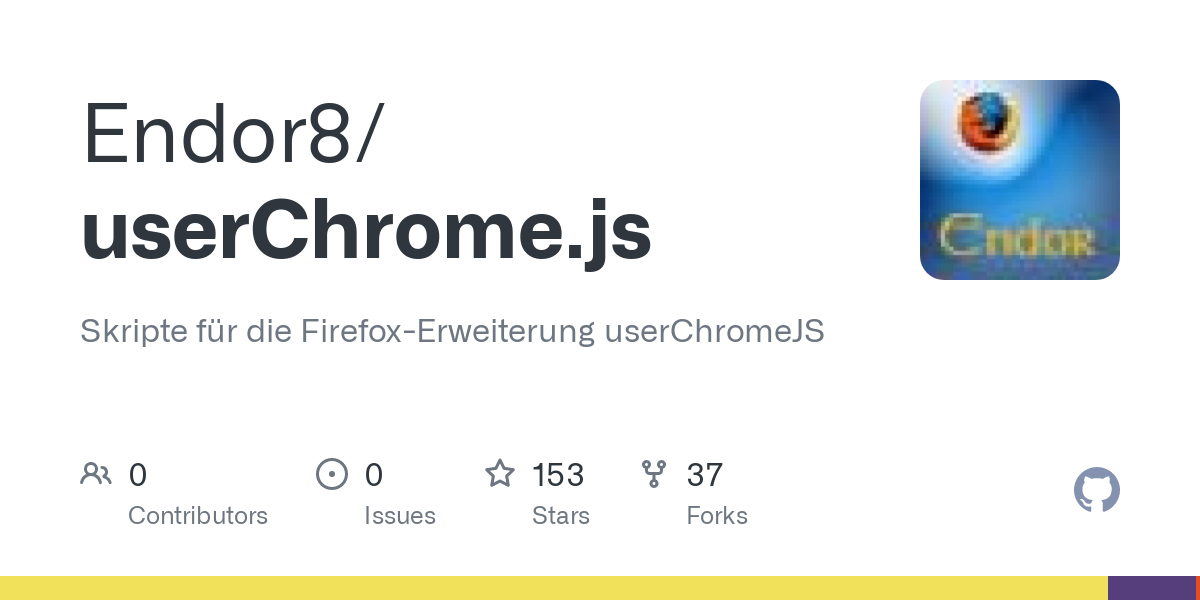Meine Güte, lässt sich Mozilla Zeit!
Die Erweiterung ist für den Chrome schon aktualisiert!

Simple Translate - Chrome Web Store
Ausgewählten oder eingegebenen Text schnell auf Webseiten übersetzen. Unterstützt Google Translate und DeepL API.
chromewebstore.google.com
Für den Firefox hängt sie immer noch bei Version 3.0.0 fest.
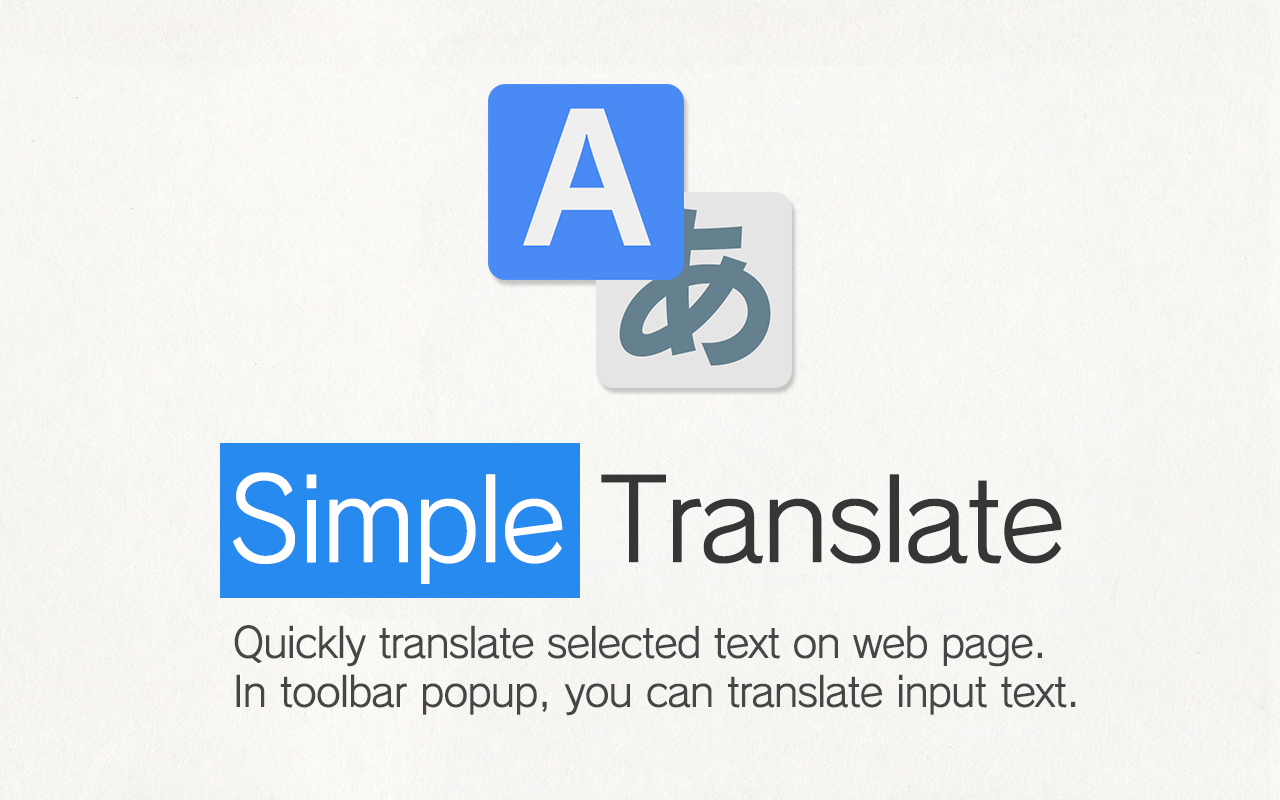
Simple Translate – 🦊 Firefox (ja) 向け拡張機能を入手
Firefox 向け Simple Translate をダウンロード。Webページ上で選択・入力したテキストを瞬時に翻訳します。Google翻訳とDeepL APIに対応しています。
addons.mozilla.org