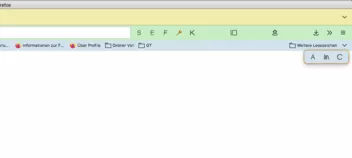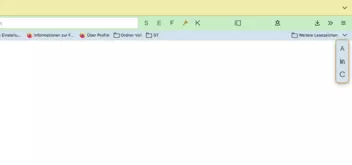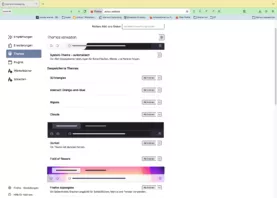Zur Unterstützung nutzte ich Perplexity, eine KI mit Internetzugriff, da ich Hilfe benötigte bei den Internas von Mozilla.
Ein Bekannter hat Perplexity in letzter Zeit auch ab und zu probiert; das ist zwar besser als Chat Gpt, analysiert aber nicht den Firefox Code an sich, sondern nur externe Referenzen zum jeweiligen Thema und Zusammenhang.
D.h., wenn nicht jemand ausserhalb von Mozilla was dazu geschrieben hat, kannste das Ganze knicken. ![]()