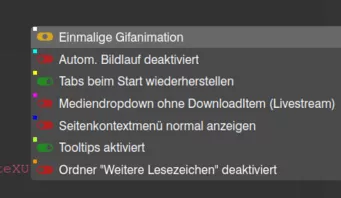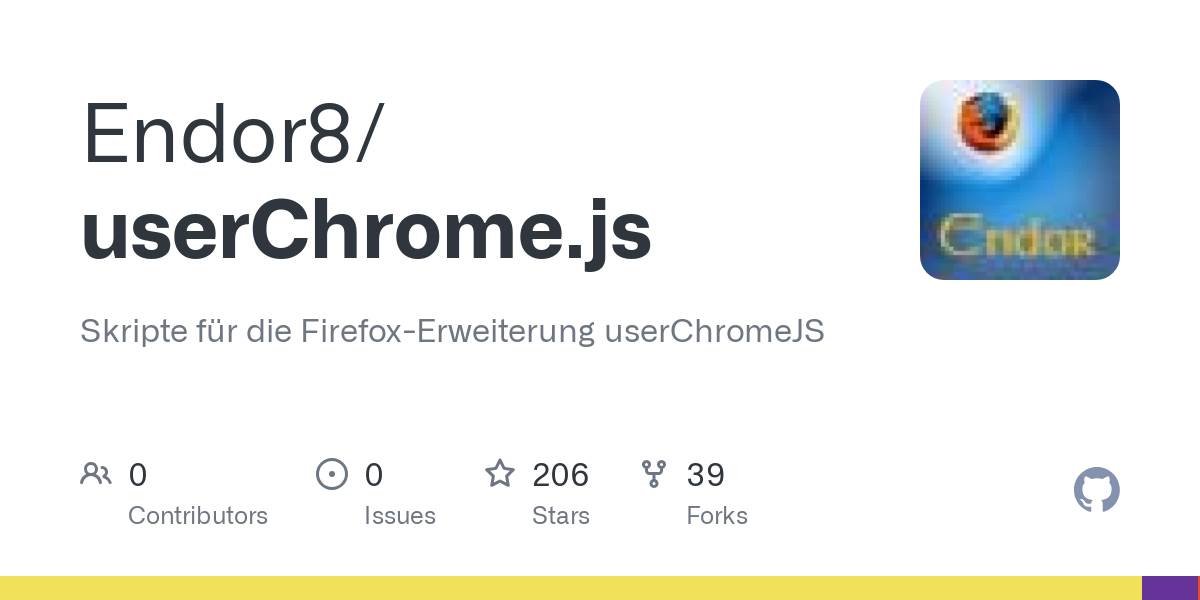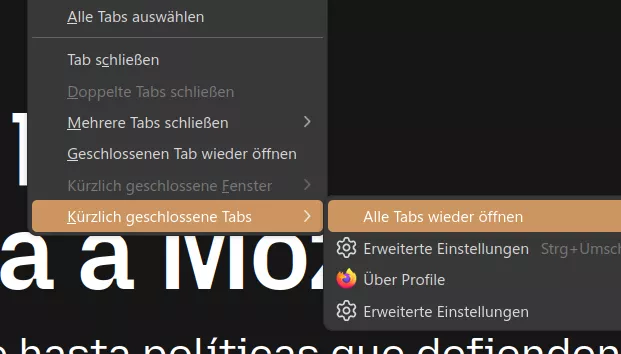wenn du das Script von hier benutzt, funktionieren deshalb andere Scripts nicht mehr?
Nein, unabhängig davon.
Zwei Fenster geöffnet, dann das Erste geschlossen; im verbleibenden F. funktioniert kein Button, bis auf: extras_config_menu.uc.js, der Klick funzt, Menü popt auf, weiter nicht getestet. Und das auch nur im Release. Sowie der von Dir erwähnte 'Entwicklerwerkzeuge-button.uc.js' aus RE: Div. Skripte funktionieren im aktuellem Nightly nicht mehr
Wenn beide F. geöffnet sind funzen alle Buttons auch im zweiten F. ....