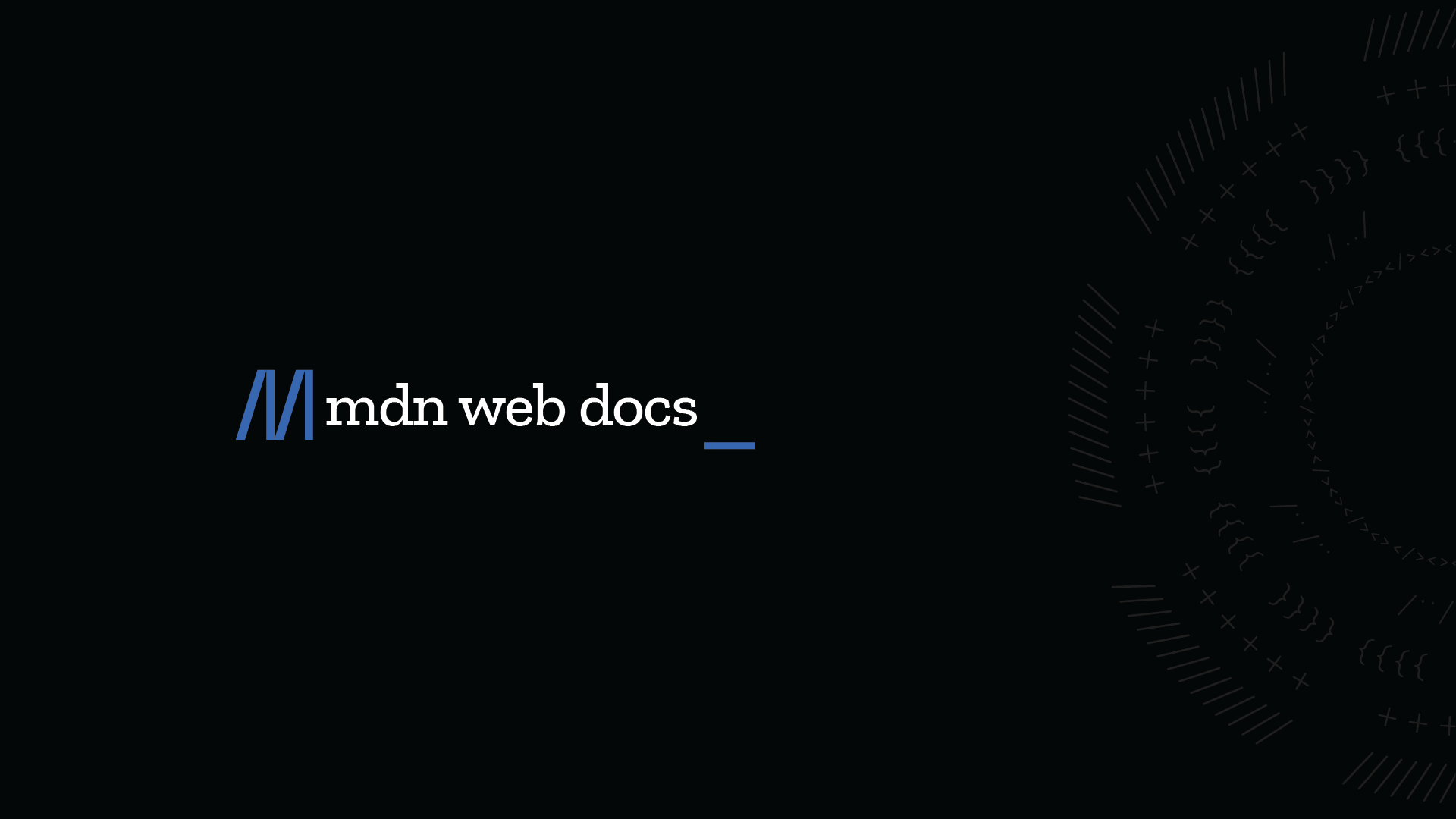Das im Link abgesprochene Problem mit der deutschen Tastaturbelegung wurde durch die Verwendung von X11 anstatt Wayland als Fenstermanager behoben.
Habe gerade im Anmelde-'Bildschirm' umgestellt, nun passt es...
Aber ich bin unsicher welche Datei ich von FF als Starter verwenden soll; entweder firefox
oder firefox-bin ?
EDIT: Ich habe aus dieser Quelle installiert :https://www.mozilla.org/de/firefox/all…ase/linux64/de/