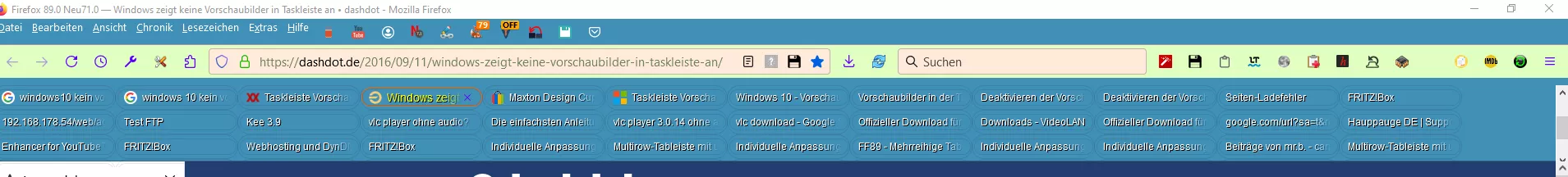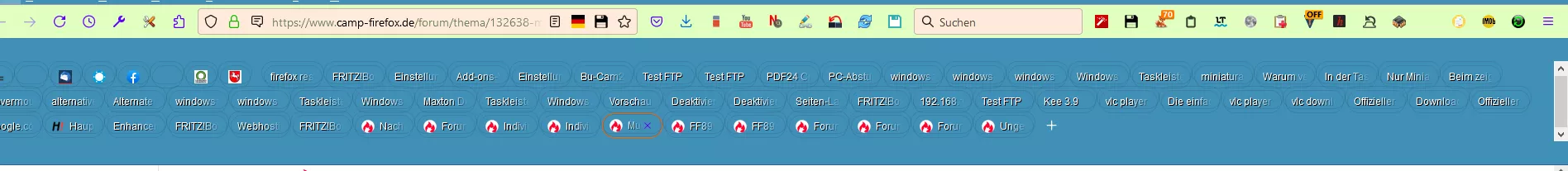Hallo,
es passiert relativ oft, dass bei Klick auf einen Link - in diesem Fall auf ein Video - bei gedrückter Strg-Taste kein neuer Tab geöffnet wird, Ich muss dann den umständlichen Weg über Rechtsklick gehen.
Hängt dieses Verhalten von der Webseite ab, oder ist ein FF-Problem?
Beispiel: ich klicke auf diese Seite https://www.focus.de/politik/deutsc…d_44259868.html
auf das Video.