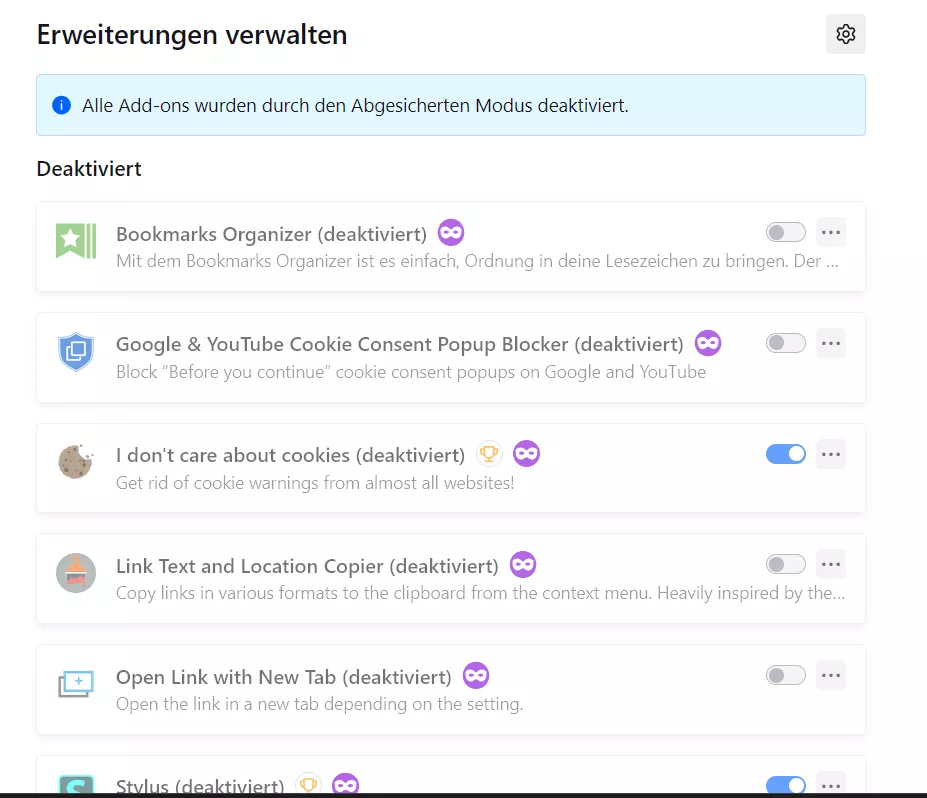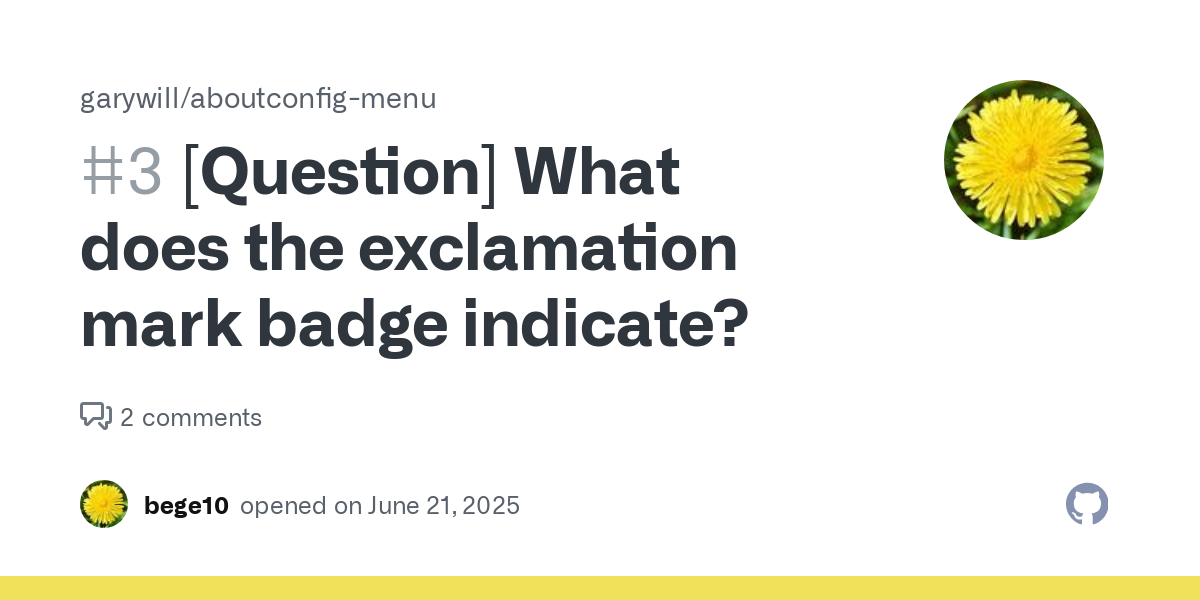Sören Hentzschel Hast du einen Tipp anhand des Crashlogs, woran das liegen kann oder wie die Ursache zu finden ist?
Der Entwickler kommt nicht weiter und postet eine unübersichtliche Beschreibung eines Users, der mit Profillöschung etc. das Problem gelöst haben will.