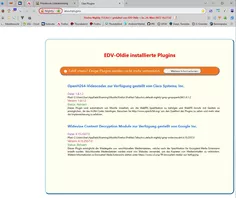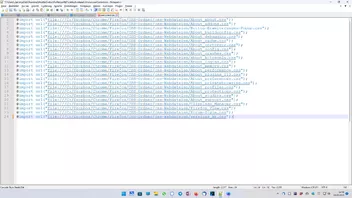Aber es geht mir hauptsächlich um den gerade aktiven Button
Ich benutze für hover diesen Code in der userContent.css
Hier mein Code für die rechte Seite:
CSS
/*** AGENT_SHEET *********************/
/*** Geändert von EDV-Oldie **********/
/*** Letzte Änderung am 03.09.2023 ***/
@-moz-document url("about:firefoxview-next") {
body {
background: silver !important;
}
/* Linke Spalte */
/* Firefox Symbol */
body > fxview-category-navigation:nth-child(1) > h1:nth-child(1) {
background: url("../../../Icons/firefox.png") no-repeat !important;
padding-left: 35px!important;
background-position: 10px 8px !important;
border: 2px solid white !important;
}
/* Symbole kommen aus der userChromeShadow.css */
button:hover {
background: skyblue !important;
}
/* Hintergrund selected */
@media not (prefers-contrast) {
button[selected]:not(:hover) {
background: gray !important;
color: white !important;
}
/* Farben für die Überschriften rechte Seite */
.page-header {
color: blue !important;
font-weight: bold !important;
text-decoration: underline !important;
}
h3 {
color: blue !important;
text-decoration: underline !important;
}
.sticky-container {
background: silver !important;
}
.card-container {
background: gainsboro !important;
}
}Geändert am 03.09. 11:51 Uhr
Gruß
EDV-Oldie