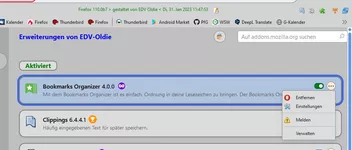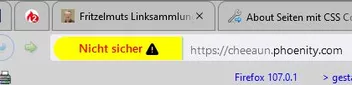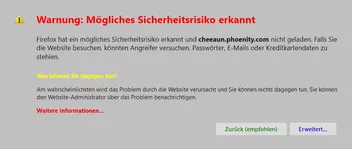Teste bitte, die Werte wenn dann noch anpassen für dich:
So:
CSS
panel-item[action="expand"]::before {
content: '';
display: block;
width: 24px;
height: 24px;
background: url("file:///C:/Dropbox/Chrome/Icons/addon_verwalten.png") no-repeat !important;
background-size: 16px 16px !important;
margin-right: -25px;
margin-top: 8px;
}passt es bei mir.
Noch einmal vielen Dank.
Gruß
EDV-Oldie