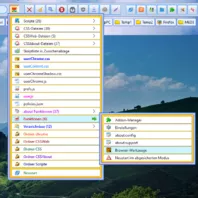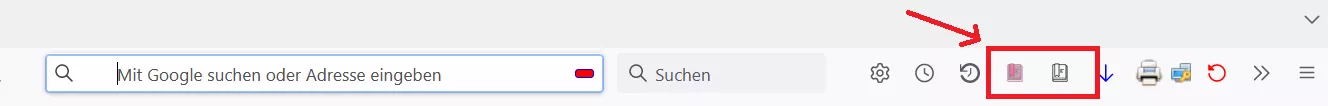Würde gerne den "Kreis" in einem Grün haben wollen und das "X" in Rot.
Und wenn das "X" dann auch noch FETT wäre,Alternativ zum ersten: jizz hat die beiden Symbole in das Skript eingebettet, und zwar als base64-kodierte SVG. Die könntest Du dir anpassen.
Ich Dummerchen. Klar, so müsste es gehen! Habe ich ja auch bei anderen Skripten so gemacht.
Nur das mit dem Fett, mal schauen. Danke.