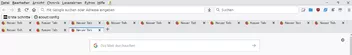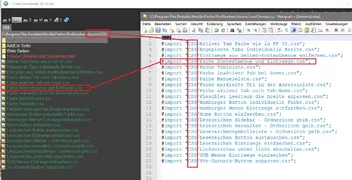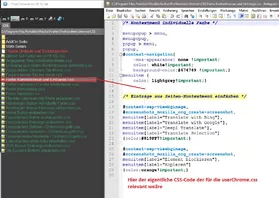FF 67.0.4: Code für die Höhe einer bestimmten Leiste
-
mr.b. -
5. Juli 2019 um 16:14 -
Erledigt
-
-
Gib mal deine CSS-Codes an.
Habe zu viel CSS- Codes in der Datei, dass ich ihn nicht wiederfinde.
Gib trotzdem mal deine CSS-Codes an. Du hast, wenn ich dich richtig verstehe, alle CSS-Codes in der Datei userChrome.css? Das solltest du ändern. Lagere die Codes zweckgebunden in gesonderte CSS-Dateien aus.
-
Gerne.
CSS
Alles anzeigen/*Mehrzeilige Tab-Leiste*/ /*AGENT_SHEET*/ /* tabs height for "classic tabs" :root { --tab-min-height: 20px !important; } .tabbrowser-tab:not([pinned]) { flex-grow: 2; min-width: 125px !important; max-width: 140px !important; } .tabbrowser-tab,.tab-background { min-height: var(--tab-min-height); } .tab-stack { width: 130%; } #tabbrowser-tabs .scrollbox-innerbox { display: flex; flex-wrap: wrap; overflow-y: auto !important; min-height: var(--tab-min-height); max-height: calc(6*var(--tab-min-height)) !important; //3 rows// } #tabbrowser-tabs .arrowscrollbox-scrollbox { overflow: visible; display: block; } #tabbrowser-tabs .scrollbutton-up, #tabbrowser-tabs .scrollbutton-down, #alltabs-button, .tabbrowser-tab:not([fadein]){ display: none; } #main-window[tabsintitlebar] #tabbrowser-tabs { -moz-window-dragging: no-drag; } */ .tabbrowser-tab .tab-text {font-size: 10pt !important;} menubar, menubutton, menulist, menu, menuitem, textbox, toolbar, tab, tree, tooltip { font-family: verdana, helvetica !important; font-size: 14px !important; } /*Dropdown Menüs*/ menupopup > * { font-size: 12pt !important ;} /*Tab mehrzeilig, Breite und Höhe verringern*/ .tabbrowser-tab{ margin-right:22px!important; max-height: 28px!important; -moz-box-flex: 0!important; width: 1230px!important; } :root { --tab-min-height: 28px !important; } .tab-stack { width: 100%!important; } #tabbrowser-tabs .scrollbox-innerbox { display: flex!important; flex-wrap: wrap!important; overflow-y: auto !important; min-height: var(--tab-min-height); max-height: calc(5*var(--tab-min-height)) !important; /* 5 rows */ } #tabbrowser-tabs .arrowscrollbox-scrollbox { margin-right: -20px !important; overflow: visible!important; display: block!important; } #tabbrowser-tabs .scrollbutton-up, #tabbrowser-tabs .scrollbutton-down, #alltabs-button, .tabbrowser-tab:not([fadein]){ display: none; } #main-window[tabsintitlebar] #tabbrowser-tabs { -moz-window-dragging: no-drag; } @-moz-document url("chrome://browser/content/bookmarks/bookmarksPanel.xul"), url("chrome://browser/content/browser.xul"), url("chrome://browser/content/history/history-panel.xul") { .sidebar-placesTreechildren,sidebarheader,#sidebar-search-label{ font-size: 30px !important;} } namespace url(http://www.mozilla.org/keymaster/gatekeeper/there.is.only.xul); { * font-size: 26pt !important * } { font-size: 26px !important } /* move titlebar and its content (menubar, tabs toolbar) below navigation/bookmarks toolbar */ #titlebar { -moz-box-ordinal-group: 100 !important; } /* space above tabs toolbar */ #main-window[tabsintitlebar][sizemode="maximized"] * #titlebar { margin-top: -12px !important; } /* space for menubar above navigation toolbar (Firefox titlebar) */ #main-window[tabsintitlebar]:not([sizemode="fullscreen"]) #nav-bar { margin-top: 20px !important; } #main-window[tabsintitlebar][sizemode="maximized"]:not([sizemode="fullscreen"]) #nav-bar { margin-top: 24px !important; } /* add 'drag' feature to space above navigation toolbar */ #main-window[tabsintitlebar] #navigator-toolbox, #main-window[tabsintitlebar] #nav-bar { -moz-window-dragging: drag !important; } /* move menubar to the top and extend its with to full window width */ #toolbar-menubar { position: fixed !important; width: 100vw !important; -moz-window-dragging: drag !important; } /* move menubars / tab toolbars caption buttons to windows top right position */ #main-window[tabsintitlebar]:not([inDOMFullscreen="true"]) .titlebar-buttonbox-container { position: fixed !important; right: 0 !important; visibility: visible !important; display: block !important; } /* menubar postion after moving to the top */ #toolbar-menubar { top: 0px !important; } /* Linux/macOS */ /* space above navigation toolbar (OS titlebar) */ /* set to '0', if no menubar is used */ #main-window:not([tabsintitlebar]):not([sizemode="fullscreen"]) #nav-bar { margin-top: 24px !important; } /* menubar postion in maximized mode after moving to the top */ #main-window[tabsintitlebar][sizemode="maximized"] #toolbar-menubar { top: 0px !important; } /* caption button position in maximized mode after moving to the top */ #main-window[tabsintitlebar]:not([inDOMFullscreen="true"]) .titlebar-buttonbox-container, #main-window[tabsintitlebar][sizemode="maximized"]:not([inDOMFullscreen="true"]) .titlebar-buttonbox-container { top: -14px !important; } /* Windows */ @media (-moz-os-version:windows-win10), (-moz-os-version:windows-win8), (-moz-os-version:windows-win7) { /* set to '0', if no menubar is used */ #main-window:not([tabsintitlebar]):not([sizemode="fullscreen"]) #nav-bar { margin-top: 16px !important; } /* set to '0', if no menubar is used */ #main-window[tabsintitlebar][sizemode="maximized"]:not([sizemode="fullscreen"]) #nav-bar { margin-top: 32px !important; } #main-window[tabsintitlebar][sizemode="maximized"] #toolbar-menubar { top: 8px !important; } #main-window[tabsintitlebar]:not([inDOMFullscreen="true"]) .titlebar-buttonbox-container { top: 0px !important; } #main-window[tabsintitlebar][sizemode="maximized"]:not([inDOMFullscreen="true"]) .titlebar-buttonbox-container { top: 8px !important; } } /* hide line above navigation toolbar appearing in some cases */ #main-window:not([tabsintitlebar]) #nav-bar, #main-window:not([tabsintitlebar]) #navigator-toolbox { border-top: 0 !important; box-shadow: unset !important; } /* force buttons on menubar being very small to not break the toolbar */ #toolbar-menubar toolbaritem > toolbarbutton .toolbarbutton-icon, #toolbar-menubar > toolbarpaletteitem toolbarbutton .toolbarbutton-icon, #toolbar-menubar > toolbarbutton .toolbarbutton-icon { padding: 0px 0px !important; height: 16px !important; width: 16px !important; } #toolbar-menubar toolbaritem > toolbarbutton, #toolbar-menubar > toolbarpaletteitem toolbarbutton, #toolbar-menubar > toolbarbutton { position: relative !important; padding: 0px 0px !important; margin: 0px 0px !important; } #toolbar-menubar toolbaritem > toolbarbutton .toolbarbutton-icon, #TabsToolbar-customization-target > toolbarpaletteitem toolbarbutton .toolbarbutton-icon, #TabsToolbar-customization-target > toolbarbutton .toolbarbutton-icon { padding: unset !important; height: unset !important; width: unset !important; } /* make sure button icon colors set correctly */ #main-window:not(:-moz-lwtheme) #TabsToolbar-customization-target toolbarbutton .toolbarbutton-icon, #main-window:not([style*='--lwt-header-image']):-moz-lwtheme:-moz-lwtheme-darktext #TabsToolbar-customization-target toolbarbutton .toolbarbutton-icon { fill: var(--classic_squared_tabs_new_tab_icon_color) !important; color: var(--classic_squared_tabs_new_tab_icon_color) !important; } /* tweaks for fullscreen mode */ #main-window[tabsintitlebar][sizemode="fullscreen"] * #TabsToolbar { -moz-padding-start: 0px !important; } /* tweaks for fullscreen mode */ #main-window[tabsintitlebar][sizemode="fullscreen"]:not([inDOMFullscreen="true"]) .titlebar-buttonbox-container, #main-window[tabsintitlebar][sizemode="fullscreen"] #toolbar-menubar[autohide="true"] ~ #TabsToolbar .titlebar-buttonbox-container, #main-window[tabsintitlebar][sizemode="fullscreen"] #navigator-toolbox #PanelUI-button, #main-window #TabsToolbar #window-controls { display: none !important; } /* hide non-required items */ #TabsToolbar .private-browsing-indicator, #TabsToolbar #window-controls, #TabsToolbar *[type="caption-buttons"], #TabsToolbar *[type="pre-tabs"], #TabsToolbar *[type="post-tabs"] { display: none !important; } /* Windows 7 extra tweaks */ @media (-moz-os-version: windows-win7) { @media all and (-moz-windows-compositor) { #main-window[tabsintitlebar]:not([inDOMFullscreen="true"]) * .titlebar-buttonbox-container { display: none !important; } } @media not all and (-moz-windows-compositor) { #main-window[tabsintitlebar]:not([inDOMFullscreen="true"]) .titlebar-buttonbox-container { top: -8px !important; } #main-window[tabsintitlebar][sizemode="maximized"]:not([inDOMFullscreen="true"]) .titlebar-buttonbox-container { top: 0px !important; } } } /* Windows 10 extra tweaks */ @media (-moz-os-version: windows-win10) { #main-window:not([tabsintitlebar]) menubar > menu:not(:-moz-lwtheme):hover:not([disabled="true"]), #main-window:not([tabsintitlebar]) menubar > menu:not(:-moz-lwtheme)[_moz-menuactive="true"]:not([disabled="true"]) { background-color: Highlight !important; color: HighlightText !important; } } /* disable Mozillas tab jumping nonsense when moving tabs */ #navigator-toolbox[movingtab] > #titlebar > #TabsToolbar { padding-bottom: unset !important; } #navigator-toolbox[movingtab] #tabbrowser-tabs { padding-bottom: unset !important; margin-bottom: unset !important; } #navigator-toolbox[movingtab] > #nav-bar { margin-top: unset !important; } //RestartFirefox.uc.js //v. 0.4 /* File Menu */ (function() { var menuitem = document.createElement('menuitem'); menuitem.id = 'uc_menu_Restart'; menuitem.setAttribute('label' , 'Neustart'); menuitem.setAttribute('oncommand' , "Services.appinfo.invalidateCachesOnRestart() || BrowserUtils.restartApplication();"); var refItem = document.getElementById('menu_FileQuitItem'); refItem.parentNode.insertBefore(menuitem, refItem); })(); /* Hamburger Menu */ (function() { var menuitem = document.createElement('toolbarbutton'); menuitem.id = 'uc_menu_Restart_H'; menuitem.classList.add('subviewbutton', 'subviewbutton-iconic'); menuitem.setAttribute('label' , 'Neustart'); menuitem.setAttribute('tooltiptext' , 'Neustart'); menuitem.style.listStyleImage= 'url(\'data:image/svg+xml;charset=utf-8,<svg xmlns="http://www.w3.org/2000/svg" width="16" height="16" viewBox="0 0 16 16"><path fill="context-fill" fill-opacity="context-fill-opacity" d="M15,1a1,1,0,0,0-1,1V4.418A6.995,6.995,0,1,0,8,15a6.954,6.954,0,0,0,4.95-2.05,1,1,0,0,0-1.414-1.414A5.019,5.019,0,1,1,12.549,6H10a1,1,0,0,0,0,2h5a1,1,0,0,0,1-1V2A1,1,0,0,0,15,1Z"/></svg>\')'; menuitem.setAttribute('oncommand' , "Services.appinfo.invalidateCachesOnRestart() || BrowserUtils.restartApplication();"); var refItem = document.getElementById('appMenu-quit-button'); refItem.parentNode.insertBefore(menuitem, refItem); })(); /* Button */ (function() { if (location != 'chrome://browser/content/browser.xul') return; try { CustomizableUI.createWidget({ id: 'restart-button', type: 'custom', defaultArea: CustomizableUI.AREA_NAVBAR, onBuild: function(aDocument) { var toolbaritem = aDocument.createElementNS('http://www.mozilla.org/keymaster/gatekeeper/there.is.only.xul', 'toolbarbutton'); var props = { id: 'restart-button', class: 'toolbarbutton-1 chromeclass-toolbar-additional', label: 'Neustart', tooltiptext: 'Linksklick: userChrome.js Cache löschen - Mittelklick: Normaler Neustart', style: 'list-style-image: url(data:image/png;base64,iVBORw0KGgoAAAANSUhEUgAAADcAAAA3CAMAAACfBSJ0AAAACXBIWXMAAAsSAAALEgHS3X78AAACE1BMVEX///8AAAAAAQABAQECAgICAgECAgICAgICAgICAwIDAwIEBAQHBwcHBwcHBwcICAcICAgICAgICQgJCQgJCQkJCQkJCgkKCgoKCgoKCgoKCwoLCwoLCwsLCwsLDAsMDAwMDQwNDQ0NDg0ODg0ODw4PDw4PDw8QEA8REhESEhESExISExITExITFBMUFBMXFxYXGBcYGBcYGBcYGRcZGRgYGRcYGRgZGRgYGRgZGhkaGhkeHh0eHx0fHx4fIB4fIB8gIB8fIB8gIB8gIR8gISAhIiEiIiEiIyEjIyIiIyEmJyUkJSQlJSQlJiQlJiUlJiQlJiUmJiUmJyUnKCYoKCcoKScoKScpKigpKigqKykrLCosLSssLSstLiwuLy0uMC0vMC4vMC4vMC4wMS4wMS8xMjAxMjAyMzAyMzAzNDIzNTI0NTM1NjM1NjQ1NzQ2ODU3OTY5Ojg6Ozg6Ozg7PTo8PTo8PTs9Pjs9Pzw+Pzw/QT4/QT5AQT5BQj9BQj9CQ0BDRUJDRUJFR0RFR0RGR0RFR0RGSERGSEVHSEVHSEVHSUVHSUZISkZJSkdJS0hKS0hKS0hKTEhKTEhLTElLTUlLTUpMTktNT0tNT0xOUExOUExPUU1QUk5RU09RU09RU09RU09SVFBSVFFTVFFTVVFSVFBSVFFTVVFTVVFUVVJUVlJUVlJUVlJUVlJVV1NVV1NVV1NrwVteAAAAsHRSTlMAAQEDAwQEBQYGBgoREhMUFRYXFxgZGhobHBwdHR4gICIkJSYoKSosMDEzNDQ2OEFDQ0REREVFRUZHSVRWV1paWltbW11gYGBhYmhpaWtrbW1tbnFyc3R2eHt8gIGBhoeHiImLjI6QkJGUlZeampygoqepqq2vr7O1trq7vL6/wcXGy8zMzc7Q0NHR0tXX2dna2tvd39/j5Obn6Ozu7/Dx8vT09PT19fj5+fn6+/z9/hwHi+4AAAKXSURBVBgZxcH5X8thAAfwzxwLkUUx5Y4iEZEzRa5yExU5hoonR5GE3OSsaCLX5B4t+37+RE9P383as3o95QfvN/7V9kkYFtGShLAJy/dW1tbX11buX5mAwQm2ToGy8PhTi2HWs5OZGIQg29xA3JaH1DwpHoeBCJLe1PUvGdOrDQ7EJij94IBuzkZMghG6rh7Jz16UlZ1f0eijrSsPsQiG/Lq4Jg5hzpw6PxXrqAM6QdvlFERJPv2TSs0IaARtr+dCM/8OlSpoBEM606Bxeiz22o1ogmFv5kG3tYdSYAmiCP71Nh26DUFK3nj0JxjhXQZ0ZezlQX8ryiIVQedooOSfiaFyvad0DiGuxTCzg5I/EbaDwQsumIjroFQK233yw66RMFBCqRl93BbJ30kwMDFA0nJD2UjpNozcoFQIpZrSYRgpp1QNpYnSahhZSqkJSjul6TAyjVI7FB/JoBNGRgVJ+qB0k/wGQ59JdkPpJvkVhr6Q7IbiIxkcBSPOIEkflHZKKTCSSukFlCZKy2Akl9J1KNWUymHkEKVqKIWUbsDILUoFUNwWycBEGJjcQ9Kaij7NlEpgIP05yXuwlVLqiIOBsQc/8gBsiX5KO2Ek8awLIecpvXdhqGb5KTU4oCsqi7QK/XnYqwy6jHeMINBfvJdScBN06W/5l0CUJQFKPdugm/eGYQLRdrOX5RkNTVonQwQ0VVTuzodmzmvaBDQjaqj8OpOMKDOu0Cagcxy1qPjrljsRNm7tpQBDBGLJ66LtY2NFfnZWVvbGI9c+MYJATLNvckDfKQnE5ijoYEzedalekgIDGVP8mJoHm52Au40UGETmiWcWw4KPji2AMqWVAoNLyN1XWVtfX3tqT854hCW1CAzLpO34X/4AhAYMCzMKoBAAAAAASUVORK5CYII=)', onclick: 'if (event.button == 0) { \ event.preventDefault(); \ Cc["@mozilla.org/xre/app-info;1"].getService(Ci.nsIXULRuntime). \ invalidateCachesOnRestart(); \ BrowserUtils.restartApplication(); \ } else { \ if (event.button == 1) { \ BrowserUtils.restartApplication(); \ } else { \ return; \ } \ };' }; for (var p in props) toolbaritem.setAttribute(p, props[p]); return toolbaritem; } }); } catch(e) { }; })();Deinen anderen Vorschlag würde ich gerne durchführen, wenn ich eine Anleitung dafür hätte. Hast du einen Link parat?
-
Gleich mal vorweg, du hast da mehrere Scripte drin.
Die haben in der userChrome.css nichts zu suchen.
-
entweder habe ich das versehentlich gemacht oder den Code als CSS-code in diesem oder einem anderen Forum gefunden.
Ich selbst habe sicher nicht die Idee gehabt ein Skript in die .css zu kopieren, weil ich immer dachte das Skripte nicht in der userchome.css funktionieren.
Es ist aber so, dass es einige Skripte gibt auch für die multi-rows-Tabs, die bei mir nicht greifen. Welches würdest du empfehlen mit einstellbaren Zeilenanzahl, Breite, Höhe und Weite und vielleicht sogar eins, welches das Verschieben der Tabs ermöglicht?
Oder sollte ich den betr. Code in eine leere Skriptdatei kopieren, wenn so etwas überhaupt geht?
-
Gerne.
Deinen anderen Vorschlag würde ich gerne durchführen, wenn ich eine Anleitung dafür hätte. Hast du einen Link parat?
Hier gibt es eine Anleitung für Benutzer-CSS:
Anpassungen von Firefox-Oberfläche mittels userChrome.css und Webseiten mittels userContent.css
Scrolle dort hinunter zur Überschrift 3. Verbesserungsvorschlag: CSS-Code in andere CSS-Dateien auslagern -
Ich selbst habe sicher nicht die Idee gehabt ein Skript in die .css zu kopieren, weil ich immer dachte das Skripte nicht in der userchome.css funktionieren.
Es ist aber so, dass es einige Skripte gibt auch für die multi-rows-Tabs, die bei mir nicht greifen. Welches würdest du empfehlen mit einstellbaren Zeilenanzahl, Breite, Höhe und Weite und vielleicht sogar eins, welches das Verschieben der Tabs ermöglicht?
Oder sollte ich den betr. Code in eine leere Skriptdatei kopieren, wenn so etwas überhaupt geht?
Es gibt für mehrreihige Tableisten sowohl CSS-Codes als auch Skripte. Die Voraussetzungen dafür, dass CSS bzw. Skripte funktionieren, sind aber völlig anders.
-
Also in dem Code ist ein reichliches Durcheinander, und auch einige Fehler enthalten.
Ich habe ihn mal auf blauen Dunst verändert, dann sieht das hier so aus:
Wenn du es testen möchtest:
CSS
Alles anzeigen.tabbrowser-tab .tab-text {font-size: 10pt !important;} menubar, menubutton, menulist, menu, menuitem, textbox, toolbar, tab, tree, tooltip { font-family: verdana, helvetica !important; font-size: 14px !important; } /*Dropdown Menüs*/ menupopup > * { font-size: 12pt !important ;} /*Tab mehrzeilig, Breite und Höhe verringern*/ .tabbrowser-tab{ margin-top:5px!important; margin-right:1px!important; max-height: 28px!important; -moz-box-flex: 0!important; width: 150px!important; } :root { --tab-min-height: 28px !important; } .tab-stack { width: 100%!important; } #tabbrowser-tabs .scrollbox-innerbox { display: flex!important; flex-wrap: wrap!important; overflow-y: auto !important; min-height: var(--tab-min-height); max-height: calc(5*var(--tab-min-height)) !important; /* 5 rows */ } #tabbrowser-tabs .arrowscrollbox-scrollbox { margin-right: -20px !important; overflow: visible!important; display: block!important; } #tabbrowser-tabs .scrollbutton-up, #tabbrowser-tabs .scrollbutton-down, #alltabs-button, .tabbrowser-tab:not([fadein]){ display: none; } #main-window[tabsintitlebar] #tabbrowser-tabs { -moz-window-dragging: no-drag; } @-moz-document url("chrome://browser/content/bookmarks/bookmarksPanel.xul"), url("chrome://browser/content/browser.xul"), url("chrome://browser/content/history/history-panel.xul") { .sidebar-placesTreechildren,sidebarheader,#sidebar-search-label{ font-size: 30px !important;} } /* move titlebar and its content (menubar, tabs toolbar) below navigation/bookmarks toolbar */ #titlebar { -moz-box-ordinal-group: 100 !important; } /* space above tabs toolbar */ #main-window[tabsintitlebar][sizemode="maximized"] * #titlebar { margin-top: -12px !important; } /* space for menubar above navigation toolbar (Firefox titlebar) */ #main-window[tabsintitlebar]:not([sizemode="fullscreen"]) #nav-bar { margin-top: 20px !important; } #main-window[tabsintitlebar][sizemode="maximized"]:not([sizemode="fullscreen"]) #nav-bar { margin-top: 24px !important; } /* add 'drag' feature to space above navigation toolbar */ #main-window[tabsintitlebar] #navigator-toolbox, #main-window[tabsintitlebar] #nav-bar { -moz-window-dragging: drag !important; } /* move menubar to the top and extend its with to full window width */ #toolbar-menubar { position: fixed !important; width: 100vw !important; -moz-window-dragging: drag !important; } /* move menubars / tab toolbars caption buttons to windows top right position */ #main-window[tabsintitlebar]:not([inDOMFullscreen="true"]) .titlebar-buttonbox-container { position: fixed !important; right: 0 !important; visibility: visible !important; display: block !important; } /* menubar postion after moving to the top */ #toolbar-menubar { top: 0px !important; } /* Linux/macOS */ /* space above navigation toolbar (OS titlebar) */ /* set to '0', if no menubar is used */ #main-window:not([tabsintitlebar]):not([sizemode="fullscreen"]) #nav-bar { margin-top: 24px !important; } /* menubar postion in maximized mode after moving to the top */ #main-window[tabsintitlebar][sizemode="maximized"] #toolbar-menubar { top: 0px !important; } /* caption button position in maximized mode after moving to the top */ #main-window[tabsintitlebar]:not([inDOMFullscreen="true"]) .titlebar-buttonbox-container, #main-window[tabsintitlebar][sizemode="maximized"]:not([inDOMFullscreen="true"]) .titlebar-buttonbox-container { top: -14px !important; } /* Windows */ @media (-moz-os-version:windows-win10), (-moz-os-version:windows-win8), (-moz-os-version:windows-win7) { /* set to '0', if no menubar is used */ #main-window:not([tabsintitlebar]):not([sizemode="fullscreen"]) #nav-bar { margin-top: 16px !important; } /* set to '0', if no menubar is used */ #main-window[tabsintitlebar][sizemode="maximized"]:not([sizemode="fullscreen"]) #nav-bar { margin-top: 32px !important; } #main-window[tabsintitlebar][sizemode="maximized"] #toolbar-menubar { top: 8px !important; } #main-window[tabsintitlebar]:not([inDOMFullscreen="true"]) .titlebar-buttonbox-container { top: 0px !important; } #main-window[tabsintitlebar][sizemode="maximized"]:not([inDOMFullscreen="true"]) .titlebar-buttonbox-container { top: 8px !important; } } /* hide line above navigation toolbar appearing in some cases */ #main-window:not([tabsintitlebar]) #nav-bar, #main-window:not([tabsintitlebar]) #navigator-toolbox { border-top: 0 !important; box-shadow: unset !important; } /* force buttons on menubar being very small to not break the toolbar */ #toolbar-menubar toolbaritem > toolbarbutton .toolbarbutton-icon, #toolbar-menubar > toolbarpaletteitem toolbarbutton .toolbarbutton-icon, #toolbar-menubar > toolbarbutton .toolbarbutton-icon { padding: 0px 0px !important; height: 16px !important; width: 16px !important; } #toolbar-menubar toolbaritem > toolbarbutton, #toolbar-menubar > toolbarpaletteitem toolbarbutton, #toolbar-menubar > toolbarbutton { position: relative !important; padding: 0px 0px !important; margin: 0px 0px !important; } #toolbar-menubar toolbaritem > toolbarbutton .toolbarbutton-icon, #TabsToolbar-customization-target > toolbarpaletteitem toolbarbutton .toolbarbutton-icon, #TabsToolbar-customization-target > toolbarbutton .toolbarbutton-icon { padding: unset !important; height: unset !important; width: unset !important; } /* make sure button icon colors set correctly */ #main-window:not(:-moz-lwtheme) #TabsToolbar-customization-target toolbarbutton .toolbarbutton-icon, #main-window:not([style*='--lwt-header-image']):-moz-lwtheme:-moz-lwtheme-darktext #TabsToolbar-customization-target toolbarbutton .toolbarbutton-icon { fill: var(--classic_squared_tabs_new_tab_icon_color) !important; color: var(--classic_squared_tabs_new_tab_icon_color) !important; } /* tweaks for fullscreen mode */ #main-window[tabsintitlebar][sizemode="fullscreen"] * #TabsToolbar { -moz-padding-start: 0px !important; } /* tweaks for fullscreen mode */ #main-window[tabsintitlebar][sizemode="fullscreen"]:not([inDOMFullscreen="true"]) .titlebar-buttonbox-container, #main-window[tabsintitlebar][sizemode="fullscreen"] #toolbar-menubar[autohide="true"] ~ #TabsToolbar .titlebar-buttonbox-container, #main-window[tabsintitlebar][sizemode="fullscreen"] #navigator-toolbox #PanelUI-button, #main-window #TabsToolbar #window-controls { display: none !important; } /* hide non-required items */ #TabsToolbar .private-browsing-indicator, #TabsToolbar #window-controls, #TabsToolbar *[type="caption-buttons"], #TabsToolbar *[type="pre-tabs"], #TabsToolbar *[type="post-tabs"] { display: none !important; } /* Windows 7 extra tweaks */ @media (-moz-os-version: windows-win7) { @media all and (-moz-windows-compositor) { #main-window[tabsintitlebar]:not([inDOMFullscreen="true"]) * .titlebar-buttonbox-container { display: none !important; } } @media not all and (-moz-windows-compositor) { #main-window[tabsintitlebar]:not([inDOMFullscreen="true"]) .titlebar-buttonbox-container { top: -8px !important; } #main-window[tabsintitlebar][sizemode="maximized"]:not([inDOMFullscreen="true"]) .titlebar-buttonbox-container { top: 0px !important; } } } /* Windows 10 extra tweaks */ @media (-moz-os-version: windows-win10) { #main-window:not([tabsintitlebar]) menubar > menu:not(:-moz-lwtheme):hover:not([disabled="true"]), #main-window:not([tabsintitlebar]) menubar > menu:not(:-moz-lwtheme)[_moz-menuactive="true"]:not([disabled="true"]) { background-color: Highlight !important; color: HighlightText !important; } } /* disable Mozillas tab jumping nonsense when moving tabs */ #navigator-toolbox[movingtab] > #titlebar > #TabsToolbar { padding-bottom: unset !important; } #navigator-toolbox[movingtab] #tabbrowser-tabs { padding-bottom: unset !important; margin-bottom: unset !important; } #navigator-toolbox[movingtab] > #nav-bar { margin-top: unset !important; } -
-
Meinst du den damit?
-
Meinst du den damit?
Danke
 Hab es doch gewusst das dieser Beitrag von dir stammt
Hab es doch gewusst das dieser Beitrag von dir stammt 
-
Danke!
Das Outputergebnis deiner Korrekturen ist identisch mit dem der ursprünglichen Datei. Klasse!
Aber wie bekomme ich den grünen Balken etwas weiter nach unten?
Wie ich gerade sehe, würde das Verkleinern vermutlich nicht helfen, weil das erst Symbol links, der Pfeil nach links, ja auch verkleinert werden müsste.
Ist ja nicht schwierig, deine Anleitung auszuführen, werde mich gleich daran machen. Voraussetzung ist natürlich, dass man weiß, welcher Code welche Auswirkungen hat. Einige meiner Codes stammen noch aus recht alten Zeiten, in denen ich nur sehr wenige Änderungen am Design machte und die sind immer noch unkommentiert.
Gruß
-
-
Ich tippe ja auf die Zeilen 168, 176 und 177 im Code aus Beitrag #8 von Andreas. Du setzt dort padding und margin auf 0px. Es gibt also weder inneren noch äußeren Abstand. Da wird es eng.
-
Ich tippe ja auf die Zeilen
Laut meinem Screenshot in Beitrag Nr. 8 passen hier die Abstände mit dem Code.

-
Vielleicht kann mr.b. ja noch den Code einstellen, der die Leiste grün färbt. Dann könnten wir sehen, was da sonst noch drin steht...
-
Gruß
Aber wie bekomme ich den grünen Balken etwas weiter nach unten?
Wie ich gerade sehe, würde das Verkleinern vermutlich nicht helfen, weil das erst Symbol links, der Pfeil nach links, ja auch verkleinert werden müsste.
Das könnte die Ursache sein. Aus irgendeinem Grund ist das erste Symbol größer als die anderen. Die Zurück-Schaltfläche scheint 32x32 statt 16x16 zu sein. Das treibt wohl die Höhe der Leiste nach oben. Diesee Ursache wäre dann aber nicht im Code von Beitrag #8 zu suchen, sondern in einem anderen Code.
-
ist das erste Symbol größer als die anderen
Anpassenfenster..Dichte..Normal...dann ist es so wie bei ihm.
Die Leiste wird etwas schmaler, wenn man auf Kompakt umstellt. Dadurch ist dann aber auch ein anderes Symbol vorhanden.
-
Danke.
Nein, die grüne Farbe ist nicht konstant (ursprünglich war sie orange) sondern ändert sich mit der Webseite. Vermutlich macht das das Add-on "Colorful tabs".
-
Colorful tabs
Die sollte wie der Name schon sagt aber nur auf die Tabs wirken, und nicht auf die Navbar.

-