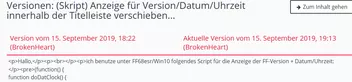Hallo,
ich benutze unter FF68esr/Win10 folgendes Script für die Anzeige der FF-Version + Datum/Uhrzeit:
Code
(function() {
function doDatClock() {
var timestr = new Date().toLocaleDateString( locale , options );
if( count == 1 ) {
var counter = new Date( 1000 * sec ).toISOString().substr( 11 , 8 ); // .replace(/^[0:]+/, '') // if you want to replace zeroes and colons
timestr = timestr + ' (' + counter + ')';
sec++;
}
ClockLabel.setAttribute( 'value', timestr );
}
var count = 0; // if you don't want a counter set this to zero
var agent = 1; // if you just want the clock set this to zero
var language = 'de-DE'; // locale, e.g. 'de-DE' , 'en-US' , 'fr-FR'
var personalText = ' -'; // your personal text here
var cssColor = '#FFFFFF'; // Font Color
var css = 'padding-top: 6px; padding-left: 0px; color: ' + cssColor + '; font-family: Arial; font-size: 12px; font-weight: 600; text-shadow: 1px 1px 0px rgba(0,0,0,0.75); width: 0px;';
var cssA = 'width: auto; ';
var options = {
weekday: 'long',
year: 'numeric',
month: 'long',
day: 'numeric',
hour: '2-digit',
minute: '2-digit',
second: '2-digit'
};
var sec = 0;
var locale = language || window.navigator.languages[0];
var position = document.getElementById('menubar-items');
var ClockLabel = document.createElement('label');
ClockLabel.setAttribute('id', 'statusbar-clock-display');
ClockLabel.setAttribute('class', 'statusbarpanel-text');
ClockLabel.setAttribute('style', css);
position.parentNode.insertBefore(ClockLabel, position.nextSibling);
if( agent == 1 ) {
var AgentLabel = document.createElement('label');
AgentLabel.setAttribute('id', 'statusbar-agent-display');
AgentLabel.setAttribute('class', 'statusbarpanel-text');
AgentLabel.setAttribute('style', css + cssA);
var FFstr = AppConstants.MOZ_MACBUNDLE_NAME.split('.');
var mbName = FFstr[0];
var text = '' + mbName + ' ' + AppConstants.MOZ_APP_VERSION_DISPLAY + personalText;
AgentLabel.setAttribute( 'value', text );
position.parentNode.insertBefore(AgentLabel, position.nextSibling);
}
if( count == 1 ) {
ClockLabel.addEventListener('dblclick', function() { sec = 0; });
}
window.setInterval( doDatClock , 1000 );
})();In der userchrome.css habe ich noch die Style-Informationen überschrieben (ausgelagert):
CSS
#statusbar-agent-display {
color: #FFF5CC !important;
font-family: Century Gothic !important;
font-style: italic !important;
font-size: 10px !important;
font-weight: 100 !important;
text-shadow: 1px 1px 0px rgba(0,0,0,0.75) !important;
padding-top: 6px !important;
padding-left: 0px !important;
margin-left: 8px !important;
}
#statusbar-clock-display {
color: #FFF5CC !important;
font-family: Century Gothic !important;
font-style: italic !important;
font-size: 10px !important;
font-weight: 100 !important;
text-shadow: 1px 0px rgba(0,0,0,0.75) !important;
padding-top: 6px !important;
padding-left: 0px !important;
margin-left: 0px !important;
}Das schaut dann so aus:
Ich schaffe es aber nicht, mit meinen rudimentären css/js-Kentnissen, die Anzeige entweder zentriert innerhalb der Titelleiste oder rechtsbündig neben den Fensterbuttons zu positionieren.
Weiß jemand, was man am Code ändern muss, damit das funktioniert?
PS: was ich nicht haben möchte: Die 'margins' zu den 'menubar-items' zu vergrößern. Das funktioniert dann nicht mehr vernünftig, wenn sich die Fenstergröße verändert.
Für jede Antwort dankbar...