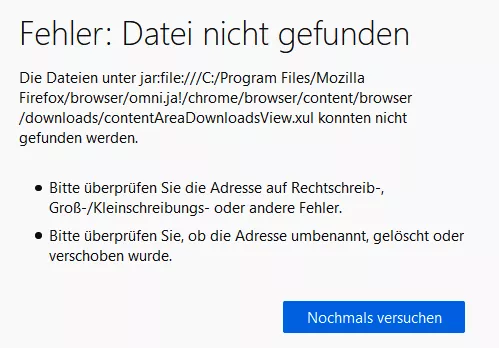- Firefox-Version
- 73.0.1
- Betriebssystem
- Windows 10 (64bit)
Ich verwende folgenden Code zur Anzeige der Downloads:
Code
// Downloadbutton.uc.js
(function() {
if (location != AppConstants.BROWSER_CHROME_URL) return;
try {
CustomizableUI.createWidget({
id: 'Download-button',
type: 'custom',
defaultArea: CustomizableUI.AREAS,
onBuild: function(aDocument) {
var toolbaritem = aDocument.createElementNS('http://www.mozilla.org/keymaster/gatekeeper/there.is.only.xul','toolbarbutton');
var props = {
id: 'Download-button',
class: 'toolbarbutton-1 chromeclass-toolbar-additional',
removable: true,
label: 'Download Fenster öffnen',
tooltiptext: 'Download Fenster öffnen',
style: 'list-style-image: url(file:///H:/Icons/downloadbutton.png)',
oncommand: "window.open('chrome://browser/content/downloads/contentAreaDownloadsView.xul', 'Downloads', 'chrome,resizable=yes,width=600,height=750,left=1220,top=100');"
};
for (var p in props)
toolbaritem.setAttribute(p, props[p]);
ownload return toolbaritem;
}
});
CustomizableUI.registerToolbarNode(tb);
} catch(e) { };
}) ();Bei der Anzeige des Downloads kommt folgende Fehlermeldung zustande:
Was muss geändert werden, das ich die Download wieder richtig angezeigt bekomme?