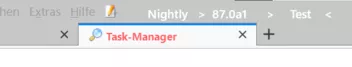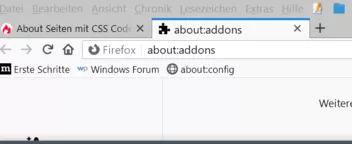Genauer gesagt wurde der Menü-Eintrag nur aus einem anderen Menü verschoben. Es landen Prä-Proton gerade einige Umstrukturierungen / Vereinfachungen der Menüs.
About Seiten mit CSS Codes anpassen
-
Endor -
10. Mai 2020 um 14:44 -
Erledigt
-
-
Hallo zusammen,
Im Menü "Hilfe" vom Nightly taucht seit heute (ggf. auch schon länger) der Eintrag Task Manager auf.
das Symbole für diesen neuen Eintrag habe ich ohne Probleme erstellen können.
Aber für das Symbol im TAB finde ich keine Lösung.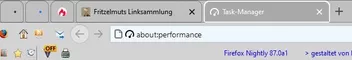
Ich hatte das auch früher schon einmal für about:addons versucht auch ohne Erfolg.
Kennt einer eine Lösung?
Gruß
EDV-Oldi -
-
Versuch mal diesen Schnipsel:
Ich spiele hier mal mit, das Icon wird angezeigt, aber zusammen mit dem originalen.

-
Versuch mal diesen Schnipsel:
Das Symbole erscheint, aber hinter dem original Symbole
Nachtrag:
Oh, der Beitrag ist gestern Abend nicht gesendet worden.
Gruß
EDV-Oldi -
Ist mir gestern nicht aufgefallen...

-
CSS
Alles anzeigentab.tabbrowser-tab[label="Task-Manager"] .tab-icon-image { display: none !important; } tab.tabbrowser-tab[label="Task-Manager"] .tab-text.tab-label { background: url("file:///C:/Users/Andi/Icons%20Firefox/objects_084.gif") no-repeat !important; background-position: 5px 4px !important; padding-left: 26px; padding-top: 2px; color: red; font-weight: bold; } -
Hallo Andreas,
wie immer passt perfekt.
Gruß
EDV-Oldi -
Freut mich


-
Wir hatten das vor langer Zeit ja schon einmal probiert und es nicht geschafft, ich
glaube das dieser Code.
damals nicht drin war.
Ich habe Deinen Code ein klein wenig geändert, so das er bei mir besser passt.
CSStab.tabbrowser-tab[label="Task-Manager"] .tab-icon-image { display: none !important; } tab.tabbrowser-tab[label="Task-Manager"] .tab-text.tab-label { background: url("file:///C:/Dropbox/Chrome/Icons/Bild75.png") no-repeat !important; background-position: 1px 4px !important; padding-left: 20px; padding-top: 2px; }Der Pfad musste ja auch angepasst werden.
Gruß
EDV-Oldi -
ein klein wenig geändert, so das er bei mir besser passt.

-
Ein Dankeschön auch von mir, Andreas, das passt jetzt.


-
Ein Dankeschön auch von mir,
Gerne doch.

K.A. ob das jemand gebrauchen kann.
about:config mit Icon und neuem Text im Tab.
Standard sieht das so aus:
Mit Code dann so:
CSS
Alles anzeigentab.tabbrowser-tab[label="Erweiterte Einstellungen"] .tab-text.tab-label { background: url("file:///C:/Users/Andi/Icons%20Firefox/objects_084.gif") no-repeat !important; background-position: 2px 5px !important; height: 24px; padding-top: 13px; color: red; font-size: 0px; } tab.tabbrowser-tab[label="Erweiterte Einstellungen"] .tab-text.tab-label::after{ content: "about:config"; font-size: 16px; padding-left: 28px; }Die Werte muss dann jeder für sich noch anpassen.
-
Hallo Andreas,
K.A. ob das jemand gebrauchen kann.
habe ich schon, auch für den Add-ons-Manager habe ich das gemacht
 CSS
CSStab.tabbrowser-tab[label="Add-ons-Verwaltung"] .tab-icon-image { display: none !important; } tab.tabbrowser-tab[label="Add-ons-Verwaltung"] .tab-text.tab-label { background: url("file:///C:/Dropbox/Chrome/Icons/Add-ons-Web.png") no-repeat !important; background-position: 1px 4px !important; padding-left: 23px; }Die Wert muss dann jeder für sich noch anpassen.
Gruß
EDV-Oldi -
auch für den Add-ons-Manager
Wer den Text dafür anpassen möchte:
-
In about:support ist ab Firefox 87, zur Zeit Firefox beta,
eine neue Schaltfläche zum öffnen von about:studies
CSS Code dafür:
CSS
Alles anzeigen#about-studies-section > p:nth-child(1) > a:nth-child(1){ appearance:none!important; margin-left: -2px !important; background: #F0F0F0 url("..//icons/studi.png") no-repeat !important; color:black!important; font-size:14px!important; text-decoration:none!important; padding-right:20px!important; padding-left:40px!important; padding-bottom: 6px !important; padding-top: 2px !important; border-left-color: lightblue!important; border-top-color: lightblue!important; border-right-color: dodgerblue!important; border-bottom-color: dodgerblue!important; border-style: outset !important; border-width:2px !important; background-position:12px 5px!important; border-radius:14px!important;} #about-studies-section > p:nth-child(1) > a:nth-child(1):hover{ appearance:none!important; background: #B2EDFA url("..//icons/studi.png") no-repeat !important; color:black!important; font-size:14px!important; text-decoration:none!important; background-position:12px 5px!important; border-radius:14px!important; border-left-color: #bbddff !important; border-top-color: #bbddff !important; border-right-color: #11508d !important; border-bottom-color: #11508d !important; border-style: outset !important; border-width:2px !important;} #about-studies-section > p:nth-child(1){ line-height: 2 !important; }Symbol:

Mfg.
Endor -
Hallo Endor,
danke für das Symbol, den Rest hatte ich schon, bitte weiter so, Dein ständiges anpassen ist echt ne feine Sache.

-
Danke!

Und schon drin...

-
Gerne.

Mfg.
Endor -
Da hätte ich gleich noch zwei.
Ab Firefox 86 sind bei about:profiling ganz unten zwei neue Schaltflächen:
CSS Code:
CSS
Alles anzeigenbutton.perf-photon-button:nth-child(1){ margin-left: 60px !important; min-width: 280px !important; min-height: 45px !important; padding-left: 40px !important; color: #ffffff !important; font-weight: bold !important; background: #0060df url("..//icons/list.png") no-repeat !important; background-position:18px 10px!important; border-left-color: lightblue!important; border-top-color: lightblue!important; border-right-color: dodgerblue!important; border-bottom-color: dodgerblue!important; border-width:2px !important; border-style: outset !important; border-radius:22px!important;} button.perf-photon-button:nth-child(1):hover{ background: #003eaa url("..//icons/list.png") no-repeat !important; background-position:18px 10px!important; border-left-color: lightblue!important; border-top-color: lightblue!important; border-right-color: dodgerblue!important; border-bottom-color: dodgerblue!important; border-width:2px !important; border-style: outset !important; border-radius:22px!important;} button.perf-photon-button:nth-child(2){ min-width: 250px !important; min-height: 45px !important; padding-left: 40px !important; color: #ffffff !important; font-weight: bold !important; background: #0060df url("..//icons/List-delete.png") no-repeat !important; background-position:18px 10px!important; border-left-color: lightblue!important; border-top-color: lightblue!important; border-right-color: dodgerblue!important; border-bottom-color: dodgerblue!important; border-width:2px !important; border-style: outset !important; border-radius:22px!important;} button.perf-photon-button:nth-child(2):hover{ background: #003eaa url("..//icons/List-delete.png") no-repeat !important; background-position:18px 10px!important; border-left-color: lightblue!important; border-top-color: lightblue!important; border-right-color: dodgerblue!important; border-bottom-color: dodgerblue!important; border-width:2px !important; border-style: outset !important; border-radius:22px!important;}Symbole:


Mfg.
Endor -