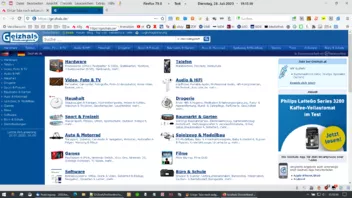- Firefox-Version
- Mozilla/5.0 (Windows NT 10.0; Win64; x64; rv:79.0) Gecko/20100101 Firefox/79.0 - Build-ID: 20200720193547
- Betriebssystem
- Windows 10 Pro - 2004 (Build 19041.388)
Hallo zusammen,
ich will mit folgendem CSS-Schnipsel einige Tabs farblich anpassen.
CSS
/* remove default tab colors */
.tabbrowser-tab,
.tabbrowser-tab .tab-content {
background: none !important;
background-image: none !important;
background-color: transparent !important;
}
/* Geizhals */
.tabbrowser-tab[label*=" - geizhals.de"][selected="true"] .tab-content {
background-image: linear-gradient(to top, #005599 0%, #005599 85%, #12A102 85%, #12A102 100%) !important;
}
.tabbrowser-tab[label*=" - geizhals.de"]:not([selected="true"]) .tab-content {
background-image: linear-gradient(to top, #005599 0%, #005599 85%, #005599 85%, #005599 100%) !important;
}
.tabbrowser-tab[label*=" - geizhals.de"]:not([selected="true"]):hover .tab-content,
.tabbrowser-tab[label*=" - geizhals.de"][selected="true"]:hover .tab-content {
background-image: linear-gradient(to top, #D1E2F2 0%, #D1E2F2 85%, #005599 85%, #005599 100%) !important;
}
/* Geizhals */Hier als Beispiel der Tab von Geizhals.de, es funktioniert aber nur der .tabbrowser-tab[label*=" - geizhals.de"][selected="true"] .tab-content Eintrag. Die Hover-Einträge und der .tabbrowser-tab[label*=" - geizhals.de"]:not([selected="true"]) Eintrag funktionieren allerdings nicht, wo muss ich schrauben?