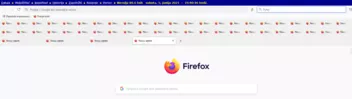- Firefox-Version
- 89
- Betriebssystem
- Win10
Hallo nochmal an alle Hilfsbereiten,
ich habe jeden hier verfügbaren Code zu den Einstellungen in .css die Tab-Leiste wieder unter die Lesezeichenleiste zu setzen probiert und alles ist ohne Erfolg geblieben.
Ich poste hier mal den Letztkopierten und hoffe, dass mir jemand helfen kann. Die Tabs sind weiterhin unten über der Taskleiste.
Danke im Voraus
/* Source file https://github.com/MrOtherGuy/fir…s_on_bottom.css made available under Mozilla Public License v. 2.0
See the above repository for updates as well as full license text. */
/* Modify to change window drag space width */
/*
Use tabs_on_bottom_menubar_on_top_patch.css if you
have menubar permanently enabled and want it on top
*/
/* IMPORTANT */
/*
Get window_control_placeholder_support.css
Window controls will be all wrong without it.
Additionally on Linux, you may need to get:
linux_gtk_window_control_patch.css
*/
.tabbrowser-tab:not([pinned]) {
-moz-box-flex: 0 !important;
width: 155px !important;
}
:root{ --uc-titlebar-padding: 0px; }
Media (-moz-os-version: windows-win10){
:root[sizemode="maximized"][tabsintitlebar]{ --uc-titlebar-padding: 8px }
}
#toolbar-menubar[autohide="true"] > .titlebar-buttonbox-container,
#TabsToolbar > .titlebar-buttonbox-container{
position: fixed;
display: block;
top: var(--uc-titlebar-padding,0px);
right:0;
height: 40px;
}
/* Mac specific. You should set that font-smoothing pref to true if you are on any platform where window controls are on left */
@supports -moz-bool-pref("layout.css.osx-font-smoothing.enabled"){
:root{ --uc-titlebar-padding: 0px !important }
.titlebar-buttonbox-container{ left:0; right: unset !important; }
}
:root[uidensity="compact"] #TabsToolbar > .titlebar-buttonbox-container{ height: 32px }
#toolbar-menubar[inactive] > .titlebar-buttonbox-container{ opacity: 0 }
#navigator-toolbox{ padding-top: var(--uc-titlebar-padding,0px) !important; }
.titlebar-buttonbox-container > .titlebar-buttonbox{ height: 100%; }
#titlebar{
-moz-box-ordinal-group: 2;
-moz-appearance: none !important;
--tabs-navbar-shadow-size: 0px;
}
.titlebar-placeholder,
#TabsToolbar .titlebar-spacer{ display: none; }
/* Also hide the toolbox bottom border which isn't at bottom with this setup */
#navigator-toolbox::after{ display: none !important; }
Media (-moz-gtk-csd-close-button){ .titlebar-button{ -moz-box-orient: vertical } }
/* These exist only for compatibility with autohide-tabstoolbar.css */
toolbox#navigator-toolbox > toolbar#nav-bar.browser-toolbar{ animation: none; }
#navigator-toolbox:hover #TabsToolbar{ animation: slidein ease-out 48ms 1 }
/* Source file https://github.com/MrOtherGuy/fir…n_top_patch.css made available under Mozilla Public License v. 2.0
See the above repository for updates as well as full license text. */
/* Menubar on top patch - use with tabs_on_bottom.css */
/* Only really useful if menubar is ALWAYS visible */
:root{ --uc-window-control-width: 0px !important }
#navigator-toolbox{ padding-top: calc(29px + var(--uc-titlebar-padding,0px)) !important }
#toolbar-menubar{
position: fixed;
display: flex;
top: var(--uc-titlebar-padding,0px);
height: 29px;
width: 100%;
overflow: hidden;
}
#toolbar-menubar > .titlebar-buttonbox-container{ height: 29px; order: 100; }
#toolbar-menubar > [flex]{ flex-grow: 100; }
#toolbar-menubar > spacer[flex]{
order: 99;
flex-grow: 1;
min-width: var(--uc-window-drag-space-width,20px);
}
#toolbar-menubar .titlebar-button{ padding: 2px 17px !important; }
#toolbar-menubar .toolbarbutton-1 { --toolbarbutton-inner-padding: 3px }
/* TABS: height */*|*:root { --tab-toolbar-navbar-overlap: 0px !important; --tab-min-height: 25px !important; /*adjust to set height or omit to use density*/
--tab-min-width: 80px !important; /*adjust to set width or omit to use default*/
#tabbrowser-tabs {
width: 100vw !important;
}
#main-window:not([chromehidden*="toolbar"]) #navigator-toolbox {padding-bottom: var(--tab-min-height) !important;}
.tab-background {
border-radius: 8px 8px 0px 0px !important; border-image: none !important;
}
.tab-line {
display: none;
}
.tab-close-button {
color: red!important;
}
P.S. alle Einstellungen von false auf true etc. habe ich überprüft, sie sind den hier Angaben zu folge richtig.