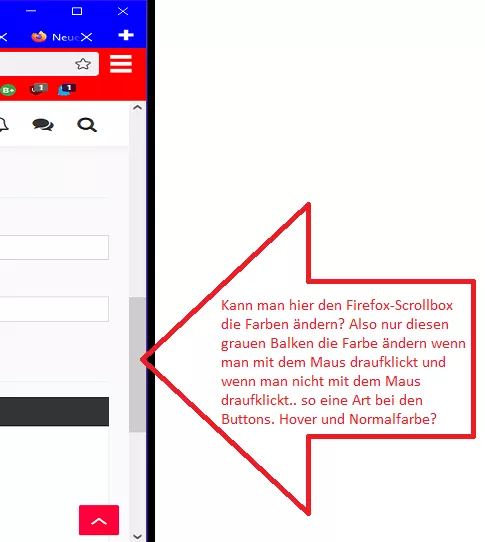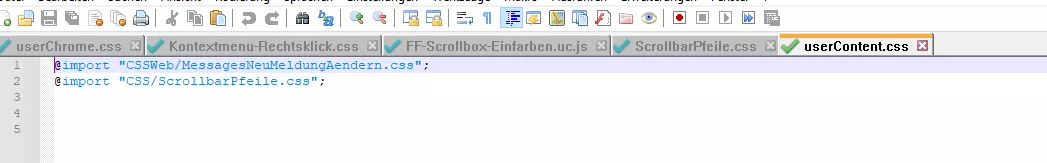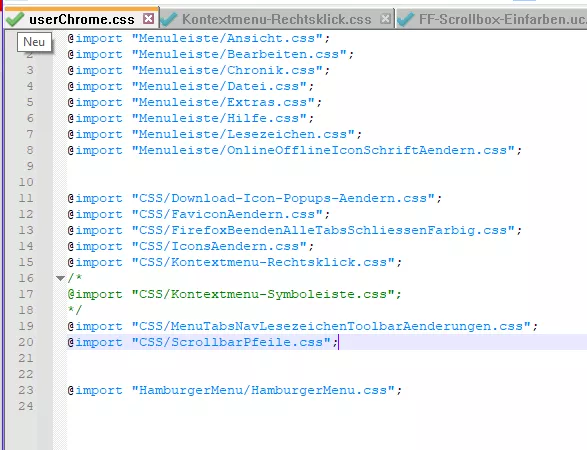Firefox Scrollbalken Farbe ändern
-
omar1979 -
13. November 2021 um 15:33 -
Erledigt
-
-
Hab mit Inspektor versucht
Das geht nur per Script.
JavaScript
Alles anzeigen"use strict"; /* Firefox 57+ userChrome.js tweaks - SCROLLBARS ********************************************** */ /* by Aris (aris-addons@gmx.net)*************************************************************** */ /* Github: https://github.com/Aris-t2/CustomJSforFx/blob/master/scripts/custom_scrollbars.uc.js */ /* *********************************************************************************************** README Aktivieren einer Einstellung > var ... auf 'true' setzen Deaktivieren einer Einstellung > var ... auf 'false' setzen Anpassungen vornehmen > Aendern von Werten - Farbe - Name: red, blue, transparent / Hexcode: #33CCFF, #FFF - Farbe - rgb(a): rgba(0,0,255,0.8) / hsl(a): hsla(240,100%,50%,0.8) // a = Sichtbarkeit - Zahlen: 1, 2, 3 ... 10, 11, 12 ... - Sichtbarkeit (in Dezimalzahlen): 0.0 bis 1.0 e.g. 1.4, 1,75 - Farbverlaeufe: linear-gradient(Richtung, Farbe, Farbe, Farbe) - Beispiel: linear-gradient(to right, blue, #33CCFF, rgba(0,0,255,0.8)) - Beispiel 2: Farbverlauf von links nach rechts - tranparent -> weiss mit 50%er Sichtbarkeit -> tranparent linear-gradient(to right,transparent,rgba(255,255,255,0.5),transparent) Info - Zu kleine Breitenwerte werden sich negativ auf einige Oberflaechenelemente auswirken (z.B. auf Menuelisten)! *********************************************************************************************** */ // Allgemeine Einstellungen // Scrollbars ausblenden var hide_scrollbars = false; /* Standard = false */ // Schaltflächen ausblenden var hide_scrollbar_buttons = false; /* Standard = false */ // benutzerdefinierte Breite var custom_scrollbar_width = true; /* Standard = false */ var custom_scrollbar_width_value = 13; /* 10-? // Standard = 17 (in px) */ // benutzerdefinierte Sichtbarkeit var custom_scrollbar_opacity = true; /* Standard = false */ var custom_opacity_value = "0.9"; /* Standard = 1.0 */ // "schwebende" Scrollbars / Scrollbars über dem Webinhalt var enable_floating_scrollbars = false; /* Standard = false */ // benutzerdefinierte Scrollbars var enable_custom_scrollbars = true; // benutzerdefinierte Hintergrundfarbe bzw. benutzerdefinierter Hintergrundverlauf var cs_background_color = "#CCCCCC"; /* Standard = #CCCCCC / Transparenter Hintergrund = transparent */ var cs_background_image = "linear-gradient(to right,transparent,rgba(255,255,255,0.5),transparent)"; /* Standard = none */ // benutzerdefinierte Schiebereglerfarbe bzw. benutzerdefinierter Schiebereglerfarbverlauf var cs_thumb_color = "#33CCFF"; /* Standard = #33CCFF */ var cs_thumb_image = "(to right,transparent,rgba(255,0,0,0.9),transparent)"; /* Standard = unset */ // benutzerdefinierte Schiebereglerfarbe (hover/ueber) bzw. benutzerdefinierter Schiebereglerfarbverlauf var cs_thumb_hover_color = "red"; /* Standard = #66FFFF */ var cs_thumb_hover_image = "rgba(255,0,0)"; /* Standard = unset */ // benutzerdefinierte Schiebereglerrundung var cs_thumb_roundness = 80; /* Standard = 0 (in px) */ // benutzerdefinierte Schiebereglerrandbreite var cs_thumb_border = 1; /* Standard = 0 (in px) */ // benutzerdefinierte Schiebereglerrandfarbe var cs_thumb_border_color = "#33CCFF"; /* default ##33CCFF */ // benutzerdefinierte Schaltflaechenfarbe bzw. benutzerdefinierter Schaltflaechenfarbverlauf var cs_buttons_color = "lightgrey"; /* Standard = #000000 */ var cs_buttons_image = "linear-gradient(to right,transparent,rgba(255,255,255,0.5),transparent)"; /* Standard = unset */ // benutzerdefinierte Schaltflaechenfarbe (hover/ueber) bzw. benutzerdefinierter Schaltflaechenfarbverlauf var cs_buttons_hover_color = "#000066"; /* Standard = #000066 */ var cs_buttons_hover_image = "linear-gradient(to right,transparent,rgba(255,255,255,0.5),transparent)"; /* Standard = unset */ // benutzerdefinierte Schaltflächenrundung var cs_buttons_roundness = 0; /* Standard = 0 (in px) */ /* ******************************************************************************************** */ /* ******************************************************************************************** */ /* ******************************************************************************************** */ Components.utils.import("resource://gre/modules/Services.jsm"); var ss = Components.classes["@mozilla.org/content/style-sheet-service;1"].getService(Components.interfaces.nsIStyleSheetService); var custom_scrollbars = { init: function() { var uri = Services.io.newURI("data:text/css;charset=utf-8," + encodeURIComponent('\ \ @namespace html url("http://www.w3.org/1999/xhtml");\ \ scrollbar, scrollcorner {\ -moz-appearance: none !important;\ background-color: '+cs_background_color+' !important; \ background-image: '+cs_background_image+' !important; \ }\ scrollbar thumb {\ -moz-appearance: none !important;\ background-color: '+cs_thumb_color+' !important;\ background-image: '+cs_thumb_image+' !important;\ border-radius: '+cs_thumb_roundness+'px !important;\ border: '+cs_thumb_border+'px solid '+cs_thumb_border_color+' !important; \ }\ scrollbar thumb:hover, scrollbar thumb:active {\ -moz-appearance: none !important;\ background-color: '+cs_thumb_hover_color+' !important;\ background-image: '+cs_thumb_hover_image+' !important;\ }\ scrollbar scrollbarbutton {\ -moz-appearance: none !important;\ background-color: '+cs_buttons_color+' !important;\ background-image: '+cs_buttons_image+' !important;\ border-radius: '+cs_buttons_roundness+'px !important;\ }\ scrollbar scrollbarbutton:hover {\ -moz-appearance: none !important;\ background-color: '+cs_buttons_hover_color+' !important;\ background-image: '+cs_buttons_hover_image+' !important;\ }\ \ '), null, null); ss.loadAndRegisterSheet(uri, ss.AGENT_SHEET); } }; var scrollbar_buttons = { init: function() { var uri = Services.io.newURI("data:text/css;charset=utf-8," + encodeURIComponent('\ \ @namespace html url("http://www.w3.org/1999/xhtml");\ \ scrollbar scrollbarbutton {\ opacity: 0 !important;\ }\ scrollbar[orient="vertical"] scrollbarbutton {\ min-height: 1px !important;\ height: 1px !important;\ max-height: 1px !important;\ }\ scrollbar[orient="horizontal"] scrollbarbutton {\ min-width: 1px !important;\ width: 1px !important;\ max-width: 1px !important;\ }\ \ '), null, null); ss.loadAndRegisterSheet(uri, ss.AGENT_SHEET); } }; var scrollbar_width = { init: function() { var uri = Services.io.newURI("data:text/css;charset=utf-8," + encodeURIComponent('\ \ @namespace html url("http://www.w3.org/1999/xhtml");\ \ scrollbar[orient="vertical"] scrollbarbutton {\ min-width: 0 !important;\ width: '+custom_scrollbar_width_value+'px !important;\ max-width: '+custom_scrollbar_width_value+'px !important;\ }\ scrollbar[orient="horizontal"] scrollbarbutton {\ min-height: 0 !important;\ height: '+custom_scrollbar_width_value+'px !important;\ max-height: '+custom_scrollbar_width_value+'px !important;\ }\ \ '), null, null); ss.loadAndRegisterSheet(uri, ss.AGENT_SHEET); } }; var floating_scrollbars = { init: function() { var uri = Services.io.newURI("data:text/css;charset=utf-8," + encodeURIComponent('\ \ @namespace html url("http://www.w3.org/1999/xhtml");\ \ scrollbar {\ position: relative !important;\ z-index: 1000000000 !important;\ }\ scrollbar, scrollcorner {\ background-color: transparent !important; \ background-image: unset !important; \ }\ scrollbar[orient="vertical"] {\ -moz-margin-start: -'+custom_scrollbar_width_value+'px !important;\ width: '+custom_scrollbar_width_value+'px !important;\ }\ scrollbar[orient="horizontal"] {\ margin-top: -'+custom_scrollbar_width_value+'px !important;\ height: '+custom_scrollbar_width_value+'px !important;\ }\ \ '), null, null); ss.loadAndRegisterSheet(uri, ss.AGENT_SHEET); } }; var scrollbar_opacity = { init: function() { var uri = Services.io.newURI("data:text/css;charset=utf-8," + encodeURIComponent('\ \ @namespace html url("http://www.w3.org/1999/xhtml");\ \ scrollbar {\ opacity: '+custom_opacity_value+' !important;\ }\ \ '), null, null); ss.loadAndRegisterSheet(uri, ss.AGENT_SHEET); } }; var remove_scrollbars = { init: function() { var uri = Services.io.newURI("data:text/css;charset=utf-8," + encodeURIComponent('\ \ @namespace html url("http://www.w3.org/1999/xhtml");\ \ scrollbar, scrollcorner {\ display: none !important;\ visibility: collapse !important;\ }\ \ '), null, null); ss.loadAndRegisterSheet(uri, ss.AGENT_SHEET); } }; // oben aktivierte Einstellungen werden hier ausgefuehrt if(enable_custom_scrollbars==true) custom_scrollbars.init(); if(hide_scrollbar_buttons==true) scrollbar_buttons.init(); if(custom_scrollbar_width==true) scrollbar_width.init(); if(enable_floating_scrollbars==true) floating_scrollbars.init(); if(custom_scrollbar_opacity==true) scrollbar_opacity.init(); if(hide_scrollbars==true) remove_scrollbars.init();Thema hatten wir gerade erst:
-
Thema hatten wir gerade erst:
Danke dir. Kannst mir noch sagen wo ich Einstellen kann, dass der obere Pfeil und der untere Pfeil angezeigt wird?
Hab geschaut aber nichts von dem gesehen.. Die Farben hab ich mir angepasst und die Breite.
-
dass der obere Pfeil und der untere Pfeil angezeigt wird?
Keine Ahnung ob sich das wieder aktivieren lässt

-
Keine Ahnung ob sich das wieder aktivieren lässt
also im Code sehe ich leider nichts, womit man es aktivieren oder deaktivieren kann..
-
Kann man bei Firefox den Scrollbox rechts einfärben?
Dieses Add-on Custom Scrollbars ist dir bekannt? Erfüllt allerdings nicht ganz deine Wünsche.
-
Das könnte ich dir anbieten, da kannst du basteln ohne Ende.
 CSS
CSS
Alles anzeigen"use strict"; /* Firefox 57+ userChrome.js tweaks - SCROLLBARS ********************************************** */ /* by Aris (aris-addons@gmx.net)*************************************************************** */ /* Github: https://github.com/aris-t2/customscrollbarsforfx *********************************** */ /* ******************************************************************************************** */ /* ******************************************************************************************** */ /* Custom Scrollbars for Firefox ************************************************************** */ /* version 1.0.4 ****************************************************************************** */ /* ******************************************************************************************** */ /* *********************************************************************************************** README [!] either 'method 1' or 'method 2' are required to prepare Firefox for custom JavaScript files [!] 'custom_scrollbars.uc.js' file belongs into Firefox profiles 'chrome' folder! -> finding profile folder: address bar > about:profiles > Root Directory > Open Folder -> add file to \chrome\ folder (create one, if needed) [!] STARTUP CACHE HAS TO BE DELETED AFTER EVERY CHANGE! -> finding 'startupCache' folder: address bar > about:profiles > Local Directory > Open Folder > startupCache -> close Firefox -> delete 'startupCache' folders content ENABLING options > set var to true DISABLING options > set var to false Modifying appearance > change values - color - name: red, blue, transparent / hex code: #33CCFF, #FFF - color - rgb(a): rgba(0,0,255,0.8) / hsl(a): hsla(240,100%,50%,0.8) - numbers: 1, 2, 3 ... 10, 11, 12 ... - opacity: 0.0 to 1.0 e.g. 1.4, 1,75 - gradients: linear-gradient(direction, color, color, color) - gradients example: linear-gradient(to right, blue, #33CCFF, rgba(0,0,255,0.8)) - unsettings predefined gradients: transparent,rgba(255,255,255,0.5),transparent -> transparent,rgba(255,255,255,0.0),transparent - button size with arrow (descriptions for vertical scrollbars - analogous for horizontal scrollbars) -- 1: space above arrow = arrow height -- 1.5: space above arrow = 0.5 * arrow height -- 2: no space above arrow NOTE - This is a tiny collection of scrollbar tweaks, not a port of 'NewScrollbars' add-on! - Small scrollbar width values will corrupt some parts of the ui! *********************************************************************************************** */ // GENERAL SCROLLBAR SETTINGS var hide_scrollbars = false; // default: hide_scrollbars = false var hide_scrollbar_buttons = false; // default: hide_scrollbar_buttons = false var custom_scrollbar_size = true; // default: custom_scrollbar_size = false var custom_scrollbar_size_value = 16; // in px // default: custom_scrollbar_size_value = 17 var custom_scrollbar_opacity = false; // default: custom_scrollbar_opacity = false var custom_opacity_value = "1.0"; // default: custom_opacity_value = "1.0" // floating scrollbars var enable_scrollbars_on_top_of_webcontent = false; // default: enable_scrollbars_on_top_of_webcontent = false // uses 'custom_scrollbar_size_value' inside its code // custom scrollbars var enable_custom_scrollbars = true; // default: enable_custom_scrollbars = true // CUSTOM SCROLLBAR SETTINGS ("custom_scrollbar_" --> "cs_") var cs_thumb_border = 1; // in px // default: cs_thumb_border = 0 var cs_thumb_roundness = 10; // in px // default: cs_thumb_roundness = 0 var cs_buttons_roundness = 80; // in px // default: cs_buttons_roundness = 0 var cs_buttons_as_arrows = false; // default: cs_buttons_as_arrows = false // uses 'custom_scrollbar_size_value' inside its code var cs_arrows_on_buttons = true; // default: cs_arrows_on_buttons = true // uses 'custom_scrollbar_size_value' inside its code // button size with arrow - 1: space above arrow = arrow height // 1.5: space above arrow = 0.5 * arrow height // 2: no space above arrow var cs_arrows_on_buttons_buttons_size = 1.25; // default: cs_arrows_on_buttons_buttons_size = 1.5 // 'flat' scrollbars var cs_ignore_color_gradients = false; // default: cs_ignore_color_gradients = false // CUSTOM SCROLLBAR COLORS/GRADIENTS // - background var cs_background_color = "#b0e2ff"; // Hintergrund var cs_background_image_vertical = "linear-gradient(to right,transparent,rgba(255,255,255,0.5),transparent)"; // default: cs_background_image_vertical = "unset" var cs_background_image_horizontal = "linear-gradient(to bottom,transparent,rgba(255,255,255,0.5),transparent)"; // default: cs_background_image_horizontal = "unset" // - corner var cs_corner_background_color = "grey"; // default: cs_corner_background_color = "#DDDDDD" var cs_corner_background_image = "linear-gradient(45deg,transparent 30%,rgba(255,255,255,0.5) 50%,transparent 70%),linear-gradient(-45deg,transparent 30%,rgba(255,255,255,0.5) 50%,transparent 70%)"; // default: cs_corner_background_image = "unset" // - thumb/slider var cs_thumb_color = "#1c86ee"; // Hintergrund Scrollbalken var cs_thumb_image_vertical = "linear-gradient(to right,transparent,rgba(255,255,255,0.5),transparent)"; // default: cs_thumb_image_vertical = "unset" var cs_thumb_image_horizontal = "linear-gradient(to bottom,transparent,rgba(255,255,255,0.5),transparent)"; // default: cs_thumb_image_horizontal = "unset" var cs_thumb_hover_color = "lime"; // Farbe Scrollbalken bei Hover var cs_thumb_hover_image_vertical = "linear-gradient(to right,transparent,rgba(255,255,255,0.5),transparent)"; // default: cs_thumb_hover_image_vertical = "unset" var cs_thumb_hover_image_horizontal = "linear-gradient(to bottom,transparent,rgba(255,255,255,0.5),transparent)"; // default: cs_thumb_hover_image_horizontal = "unset" var cs_thumb_border_color = "#228B22"; // default: cs_thumb_border_color = "#33CCFF" // - buttons var cs_buttons_color = "#1c86ee"; // Hintergrund der Button var cs_buttons_image_vertical = "linear-gradient(to right,transparent,rgba(255,255,255,0.5),transparent)"; // default: cs_buttons_image_vertical = "unset" var cs_buttons_image_horizontal = "linear-gradient(to bottom,transparent,rgba(255,255,255,0.5),transparent)"; // default: cs_buttons_image_horizontal = "unset" var cs_buttons_hover_color = "lime"; // Hintergrund bei Hover var cs_buttons_hover_image_vertical = "linear-gradient(to right,transparent,rgba(255,255,255,0.5),transparent)"; // default: cs_buttons_hover_image_vertical = "unset" var cs_buttons_hover_image_horizontal = "linear-gradient(to bottom,transparent,rgba(255,255,255,0.5),transparent)"; // default: cs_buttons_hover_image_horizontal = "unset" // - button - Pfeile var cs_arrows_on_buttons_color = "#b0e2ff"; // Farbe var cs_arrows_on_buttons_hover_color = "#FF0000"; // Farbe bei Hover // unset background image color gradients -> flat scrollbars if(cs_ignore_color_gradients==true) cs_background_image_vertical =cs_background_image_horizontal =cs_corner_background_image=cs_thumb_image_vertical =cs_thumb_image_horizontal =cs_thumb_hover_image_vertical =cs_thumb_hover_image_horizontal =cs_buttons_image_vertical =cs_buttons_image_horizontal =cs_buttons_hover_image_vertical =cs_buttons_hover_image_horizontal ="unset"; /* ******************************************************************************************** */ /* ******************************************************************************************** */ /* ******************************************************************************************** */ // Scrollbar code Components.utils.import("resource://gre/modules/Services.jsm"); var ss = Components.classes["@mozilla.org/content/style-sheet-service;1"].getService(Components.interfaces.nsIStyleSheetService); var custom_scrollbars = { init: function() { var uri = Services.io.newURI("data:text/css;charset=utf-8," + encodeURIComponent('\ \ @namespace html url("http://www.w3.org/1999/xhtml");\ \ scrollbar, scrollcorner, scrollbar thumb, scrollbar scrollbarbutton {\ -moz-appearance: none !important;\ }\ scrollbar {\ background-color: '+cs_background_color+' !important;\ }\ scrollbar[orient="vertical"] {\ background-image: '+cs_background_image_vertical+' !important;\ }\ scrollbar[orient="horizontal"] {\ background-image: '+cs_background_image_horizontal+' !important;\ }\ scrollcorner {\ background-color: '+cs_corner_background_color+' !important;\ background-image: '+cs_corner_background_image+' !important;\ }\ scrollbar thumb {\ background-color: '+cs_thumb_color+' !important;\ border-radius: '+cs_thumb_roundness+'px !important;\ border: '+cs_thumb_border+'px solid '+cs_thumb_border_color+' !important;\ }\ scrollbar thumb[orient="vertical"] {\ background-image: '+cs_thumb_image_vertical+' !important;\ }\ scrollbar thumb[orient="horizontal"] {\ background-image: '+cs_thumb_image_horizontal+' !important;\ }\ scrollbar thumb:hover, scrollbar thumb:active {\ background-color: '+cs_thumb_hover_color+' !important;\ }\ scrollbar thumb[orient="vertical"]:hover, scrollbar thumb[orient="vertical"]:active {\ background-image: '+cs_thumb_hover_image_vertical+' !important;\ }\ scrollbar thumb[orient="horizontal"]:hover, scrollbar thumb[orient="horizontal"]:active {\ background-image: '+cs_thumb_hover_image_horizontal+' !important;\ }\ scrollbar scrollbarbutton {\ background-color: '+cs_buttons_color+' !important;\ border-radius: '+cs_buttons_roundness+'px !important;\ }\ scrollbar[orient="vertical"] scrollbarbutton {\ background-image: '+cs_buttons_image_vertical+' !important;\ }\ scrollbar[orient="horizontal"] scrollbarbutton {\ background-image: '+cs_buttons_image_horizontal+' !important;\ }\ scrollbar scrollbarbutton:hover {\ background-color: '+cs_buttons_hover_color+' !important;\ }\ scrollbar[orient="vertical"] scrollbarbutton:hover {\ background-image: '+cs_buttons_hover_image_vertical+' !important;\ }\ scrollbar[orient="horizontal"] scrollbarbutton:hover {\ background-image: '+cs_buttons_hover_image_horizontal+' !important;\ }\ '), null, null); ss.loadAndRegisterSheet(uri, ss.AGENT_SHEET); } }; var cs_scrollbars_scrollbar_button_arrows = { init: function() { var uri = Services.io.newURI("data:text/css;charset=utf-8," + encodeURIComponent('\ \ @namespace html url("http://www.w3.org/1999/xhtml");\ \ scrollbar scrollbarbutton, \ scrollbar[orient="vertical"] scrollbarbutton,\ scrollbar[orient="horizontal"] scrollbarbutton, \ scrollbar[orient="vertical"] scrollbarbutton:hover,\ scrollbar[orient="horizontal"] scrollbarbutton:hover {\ background-color: unset !important;\ background-image: unset !important;\ border-radius: 0px !important;\ }\ scrollbar[orient="vertical"] > scrollbarbutton {\ min-height: '+(custom_scrollbar_size_value/cs_arrows_on_buttons_buttons_size)+'px !important;\ height: '+(custom_scrollbar_size_value/cs_arrows_on_buttons_buttons_size)+'px !important;\ max-height: '+(custom_scrollbar_size_value/cs_arrows_on_buttons_buttons_size)+'px !important;\ min-width: '+custom_scrollbar_size_value+'px !important;\ width: '+custom_scrollbar_size_value+'px !important;\ max-width: '+custom_scrollbar_size_value+'px !important;\ }\ scrollbar[orient="horizontal"] > scrollbarbutton {\ min-width: '+(custom_scrollbar_size_value/cs_arrows_on_buttons_buttons_size)+'px !important;\ width: '+(custom_scrollbar_size_value/cs_arrows_on_buttons_buttons_size)+'px !important;\ max-width: '+(custom_scrollbar_size_value/cs_arrows_on_buttons_buttons_size)+'px !important;\ min-height: '+custom_scrollbar_size_value+'px !important;\ height: '+custom_scrollbar_size_value+'px !important;\ max-height: '+custom_scrollbar_size_value+'px !important;\ }\ scrollbar[orient="vertical"] > scrollbarbutton[type="decrement"] {\ border-left: '+(custom_scrollbar_size_value/2)+'px solid transparent !important;\ border-right: '+(custom_scrollbar_size_value/2)+'px solid transparent !important;\ border-bottom: '+(custom_scrollbar_size_value/2)+'px solid '+cs_buttons_color+' !important;\ }\ scrollbar[orient="vertical"] > scrollbarbutton[type="decrement"]:hover {\ border-bottom: '+(custom_scrollbar_size_value/2)+'px solid '+cs_buttons_hover_color+' !important;\ }\ scrollbar[orient="vertical"] > scrollbarbutton[type="increment"] {\ border-left: '+(custom_scrollbar_size_value/2)+'px solid transparent !important;\ border-right: '+(custom_scrollbar_size_value/2)+'px solid transparent !important;\ border-top: '+(custom_scrollbar_size_value/2)+'px solid '+cs_buttons_color+' !important;\ }\ scrollbar[orient="vertical"] > scrollbarbutton[type="increment"]:hover {\ border-top: '+(custom_scrollbar_size_value/2)+'px solid '+cs_buttons_hover_color+' !important;\ }\ scrollbar[orient="horizontal"] > scrollbarbutton[type="decrement"] {\ border-top: '+(custom_scrollbar_size_value/2)+'px solid transparent !important;\ border-bottom: '+(custom_scrollbar_size_value/2)+'px solid transparent !important;\ border-right: '+(custom_scrollbar_size_value/2)+'px solid '+cs_buttons_color+' !important;\ }\ scrollbar[orient="horizontal"] > scrollbarbutton[type="decrement"]:hover {\ border-right: '+(custom_scrollbar_size_value/2)+'px solid '+cs_buttons_hover_color+' !important;\ }\ scrollbar[orient="horizontal"] > scrollbarbutton[type="increment"] {\ border-top: '+(custom_scrollbar_size_value/2)+'px solid transparent !important;\ border-bottom: '+(custom_scrollbar_size_value/2)+'px solid transparent !important;\ border-left: '+(custom_scrollbar_size_value/2)+'px solid '+cs_buttons_color+' !important;\ }\ scrollbar[orient="horizontal"] > scrollbarbutton[type="increment"]:hover {\ border-left: '+(custom_scrollbar_size_value/2)+'px solid '+cs_buttons_hover_color+' !important;\ }\ \ '), null, null); ss.loadAndRegisterSheet(uri, ss.AGENT_SHEET); } }; var cs_scrollbars_arrows_on_buttons = { init: function() { var uri = Services.io.newURI("data:text/css;charset=utf-8," + encodeURIComponent('\ \ @namespace html url("http://www.w3.org/1999/xhtml");\ \ scrollbar scrollbarbutton, \ scrollbar[orient="vertical"] scrollbarbutton,\ scrollbar[orient="horizontal"] scrollbarbutton, \ scrollbar[orient="vertical"] scrollbarbutton:hover,\ scrollbar[orient="horizontal"] scrollbarbutton:hover {\ border-radius: 0px !important;\ }\ \ scrollbar[orient="vertical"] > scrollbarbutton {\ min-height: '+(custom_scrollbar_size_value/cs_arrows_on_buttons_buttons_size)+'px !important;\ height: '+(custom_scrollbar_size_value/cs_arrows_on_buttons_buttons_size)+'px !important;\ max-height: '+(custom_scrollbar_size_value/cs_arrows_on_buttons_buttons_size)+'px !important;\ min-width: '+custom_scrollbar_size_value+'px !important;\ width: '+custom_scrollbar_size_value+'px !important;\ max-width: '+custom_scrollbar_size_value+'px !important;\ }\ scrollbar[orient="horizontal"] > scrollbarbutton {\ min-width: '+(custom_scrollbar_size_value/cs_arrows_on_buttons_buttons_size)+'px !important;\ width: '+(custom_scrollbar_size_value/cs_arrows_on_buttons_buttons_size)+'px !important;\ max-width: '+(custom_scrollbar_size_value/cs_arrows_on_buttons_buttons_size)+'px !important;\ min-height: '+custom_scrollbar_size_value+'px !important;\ height: '+custom_scrollbar_size_value+'px !important;\ max-height: '+custom_scrollbar_size_value+'px !important;\ }\ scrollbar[orient="vertical"] > scrollbarbutton[type="decrement"] {\ border-left: '+(custom_scrollbar_size_value/2)+'px solid transparent !important;\ border-right: '+(custom_scrollbar_size_value/2)+'px solid transparent !important;\ border-bottom: '+(custom_scrollbar_size_value/2)+'px solid '+cs_arrows_on_buttons_color+' !important;\ }\ scrollbar[orient="vertical"] > scrollbarbutton[type="decrement"]:hover {\ border-bottom: '+(custom_scrollbar_size_value/2)+'px solid '+cs_arrows_on_buttons_hover_color+' !important;\ }\ scrollbar[orient="vertical"] > scrollbarbutton[type="increment"] {\ border-left: '+(custom_scrollbar_size_value/2)+'px solid transparent !important;\ border-right: '+(custom_scrollbar_size_value/2)+'px solid transparent !important;\ border-top: '+(custom_scrollbar_size_value/2)+'px solid '+cs_arrows_on_buttons_color+' !important;\ }\ scrollbar[orient="vertical"] > scrollbarbutton[type="increment"]:hover {\ border-top: '+(custom_scrollbar_size_value/2)+'px solid '+cs_arrows_on_buttons_hover_color+' !important;\ }\ scrollbar[orient="horizontal"] > scrollbarbutton[type="decrement"] {\ border-top: '+(custom_scrollbar_size_value/2)+'px solid transparent !important;\ border-bottom: '+(custom_scrollbar_size_value/2)+'px solid transparent !important;\ border-right: '+(custom_scrollbar_size_value/2)+'px solid '+cs_arrows_on_buttons_color+' !important;\ }\ scrollbar[orient="horizontal"] > scrollbarbutton[type="decrement"]:hover {\ border-right: '+(custom_scrollbar_size_value/2)+'px solid '+cs_arrows_on_buttons_hover_color+' !important;\ }\ scrollbar[orient="horizontal"] > scrollbarbutton[type="increment"] {\ border-top: '+(custom_scrollbar_size_value/2)+'px solid transparent !important;\ border-bottom: '+(custom_scrollbar_size_value/2)+'px solid transparent !important;\ border-left: '+(custom_scrollbar_size_value/2)+'px solid '+cs_arrows_on_buttons_color+' !important;\ }\ scrollbar[orient="horizontal"] > scrollbarbutton[type="increment"]:hover {\ border-left: '+(custom_scrollbar_size_value/2)+'px solid '+cs_arrows_on_buttons_hover_color+' !important;\ }\ \ '), null, null); ss.loadAndRegisterSheet(uri, ss.AGENT_SHEET); } }; var scrollbar_buttons = { init: function() { var uri = Services.io.newURI("data:text/css;charset=utf-8," + encodeURIComponent('\ \ @namespace html url("http://www.w3.org/1999/xhtml");\ \ scrollbar scrollbarbutton {\ opacity: 0 !important;\ }\ scrollbar[orient="vertical"] scrollbarbutton {\ min-height: 1px !important;\ height: 1px !important;\ max-height: 1px !important;\ }\ scrollbar[orient="horizontal"] scrollbarbutton {\ min-width: 1px !important;\ width: 1px !important;\ max-width: 1px !important;\ }\ \ '), null, null); ss.loadAndRegisterSheet(uri, ss.AGENT_SHEET); } }; var scrollbar_size = { init: function() { var uri = Services.io.newURI("data:text/css;charset=utf-8," + encodeURIComponent('\ \ @namespace html url("http://www.w3.org/1999/xhtml");\ \ scrollbar[orient="vertical"] scrollbarbutton {\ min-width: 0 !important;\ width: '+custom_scrollbar_size_value+'px !important;\ max-width: '+custom_scrollbar_size_value+'px !important;\ }\ scrollbar[orient="horizontal"] scrollbarbutton {\ min-height: 0 !important;\ height: '+custom_scrollbar_size_value+'px !important;\ max-height: '+custom_scrollbar_size_value+'px !important;\ }\ \ '), null, null); ss.loadAndRegisterSheet(uri, ss.AGENT_SHEET); } }; var floating_scrollbars = { init: function() { var uri = Services.io.newURI("data:text/css;charset=utf-8," + encodeURIComponent('\ \ @namespace html url("http://www.w3.org/1999/xhtml");\ \ scrollbar {\ position: relative !important;\ z-index: 1000000000 !important;\ }\ scrollbar[orient="vertical"],\ scrollbar[orient="horizontal"],\ scrollbar, scrollcorner {\ background-color: transparent !important; \ background-image: unset !important; \ }\ scrollbar[orient="vertical"] {\ -moz-margin-start: -'+custom_scrollbar_size_value+'px !important;\ width: '+custom_scrollbar_size_value+'px !important;\ }\ scrollbar[orient="horizontal"] {\ margin-top: -'+custom_scrollbar_size_value+'px !important;\ height: '+custom_scrollbar_size_value+'px !important;\ }\ \ '), null, null); ss.loadAndRegisterSheet(uri, ss.AGENT_SHEET); } }; var scrollbar_opacity = { init: function() { var uri = Services.io.newURI("data:text/css;charset=utf-8," + encodeURIComponent('\ \ @namespace html url("http://www.w3.org/1999/xhtml");\ \ scrollbar {\ opacity: '+custom_opacity_value+' !important;\ }\ \ '), null, null); ss.loadAndRegisterSheet(uri, ss.AGENT_SHEET); } }; var remove_scrollbars = { init: function() { var uri = Services.io.newURI("data:text/css;charset=utf-8," + encodeURIComponent('\ \ @namespace html url("http://www.w3.org/1999/xhtml");\ \ scrollbar, scrollcorner {\ display: none !important;\ visibility: collapse !important;\ }\ \ '), null, null); ss.loadAndRegisterSheet(uri, ss.AGENT_SHEET); } }; // enable settings as configured above if(enable_custom_scrollbars==true) custom_scrollbars.init(); if(cs_buttons_as_arrows==true && hide_scrollbars==false) cs_scrollbars_scrollbar_button_arrows.init(); if(cs_arrows_on_buttons==true && cs_buttons_as_arrows==false && hide_scrollbars==false) cs_scrollbars_arrows_on_buttons.init(); if(hide_scrollbar_buttons==true) scrollbar_buttons.init(); if(custom_scrollbar_size==true) scrollbar_size.init(); if(enable_scrollbars_on_top_of_webcontent==true) floating_scrollbars.init(); if(custom_scrollbar_opacity==true) scrollbar_opacity.init(); if(hide_scrollbars==true) remove_scrollbars.init(); -
Das könnte ich dir anbieten, da kannst du basteln ohne Ende.

ist das die Gleiche wie es 2002Andreas oben gepostet hat? Die vom Aris?
so sieht jetzt mein Scrollbox aus.. nur die Pfeile fehlen mir.

-
ist das die Gleiche wie es
Nein, ist eine geänderte Version mit den beiden Pfeilen.
Ansonsten eine Version per CSS.
Code
Alles anzeigen/* Scrollbar farbig innerhalb vom Firefox */ :root{ /* Farbe 1: Thumb - Farbe 2: Hintergrund*/ scrollbar-color: red lightgrey; } :root:active { /* Farbe 1: Thumb - Farbe 2: Hintergrund*/ scrollbar-color: blue lightgrey; }Muss jeweils in die userChrome.css und userContent.css
-
Muss jeweils in die userChrome.css und userContent.css
und was muss in userChrome.css und was in userContent.css?

-
Jeweils, und. Der gleiche Code kommt in beide Dateien.
-
-
also jetzt bin ich überfordert..
 Code
Code
Alles anzeigen/* Scrollbar farbig innerhalb vom Firefox */ :root{ /* Farbe 1: Thumb - Farbe 2: Hintergrund*/ scrollbar-color: red lightgrey; } :root:active { /* Farbe 1: Thumb - Farbe 2: Hintergrund*/ scrollbar-color: blue lightgrey; }diese Code als CSS-Datei speichern und in userChrome.css und userContent.css
so eintragen? in Beide? Sry wenn ich mit so viel Fragen nerve..
-
diese Code als CSS-Datei speichern und in userChrome.css und userContent.css
Ja.
-
-
Firefox neu gestartet?

-
mein userContent.css
mein userChrome.css
und die Code:
Code
Alles anzeigen/* Scrollbar farbig innerhalb vom Firefox */ :root{ /* Farbe 1: Thumb - Farbe 2: Hintergrund*/ scrollbar-color: red lightgrey; } :root:active { /* Farbe 1: Thumb - Farbe 2: Hintergrund*/ scrollbar-color: blue lightgrey; }Firefox neu gestartet?
Yes
-
-

Dieser rote?
Ich meinte aber die 2 kleine Pfeile die im Scrollbox sind zum langsam scrollen..
Dieser Rote führt dich sofort nach ganz oben.

-
Dieser rote?
Natürlich nicht, der ist von der Webseite.
Dein Scrollbalken ist doch grün/blau rechts.
Also ist das Script noch aktiv.
Dann kann der CSS Code auch nicht funktionieren.
Ansonsten, mit dem Script aus Beitrag Nr. 7 sieht das hier so aus:
-