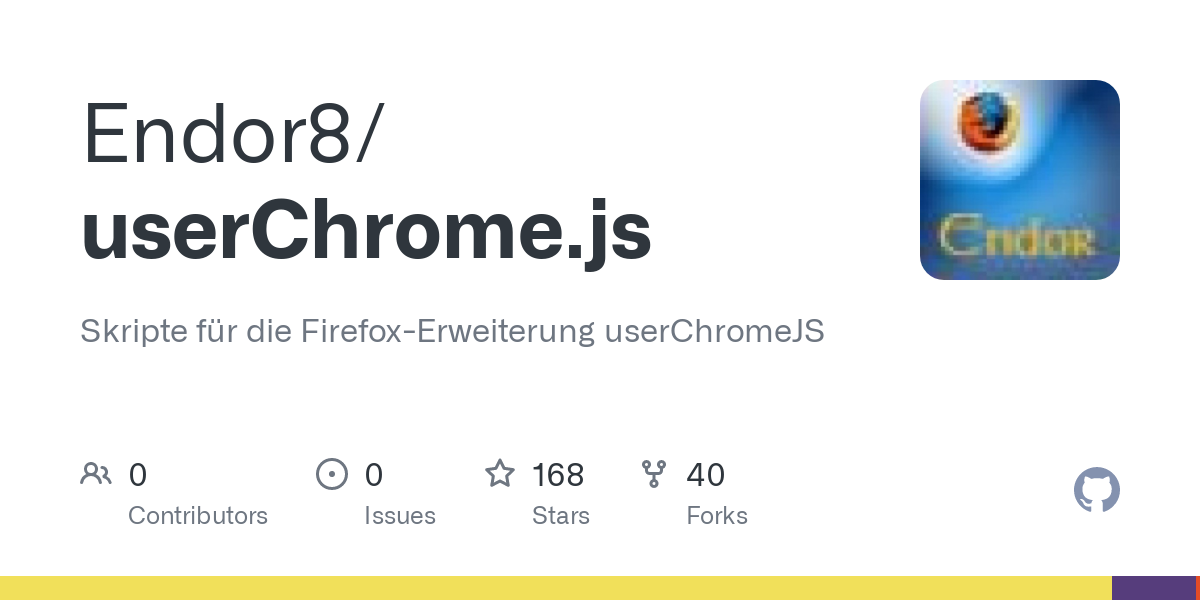- Firefox-Version
- 103.01
- Betriebssystem
- Windows 10 Version 21H2 (Build 19044.1826)
Also im Thread "Einstellungen in der userChrome.css" hat 2002Andreas dem User Dr.Rock folgendes
JavaScript zum Festlegen der Scrollbalken zur Verfügung gestellt.
"use strict";
/* Firefox 57+ userChrome.js tweaks - SCROLLBARS ********************************************** */
/* by Aris (aris-addons@gmx.net)*************************************************************** */
/* Github: https://github.com/aris-t2/customscrollbarsforfx *********************************** */
/* ******************************************************************************************** */
/* ******************************************************************************************** */
/* Custom Scrollbars for Firefox ************************************************************** */
/* version 1.0.5 ****************************************************************************** */
/* ******************************************************************************************** */
/* ***********************************************************************************************
README
!!! Important !!!
Preferences have to be set to false, for this to work on recent Firefox builds (102+)
about:config >
widget.windows.overlay-scrollbars.enabled > false (Windows)
widget.gtk.overlay-scrollbars.enabled > false (Linux/MacOSX)
[!] 'Method 2' is required to prepare Firefox for custom JavaScript files
[!] 'custom_scrollbars.uc.js' file belongs into Firefox profiles 'chrome' folder!
-> finding profile folder: address bar > about:profiles > Root Directory > Open Folder
-> add file to \chrome\ folder (create one, if needed)
[!] STARTUP CACHE HAS TO BE DELETED AFTER EVERY CHANGE!
-> finding 'startupCache' folder: address bar > about:profiles > Local Directory > Open Folder > startupCache
-> close Firefox
-> delete 'startupCache' folders content
ENABLING options > set var to true
DISABLING options > set var to false
Modifying appearance > change values
- color - name: red, blue, transparent / hex code: #33CCFF, #FFF
- color - rgb(a): rgba(0,0,255,0.8) / hsl(a): hsla(240,100%,50%,0.8)
- numbers: 1, 2, 3 ... 10, 11, 12 ...
- opacity: 0.0 to 1.0 e.g. 1.4, 1,75
- gradients: linear-gradient(direction, color, color, color)
- gradients example: linear-gradient(to right, blue, #33CCFF, rgba(0,0,255,0.8))
- predefined gradients: transparent,rgba(255,255,255,0.5),transparent -> transparent,rgba(255,255,255,0.0),transparent
- button size with arrow (descriptions for vertical scrollbars - analogous for horizontal scrollbars)
-- 1: space above arrow = arrow height
-- 1.5: space above arrow = 0.5 * arrow height
-- 2: no space above arrow
NOTE
- This is a tiny collection of scrollbar tweaks, not a port of 'NewScrollbars' add-on!
- Small scrollbar width values will corrupt some parts of the ui!
*********************************************************************************************** */
// GENERAL SCROLLBAR SETTINGS
var hide_scrollbars = false; // default: hide_scrollbars = false
var hide_scrollbar_buttons = false; // default: hide_scrollbar_buttons = false
var custom_scrollbar_size = true; // default: custom_scrollbar_size = false
var custom_scrollbar_size_value = 20; // in px // default: custom_scrollbar_size_value = 17
var custom_scrollbar_opacity = false; // default: custom_scrollbar_opacity = false
var custom_opacity_value = "1.0"; // default: custom_opacity_value = "1.0"
// floating scrollbars
var enable_scrollbars_on_top_of_webcontent = false; // default: enable_scrollbars_on_top_of_webcontent = false // uses 'custom_scrollbar_size_value' inside its code
// custom scrollbars
var enable_custom_scrollbars = true; // default: enable_custom_scrollbars = true
// CUSTOM SCROLLBAR SETTINGS ("custom_scrollbar_" --> "cs_")
var cs_thumb_border = 1; // in px // default: cs_thumb_border = 0
var cs_thumb_roundness = 80; // in px // default: cs_thumb_roundness = 0
var cs_buttons_roundness = 0; // in px // default: cs_buttons_roundness = 0
var cs_thumb_minimal_size = 80; // in px
var cs_buttons_as_arrows = false; // default: cs_buttons_as_arrows = false // uses 'custom_scrollbar_size_value' inside its code
var cs_arrows_on_buttons = true; // default: cs_arrows_on_buttons = true // uses 'custom_scrollbar_size_value' inside its code
// button size with arrow - 1: space above arrow = arrow height // 1.5: space above arrow = 0.5 * arrow height // 2: no space above arrow
var cs_arrows_on_buttons_buttons_size = 1.5; // default: cs_arrows_on_buttons_buttons_size = 1.5
// 'flat' scrollbars
var cs_ignore_color_gradients = false; // default: cs_ignore_color_gradients = false
// CUSTOM SCROLLBAR COLORS/GRADIENTS
// - background
var cs_background_color = "#DDDDDD"; // default: cs_background_color = "#DDDDDD"
var cs_background_image_vertical = "linear-gradient(to right,transparent,rgba(255,255,255,0.5),transparent)"; // default: cs_background_image_vertical = "unset"
var cs_background_image_horizontal = "linear-gradient(to bottom,transparent,rgba(255,255,255,0.5),transparent)"; // default: cs_background_image_horizontal = "unset"
// - corner
var cs_corner_background_color = "#DDDDDD"; // default: cs_corner_background_color = "#DDDDDD"
var cs_corner_background_image = "linear-gradient(45deg,transparent 30%,rgba(255,255,255,0.5) 50%,transparent 70%),linear-gradient(-45deg,transparent 30%,rgba(255,255,255,0.5) 50%,transparent 70%)"; // default: cs_corner_background_image = "unset"
// - thumb/slider
var cs_thumb_color = "#33CCFF"; // default: cs_thumb_color = "#33CCFF"
var cs_thumb_image_vertical = "linear-gradient(to right,transparent,rgba(255,255,255,0.5),transparent)"; // default: cs_thumb_image_vertical = "unset"
var cs_thumb_image_horizontal = "linear-gradient(to bottom,transparent,rgba(255,255,255,0.5),transparent)"; // default: cs_thumb_image_horizontal = "unset"
var cs_thumb_hover_color = "red"; // default: cs_thumb_hover_color = "#66FFFF"
var cs_thumb_hover_image_vertical = "linear-gradient(to right,transparent,rgba(255,255,255,0.5),transparent)"; // default: cs_thumb_hover_image_vertical = "unset"
var cs_thumb_hover_image_horizontal = "linear-gradient(to bottom,transparent,rgba(255,255,255,0.5),transparent)"; // default: cs_thumb_hover_image_horizontal = "unset"
var cs_thumb_border_color = "#33CCFF"; // default: cs_thumb_border_color = "#33CCFF"
// - buttons
var cs_buttons_color = "#66FFFF"; // default: cs_buttons_color = "#66FFFF"
var cs_buttons_image_vertical = "linear-gradient(to right,transparent,rgba(255,255,255,0.5),transparent)"; // default: cs_buttons_image_vertical = "unset"
var cs_buttons_image_horizontal = "linear-gradient(to bottom,transparent,rgba(255,255,255,0.5),transparent)"; // default: cs_buttons_image_horizontal = "unset"
var cs_buttons_hover_color = "#33CCFF"; // default: cs_buttons_hover_color = "#33CCFF"
var cs_buttons_hover_image_vertical = "linear-gradient(to right,transparent,rgba(255,255,255,0.5),transparent)"; // default: cs_buttons_hover_image_vertical = "unset"
var cs_buttons_hover_image_horizontal = "linear-gradient(to bottom,transparent,rgba(255,255,255,0.5),transparent)"; // default: cs_buttons_hover_image_horizontal = "unset"
// - button arrows
var cs_arrows_on_buttons_color = "#33CCFF"; // default: cs_arrows_on_buttons_color = "#33CCFF"
var cs_arrows_on_buttons_hover_color = "#66FFFF"; // default: cs_arrows_on_buttons_hover_color = "#66FFFF"
// unset background image color gradients -> flat scrollbars
if(cs_ignore_color_gradients==true)
cs_background_image_vertical
=cs_background_image_horizontal
=cs_corner_background_image=cs_thumb_image_vertical
=cs_thumb_image_horizontal
=cs_thumb_hover_image_vertical
=cs_thumb_hover_image_horizontal
=cs_buttons_image_vertical
=cs_buttons_image_horizontal
=cs_buttons_hover_image_vertical
=cs_buttons_hover_image_horizontal
="unset";
/* ******************************************************************************************** */
/* ******************************************************************************************** */
/* ******************************************************************************************** */
// Scrollbar code
Components.utils.import("resource://gre/modules/Services.jsm");
var ss = Components.classes["@mozilla.org/content/style-sheet-service;1"].getService(Components.interfaces.nsIStyleSheetService);
var custom_scrollbars = {
init: function() {
var uri = Services.io.newURI("data:text/css;charset=utf-8," + encodeURIComponent('\
\
@namespace html url("http://www.w3.org/1999/xhtml");\
\
scrollbar, scrollcorner, scrollbar thumb, scrollbar scrollbarbutton {\
-moz-appearance: none !important;\
}\
scrollbar {\
background-color: '+cs_background_color+' !important;\
}\
scrollbar[orient="vertical"] {\
background-image: '+cs_background_image_vertical+' !important;\
}\
scrollbar[orient="horizontal"] {\
background-image: '+cs_background_image_horizontal+' !important;\
}\
scrollcorner {\
background-color: '+cs_corner_background_color+' !important;\
background-image: '+cs_corner_background_image+' !important;\
}\
scrollbar thumb {\
background-color: '+cs_thumb_color+' !important;\
border-radius: '+cs_thumb_roundness+'px !important;\
border: '+cs_thumb_border+'px solid '+cs_thumb_border_color+' !important;\
}\
scrollbar thumb[orient="vertical"] {\
background-image: '+cs_thumb_image_vertical+' !important;\
min-height: '+cs_thumb_minimal_size+'px !important;\
}\
scrollbar thumb[orient="horizontal"] {\
background-image: '+cs_thumb_image_horizontal+' !important;\
min-width: '+cs_thumb_minimal_size+'px !important;\
}\
scrollbar thumb[orient="vertical"] {\
background-image: '+cs_thumb_image_vertical+' !important;\
}\
scrollbar thumb[orient="horizontal"] {\
background-image: '+cs_thumb_image_horizontal+' !important;\
}\
scrollbar thumb:hover, scrollbar thumb:active {\
background-color: '+cs_thumb_hover_color+' !important;\
}\
scrollbar thumb[orient="vertical"]:hover, scrollbar thumb[orient="vertical"]:active {\
background-image: '+cs_thumb_hover_image_vertical+' !important;\
}\
scrollbar thumb[orient="horizontal"]:hover, scrollbar thumb[orient="horizontal"]:active {\
background-image: '+cs_thumb_hover_image_horizontal+' !important;\
}\
scrollbar scrollbarbutton {\
background-color: '+cs_buttons_color+' !important;\
border-radius: '+cs_buttons_roundness+'px !important;\
}\
scrollbar[orient="vertical"] scrollbarbutton {\
background-image: '+cs_buttons_image_vertical+' !important;\
}\
scrollbar[orient="horizontal"] scrollbarbutton {\
background-image: '+cs_buttons_image_horizontal+' !important;\
}\
scrollbar scrollbarbutton:hover {\
background-color: '+cs_buttons_hover_color+' !important;\
}\
scrollbar[orient="vertical"] scrollbarbutton:hover {\
background-image: '+cs_buttons_hover_image_vertical+' !important;\
}\
scrollbar[orient="horizontal"] scrollbarbutton:hover {\
background-image: '+cs_buttons_hover_image_horizontal+' !important;\
}\
'), null, null);
ss.loadAndRegisterSheet(uri, ss.AGENT_SHEET);
}
};
var cs_scrollbars_scrollbar_button_arrows = {
init: function() {
var uri = Services.io.newURI("data:text/css;charset=utf-8," + encodeURIComponent('\
\
@namespace html url("http://www.w3.org/1999/xhtml");\
\
scrollbar thumb[orient="vertical"] {\
min-height: 80px !important;\
}\
scrollbar thumb[orient="horizontal"] {\
min-width: 80px !important;\
}\
scrollbar scrollbarbutton, \
scrollbar[orient="vertical"] scrollbarbutton,\
scrollbar[orient="horizontal"] scrollbarbutton, \
scrollbar[orient="vertical"] scrollbarbutton:hover,\
scrollbar[orient="horizontal"] scrollbarbutton:hover {\
background-color: unset !important;\
background-image: unset !important;\
border-radius: 0px !important;\
}\
scrollbar[orient="vertical"] > scrollbarbutton {\
min-height: '+(custom_scrollbar_size_value/cs_arrows_on_buttons_buttons_size)+'px !important;\
height: '+(custom_scrollbar_size_value/cs_arrows_on_buttons_buttons_size)+'px !important;\
max-height: '+(custom_scrollbar_size_value/cs_arrows_on_buttons_buttons_size)+'px !important;\
min-width: '+custom_scrollbar_size_value+'px !important;\
width: '+custom_scrollbar_size_value+'px !important;\
max-width: '+custom_scrollbar_size_value+'px !important;\
}\
scrollbar[orient="horizontal"] > scrollbarbutton {\
min-width: '+(custom_scrollbar_size_value/cs_arrows_on_buttons_buttons_size)+'px !important;\
width: '+(custom_scrollbar_size_value/cs_arrows_on_buttons_buttons_size)+'px !important;\
max-width: '+(custom_scrollbar_size_value/cs_arrows_on_buttons_buttons_size)+'px !important;\
min-height: '+custom_scrollbar_size_value+'px !important;\
height: '+custom_scrollbar_size_value+'px !important;\
max-height: '+custom_scrollbar_size_value+'px !important;\
}\
scrollbar[orient="vertical"] > scrollbarbutton[type="decrement"] {\
border-left: '+(custom_scrollbar_size_value/2)+'px solid transparent !important;\
border-right: '+(custom_scrollbar_size_value/2)+'px solid transparent !important;\
border-bottom: '+(custom_scrollbar_size_value/2)+'px solid '+cs_buttons_color+' !important;\
}\
scrollbar[orient="vertical"] > scrollbarbutton[type="decrement"]:hover {\
border-bottom: '+(custom_scrollbar_size_value/2)+'px solid '+cs_buttons_hover_color+' !important;\
}\
scrollbar[orient="vertical"] > scrollbarbutton[type="increment"] {\
border-left: '+(custom_scrollbar_size_value/2)+'px solid transparent !important;\
border-right: '+(custom_scrollbar_size_value/2)+'px solid transparent !important;\
border-top: '+(custom_scrollbar_size_value/2)+'px solid '+cs_buttons_color+' !important;\
}\
scrollbar[orient="vertical"] > scrollbarbutton[type="increment"]:hover {\
border-top: '+(custom_scrollbar_size_value/2)+'px solid '+cs_buttons_hover_color+' !important;\
}\
scrollbar[orient="horizontal"] > scrollbarbutton[type="decrement"] {\
border-top: '+(custom_scrollbar_size_value/2)+'px solid transparent !important;\
border-bottom: '+(custom_scrollbar_size_value/2)+'px solid transparent !important;\
border-right: '+(custom_scrollbar_size_value/2)+'px solid '+cs_buttons_color+' !important;\
}\
scrollbar[orient="horizontal"] > scrollbarbutton[type="decrement"]:hover {\
border-right: '+(custom_scrollbar_size_value/2)+'px solid '+cs_buttons_hover_color+' !important;\
}\
scrollbar[orient="horizontal"] > scrollbarbutton[type="increment"] {\
border-top: '+(custom_scrollbar_size_value/2)+'px solid transparent !important;\
border-bottom: '+(custom_scrollbar_size_value/2)+'px solid transparent !important;\
border-left: '+(custom_scrollbar_size_value/2)+'px solid '+cs_buttons_color+' !important;\
}\
scrollbar[orient="horizontal"] > scrollbarbutton[type="increment"]:hover {\
border-left: '+(custom_scrollbar_size_value/2)+'px solid '+cs_buttons_hover_color+' !important;\
}\
\
'), null, null);
ss.loadAndRegisterSheet(uri, ss.AGENT_SHEET);
}
};
var cs_scrollbars_arrows_on_buttons = {
init: function() {
var uri = Services.io.newURI("data:text/css;charset=utf-8," + encodeURIComponent('\
\
@namespace html url("http://www.w3.org/1999/xhtml");\
\
scrollbar scrollbarbutton, \
scrollbar[orient="vertical"] scrollbarbutton,\
scrollbar[orient="horizontal"] scrollbarbutton, \
scrollbar[orient="vertical"] scrollbarbutton:hover,\
scrollbar[orient="horizontal"] scrollbarbutton:hover {\
border-radius: 0px !important;\
}\
\
scrollbar[orient="vertical"] > scrollbarbutton {\
min-height: '+(custom_scrollbar_size_value/cs_arrows_on_buttons_buttons_size)+'px !important;\
height: '+(custom_scrollbar_size_value/cs_arrows_on_buttons_buttons_size)+'px !important;\
max-height: '+(custom_scrollbar_size_value/cs_arrows_on_buttons_buttons_size)+'px !important;\
min-width: '+custom_scrollbar_size_value+'px !important;\
width: '+custom_scrollbar_size_value+'px !important;\
max-width: '+custom_scrollbar_size_value+'px !important;\
}\
scrollbar[orient="horizontal"] > scrollbarbutton {\
min-width: '+(custom_scrollbar_size_value/cs_arrows_on_buttons_buttons_size)+'px !important;\
width: '+(custom_scrollbar_size_value/cs_arrows_on_buttons_buttons_size)+'px !important;\
max-width: '+(custom_scrollbar_size_value/cs_arrows_on_buttons_buttons_size)+'px !important;\
min-height: '+custom_scrollbar_size_value+'px !important;\
height: '+custom_scrollbar_size_value+'px !important;\
max-height: '+custom_scrollbar_size_value+'px !important;\
}\
scrollbar[orient="vertical"] > scrollbarbutton[type="decrement"] {\
border-left: '+(custom_scrollbar_size_value/2)+'px solid transparent !important;\
border-right: '+(custom_scrollbar_size_value/2)+'px solid transparent !important;\
border-bottom: '+(custom_scrollbar_size_value/2)+'px solid '+cs_arrows_on_buttons_color+' !important;\
}\
scrollbar[orient="vertical"] > scrollbarbutton[type="decrement"]:hover {\
border-bottom: '+(custom_scrollbar_size_value/2)+'px solid '+cs_arrows_on_buttons_hover_color+' !important;\
}\
scrollbar[orient="vertical"] > scrollbarbutton[type="increment"] {\
border-left: '+(custom_scrollbar_size_value/2)+'px solid transparent !important;\
border-right: '+(custom_scrollbar_size_value/2)+'px solid transparent !important;\
border-top: '+(custom_scrollbar_size_value/2)+'px solid '+cs_arrows_on_buttons_color+' !important;\
}\
scrollbar[orient="vertical"] > scrollbarbutton[type="increment"]:hover {\
border-top: '+(custom_scrollbar_size_value/2)+'px solid '+cs_arrows_on_buttons_hover_color+' !important;\
}\
scrollbar[orient="horizontal"] > scrollbarbutton[type="decrement"] {\
border-top: '+(custom_scrollbar_size_value/2)+'px solid transparent !important;\
border-bottom: '+(custom_scrollbar_size_value/2)+'px solid transparent !important;\
border-right: '+(custom_scrollbar_size_value/2)+'px solid '+cs_arrows_on_buttons_color+' !important;\
}\
scrollbar[orient="horizontal"] > scrollbarbutton[type="decrement"]:hover {\
border-right: '+(custom_scrollbar_size_value/2)+'px solid '+cs_arrows_on_buttons_hover_color+' !important;\
}\
scrollbar[orient="horizontal"] > scrollbarbutton[type="increment"] {\
border-top: '+(custom_scrollbar_size_value/2)+'px solid transparent !important;\
border-bottom: '+(custom_scrollbar_size_value/2)+'px solid transparent !important;\
border-left: '+(custom_scrollbar_size_value/2)+'px solid '+cs_arrows_on_buttons_color+' !important;\
}\
scrollbar[orient="horizontal"] > scrollbarbutton[type="increment"]:hover {\
border-left: '+(custom_scrollbar_size_value/2)+'px solid '+cs_arrows_on_buttons_hover_color+' !important;\
}\
\
'), null, null);
ss.loadAndRegisterSheet(uri, ss.AGENT_SHEET);
}
};
var scrollbar_buttons = {
init: function() {
var uri = Services.io.newURI("data:text/css;charset=utf-8," + encodeURIComponent('\
\
@namespace html url("http://www.w3.org/1999/xhtml");\
\
scrollbar scrollbarbutton {\
opacity: 0 !important;\
}\
scrollbar[orient="vertical"] scrollbarbutton {\
min-height: 1px !important;\
height: 1px !important;\
max-height: 1px !important;\
}\
scrollbar[orient="horizontal"] scrollbarbutton {\
min-width: 1px !important;\
width: 1px !important;\
max-width: 1px !important;\
}\
\
'), null, null);
ss.loadAndRegisterSheet(uri, ss.AGENT_SHEET);
}
};
var scrollbar_size = {
init: function() {
var uri = Services.io.newURI("data:text/css;charset=utf-8," + encodeURIComponent('\
\
@namespace html url("http://www.w3.org/1999/xhtml");\
\
scrollbar[orient="vertical"] scrollbarbutton {\
min-width: 0 !important;\
width: '+custom_scrollbar_size_value+'px !important;\
max-width: '+custom_scrollbar_size_value+'px !important;\
}\
scrollbar[orient="horizontal"] scrollbarbutton {\
min-height: 0 !important;\
height: '+custom_scrollbar_size_value+'px !important;\
max-height: '+custom_scrollbar_size_value+'px !important;\
}\
\
'), null, null);
ss.loadAndRegisterSheet(uri, ss.AGENT_SHEET);
}
};
var floating_scrollbars = {
init: function() {
var uri = Services.io.newURI("data:text/css;charset=utf-8," + encodeURIComponent('\
\
@namespace html url("http://www.w3.org/1999/xhtml");\
\
scrollbar {\
position: relative !important;\
z-index: 1000000000 !important;\
}\
scrollbar[orient="vertical"],\
scrollbar[orient="horizontal"],\
scrollbar, scrollcorner {\
background-color: transparent !important; \
background-image: unset !important; \
}\
scrollbar[orient="vertical"] {\
-moz-margin-start: -'+custom_scrollbar_size_value+'px !important;\
width: '+custom_scrollbar_size_value+'px !important;\
}\
scrollbar[orient="horizontal"] {\
margin-top: -'+custom_scrollbar_size_value+'px !important;\
height: '+custom_scrollbar_size_value+'px !important;\
}\
\
'), null, null);
ss.loadAndRegisterSheet(uri, ss.AGENT_SHEET);
}
};
var scrollbar_opacity = {
init: function() {
var uri = Services.io.newURI("data:text/css;charset=utf-8," + encodeURIComponent('\
\
@namespace html url("http://www.w3.org/1999/xhtml");\
\
scrollbar {\
opacity: '+custom_opacity_value+' !important;\
}\
\
'), null, null);
ss.loadAndRegisterSheet(uri, ss.AGENT_SHEET);
}
};
var remove_scrollbars = {
init: function() {
var uri = Services.io.newURI("data:text/css;charset=utf-8," + encodeURIComponent('\
\
@namespace html url("http://www.w3.org/1999/xhtml");\
\
scrollbar, scrollcorner {\
display: none !important;\
visibility: collapse !important;\
}\
\
'), null, null);
ss.loadAndRegisterSheet(uri, ss.AGENT_SHEET);
}
};
// enable settings as configured above
if(enable_custom_scrollbars==true) custom_scrollbars.init();
if(cs_buttons_as_arrows==true && hide_scrollbars==false) cs_scrollbars_scrollbar_button_arrows.init();
if(cs_arrows_on_buttons==true && cs_buttons_as_arrows==false && hide_scrollbars==false) cs_scrollbars_arrows_on_buttons.init();
if(hide_scrollbar_buttons==true) scrollbar_buttons.init();
if(custom_scrollbar_size==true) scrollbar_size.init();
if(enable_scrollbars_on_top_of_webcontent==true) floating_scrollbars.init();
if(custom_scrollbar_opacity==true) scrollbar_opacity.init();
if(hide_scrollbars==true) remove_scrollbars.init();Dieses soll(te) bewirken, dass der Thumb der Scolbar eine bestimmte Größe hat
und auch, dass die Scrollbar selbst eine bestimmte Breite beibehält.
Ich wollte das ausprobieren, jedoch es klappt nicht!
Habe in about:config die Einstellung widget.windows.overlay-scrollbars.enabled auf false gesetzt.
Das Script kopiert, Textdatei "Neu.txt" danach in "custom_scrollbars.uc.js" umbenannt und im chrome-Ordner abgespeichert.
Auch habe den "startupCache" geleert und nach Rat von 2002Andreas den FF einmal im abgesicherten Modus gestartet
um den Script-Cache zulöschen.
Hat alles nichts gebracht, es ändert sich nichts.
Ich habe die userChromeShadow.uc.js, die die userChromeShadow.css einbindet am Laufen.
Das Funktioniert ![]()
Wo könnte, wo liegt mein Fehler ![]()