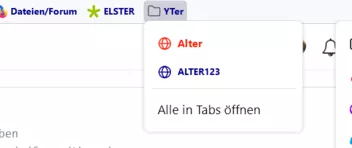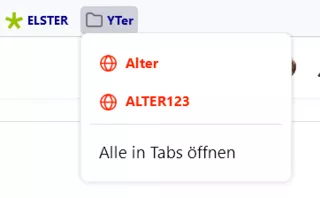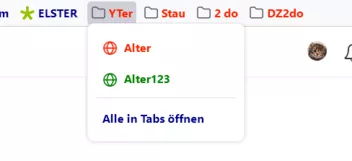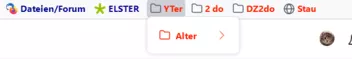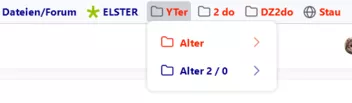Kein "Alter" fühlt sich angesprochen...
CSS
/* 36_Lesezeichen_pimpen.css
mit Hilfe von Andy in meiner Nachfrage:
https://www.camp-firefox.de/forum/thema/133931/?postID=1192141#post1192141
211210: Fontspielereien am Lesezeichen-Zeilen-Text ;)
font-weight: 400 = normal
font-weight: 500 = medium
font-weight: 600 = semi bold
font-weight: 700 = bold
https://developer.mozilla.org/de/docs/Web/CSS/font-weight#summary
220811: Son Goku: einzelne Labels einfärben
*/
#PlacesToolbarItems toolbarbutton.bookmark-item menupopup menu.menu-iconic.bookmark-item,
#PlacesToolbarItems toolbarbutton.bookmark-item menupopup menuitem.menuitem-iconic.bookmark-item,
#PlacesToolbarItems > .bookmark-item > .toolbarbutton-text {
font-weight: 700 !important;
font-size: 11px !important;
}
/* 220811: einzelne Bookmark-Labels einfärben
Son Goku: https://www.camp-firefox.de/forum/thema/135124
*/
/* alles Ordner in der Lesezeichenleiste: */
.bookmark-item[label="2 do"] {
font-weight: 700 !important;
color:red !important;
}
.bookmark-item[label="DZ2do"] {
font-weight: 700 !important;
color:red !important;
}
.bookmark-item[label="YTer"] {
font-weight: 700 !important;
color:red !important;
}
.bookmark-item[label="Stau"] {
font-weight: 700 !important;
color:red !important;
}
/* wenn es ein Link in einem Ordner sein soll, klappt das hier... */
#PlacesToolbarItems toolbarbutton.bookmark-item menupopup menuitem.menuitem-iconic.bookmark-item[label="Startseite"] {
font-weight: 700 !important;
color:red !important;
}
#PlacesToolbarItems toolbarbutton.bookmark-item menupopup menuitem.menuitem-iconic.bookmark-item[label="Startseite - Stadtwerke Düsseldorf AG"] {
font-weight: 700 !important;
color:red !important;
}
#PlacesToolbarItems toolbarbutton.bookmark-item menupopup menuitem.menuitem-iconic.bookmark-item[label="Spezial Drähte - Zivipf.de"] {
font-weight: 700 !important;
color:red !important;
}
/* aber wenn es der Ordner "Alter" in dem Ordner "YTer" sein soll ??
Andys Vorschlag:
*/
#PlacesToolbarItems > .bookmark-item > .toolbarbutton-text,
#PlacesToolbarItems toolbarbutton.bookmark-item menupopup menu.menu-iconic.bookmark-item,
#PlacesToolbarItems toolbarbutton.bookmark-item menupopup menuitem.menuitem-iconic.bookmark-item:not([label="Alter"])
{
color: darkblue !important;
font-size: 10px !important
}
toolbarbutton.bookmark-item menupopup menuitem.menuitem-iconic.bookmark-item[label="Alter"] {
font-weight: bold !important;
font-size: 10px !important;
color: #F20 !important;
}Bei 2 Einträgen, in diesem Fall "ALTER123":
CSS
/* 36_Lesezeichen_pimpen.css
mit Hilfe von Andy in meiner Nachfrage:
https://www.camp-firefox.de/forum/thema/133931/?postID=1192141#post1192141
211210: Fontspielereien am Lesezeichen-Zeilen-Text ;)
font-weight: 400 = normal
font-weight: 500 = medium
font-weight: 600 = semi bold
font-weight: 700 = bold
https://developer.mozilla.org/de/docs/Web/CSS/font-weight#summary
220811: Son Goku: einzelne Labels einfärben
*/
#PlacesToolbarItems toolbarbutton.bookmark-item menupopup menu.menu-iconic.bookmark-item,
#PlacesToolbarItems toolbarbutton.bookmark-item menupopup menuitem.menuitem-iconic.bookmark-item,
#PlacesToolbarItems > .bookmark-item > .toolbarbutton-text {
font-weight: 700 !important;
font-size: 11px !important;
}
/* 220811: einzelne Bookmark-Labels einfärben
Son Goku: https://www.camp-firefox.de/forum/thema/135124
*/
/* alles Ordner in der Lesezeichenleiste: */
.bookmark-item[label="2 do"] {
font-weight: 700 !important;
color:red !important;
}
.bookmark-item[label="DZ2do"] {
font-weight: 700 !important;
color:red !important;
}
.bookmark-item[label="YTer"] {
font-weight: 700 !important;
color:red !important;
}
.bookmark-item[label="Stau"] {
font-weight: 700 !important;
color:red !important;
}
/* wenn es ein Link in einem Ordner sein soll, klappt das hier... */
#PlacesToolbarItems toolbarbutton.bookmark-item menupopup menuitem.menuitem-iconic.bookmark-item[label="Startseite"] {
font-weight: 700 !important;
color:red !important;
}
#PlacesToolbarItems toolbarbutton.bookmark-item menupopup menuitem.menuitem-iconic.bookmark-item[label="Startseite - Stadtwerke Düsseldorf AG"] {
font-weight: 700 !important;
color:red !important;
}
#PlacesToolbarItems toolbarbutton.bookmark-item menupopup menuitem.menuitem-iconic.bookmark-item[label="Spezial Drähte - Zivipf.de"] {
font-weight: 700 !important;
color:red !important;
}
/* aber wenn es der Ordner "Alter" in dem Ordner "YTer" sein soll ??
Andys Vorschlag:
*/
#PlacesToolbarItems > .bookmark-item > .toolbarbutton-text,
#PlacesToolbarItems toolbarbutton.bookmark-item menupopup menu.menu-iconic.bookmark-item,
#PlacesToolbarItems toolbarbutton.bookmark-item menupopup menuitem.menuitem-iconic.bookmark-item:not([label="Alter"], [label="ALTER123"])
{
color: darkblue !important;
font-size: 10px !important
}
toolbarbutton.bookmark-item menupopup menuitem.menuitem-iconic.bookmark-item[label="Alter"], [label="ALTER123"]
{
font-weight: bold !important;
font-size: 10px !important;
color: #F20 !important;
}