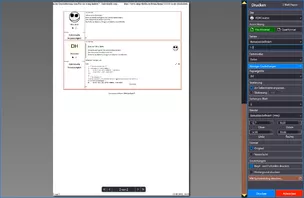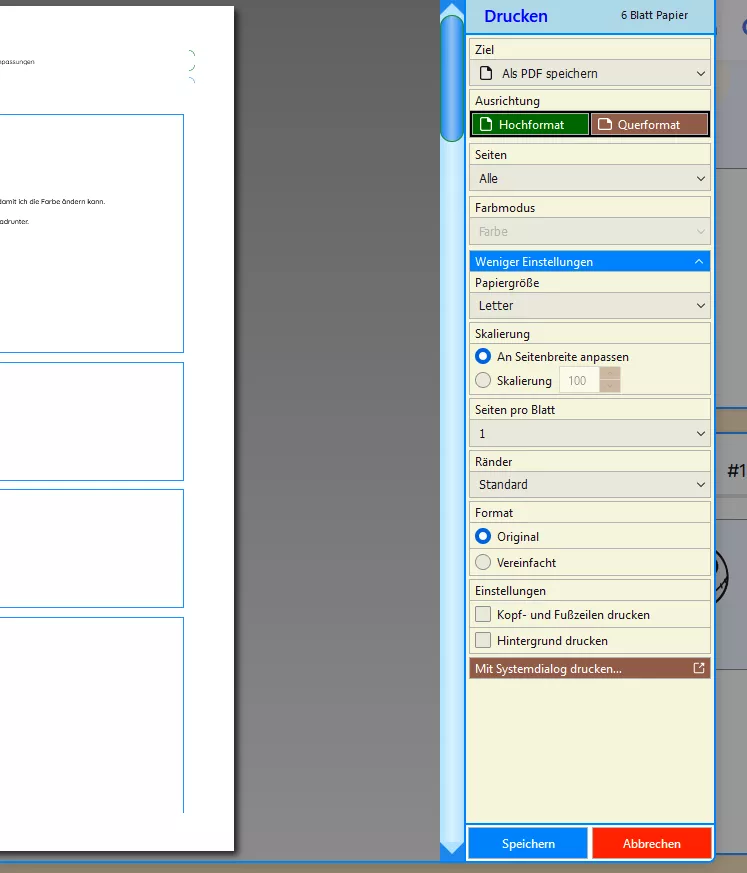in der Druckabteilung vom Fux ein wenig ändern ?
-
Son Goku -
6. September 2022 um 21:27 -
Erledigt
-
-
Strg+P
Direkt danach Strg+Shift+Alt+I,
Pipette nutzen.
-
aaa besten Dank.
ich sollte echt mal die ABkürzung auswendig lernen.
Jedenfalls die die für mich relevant sind.
-
Das sollte sein:
section#pages
oder
section.section-block
(ich hoffe, dass es eindeutig genug ist)
label[for="page-range-input"]
select#range-picker
select#range-picker > option
bzw
section#pages > select#range-picker
section#pages > select#range-picker > option
Und die Seite dazu (url-prefix),
chrome://global/content/print.html
Bei mir steht da noch ?printInitiationTime=1234567890 hinter.
-
Gibt es schon Resultate?
Denn ich würde auch gerne hier und da etwas ändern,
aber bekomme es einfach nicht hin!
Die Farbe der Buttons, Kringel und Häkchen zum Bleistift.
-
ich würde auch gerne hier und da etwas ändern,
aber bekomme es einfach nicht hin!
Die Farbe der Buttons, Kringel und Häkchen zum Bleistift.
Schau Dir mal das ↓ an.
CSS
Alles anzeigen/* druckvorschau.css */ .dialogBox.printDialogBox { border: 2px solid #0082FC !important; margin-top: -1px !important; } /* Druckpopup */ @-moz-document url-prefix("chrome://global/content/print.html") { #printPreviewBrowser { border-top: 1px solid #B2B2B2 !important; border-bottom: 1px solid #B2B2B2 !important; border-left: 1px solid #B2B2B2 !important; } .header-container { border: 2px solid #0082FC !important; border-top: 0 !important; border-right: 0 !important; } form#print { border: 0 !important; border-left: 2px solid #0082FC !important; } summary[class="block-label section-block"] { border: 1px solid #B2B2B2 !important; background: #0082FC !important; color: #FFF !important; padding: 2px 5px !important; margin: 5px 0 0 0 !important; } summary[class="block-label section-block"]:hover { border: 1px solid #0082FC !important; background: #D1E2F2 !important; color: #000 !important; } section { margin: 0 !important; } section > section { margin: 3px !important; } section > section > section { margin: 0 0 5px 0 !important; } section > hr { display: none !important; } section > label, section > div > label { border: 1px solid #B2B2B2 !important; border-bottom: 0 !important; padding: 2px 5px !important; margin-top: 3px !important; margin-bottom: 0 !important; } section > label[data-l10n-id="printui-paper-size-label"] { border-top: 0 !important; margin-top: 0 !important; } section > label#headers-footers, section > label#backgrounds { margin-top: 0 !important; } #page-range-input input#custom-range { border-radius: 0 !important; padding: 2px 5px !important; margin-top: 1px !important; } #source-version-section { border-bottom: 1px solid #B2B2B2 !important; } #source-version-label { display: inline-block !important; min-width: 228px !important; max-width: 228px !important; width: 240px !important; margin-bottom: 0 !important; } #source-version-source, #source-version-selection, #source-version-simplified { min-width: 228px !important; max-width: 228px !important; margin-top: 0 !important; } section[data-l10n-id="printui-source-label"], section > .toggle-group { width: calc(100% - 4px ) !important; border: 1px solid #B2B2B2 !important; background: #000 !important; padding: 0 0 0 2px !important; margin: 0 !important; } section[data-l10n-id="printui-source-label"] + div > label { margin-top: 5px !important; } section > div { margin: 0 !important; } section > select, section > div > select, section > scale-input > div { outline: unset !important; border-radius: 0 !important; border: 1px solid #B2B2B2 !important; /* background: #0082FC !important; color: #FFF !important; */ margin: 0 !important; } section#scale > scale-input > div { outline: unset !important; border-radius: 0 !important; border: 1px solid #B2B2B2 !important; padding: 1px 5px !important; margin: 0 !important; } section#scale > scale-input > div #percent-scale { border-radius: 0 !important; border: 1px solid #B2B2B2 !important; } section > select#color-mode-picker[disabled=""] { opacity: 1 !important; color: #B2B2B2 !important; } section > div > div#custom-margins { outline: unset !important; border-radius: 0 !important; border: 0 !important; border-right: 1px solid #B2B2B2 !important; border-bottom: 1px solid #B2B2B2 !important; border-left: 1px solid #B2B2B2 !important; padding: 5px !important; } section > div > div#custom-margins .margin-input { border-radius: 0 !important; border: 1px solid #B2B2B2 !important; } section > div > div#custom-margins .horizontal-margins { margin-bottom: 0 !important; } section > select:hover, section > div > select:hover { outline: unset !important; border: 1px solid #0082FC !important; background: #D1E2F2 !important; color: #000 !important; } section#copies input.copy-count-input.photon-number { width: calc(100% - 10px) !important; border-radius: 0 !important; border: 1px solid #B2B2B2 !important; } section#more-settings-options > label#headers-footers, section#more-settings-options > label#backgrounds { width: calc(100% - 12px) !important; } section#more-settings-options > label#backgrounds { border-bottom: 1px solid #B2B2B2!important; } section#system-print a#open-dialog-link { border-radius: 0 !important; border: 1px solid #B2B2B2 !important; background-color: #905B46 !important; color: #FFF !important; padding: 2px 5px !important; } section#system-print a#open-dialog-link:hover { border-radius: 0 !important; border: 1px solid #0082FC !important; background: #D1E2F2 !important; color: #000 !important; } .toggle-group-input + .toggle-group-label { min-width: calc(45% - 2px) !important; max-width: calc(45% - 2px) !important; border-radius: 0 !important; border: 1px solid #B2B2B2 !important; margin: 2px 2px 2px 0 !important; } .toggle-group-input:disabled + .toggle-group-label { opacity: 0.4 !important; background-color: #0082FC !important; color: #FFF !important; } .toggle-group-input:enabled + .toggle-group-label:hover { background-color: #D1E2F2 !important; color: #000 !important; } .toggle-group-input:enabled + .toggle-group-label:hover:active { background-color: #D1E2F2 !important; color: #000 !important; } .toggle-group-input:checked + .toggle-group-label { background-color: #006800 !important; color: #FFF !important; } .toggle-group-input:enabled:checked + .toggle-group-label:hover { background-color: #D1E2F2 !important; color: #000 !important; } .toggle-group-input:enabled:checked + .toggle-group-label:hover:active { background-color: #D1E2F2 !important; color: #000 !important; } body[role="dialog"] > hr, body[role="dialog"] > form > hr { display: none !important; } footer#print-footer { border-top: 2px solid #0082FC !important; } footer section { gap: 2px !important; padding: 0 0 0 2px !important; } footer section > button#print-button { min-width: calc(50% - 3px) !important; max-width: calc(50% - 3px) !important; border-radius: 0 !important; border: 1px solid #B2B2B2 !important; background: #0082FC !important; color: #FFF !important; margin: 2px 2px 2px 0 !important; } footer section > button#cancel-button { min-width: calc(50% - 3px) !important; max-width: calc(50% - 3px) !important; border-radius: 0 !important; border: 1px solid #B2B2B2 !important; background: #F20 !important; color: #FFF !important; margin: 2px 2px 2px 0 !important; } footer section > button#print-button:hover, footer section > button#cancel-button:hover { border: 1px solid #0082FC !important; background: #D1E2F2 !important; color: #000 !important; } :root { --in-content-sidebar-width: 160px !important; } } /* Alt */ /* #orientation input + label { min-width: calc(45% - 2px) !important; max-width: calc(45% - 2px) !important; border-radius: 0 !important; border: 1px solid #B2B2B2 !important; background: #0082FC !important; color: #FFF !important; margin: 2px 2px 2px 0 !important; } */ /* #orientation input + label { min-width: calc(45% - 2px) !important; max-width: calc(45% - 2px) !important; border-radius: 0 !important; border: 1px solid #B2B2B2 !important; background: #0082FC !important; color: #FFF !important; margin: 2px 2px 2px 0 !important; } #orientation input[checked=""] + label { min-width: calc(45% - 2px) !important; max-width: calc(45% - 2px) !important; border-radius: 0 !important; border: 1px solid #B2B2B2 !important; background: #006800 !important; color: #FFF !important; margin: 2px 2px 2px 0 !important; } #orientation input + label:hover, #orientation input[checked=""] + label:hover { border: 1px solid #0082FC !important; background: #D1E2F2 !important; color: #000 !important; } */ /* summary[class="block-label section-block"] > span { padding: 2px 5px !important; } summary[class="block-label section-block"] > span[data-l10n-id="printui-more-settings"] { border-bottom: 1px solid #B2B2B2 !important; } summary[class="block-label section-block"] > span[data-l10n-id="printui-more-settings"] + .twisty { width: 16px !important; height: 16px !important; border-bottom: 1px solid #B2B2B2 !important; padding: 2px 5px !important; margin: 0 !important; } summary[class="block-label section-block"]:hover > span[data-l10n-id="printui-more-settings"] { border-bottom: 1px solid #0082FC !important; } summary[class="block-label section-block"]:hover > span[data-l10n-id="printui-more-settings"] + .twisty { border-bottom: 1px solid #0082FC !important; } */ /* .printPreviewBrowser { border: 0 !important; border-top: 2px solid #B2B2B2 !important; border-bottom: 2px solid #B2B2B2 !important; border-left: 2px solid #B2B2B2 !important; } */Sieht dann so ↓ aus.
-
Alles anzeigen
ich würde auch gerne hier und da etwas ändern,
aber bekomme es einfach nicht hin!
Die Farbe der Buttons, Kringel und Häkchen zum Bleistift.
Schau Dir mal das ↓ an.
CSS/* druckvorschau.css */ ... /* Druckpopup */ @-moz-document url-prefix("chrome://global/content/print.html") { ...Sieht dann so ↓ aus.
Oh, Danke.
Dann werde ich mal schauen, was ich damit anstellen kann.
-
Hallo Dharkness
Den Code in die userChrome.css eingetragen => nichts passiert.
Auch in die userContent versuchsweise eingetragen => nichts passiert.
Komisch.
-
Den Code in die userChrome.css eingetragen => nichts passiert.
Hm, Code in die Datei druckvorschau.css und per @import url( druckvorschau.css ); in der userChrome.css eingebunden funktioniert hier ohne Probleme.
-
Hm, Code in die Datei druckvorschau.css und per @import url( druckvorschau.css ); in der userChrome.css eingebunden funktioniert hier ohne Probleme.
Jetzt fress ich 'en Besen.
So funktioniert es.
Weiß der Kuckuck, was ich da gestern falsch gemacht habe, egal, nun kann ich basteln.
Danke noch mal.
-
Jetzt fress ich 'en Besen.
So funktioniert es.
Hätte aber auch in der userChrome.css stehend funktionieren müssen, es wurde halt nur zu groß, deshalb in eine externe Datei.
Schön das Du jetzt basteln kannst, viel Spaß dabei.
-
-
Was kann die Ursache dafür sein, dass die Scrollbar beim Aufruf des Drucken-Dialogs sich verbreitert. Es sind bestimmt 4mm mehr wie normal.
Ich vermute das es in dem Fenster eine erhöhte Zoomstufe gibt, ich schätze das der Zoom dort bei ca. 150-160% liegt.
-
Was kann die Ursache dafür sein, dass die Scrollbar beim Aufruf des Drucken-Dialogs sich verbreitert. Es sind bestimmt 4mm mehr wie normal.
...
Du nutzt das JavaScript, um die Scrollbar anzupassen?
Dann liegt es daran.
-
Du nutzt das JavaScript, um die Scrollbar anzupassen?
Dann liegt es daran.
Ja, so ist es. Denn es ist auch auf besuchten Seiten so, wenn Zoom erhöht wird.
-
So fertig!
Hier nun "meine" Version.
Und nochmals ein ganz, ganz liebes Danke an Dharkness.
Ohne seine Vorlage hätte ich es nie hinbekommen.
CSS
Alles anzeigen/* druckvorschau.css */ .dialogBox.printDialogBox { border: 2px solid #FFA500 !important; margin-top: -1px !important; } /* Druckpopup */ @-moz-document url-prefix("chrome://global/content/print.html") { section > select, section > div > select, section > scale-input > div { outline: unset !important; } .toggle-group-input:checked + .toggle-group-label { background-color: #FFA500 !important; color: #23222B !important; } .toggle-group-input:checked:hover + .toggle-group-label { background-color: #f3ae4e !important; color: #23222B !important; } #fit-choice, #percent-scale-choice, #source-version-source-radio, #source-version-simplified-radio { color: #23222B !important; border: 1px solid #8c8b94 !important; } #fit-choice:checked, #percent-scale-choice:checked, #source-version-source-radio:checked, #source-version-simplified-radio:checked { border: 1px solid #FFA500 !important; background-color: #FFA500 !important; color: #23222B !important; } #fit-choice:enabled:hover, #percent-scale-choice:enabled:hover, #source-version-source-radio:enabled:hover, #source-version-simplified-radio:enabled:hover { color: #52525E !important; } #headers-footers-enabled, #backgrounds-enabled { color: #23222B !important; border: 1px solid #8c8b94 !important; } #headers-footers-enabled:checked, #backgrounds-enabled:checked { border: 1px solid #FFA500 !important; background-color: #FFA500 !important; color: #23222B !important; } #headers-footers-enabled:hover, #backgrounds-enabled:hover { color: #52525E !important; } #open-dialog-link { color: #FFA500 !important; } #open-dialog-link:hover { color: #FFA500 !important; text-decoration: underline; } footer section > button#print-button { background: #FFA500 !important; color: #23222B !important; } footer section > button#print-button:hover { background: #f3ae4e !important; color: #23222B!important; } :root { --in-content-sidebar-width: 160px !important; } } -
Und nochmals ein ganz, ganz liebes Danke an Dharkness.
Ohne seine Vorlage hätte ich es nie hinbekommen.
Aber gerne doch. Ich habe recht lange gebraucht, um das Ergebnis hinzubekommen und ob es wirklich fertig ist, kann ich noch nicht wirklich sagen.