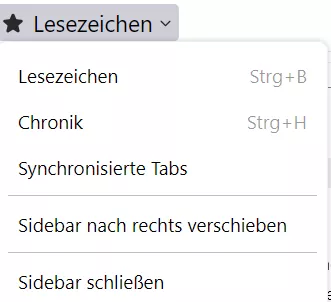- Firefox-Version
- 107.0 * 64
- Betriebssystem
- WIN 10 * 64
Guten Abend,
wie im Betreff genannt, wäre ich dankbar, wenn ich einen Hinweis bekommen könnte, wie die Sensibilität des Einblendens der Lesezeichen-Sidebar reduziert werden könnte. Ich habe den Eindruck, dass seit Version 107.0 das Einblenden der Lesezeichen-Sidebar viel zu früh erfolgt, in dem diese schon eingeblendet wird, wenn der Mauszeiger noch weit vom Seitenrand entfernt ist. Eigentlich sollte sich die Sidebar erst öffnen, wenn der Mauszeiger den Seitenrand berührt. Den entsprechenden Code habe ich beigefügt.
CSS
tab[selected="true"] {
background-color: rgb(205,69,50) !important;
color: black !important;
}
tab {
-moz-appearance: none !important;
}
/* Sidebar per Maushover einblenden */
@-moz-document url("chrome://browser/content/places/bookmarksSidebar.xhtml"),
url("chrome://browser/content/browser.xhtml") {
#menu_bookmarksSidebar {
display: -moz-box !important;
}
#bookmarks-view-children {
margin-top: -125px !important;
margin-left: -15px !important;
}
#sidebar-header {
display: none !important;
}
/* #sidebar-search-container { */
/* display: none !important; */
/* } */
.sidebar-placesTreechildren::-moz-tree-separator {
margin: 0px 500px !important;
}
#sidebar-box {
display: block !important;
position: fixed!important;
top: 145px;
bottom: -35px;
width: 0px !important;
overflow-x: hidden !important;
-moz-appearance: none !important;
border: 1px solid transparent !important;
border-left: 0 !important;
opacity: 0 !important;
transition: width .2s ease-out .2s, opacity .2s ease-out .2s !important;
z-index: 2 !important;
}
#sidebar-box:hover {
width: 300px !important;
opacity: 1 !important;
transition: width .2s ease-out .2s, opacity .2s ease-out .2s !important;
}
#sidebar-splitter {
display: none !important;
}
#sidebar {
display: block !important;
width: 100% !important;
height: 95%;
}
}Vielen Dank für Eure Hilfe.