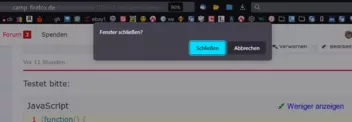Der Import ist ja bereits angepasst, daran scheitert es also nicht.
browser.warnOnQuit Skript funktioniert im aktuellem Nightly nicht mehr
-
2002Andreas -
24. November 2022 um 13:54 -
Erledigt
-
-
Hätte ja sein können, dass irgendwo zwischen den Zeile 8 und 19 ebenfalls das Wort export stehen müsste. Aber nun gut, es war ja nur ein Schuss ins Blaue.
-
- Hilfreichste Antwort
Testet bitte:
JavaScript
Alles anzeigen(function() { if (window.__SSi != 'window0') return; const lazy = {}; ChromeUtils.defineESModuleGetters(lazy, { BrowserGlue: "resource:///modules/BrowserGlue.sys.mjs" }); lazy.BrowserGlue.prototype._onQuitRequest = function BG__onQuitRequest(aCancelQuit, aQuitType) { // If user has already dismissed quit request, then do nothing if (aCancelQuit instanceof Ci.nsISupportsPRBool && aCancelQuit.data) { return; } // There are several cases where we won't show a dialog here: // 1. There is only 1 tab open in 1 window // 2. browser.warnOnQuit == false // 3. The browser is currently in Private Browsing mode // 4. The browser will be restarted. // 5. The user has automatic session restore enabled and // browser.sessionstore.warnOnQuit is not set to true. // 6. The user doesn't have automatic session restore enabled // and browser.tabs.warnOnClose is not set to true. // // Otherwise, we will show the "closing multiple tabs" dialog. // // aQuitType == "lastwindow" is overloaded. "lastwindow" is used to indicate // "the last window is closing but we're not quitting (a non-browser window is open)" // and also "we're quitting by closing the last window". if (aQuitType == "restart" || aQuitType == "os-restart") { return; } // browser.warnOnQuit is a hidden global boolean to override all quit prompts. if (!Services.prefs.getBoolPref("browser.warnOnQuit")) { return; } var windowcount = 0; var pagecount = 0; let pinnedcount = 0; for (let win of BrowserWindowTracker.orderedWindows) { if (win.closed) { continue; } windowcount++; let tabbrowser = win.gBrowser; if (tabbrowser) { pinnedcount += tabbrowser._numPinnedTabs; pagecount += tabbrowser.visibleTabs.length - tabbrowser._numPinnedTabs; } } // No windows open so no need for a warning. if (!windowcount) { return; } // browser.warnOnQuitShortcut is checked when quitting using the shortcut key. // The warning will appear even when only one window/tab is open. For other // methods of quitting, the warning only appears when there is more than one // window or tab open. let shouldWarnForShortcut = this._quitSource == "shortcut" && Services.prefs.getBoolPref("browser.warnOnQuitShortcut"); let shouldWarnForTabs = //pagecount >= 2 && Services.prefs.getBoolPref("browser.tabs.warnOnClose"); if (!shouldWarnForTabs && !shouldWarnForShortcut) { return; } if (!aQuitType) { aQuitType = "quit"; } let win = BrowserWindowTracker.getTopWindow(); // Our prompt for quitting is most important, so replace others. win.gDialogBox.replaceDialogIfOpen(); let titleId, buttonLabelId; if (windowcount > 1) { // More than 1 window. Compose our own message. titleId = { id: "tabbrowser-confirm-close-windows-title", args: { windowCount: windowcount }, }; buttonLabelId = "tabbrowser-confirm-close-windows-button"; } else if (shouldWarnForShortcut) { titleId = "tabbrowser-confirm-close-tabs-with-key-title"; buttonLabelId = "tabbrowser-confirm-close-tabs-with-key-button"; } else { titleId = { id: "tabbrowser-confirm-close-tabs-title", args: { tabCount: pagecount }, }; buttonLabelId = "tabbrowser-confirm-close-tabs-button"; } // The checkbox label is different depending on whether the shortcut // was used to quit or not. let checkboxLabelId; if (shouldWarnForShortcut) { const quitKeyElement = win.document.getElementById("key_quitApplication"); const quitKey = ShortcutUtils.prettifyShortcut(quitKeyElement); checkboxLabelId = { id: "tabbrowser-confirm-close-tabs-with-key-checkbox", args: { quitKey }, }; } else { checkboxLabelId = "tabbrowser-confirm-close-tabs-checkbox"; } let [ title, buttonLabel, checkboxLabel, ] = win.gBrowser.tabLocalization.formatMessagesSync([ titleId, buttonLabelId, checkboxLabelId, ]); let warnOnClose = { value: true }; let flags = Services.prompt.BUTTON_TITLE_IS_STRING * Services.prompt.BUTTON_POS_0 + Services.prompt.BUTTON_TITLE_CANCEL * Services.prompt.BUTTON_POS_1; // 1 Fenster mit höchstens 1 nicht angehefteter Tab if (windowcount == 1 && pagecount < 2 && this._quitSource != "shortcut") { title.value = "Fenster schließen?"; buttonLabel.value = "Schließen"; checkboxLabel.value = null; } // buttonPressed will be 0 for closing, 1 for cancel (don't close/quit) let buttonPressed = Services.prompt.confirmEx( win, title.value, null, flags, buttonLabel.value, null, null, checkboxLabel.value, warnOnClose ); Services.telemetry.setEventRecordingEnabled("close_tab_warning", true); let warnCheckbox = warnOnClose.value ? "checked" : "unchecked"; let sessionWillBeRestored = Services.prefs.getIntPref("browser.startup.page") == 3 || Services.prefs.getBoolPref("browser.sessionstore.resume_session_once"); Services.telemetry.recordEvent( "close_tab_warning", "shown", "application", null, { source: this._quitSource, button: buttonPressed == 0 ? "close" : "cancel", warn_checkbox: warnCheckbox, closing_wins: "" + windowcount, closing_tabs: "" + (pagecount + pinnedcount), will_restore: sessionWillBeRestored ? "yes" : "no", } ); // If the user has unticked the box, and has confirmed closing, stop showing // the warning. if (buttonPressed == 0 && !warnOnClose.value) { if (shouldWarnForShortcut) { Services.prefs.setBoolPref("browser.warnOnQuitShortcut", false); } else { Services.prefs.setBoolPref("browser.tabs.warnOnClose", false); } } this._quitSource = "unknown"; aCancelQuit.data = buttonPressed != 0; } })(); -
Super, aborix! Das Skript funktioniert, sowohl für das Schließen mehrerer Tabs als auch eines einzelnen Tabs. Perfekte, prompte Bedienung, wie immer!
Ich wünsche dir auch noch alles Gute für das neue Jahr.
-
-

2002Andreas
3. Januar 2023 um 09:55 Hat einen Beitrag als hilfreichste Antwort ausgewählt. -
in dem Beitrag
hatte aborix auf meinen Wunsch eine Abfrage eingebaut, dass die Abfrage bei einem Tab wegfällt wenn dieser about:home oder about:newtab ist.
Leider ist dies im neuen Skript nicht mehr enthalten und ich weiß auch nicht wie ich das aus dem vorherigen einbauen kann.
Kannst du aborix, oder ein anderer Skriptfachmann, mir wieder weiter helfen?
Im Voraus schon vielen Dank.
-
Teste bitte:
JavaScript
Alles anzeigen(function() { if (window.__SSi != 'window0') return; const lazy = {}; ChromeUtils.defineESModuleGetters(lazy, { BrowserGlue: "resource:///modules/BrowserGlue.sys.mjs" }); lazy.BrowserGlue.prototype._onQuitRequest = function BG__onQuitRequest(aCancelQuit, aQuitType) { // If user has already dismissed quit request, then do nothing if (aCancelQuit instanceof Ci.nsISupportsPRBool && aCancelQuit.data) { return; } // There are several cases where we won't show a dialog here: // 1. There is only 1 tab open in 1 window // 2. browser.warnOnQuit == false // 3. The browser is currently in Private Browsing mode // 4. The browser will be restarted. // 5. The user has automatic session restore enabled and // browser.sessionstore.warnOnQuit is not set to true. // 6. The user doesn't have automatic session restore enabled // and browser.tabs.warnOnClose is not set to true. // // Otherwise, we will show the "closing multiple tabs" dialog. // // aQuitType == "lastwindow" is overloaded. "lastwindow" is used to indicate // "the last window is closing but we're not quitting (a non-browser window is open)" // and also "we're quitting by closing the last window". if (aQuitType == "restart" || aQuitType == "os-restart") { return; } // browser.warnOnQuit is a hidden global boolean to override all quit prompts. if (!Services.prefs.getBoolPref("browser.warnOnQuit")) { return; } var windowcount = 0; var pagecount = 0; let pinnedcount = 0; for (let win of BrowserWindowTracker.orderedWindows) { if (win.closed) { continue; } windowcount++; let tabbrowser = win.gBrowser; if (tabbrowser) { pinnedcount += tabbrowser._numPinnedTabs; pagecount += tabbrowser.visibleTabs.length - tabbrowser._numPinnedTabs; } } // No windows open so no need for a warning. if (!windowcount) { return; } // browser.warnOnQuitShortcut is checked when quitting using the shortcut key. // The warning will appear even when only one window/tab is open. For other // methods of quitting, the warning only appears when there is more than one // window or tab open. let shouldWarnForShortcut = this._quitSource == "shortcut" && Services.prefs.getBoolPref("browser.warnOnQuitShortcut"); let shouldWarnForTabs = //pagecount >= 2 && Services.prefs.getBoolPref("browser.tabs.warnOnClose"); if (!shouldWarnForTabs && !shouldWarnForShortcut) { return; } if (!aQuitType) { aQuitType = "quit"; } let win = BrowserWindowTracker.getTopWindow(); // Our prompt for quitting is most important, so replace others. win.gDialogBox.replaceDialogIfOpen(); let titleId, buttonLabelId; if (windowcount > 1) { // More than 1 window. Compose our own message. titleId = { id: "tabbrowser-confirm-close-windows-title", args: { windowCount: windowcount }, }; buttonLabelId = "tabbrowser-confirm-close-windows-button"; } else if (shouldWarnForShortcut) { titleId = "tabbrowser-confirm-close-tabs-with-key-title"; buttonLabelId = "tabbrowser-confirm-close-tabs-with-key-button"; } else { titleId = { id: "tabbrowser-confirm-close-tabs-title", args: { tabCount: pagecount }, }; buttonLabelId = "tabbrowser-confirm-close-tabs-button"; } // The checkbox label is different depending on whether the shortcut // was used to quit or not. let checkboxLabelId; if (shouldWarnForShortcut) { const quitKeyElement = win.document.getElementById("key_quitApplication"); const quitKey = ShortcutUtils.prettifyShortcut(quitKeyElement); checkboxLabelId = { id: "tabbrowser-confirm-close-tabs-with-key-checkbox", args: { quitKey }, }; } else { checkboxLabelId = "tabbrowser-confirm-close-tabs-checkbox"; } let [ title, buttonLabel, checkboxLabel, ] = win.gBrowser.tabLocalization.formatMessagesSync([ titleId, buttonLabelId, checkboxLabelId, ]); let warnOnClose = { value: true }; let flags = Services.prompt.BUTTON_TITLE_IS_STRING * Services.prompt.BUTTON_POS_0 + Services.prompt.BUTTON_TITLE_CANCEL * Services.prompt.BUTTON_POS_1; // 1 Fenster mit höchstens 1 nicht angehefteter Tab if (windowcount == 1 && pagecount < 2 && this._quitSource != "shortcut") { let url = win.gBrowser.currentURI.spec; if (url == 'about:newtab' || url == 'about:home') { return; } title.value = "Fenster schließen?"; buttonLabel.value = "Schließen"; checkboxLabel.value = null; } // buttonPressed will be 0 for closing, 1 for cancel (don't close/quit) let buttonPressed = Services.prompt.confirmEx( win, title.value, null, flags, buttonLabel.value, null, null, checkboxLabel.value, warnOnClose ); Services.telemetry.setEventRecordingEnabled("close_tab_warning", true); let warnCheckbox = warnOnClose.value ? "checked" : "unchecked"; let sessionWillBeRestored = Services.prefs.getIntPref("browser.startup.page") == 3 || Services.prefs.getBoolPref("browser.sessionstore.resume_session_once"); Services.telemetry.recordEvent( "close_tab_warning", "shown", "application", null, { source: this._quitSource, button: buttonPressed == 0 ? "close" : "cancel", warn_checkbox: warnCheckbox, closing_wins: "" + windowcount, closing_tabs: "" + (pagecount + pinnedcount), will_restore: sessionWillBeRestored ? "yes" : "no", } ); // If the user has unticked the box, and has confirmed closing, stop showing // the warning. if (buttonPressed == 0 && !warnOnClose.value) { if (shouldWarnForShortcut) { Services.prefs.setBoolPref("browser.warnOnQuitShortcut", false); } else { Services.prefs.setBoolPref("browser.tabs.warnOnClose", false); } } this._quitSource = "unknown"; aCancelQuit.data = buttonPressed != 0; } })(); -
aborix Vielen lieben Dank! Das funktioniert perfekt.
-
Ich öffne mal wieder dieses alte Thema. Seit über 2 Jahren hat dieses Skript aus #47 mir gute Dienste geleistet, um auch beim Schließen des FF über das x bei nur einem Tab die Abfrage zu erhalten. Nun schließt sich der Firefox, egal wie viele Tabs ich geöffnet habe. Wenn ich das Skript entferne, habe ich die Abfrage bei mehreren Tabs, beim letzten schließt sich der Browser.
Wenn ich das richtig im Kopf habe, ist aborix nicht mehr im Forum. Vielleicht kann jemand herausfinden, ob das wieder gerichtet werden kann.
Vielen Dank.
-
Probiere mal:
JavaScript
Alles anzeigen// Angepasst durch aborix // ab Fx 133 wird in den Zeilen 57 und 58 pinnedTabCount statt _numPinnedTabs verwendet (function() { if (window.__SSi != 'window0') return; const lazy = {}; ChromeUtils.defineESModuleGetters(lazy, { BrowserGlue: "resource:///modules/BrowserGlue.sys.mjs" }); lazy.BrowserGlue.prototype._onQuitRequest = function BG__onQuitRequest(aCancelQuit, aQuitType) { // If user has already dismissed quit request, then do nothing if (aCancelQuit instanceof Ci.nsISupportsPRBool && aCancelQuit.data) { return; } // There are several cases where we won't show a dialog here: // 1. There is only 1 tab open in 1 window // 2. browser.warnOnQuit == false // 3. The browser is currently in Private Browsing mode // 4. The browser will be restarted. // 5. The user has automatic session restore enabled and // browser.sessionstore.warnOnQuit is not set to true. // 6. The user doesn't have automatic session restore enabled // and browser.tabs.warnOnClose is not set to true. // // Otherwise, we will show the "closing multiple tabs" dialog. // // aQuitType == "lastwindow" is overloaded. "lastwindow" is used to indicate // "the last window is closing but we're not quitting (a non-browser window is open)" // and also "we're quitting by closing the last window". if (aQuitType == "restart" || aQuitType == "os-restart") { return; } // browser.warnOnQuit is a hidden global boolean to override all quit prompts. if (!Services.prefs.getBoolPref("browser.warnOnQuit")) { return; } var windowcount = 0; var pagecount = 0; let pinnedcount = 0; for (let win of BrowserWindowTracker.orderedWindows) { if (win.closed) { continue; } windowcount++; let tabbrowser = win.gBrowser; if (tabbrowser) { pinnedcount += tabbrowser.pinnedTabCount; // bis Fx 132 wurde statt pinnedTabCount _numPinnedTabs verwendet pagecount += tabbrowser.visibleTabs.length - tabbrowser.pinnedTabCount; // bis Fx 132 wurde statt pinnedTabCount _numPinnedTabs verwendet } } // No windows open so no need for a warning. if (!windowcount) { return; } // browser.warnOnQuitShortcut is checked when quitting using the shortcut key. // The warning will appear even when only one window/tab is open. For other // methods of quitting, the warning only appears when there is more than one // window or tab open. let shouldWarnForShortcut = this._quitSource == "shortcut" && Services.prefs.getBoolPref("browser.warnOnQuitShortcut"); let shouldWarnForTabs = //pagecount >= 2 && Services.prefs.getBoolPref("browser.tabs.warnOnClose"); if (!shouldWarnForTabs && !shouldWarnForShortcut) { return; } if (!aQuitType) { aQuitType = "quit"; } let win = BrowserWindowTracker.getTopWindow(); // Our prompt for quitting is most important, so replace others. win.gDialogBox.replaceDialogIfOpen(); let titleId = { id: "tabbrowser-confirm-close-tabs-title", args: { tabCount: pagecount }, }; let quitButtonLabelId = "tabbrowser-confirm-close-tabs-button"; let closeTabButtonLabelId = "tabbrowser-confirm-close-tab-only-button"; let showCloseCurrentTabOption = false; if (windowcount > 1) { // More than 1 window. Compose our own message based on whether // the shortcut warning is on or not. if (shouldWarnForShortcut) { showCloseCurrentTabOption = true; titleId = "tabbrowser-confirm-close-warn-shortcut-title"; quitButtonLabelId = "tabbrowser-confirm-close-windows-warn-shortcut-button"; } else { titleId = { id: "tabbrowser-confirm-close-windows-title", args: { windowCount: windowcount }, }; quitButtonLabelId = "tabbrowser-confirm-close-windows-button"; } } else if (shouldWarnForShortcut) { if (win.gBrowser.visibleTabs.length > 1) { showCloseCurrentTabOption = true; titleId = "tabbrowser-confirm-close-warn-shortcut-title"; quitButtonLabelId = "tabbrowser-confirm-close-tabs-with-key-button"; } else { titleId = "tabbrowser-confirm-close-tabs-with-key-title"; quitButtonLabelId = "tabbrowser-confirm-close-tabs-with-key-button"; } } // The checkbox label is different depending on whether the shortcut // was used to quit or not. let checkboxLabelId; if (shouldWarnForShortcut) { const quitKeyElement = win.document.getElementById("key_quitApplication"); const quitKey = ShortcutUtils.prettifyShortcut(quitKeyElement); checkboxLabelId = { id: "tabbrowser-ask-close-tabs-with-key-checkbox", args: { quitKey }, }; } else { checkboxLabelId = "tabbrowser-ask-close-tabs-checkbox"; } const [title, quitButtonLabel, checkboxLabel] = win.gBrowser.tabLocalization.formatMessagesSync([ titleId, quitButtonLabelId, checkboxLabelId, ]); // Only format the "close current tab" message if needed let closeTabButtonLabel; if (showCloseCurrentTabOption) { [closeTabButtonLabel] = win.gBrowser.tabLocalization.formatMessagesSync([ closeTabButtonLabelId, ]); } let warnOnClose = { value: true }; let flags; if (showCloseCurrentTabOption) { // Adds buttons for quit (BUTTON_POS_0), cancel (BUTTON_POS_1), and close current tab (BUTTON_POS_2). // Also sets a flag to reorder dialog buttons so that cancel is reordered on Unix platforms. flags = (Services.prompt.BUTTON_TITLE_IS_STRING * Services.prompt.BUTTON_POS_0 + Services.prompt.BUTTON_TITLE_CANCEL * Services.prompt.BUTTON_POS_1 + Services.prompt.BUTTON_TITLE_IS_STRING * Services.prompt.BUTTON_POS_2) | Services.prompt.BUTTON_POS_1_IS_SECONDARY; Services.prompt.BUTTON_TITLE_CANCEL * Services.prompt.BUTTON_POS_1; } else { // Adds quit and cancel buttons flags = Services.prompt.BUTTON_TITLE_IS_STRING * Services.prompt.BUTTON_POS_0 + Services.prompt.BUTTON_TITLE_CANCEL * Services.prompt.BUTTON_POS_1; } // 1 Fenster mit höchstens 1 nicht angehefteter Tab if (windowcount == 1 && pagecount < 2 && this._quitSource != "shortcut") { title.value = "Fenster schließen?"; quitButtonLabel.value = "Schließen"; checkboxLabel.value = null; } let buttonPressed = Services.prompt.confirmEx( win, title.value, null, flags, quitButtonLabel.value, null, showCloseCurrentTabOption ? closeTabButtonLabel.value : null, checkboxLabel.value, warnOnClose ); // If the user has unticked the box, and has confirmed closing, stop showing // the warning. if (buttonPressed == 0 && !warnOnClose.value) { if (shouldWarnForShortcut) { Services.prefs.setBoolPref("browser.warnOnQuitShortcut", false); } else { Services.prefs.setBoolPref("browser.tabs.warnOnClose", false); } } // Close the current tab if user selected BUTTON_POS_2 if (buttonPressed === 2) { win.gBrowser.removeTab(win.gBrowser.selectedTab); } this._quitSource = "unknown"; aCancelQuit.data = buttonPressed != 0; } })(); -
Vielen Dank milupo für deine Hilfe. So funktioniert es wieder wie gewünscht. Da ich kein Sorbisch spreche, habe ich nur noch die 2 Einträge in den Zeilen 175-176 geändert.
-
Gern geschehen. Entschuldige bitte, aber ich habe das Skript dreimal überflogen und die beiden Zeilen sind mir doch durch die Lappen gegangen.

-