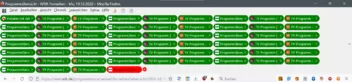Leider hatte ich auf automatisches update eingestellt und wurde von 107.01 auf 108.01 upgedatet!
Jetzt funktioniert meine userchrome.css aus der Version 107 nicht mehr richtig!
Meine TABS decken jetzt die Menueleiste zu. Ebenso funktionieren die mehrzeiligen Tableisten nicht mehr richtig!
Warum muss das immer wieder passieren?
Hat jemand eine userchrome.css die bereits angepasst ist? Wäre super.
Vielen Dank im vorraus.
Problem mit individueller Anpassung seit Firefox 108
-
Raymannx -
18. Dezember 2022 um 15:42 -
Erledigt
-
-
Hallo,
ich habe deinen Beitrag in ein eigenes Thema verschoben, weil das nichts mit der einzigen Änderung von Firefox 108.0.1 zu tun hat.
Leider hatte ich auf automatisches update eingestellt und wurde von 107.01 auf 108.01 upgedatet!
Daran ist überhaupt nichts „leider“. Wer individuelle Anpassungen nutzt, muss immer damit rechnen, dass diese Anpassungen auch mal an ein Update angepasst werden müssen - oder von Anfang an darauf verzichten.
Da es um Probleme mit einer individuellen Anpassung geht, teile bitte deinen Code. Ansonsten lässt sich schlecht helfen.
-
Leider hatte ich auf automatisches update eingestellt und wurde von 107.01 auf 108.01 upgedatet!
Jetzt funktioniert meine userchrome.css aus der Version 107 nicht mehr richtig!
Meine TABS decken jetzt die Menueleiste zu. Ebenso funktionieren die mehrzeiligen Tableisten nicht mehr richtig!
Warum muss das immer wieder passieren?
Hat jemand eine userchrome.css die bereits angepasst ist? Wäre super.
Vielen Dank im vorraus.Um sehen zu können, wo Anpassungen an Deiner userChrome.css zu machen sind, wäre es wirklich nicht schlecht,
wenn Du sie hier öffentlich machen tätest.
-
Hallo Andreas,
habe seit dem Update ein ähnliches Problem. Meine Tabs überdecken komplett die Menueleiste
und meine mehrzeiligen Tabreihen funktionieren auch nicht mehr richtig.
Finde leider keine gute Lösung.
userchrome.cssCSS
Alles anzeigen@-moz-document url("chrome://browser/content/browser.xhtml"), url("chrome://browser/content/places/bookmarksSidebar.xhtml") { #sidebar-box,.sidebar-placesTreechildren, #sidebar-search-container { background: white ; } .sidebar-placesTreechildren,#search-box { color: black !important; } #search-box { appearance: none !important; background-color: white !important; } } /*Höhe und Abstand der Tableiste*/ #TabsToolbar { height: 35px !important; padding-top: 3px !important; } /* Schriftgröße Tabs */ .tab-label-container { font-size: 12px!important; } /* Mehrzeilige Tabreihen (Abgerundete Ecken) */ /* -------------------------------------------*/ /* Tab-Höhe */ .tabbrowser-tab { min-height: 23px !important; max-height: 23px !important; vertical-align: bottom !important; margin-top: 1px !important; margin-bottom: 1px !important; } /* Platz für Scrollbar schaffen */ .tabbrowser-tabs { margin-right: -41px !important; } tabs > arrowscrollbox { display: block; } /* Anzahl der angezeigten Tabreihen = 7 Zeilen, weitere per Scrollbar */ box[class="scrollbox-clip"][orient="horizontal"], tabs > arrowscrollbox { display: block; } scrollbox[part][orient="horizontal"] { display: flex; flex-wrap: wrap; max-height: calc(var(--tab-min-height) * 7); /* Anzahl der angezeigten Tabreihen = 7 Zeilen */ overflow-x: hidden; overflow-y: auto; } /*Tab Inhalt Abstände*/ :root { --proton-tab-radius: 0px !important; --proton-tab-block-margin: 0px !important; --inline-tab-padding: 10px !important; } /*Tableiste - leeres Feld vor dem ersten Tab entfernen*/ .titlebar-spacer[type="pre-tabs"], .titlebar-spacer[type="post-tabs"] { display: none !important; } /*Höhe der Tabs*/ .tabbrowser-tab { min-height: 30px !important; max-height: 30px !important; box-shadow: none !important; } /*Tabtext zentriert*/ .tab-content { display: flex !important; justify-content: center !important; align-items: center !important; } /*Tabinhalt auf ganze Tabbreite*/ .tab-label-container { margin: auto !important; } /*Tab schließen Button verschoben*/ .tab-close-button{ flex-shrink: 0 !important; margin-right: -6px !important; } /*Tab schließen Button HG bei hover rot und das X weiß*/ .tab-close-button[fadein]:hover { fill: white !important; background: red !important; } /*Abgerundete Tabs*/ .tab-background { border-radius: 80px !important; } /*Abgerundeter Schließen Button*/ .tab-close-button { border-radius: 80px !important; } /*Alle Tabs ausgewählt HG grün*/ #main-window .tab-background[multiselected] { background: green !important; } /*Alle Tabs ausgewählt Schrift gelb und fett auf Ursprungstab*/ .tabbrowser-tab[visuallyselected="true"][multiselected] { color: yellow !important; font-weight: bold !important; } /*Alle Tabs ausgewählt hover Schrift rot und fett auf Ursprungstab*/ .tabbrowser-tab[visuallyselected="true"]:hover[multiselected] { color:red !important; font-weight: bold !important; } /*Aktiver Tab HG red*/ .tabbrowser-tab[visuallyselected="true"] .tab-background{ background: red !important; } /*Aktiver Tab hover HG grün*/ .tabbrowser-tab[visuallyselected="true"]:hover > .tab-stack > .tab-background { background: orange !important; } /*Aktiver Tab hover Schrift weiß*/ .tabbrowser-tab[visuallyselected="true"]:hover { color: white !important; } /*Aktiver Tab Schatten außen rot*/ #TabsToolbar .tabbrowser-tab[visuallyselected="true"] > .tab-stack > .tab-background { box-shadow: 0 0 10px red !important; } /*Aktiver Tab Schatten innen rot*/ #TabsToolbar .tabbrowser-tab[visuallyselected="true"] > .tab-stack > .tab-background { box-shadow: inset 0 0 8px red !important; } /*Inaktiver Tab HG hellgrau*/ .tabbrowser-tab:not([visuallyselected="true"]) > .tab-stack > .tab-background { background: green !important; } /*Inaktiver Tab Schrift schwarz = Standard*/ .tabbrowser-tab:not([visuallyselected="true"]) { color: white !important; } /*Inaktiver Tab hover HG blau*/ .tabbrowser-tab:not([visuallyselected="true"]):hover > .tab-stack > .tab-background { background: blue !important; } /*Inaktiver Tab hover Schritf weiß*/ .tabbrowser-tab:not([visuallyselected="true"]):hover { color: white !important; } /*Inaktiver Tabtext kleiner*/ .tabbrowser-tab:not([selected]) .tab-label { font-size: 100% !important; } /*Das X vom Ende des Tabtext nach rechts verschoben*/ .tab-label-container[textoverflow]:not([pinned]) { mask-image: unset !important; margin-right: 7px !important; } /* Angepinter HG hellgrün*/ .tabbrowser-tab .tab-content[pinned] { background: lightgreen !important; } /* Angepinter hover HG gelb */ .tabbrowser-tab .tab-content[pinned]:hover { background: yellow !important; } /*Abstand vom ersten Tab zum letzten angepinnten Tab schmaler*/ #tabbrowser-tabs[haspinnedtabs]:not([positionpinnedtabs]) > #tabbrowser-arrowscrollbox > .tabbrowser-tab[first-visible-unpinned-tab] { margin-inline-start: 1px !important; } /*Tabbreite und Höhe schmaler und etwas Abstand nach rechts/links zum nächsten Tab*/ .tabbrowser-tab:not([pinned]) { -moz-box-flex: 0 !important; width: 155px !important; } /*Tab Abstand nebeneinander*/ .tabbrowser-tab { padding-inline: .9px !important; } /*Damit wird der Tabtext nicht blasser, wenn kein Fokus auf dem Fx ist*/ .tab-label { opacity: 1 !important; } /*Tabtext wird am Ende nicht ausgeblendet*/ .tab-label-container[textoverflow][labeldirection=ltr]:not([pinned]), .tab-label-container[textoverflow]:not([labeldirection]):not([pinned]):-moz-locale-dir(ltr) { mask-image: none !important; } /*Neuer Tabbutton verschoben*/ #TabsToolbar #tabs-newtab-button { margin-top: -15px !important; margin-bottom: -15px !important; margin-left: 0px !important; } /*Eckiger Neuer Tab Button rot, das X weiß*/ #TabsToolbar #tabs-newtab-button { background: !important; fill: white !important; } /*Eckiger Neuer Tab Button das X bei hover weiß, der HG blau #TabsToolbar #tabs-newtab-button:hover, #TabsToolbar #tabs-newtab-button:hover > image { background: blue !important; }*/ /*Runder Neuer Tab Button rot, das X weiß*/ #TabsToolbar #tabs-newtab-button > image { background: red !important; fill: white !important; border-radius: 80px !important; } /*Runder Neuer Tab Button das X bei hover weiß, der HG blau*/ #TabsToolbar #tabs-newtab-button:hover > image { background: blue !important; } /*Neuer Tabbutton hover HG blau, funktioniert nur, ohne eigenen HG für den Button*/ #TabsToolbar #tabs-newtab-button { --toolbarbutton-hover-background: rgb(2, 80, 187) !important; } /*2te Zeile im Tab bei Ton ausgeblendet, alternativ in about:config*/ label.tab-icon-sound-label { display: none !important; } /*Lautsprechersymbol auf Tab größer und weiß*/ .tab-icon-overlay { fill: green !important; transform: scale(1.8, 1.8) !important; } /*Hintergrund der Buttons in der Tableiste bei Überlauf und hover rot*/ #TabsToolbar { --toolbarbutton-hover-background: red !important; } /*Scrollbutton vor/zurück Icon weiß HG rot*/ toolbarbutton#scrollbutton-up image.toolbarbutton-icon, toolbarbutton#scrollbutton-down image.toolbarbutton-icon { background: red !important; fill: white !important; } /*Alle Tabs auflisten Icon weiß bei hover*/ #alltabs-button:hover { fill: white !important; } /*Button für Neuer Tab weiß bei hover*/ #tabs-newtab-button:hover, #TabsToolbar #new-tab-button:hover { fill: white !important; } /*Abstand der Icons im Überlauf*/ #TabsToolbar { --toolbarbutton-inner-padding: 1px!important; } /*Abstand Neuer Tab Button im Überlauf*/ #new-tab-button, #alltabs-button { padding-bottom: 1px!important; }
Danke für schnelle Hilfe!
Gruß
Harald -
Da du bereits dieses Thema hast, habe ich deinen Beitrag aus dem bereits als erledigt markierten Thema in dein Thema verschoben. Außerdem habe ich deinen Code in einen Code-Block eingefügt, damit der Beitrag übersichtlich bleibt.
-
...
Meine TABS decken jetzt die Menueleiste zu. Ebenso funktionieren die mehrzeiligen Tableisten nicht mehr richtig!...
Also ich habe jetzt den CSS-Code mal in einem sauberen, "neuen" Profil getestet.
Die Menüleiste wurde nicht verdeckt!
Es sah genauso aus, wie auf Bild 2 von Dir.
Was die mehrzeilige Tableiste betrifft, so habe ich nicht schlecht gestaunt, da war nichts!
Wenn mehr Tabs geöffnet werden als dargestellt werden können, dann gibt es plötzlich über und unter
der Tableiste einen "Reiter" zum Scrollen.
Am Ende der Leiste erscheint ein Button, welcher ein Überhangmenü öffnet.
Aber alles Funktionierte.
Hast Du noch andere "Anpassungen", denn wie mir scheint, krätscht da wohl ein anderer Code dazwischen,
zumindest was das verdecken der Menüleiste angeht.
-
Hat jemand eine userchrome.css die bereits angepasst ist?
Teste bitte:
CSS
Alles anzeigen/* Tableiste mehrreihig oben */ #tabbrowser-tabs, #tabbrowser-arrowscrollbox, #tabbrowser-tabs[positionpinnedtabs] > #tabbrowser-arrowscrollbox > .tabbrowser-tab[pinned] { margin-top: -5px !important; margin-bottom: -3px !important; } [tabsintitlebar="true"][sizemode="maximized"] #navigator-toolbox { padding-top: 10px !important; } #titlebar,#tabbrowser-tabs { appearance: none !important; } [tabsintitlebar="true"] #TabsToolbar > .titlebar-buttonbox-container, #main-window[inFullscreen="true"] #window-controls { display: block; } /* Mehrzeilige Tab-Symbolleiste, aktuell sind es 3 Zeilen */ box[class="scrollbox-clip"][orient="horizontal"], tabs > arrowscrollbox { display: block; contain: none !important; } scrollbox[part][orient="horizontal"] { display: flex; flex-wrap: wrap; max-height: calc(var(--tab-min-height) * 3); overflow-x: hidden; overflow-y: auto; } :root { --tab-min-height: 27px !important; } :root #tabbrowser-tabs { --tab-min-height: 25px !important; } /* Schriftgröße Tabs */ .tab-label-container { font-size: 12px!important; } /*Tableiste - leeres Feld vor dem ersten Tab entfernen*/ .titlebar-spacer[type="pre-tabs"], .titlebar-spacer[type="post-tabs"] { display: none !important; } /*Tabtext zentriert*/ .tab-content { display: flex !important; justify-content: center !important; align-items: center !important; } /*Tabinhalt auf ganze Tabbreite*/ .tab-label-container { margin: auto !important; } /*Tab schließen Button verschoben*/ .tab-close-button{ flex-shrink: 0 !important; margin-right: -6px !important; } /*Tab schließen Button HG bei hover rot und das X weiß*/ .tab-close-button[fadein]:hover { fill: white !important; background: red !important; } /*Abgerundete Tabs*/ .tab-background { border-radius: 80px !important; } /*Abgerundeter Schließen Button*/ .tab-close-button { border-radius: 80px !important; } /*Alle Tabs ausgewählt HG grün*/ #main-window .tab-background[multiselected] { background: green !important; } /*Alle Tabs ausgewählt Schrift gelb und fett auf Ursprungstab*/ .tabbrowser-tab[visuallyselected="true"][multiselected] { color: yellow !important; font-weight: bold !important; } /*Alle Tabs ausgewählt hover Schrift rot und fett auf Ursprungstab*/ .tabbrowser-tab[visuallyselected="true"]:hover[multiselected] { color:red !important; font-weight: bold !important; } /*Aktiver Tab HG red*/ .tabbrowser-tab[visuallyselected="true"] .tab-background{ background: red !important; } /*Aktiver Tab hover HG grün*/ .tabbrowser-tab[visuallyselected="true"]:hover > .tab-stack > .tab-background { background: orange !important; } /*Aktiver Tab hover Schrift weiß*/ .tabbrowser-tab[visuallyselected="true"]:hover { color: white !important; } /*Aktiver Tab Schatten außen rot*/ #TabsToolbar .tabbrowser-tab[visuallyselected="true"] > .tab-stack > .tab-background { box-shadow: 0 0 10px red !important; } /*Aktiver Tab Schatten innen rot*/ #TabsToolbar .tabbrowser-tab[visuallyselected="true"] > .tab-stack > .tab-background { box-shadow: inset 0 0 8px red !important; } /*Inaktiver Tab HG hellgrau*/ .tabbrowser-tab:not([visuallyselected="true"]) > .tab-stack > .tab-background { background: green !important; } /*Inaktiver Tab Schrift schwarz = Standard*/ .tabbrowser-tab:not([visuallyselected="true"]) { color: white !important; } /*Inaktiver Tab hover HG blau*/ .tabbrowser-tab:not([visuallyselected="true"]):hover > .tab-stack > .tab-background { background: blue !important; } /*Inaktiver Tab hover Schritf weiß*/ .tabbrowser-tab:not([visuallyselected="true"]):hover { color: white !important; } /*Inaktiver Tabtext kleiner*/ .tabbrowser-tab:not([selected]) .tab-label { font-size: 100% !important; } /*Das X vom Ende des Tabtext nach rechts verschoben*/ .tab-label-container[textoverflow]:not([pinned]) { mask-image: unset !important; margin-right: 7px !important; } /* Angepinter HG hellgrün*/ .tabbrowser-tab .tab-content[pinned] { background: lightgreen !important; } /* Angepinter hover HG gelb */ .tabbrowser-tab .tab-content[pinned]:hover { background: yellow !important; } /*Abstand vom ersten Tab zum letzten angepinnten Tab schmaler*/ #tabbrowser-tabs[haspinnedtabs]:not([positionpinnedtabs]) > #tabbrowser-arrowscrollbox > .tabbrowser-tab[first-visible-unpinned-tab] { margin-inline-start: 1px !important; } /*Tabbreite und Höhe schmaler und etwas Abstand nach rechts/links zum nächsten Tab*/ .tabbrowser-tab:not([pinned]) { -moz-box-flex: 0 !important; width: 155px !important; } /*Tab Abstand nebeneinander*/ .tabbrowser-tab { padding-inline: .9px !important; } /*Damit wird der Tabtext nicht blasser, wenn kein Fokus auf dem Fx ist*/ .tab-label { opacity: 1 !important; } /*Tabtext wird am Ende nicht ausgeblendet*/ .tab-label-container[textoverflow][labeldirection=ltr]:not([pinned]), .tab-label-container[textoverflow]:not([labeldirection]):not([pinned]):-moz-locale-dir(ltr) { mask-image: none !important; } /*Neuer Tabbutton verschoben*/ #TabsToolbar #tabs-newtab-button { margin-top: -15px !important; margin-bottom: -15px !important; margin-left: 0px !important; } /*Eckiger Neuer Tab Button rot, das X weiß*/ #TabsToolbar #tabs-newtab-button { background: !important; fill: white !important; } /*Eckiger Neuer Tab Button das X bei hover weiß, der HG blau #TabsToolbar #tabs-newtab-button:hover, #TabsToolbar #tabs-newtab-button:hover > image { background: blue !important; }*/ /*Runder Neuer Tab Button rot, das X weiß*/ #TabsToolbar #tabs-newtab-button > image { background: red !important; fill: white !important; border-radius: 80px !important; } /*Runder Neuer Tab Button das X bei hover weiß, der HG blau*/ #TabsToolbar #tabs-newtab-button:hover > image { background: blue !important; } /*Neuer Tabbutton hover HG blau, funktioniert nur, ohne eigenen HG für den Button*/ #TabsToolbar #tabs-newtab-button { --toolbarbutton-hover-background: rgb(2, 80, 187) !important; } /*2te Zeile im Tab bei Ton ausgeblendet, alternativ in about:config*/ label.tab-icon-sound-label { display: none !important; } /*Lautsprechersymbol auf Tab größer und weiß*/ .tab-icon-overlay { fill: green !important; transform: scale(1.8, 1.8) !important; } /*Hintergrund der Buttons in der Tableiste bei Überlauf und hover rot*/ #TabsToolbar { --toolbarbutton-hover-background: red !important; } /*Scrollbutton vor/zurück Icon weiß HG rot*/ toolbarbutton#scrollbutton-up image.toolbarbutton-icon, toolbarbutton#scrollbutton-down image.toolbarbutton-icon { background: red !important; fill: white !important; } /*Alle Tabs auflisten Icon weiß bei hover*/ #alltabs-button:hover { fill: white !important; } /*Button für Neuer Tab weiß bei hover*/ #tabs-newtab-button:hover, #TabsToolbar #new-tab-button:hover { fill: white !important; } /*Abstand der Icons im Überlauf*/ #TabsToolbar { --toolbarbutton-inner-padding: 1px!important; } /*Abstand Neuer Tab Button im Überlauf*/ #new-tab-button, #alltabs-button { padding-bottom: 1px!important; } @-moz-document url("chrome://browser/content/browser.xhtml"), url("chrome://browser/content/places/bookmarksSidebar.xhtml") { #sidebar-box,.sidebar-placesTreechildren, #sidebar-search-container { background: white; } .sidebar-placesTreechildren,#search-box { color: black !important; } #search-box { appearance: none !important; background-color: white !important; } } -
Hallo Andreas,
Danke für den Code. Sieht schon fast aus wie gewünscht. Die Menueleiste wird nicht mehr zugedeckt,
aber vorher hatte ich die Tabs immer komplett im Fenster, selbst bei 7 Tabsreihen.
Jetzt schiebt die 3. Tabreihe den ganzen Block nach oben anstatt sie die Symbolleiste nach unten schiebt.
Hast Du dafür auch noch eine Lösung?
Danke und Gruß
HaraldDer Inhalt kann nicht angezeigt werden, da er nicht mehr verfügbar ist. -
Hast Du dafür auch noch eine Lösung?
Meinst du das so?
Wenn ja, in Zeile 34 den Wert erhöhen.
-
...
Meine TABS decken jetzt die Menueleiste zu. Ebenso funktionieren die mehrzeiligen Tableisten nicht mehr richtig!...
Also ich habe jetzt den CSS-Code mal in einem sauberen, "neuen" Profil getestet.
Die Menüleiste wurde nicht verdeckt!
Hallo Mira,
Danke für Deine Bemühungen. Die Menueleiste wurde erst verdeckt, wenn die 2. Tabreihe geöffnet wurde, sprich die Tabs wurden nach oben geschoben. Andreas hat mir einen geänderten Code geschickt, der schon fast wie gewünscht aussieht. Da teste ich jetzt mal.
Danke und GrußHast Du dafür auch noch eine Lösung?
Meinst du das so?
Wenn ja, in Zeile 34 den Wert erhöhen.
Hallo Andreas,
Problem gelöst.
Super. Danke für die schnelle Hilfe!
Gruß
Harald -
Super. Danke für die schnelle Hilfe!
Freut mich wenn ich dir damit helfen konnte, war gern geschehen

-
Problem gelöst.
Bei diesem Code ist rechts die leere Scrollleiste bei 7 Zeilen nicht zu sehen:
CSS
Alles anzeigen/* Tableiste mehrreihig oben */ #tabbrowser-tabs, #tabbrowser-arrowscrollbox, #tabbrowser-tabs[positionpinnedtabs] > #tabbrowser-arrowscrollbox > .tabbrowser-tab[pinned] { margin-top: -5px !important; margin-bottom: -3px !important; } [tabsintitlebar="true"][sizemode="maximized"] #navigator-toolbox { padding-top: 10px !important; } #titlebar,#tabbrowser-tabs { appearance: none !important; } [tabsintitlebar="true"] #TabsToolbar > .titlebar-buttonbox-container, #main-window[inFullscreen="true"] #window-controls { display: block; } /* Mehrzeilige Tab-Symbolleiste, aktuell sind es 14 Zeilen */ box[class="scrollbox-clip"][orient="horizontal"], tabs > arrowscrollbox { display: block; contain: none !important; } scrollbox[part][orient="horizontal"] { display: flex; flex-wrap: wrap; max-height: calc(var(--tab-min-height) * 14); overflow-x: hidden; overflow-y: auto; } :root { --tab-min-height: 27px !important; } :root #tabbrowser-tabs { --tab-min-height: 27px !important; } /* Schriftgröße Tabs */ .tab-label-container { font-size: 12px!important; } /*Tableiste - leeres Feld vor dem ersten Tab entfernen*/ .titlebar-spacer[type="pre-tabs"], .titlebar-spacer[type="post-tabs"] { display: none !important; } /*Tabtext zentriert*/ .tab-content { display: flex !important; justify-content: center !important; align-items: center !important; } /*Tabinhalt auf ganze Tabbreite*/ .tab-label-container { margin: auto !important; } /*Tab schließen Button verschoben*/ .tab-close-button{ flex-shrink: 0 !important; margin-right: -6px !important; } /*Tab schließen Button HG bei hover rot und das X weiß*/ .tab-close-button[fadein]:hover { fill: white !important; background: red !important; } /*Abgerundete Tabs*/ .tab-background { border-radius: 80px !important; } /*Abgerundeter Schließen Button*/ .tab-close-button { border-radius: 80px !important; } /*Alle Tabs ausgewählt HG grün*/ #main-window .tab-background[multiselected] { background: green !important; } /*Alle Tabs ausgewählt Schrift gelb und fett auf Ursprungstab*/ .tabbrowser-tab[visuallyselected="true"][multiselected] { color: yellow !important; font-weight: bold !important; } /*Alle Tabs ausgewählt hover Schrift rot und fett auf Ursprungstab*/ .tabbrowser-tab[visuallyselected="true"]:hover[multiselected] { color:red !important; font-weight: bold !important; } /*Aktiver Tab HG red*/ .tabbrowser-tab[visuallyselected="true"] .tab-background{ background: red !important; } /*Aktiver Tab hover HG grün*/ .tabbrowser-tab[visuallyselected="true"]:hover > .tab-stack > .tab-background { background: orange !important; } /*Aktiver Tab hover Schrift weiß*/ .tabbrowser-tab[visuallyselected="true"]:hover { color: white !important; } /*Aktiver Tab Schatten außen rot*/ #TabsToolbar .tabbrowser-tab[visuallyselected="true"] > .tab-stack > .tab-background { box-shadow: 0 0 10px red !important; } /*Aktiver Tab Schatten innen rot*/ #TabsToolbar .tabbrowser-tab[visuallyselected="true"] > .tab-stack > .tab-background { box-shadow: inset 0 0 8px red !important; } /*Inaktiver Tab HG hellgrau*/ .tabbrowser-tab:not([visuallyselected="true"]) > .tab-stack > .tab-background { background: green !important; } /*Inaktiver Tab Schrift schwarz = Standard*/ .tabbrowser-tab:not([visuallyselected="true"]) { color: white !important; } /*Inaktiver Tab hover HG blau*/ .tabbrowser-tab:not([visuallyselected="true"]):hover > .tab-stack > .tab-background { background: blue !important; } /*Inaktiver Tab hover Schritf weiß*/ .tabbrowser-tab:not([visuallyselected="true"]):hover { color: white !important; } /*Inaktiver Tabtext kleiner*/ .tabbrowser-tab:not([selected]) .tab-label { font-size: 100% !important; } /*Das X vom Ende des Tabtext nach rechts verschoben*/ .tab-label-container[textoverflow]:not([pinned]) { mask-image: unset !important; margin-right: 7px !important; } /* Angepinter HG hellgrün*/ .tabbrowser-tab .tab-content[pinned] { background: lightgreen !important; } /* Angepinter hover HG gelb */ .tabbrowser-tab .tab-content[pinned]:hover { background: yellow !important; } /*Abstand vom ersten Tab zum letzten angepinnten Tab schmaler*/ #tabbrowser-tabs[haspinnedtabs]:not([positionpinnedtabs]) > #tabbrowser-arrowscrollbox > .tabbrowser-tab[first-visible-unpinned-tab] { margin-inline-start: 1px !important; } /*Tabbreite und Höhe schmaler und etwas Abstand nach rechts/links zum nächsten Tab*/ .tabbrowser-tab:not([pinned]) { -moz-box-flex: 0 !important; width: 155px !important; } /*Tab Abstand nebeneinander*/ .tabbrowser-tab { padding-inline: .9px !important; } /*Damit wird der Tabtext nicht blasser, wenn kein Fokus auf dem Fx ist*/ .tab-label { opacity: 1 !important; } /*Tabtext wird am Ende nicht ausgeblendet*/ .tab-label-container[textoverflow][labeldirection=ltr]:not([pinned]), .tab-label-container[textoverflow]:not([labeldirection]):not([pinned]):-moz-locale-dir(ltr) { mask-image: none !important; } /*Eckiger Neuer Tab Button rot, das X weiß*/ #TabsToolbar #tabs-newtab-button { background: !important; fill: white !important; } /*Eckiger Neuer Tab Button das X bei hover weiß, der HG blau #TabsToolbar #tabs-newtab-button:hover, #TabsToolbar #tabs-newtab-button:hover > image { background: blue !important; }*/ /*Runder Neuer Tab Button rot, das X weiß*/ #TabsToolbar #tabs-newtab-button > image { background: red !important; fill: white !important; border-radius: 80px !important; } /*Runder Neuer Tab Button das X bei hover weiß, der HG blau*/ #TabsToolbar #tabs-newtab-button:hover > image { background: blue !important; } /*Neuer Tabbutton hover HG blau, funktioniert nur, ohne eigenen HG für den Button*/ #TabsToolbar #tabs-newtab-button { --toolbarbutton-hover-background: rgb(2, 80, 187) !important; } /*2te Zeile im Tab bei Ton ausgeblendet, alternativ in about:config*/ label.tab-icon-sound-label { display: none !important; } /*Lautsprechersymbol auf Tab größer und weiß*/ .tab-icon-overlay { fill: green !important; transform: scale(1.8, 1.8) !important; } /*Hintergrund der Buttons in der Tableiste bei Überlauf und hover rot*/ #TabsToolbar { --toolbarbutton-hover-background: red !important; } /*Scrollbutton vor/zurück Icon weiß HG rot*/ toolbarbutton#scrollbutton-up image.toolbarbutton-icon, toolbarbutton#scrollbutton-down image.toolbarbutton-icon { background: red !important; fill: white !important; } /*Alle Tabs auflisten Icon weiß bei hover*/ #alltabs-button:hover { fill: white !important; } /*Button für Neuer Tab weiß bei hover*/ #tabs-newtab-button:hover, #TabsToolbar #new-tab-button:hover { fill: white !important; } /*Abstand der Icons im Überlauf*/ #TabsToolbar { --toolbarbutton-inner-padding: 1px!important; } /*Abstand Neuer Tab Button im Überlauf*/ #new-tab-button, #alltabs-button { padding-bottom: 1px!important; } @-moz-document url("chrome://browser/content/browser.xhtml"), url("chrome://browser/content/places/bookmarksSidebar.xhtml") { #sidebar-box,.sidebar-placesTreechildren, #sidebar-search-container { background: white; } .sidebar-placesTreechildren,#search-box { color: black !important; } #search-box { appearance: none !important; background-color: white !important; } }