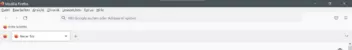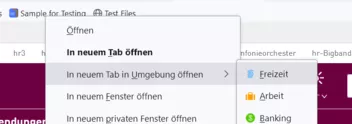- Firefox-Version
- 113.0
- Betriebssystem
- Windows 11
Tachchen,
bei mir hat der Fuchs nun auch sein Update auf 113.0 gemacht. Allerdings funktioniert so Einiges nicht mehr.
1.) Die Tab-Leiste, die ich unter den Lesezeichen hatte, ist nun wieder oben. Das konnte ich zum Glück mit einer alten config der userchrome.css fixen.
2.) Die Tabs sind nun deutlich "dicker" bzw. höher als zuvor - leider weiß ich nicht, wie ich das einstellen muss.
3.) Das Schlimmste ist aber, dass ich die Tabs nicht mehr mit dem Mausrad durchscrollen kann. Bislang hatten meine Tabs eine bestimmte fixe Breite und wenn ich mehr Tabs geöffnet hatte, als der Bildschirm breit ist, konnte ich mit dem Mausrad zu den "versteckten" Tabs scrollen. Geht nun auch nicht mehr...
Kann mir zufällig jemand weiterhelfen?
Bin für jeden Tipp dankbar.
Hier meine userchrome.css
Meine bisherige userchrome unter FF112:
.tabbrowser-tab:not([pinned]) {
-moz-box-flex: 0 !important;
width: 155px !important;
}
:root{ --uc-titlebar-padding: 0px; }
Media (-moz-os-version: windows-win10){
:root[sizemode="maximized"][tabsintitlebar]{ --uc-titlebar-padding: 8px }
}
#toolbar-menubar[autohide="true"] > .titlebar-buttonbox-container,
#TabsToolbar > .titlebar-buttonbox-container{
position: fixed;
display: block;
top: var(--uc-titlebar-padding,0px);
right:0;
height: 40px;
}
/* Mac specific. You should set that font-smoothing pref to true if you are on any platform where window controls are on left */
@supports -moz-bool-pref("layout.css.osx-font-smoothing.enabled"){
:root{ --uc-titlebar-padding: 0px !important }
.titlebar-buttonbox-container{ left:0; right: unset !important; }
}
:root[uidensity="compact"] #TabsToolbar > .titlebar-buttonbox-container{ height: 32px }
#toolbar-menubar[inactive] > .titlebar-buttonbox-container{ opacity: 0 }
#navigator-toolbox{ padding-top: var(--uc-titlebar-padding,0px) !important; }
.titlebar-buttonbox-container > .titlebar-buttonbox{ height: 100%; }
#titlebar{
-moz-box-ordinal-group: 2;
-moz-appearance: none !important;
--tabs-navbar-shadow-size: 0px;
}
.titlebar-placeholder,
#TabsToolbar .titlebar-spacer{ display: none; }
/* Also hide the toolbox bottom border which isn't at bottom with this setup */
#navigator-toolbox::after{ display: none !important; }
Media (-moz-gtk-csd-close-button){ .titlebar-button{ -moz-box-orient: vertical } }
/* These exist only for compatibility with autohide-tabstoolbar.css */
toolbox#navigator-toolbox > toolbar#nav-bar.browser-toolbar{ animation: none; }
#navigator-toolbox:hover #TabsToolbar{ animation: slidein ease-out 48ms 1 }
/* Source file https://github.com/MrOtherGuy/fir…n_top_patch.css made available under Mozilla Public License v. 2.0
See the above repository for updates as well as full license text. */
/* Menubar on top patch - use with tabs_on_bottom.css */
/* Only really useful if menubar is ALWAYS visible */
:root{ --uc-window-control-width: 0px !important }
#navigator-toolbox{ padding-top: calc(29px + var(--uc-titlebar-padding,0px)) !important }
#toolbar-menubar{
position: fixed;
display: flex;
top: var(--uc-titlebar-padding,0px);
height: 29px;
width: 100%;
overflow: hidden;
}
#toolbar-menubar > .titlebar-buttonbox-container{ height: 29px; order: 100; }
#toolbar-menubar > [flex]{ flex-grow: 100; }
#toolbar-menubar > spacer[flex]{
order: 99;
flex-grow: 1;
min-width: var(--uc-window-drag-space-width,20px);
}
#toolbar-menubar .titlebar-button{ padding: 2px 17px !important; }
#toolbar-menubar .toolbarbutton-1 { --toolbarbutton-inner-padding: 3px }
/* TABS: height */*|*:root { --tab-toolbar-navbar-overlap: 0px !important; --tab-min-height: 25px !important; /*adjust to set height or omit to use density*/
--tab-min-width: 80px !important; /*adjust to set width or omit to use default*/
#tabbrowser-tabs {
width: 100vw !important;
}
#main-window:not([chromehidden*="toolbar"]) #navigator-toolbox {padding-bottom: var(--tab-min-height) !important;}
.tab-background {
border-radius: 8px 8px 0px 0px !important; border-image: none !important;
}
.tab-line {
display: none;
}
.tab-close-button {
color: red!important;
}