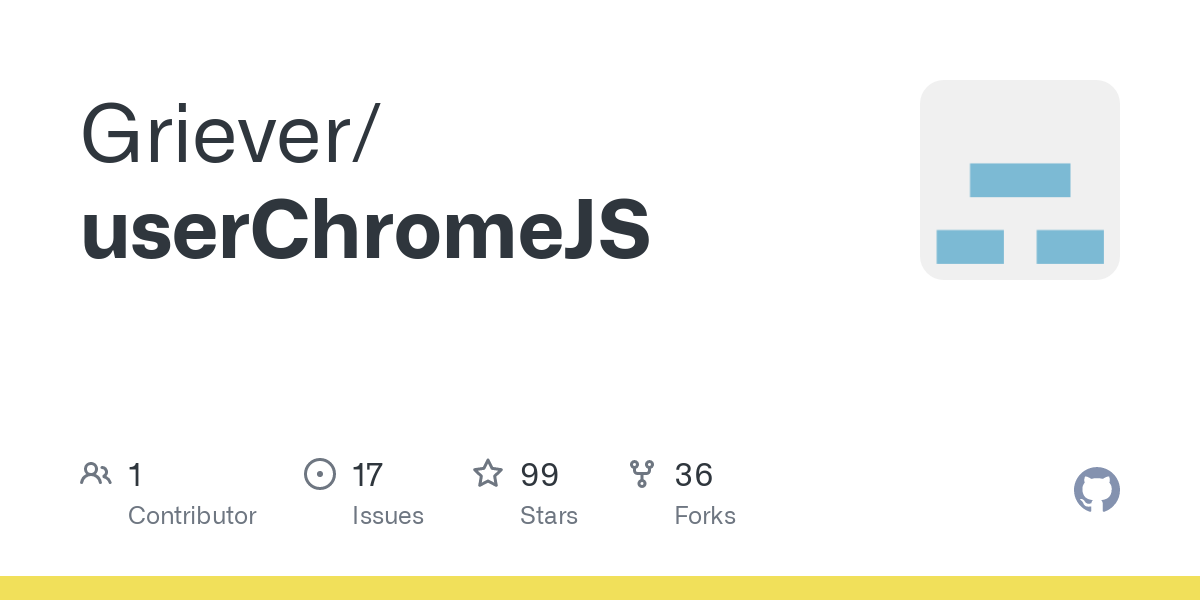- Firefox-Version
- 113
- Betriebssystem
- Windows 11
Hallo zusammen,
ich nutze seit Jahren das folgende Script, um Floating Scrollbars zu erzeugen. Leider funktioniert das Script seit dem Update auf Firefox Version 113 nicht mehr. Andere Scripts funktionieren noch. Hat jemand eine Idee, woran das liegen könnte? Vielen Dank im Voraus!
CSS
// ==UserScript==
// @name FloatingScrollbar.uc.js
// @namespace nightson1988@gmail.com
// @include main
// @version 0.0.3
// @note Thanks to Griever(https://github.com/Griever/userChromeJS/blob/master/SmartScrollbar.uc.js) and Paul Rouget(https://gist.github.com/4003205)
// @note...........0.0.3 Fixed a problem of breaking hbox layout
// @note 0.0.2 Remove usage of E4X (https://bugzilla.mozilla.org/show_bug.cgi?id=788293)
// ==/UserScript==
(function () {
var prefs = Services.prefs,
enabled;
if (prefs.prefHasUserValue('userChromeJS.floating_scrollbar.enabled')) {
enabled = prefs.getBoolPref('userChromeJS.floating_scrollbar.enabled')
}
var css = '\
@namespace url(http: //www.mozilla.org/keymaster/gatekeeper/there.is.only.xul);\
:not(select):not(hbox) > scrollbar {\
-moz-appearance: none!important;\
position: relative;\
background-color: transparent;\
background-image: none;\
z-index: 2147483647;\
padding: 0px;\
}\
:not(select):not(hbox) > scrollbar[orient = "vertical"] {\
-moz-margin-start: -10px;\
min-width: 10px;\
}\
:not(select):not(hbox) > scrollbar[orient = "vertical"] thumb {\
min-height: 10px;\
}\
:not(select):not(hbox) > scrollbar[orient = "horizontal"] {\
margin-top: -10px;\
min-height: 10px;\
}\
:not(select):not(hbox) > scrollbar[orient = "horizontal"] thumb {\
min-width: 20px;\
}\
:not(select):not(hbox) > scrollbar thumb {\
-moz-appearance: none!important;\
border-width: 0px!important;\
border-radius: 5px!important;\
background-color: rgba(190, 190, 190, 0.5)!important;\
}\
:not(select):not(hbox) > scrollbar thumb:active,\
:not(select):not(hbox) > scrollbar thumb:hover,\
:not(select):not(hbox) > scrollbar:hover thumb {\
background-color: #757575!important;\
}\
:not(select):not(hbox) > scrollbar scrollbarbutton, :not(select):not(hbox) > scrollbar gripper {\
display: none;\
}';
var sss = Cc['@mozilla.org/content/style-sheet-service;1'].getService(Ci.nsIStyleSheetService);
var uri = makeURI('data:text/css;charset=UTF=8,' + encodeURIComponent(css));
var p = document.getElementById('devToolsSeparator');
var m = document.createElement('menuitem');
m.setAttribute('label', "Schwebende Scrollbar");
m.setAttribute('type', 'checkbox');
m.setAttribute('autocheck', 'false');
m.setAttribute('checked', enabled);
p.parentNode.insertBefore(m, p);
m.addEventListener('command', command, false);
if (enabled) {
sss.loadAndRegisterSheet(uri, sss.AGENT_SHEET);
}
function command() {
if (sss.sheetRegistered(uri, sss.AGENT_SHEET)) {
prefs.setBoolPref('userChromeJS.floating_scrollbar.enabled', false);
sss.unregisterSheet(uri, sss.AGENT_SHEET);
m.setAttribute('checked', false);
} else {
prefs.setBoolPref('userChromeJS.floating_scrollbar.enabled', true);
sss.loadAndRegisterSheet(uri, sss.AGENT_SHEET);
m.setAttribute('checked', true);
}
let root = document.documentElement;
let display = root.style.display;
root.style.display = 'none';
window.getComputedStyle(root).display; // Flush
root.style.display = display;
}
})();