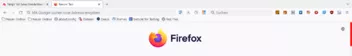- Firefox-Version
- 113.0.1
- Betriebssystem
- Windows 11
Ich nutze aktuell folgendes Skript für die benutzerdefinierte Scollleiste:
CSS
"use strict";
/* Firefox userChrome.js tweaks - 'Custom Scrollbars' for Firefox
https://github.com/Aris-t2/CustomJSforFx/blob/master/scripts/custom_scrollbars.uc.js
Version: 2.0.4 for Firefox 111+
NOTE: 'non-compatible options' from earlier versions were removed
README
about:config >
widget.windows.overlay-scrollbars.enabled > false (Windows)
widget.gtk.overlay-scrollbars.enabled > false (Linux)
[!] The above preferences have to be set to 'false' for this code to work
[!] STARTUP CACHE HAS TO BE DELETED AFTER EVERY CHANGE!
-> finding 'startupCache' folder: address bar > about:profiles > Local Directory > Open Folder > startupCache
-> close Firefox
-> delete 'startupCache' folders content
Modifying appearance > change values
- enable/disable options: true <-> false
- color
- name: red, blue, transparent
- hex code: #33CCFF, #FFF
- rgb(a): rgba(0,0,255,0.8)
- hsl(a): hsla(240,100%,50%,0.8)
- numbers: 1, 2, 3 ... 10, 11, 12 ...
- opacity: 0.0 to 1.0 e.g. 1.4, 1,75
- gradients: linear-gradient(direction, color, color, color)
- gradients example: linear-gradient(to right, blue, #33CCFF, rgba(0,0,255,0.8))
- predefined gradients: transparent,rgba(255,255,255,0.5),transparent -> transparent,rgba(255,255,255,0.0),transparent
- no color or no color value -> use "unset"
- arrow icons
- files have to be downloaded from https://github.com/Aris-t2/CustomJSforFx/tree/master/icons
- files have to be placed inside 'icons' (sub)folder --> 'chrome\icons'
- own svg files can also be used, if they are named up.svg, down.svg, left.svg, right.svg
*/
(function() {
/* General scrollbar settings *******************************************************/
// Scrollbars ausblenden
// default: hide_scrollbars = false
const hide_scrollbars = false;
// Schaltflächen ausblenden
// default: hide_scrollbar_buttons = false
const hide_scrollbar_buttons = true;
//Breite
// default: thin_scrollbars = false / browsers own way to show thin scrollbars
const thin_scrollbars = true;
// benutzerdefinierte Sichtbarkeit
// default: custom_scrollbar_opacity = false
const custom_scrollbar_opacity = true;
// default: custom_opacity_value = "1.0"
const custom_opacity_value = "0.9";
/* Custom scrollbar settings ("custom_scrollbar_" --> "cs_") ************************/
// default: custom_scrollbars = true
const custom_scrollbars = true;
// default: custom_scrollbar_arrows = true
const custom_scrollbar_arrows = true;
// default: custom_scrollbar_arrows_version = 1
// 1 ==> SVG arrows as code: might not work on some pages
// 2 ==> SVG arrows as files: files have to be downloaded from
// https://github.com/Aris-t2/CustomJSforFx/tree/master/icons
// and placed inside 'chrome\icons' folder
const custom_scrollbar_arrows_version = 1;
// default: custom_scrollbar_arrows_color = "grey"; / # ==> %23 e.g. #33CCFF ==> %2333CCFF
// only for 'custom_scrollbar_arrows_version = 1'
const custom_scrollbar_arrows_color = "grey";
// benutzerdefinierte Schiebereglerrandbreite
// default: cs_thumb_border = 0 / in px
const cs_thumb_border = 1;
// benutzerdefinierte Schiebereglerrundung
// default: cs_thumb_roundness = 0 / in px
const cs_thumb_roundness = 80;
// default: cs_buttons_border = 0 / in px
const cs_buttons_border = 0;
// benutzerdefinierte Schaltflächenrundung
// default: cs_buttons_roundness = 0 / in px
const cs_buttons_roundness = 5;
// default: cs_ignore_color_gradients = false / 'flat' scrollbars
const cs_ignore_color_gradients = false;
/* Custom scrollbar colors and gradients ********************************************/
// CUSTOM SCROLLBAR COLORS/GRADIENTS
// - background
const cs_background_color = "transparent"; // default: cs_background_color = "#DDDDDD"
let cs_background_image_vertical = "transparent"; // default: cs_background_image_vertical = "linear-gradient(to right,transparent,rgba(255,255,255,0.5),transparent)"
let cs_background_image_horizontal = "transparent"; // default: cs_background_image_horizontal = "linear-gradient(to bottom,transparent,rgba(255,255,255,0.5),transparent)"
// - corner
const cs_corner_background_color = "transparent"; // default: cs_corner_background_color = "#DDDDDD" / - corner
let cs_corner_background_image = "unset"; // default: cs_corner_background_image = "linear-gradient(45deg,transparent 30%,rgba(255,255,255,0.5) 50%,transparent 70%),linear-gradient(-45deg,transparent 30%,rgba(255,255,255,0.5) 50%,transparent 70%)"
// - thumb/slider
const cs_thumb_color = "red"; // default: cs_thumb_color = "#33CCFF" / thumb/slider
let cs_thumb_image_vertical = "unset"; // default: cs_thumb_image_vertical = "linear-gradient(to right,transparent,rgba(255,255,255,0.5),transparent)"
let cs_thumb_image_horizontal = "unset"; // default: cs_thumb_image_horizontal = "linear-gradient(to bottom,transparent,rgba(255,255,255,0.5),transparent)"
const cs_thumb_hover_color = "#2b2c86"; // default: cs_thumb_hover_color = "#66FFFF"
let cs_thumb_hover_image_vertical = "unset"; // default: cs_thumb_hover_image_vertical = "linear-gradient(to right,transparent,rgba(255,255,255,0.5),transparent)"
let cs_thumb_hover_image_horizontal = "unset"; // default: cs_thumb_hover_image_horizontal = "linear-gradient(to bottom,transparent,rgba(255,255,255,0.5),transparent)"
const cs_thumb_border_color = "transparent"; // default: cs_thumb_border_color = "#33CCFF"
// - buttons
const cs_buttons_color = "lightgrey"; // default: cs_buttons_color = "#66FFFF" "#5b5b66"/ buttons
let cs_buttons_image_vertical = "unset"; // default: cs_buttons_image_vertical = "linear-gradient(to right,transparent,rgba(255,255,255,0.5),transparent)"
let cs_buttons_image_horizontal = "unset"; // default: cs_buttons_image_horizontal = "linear-gradient(to bottom,transparent,rgba(255,255,255,0.5),transparent)"
const cs_buttons_hover_color = "#eeeeee"; // default: cs_buttons_hover_color = "#33CCFF"
const cs_buttons_border_color = "#lightgrey"; // default: cs_buttons_border_color = "#33CCFF" "#5b5b66"
let cs_buttons_hover_image_vertical = "unset"; // default: cs_buttons_hover_image_vertical = "linear-gradient(to right,transparent,rgba(255,255,255,0.5),transparent)"
let cs_buttons_hover_image_horizontal = "unset"; // default: cs_buttons_hover_image_horizontal = "linear-gradient(to bottom,transparent,rgba(255,255,255,0.5),transparent)"
/* ******************************************************************************************** */
/* ******************************************************************************************** */
let ProfilePathChrome = PathUtils.toFileURI(PathUtils.join(PathUtils.profileDir, 'chrome'));
// unset background image color gradients -> flat scrollbars
if(cs_ignore_color_gradients === true)
cs_background_image_vertical
= cs_background_image_horizontal
= cs_corner_background_image
= cs_thumb_image_vertical
= cs_thumb_image_horizontal
= cs_thumb_hover_image_vertical
= cs_thumb_hover_image_horizontal
= cs_buttons_image_vertical
= cs_buttons_image_horizontal
= cs_buttons_hover_image_vertical
= cs_buttons_hover_image_horizontal
= "unset";
let custom_scrollbars_code='';
let custom_scrollbar_arrows_code='';
let hide_scrollbar_buttons_code='';
let custom_scrollbar_opacity_code='';
let hide_scrollbars_code='';
let thin_scrollbars_code='';
if(custom_scrollbars === true)
custom_scrollbars_code=`
slider, scrollcorner, scrollbar thumb, scrollbar scrollbarbutton {
appearance: auto;
-moz-default-appearance: none !important;
}
slider {
background-color: ${cs_background_color} !important;
}
scrollbar[orient="vertical"] slider {
background-image: ${cs_background_image_vertical} !important;
}
scrollbar[orient="horizontal"] slider {
background-image: ${cs_background_image_horizontal} !important;
}
scrollcorner {
background-color: ${cs_corner_background_color} !important;
background-image: ${cs_corner_background_image} !important;
}
scrollbar thumb {
background-color: ${cs_thumb_color} !important;
border-radius: ${cs_thumb_roundness}px !important;
box-shadow: inset 0 0 0 ${cs_thumb_border}px ${cs_thumb_border_color} !important;
}
scrollbar thumb[orient="vertical"] {
background-image: ${cs_thumb_image_vertical} !important;
min-height: 17px !important;
}
scrollbar thumb[orient="horizontal"] {
background-image: ${cs_thumb_image_horizontal} !important;
min-width: 17px !important;
}
scrollbar thumb:hover, scrollbar thumb:active {
background-color: ${cs_thumb_hover_color} !important;
}
scrollbar thumb[orient="vertical"]:hover, scrollbar thumb[orient="vertical"]:active {
background-image: ${cs_thumb_hover_image_vertical} !important;
}
scrollbar thumb[orient="horizontal"]:hover, scrollbar thumb[orient="horizontal"]:active {
background-image: ${cs_thumb_hover_image_horizontal} !important;
}
scrollbar scrollbarbutton {
background-color: ${cs_buttons_color} !important;
border-radius: ${cs_buttons_roundness}px !important;
box-shadow: inset 0 0 0 ${cs_buttons_border}px ${cs_buttons_border_color} !important;
height: 17px !important;
width: 17px !important;
}
scrollbar[orient="vertical"] scrollbarbutton {
background-image: ${cs_buttons_image_vertical} !important;
}
scrollbar[orient="horizontal"] scrollbarbutton {
background-image: ${cs_buttons_image_horizontal} !important;
}
scrollbar scrollbarbutton:hover {
background-color: ${cs_buttons_hover_color} !important;
}b
scrollbar[orient="vertical"] scrollbarbutton:hover {
background-image: ${cs_buttons_hover_image_vertical} !important;
}
scrollbar[orient="horizontal"] scrollbarbutton:hover {
background-image: ${cs_buttons_hover_image_horizontal} !important;
}
`;
if(custom_scrollbar_arrows === true && custom_scrollbar_arrows_version === 1)
custom_scrollbar_arrows_code=`
scrollbar scrollbarbutton {
background-repeat: no-repeat !important;
background-position: center center !important;
}
scrollbar[orient="vertical"] scrollbarbutton[type="decrement"] {
background-image: url("data:image/svg+xml,%3Csvg xmlns='http://www.w3.org/2000/svg' viewBox='0 0 16 16' fill='${custom_scrollbar_arrows_color}' %3E%3Cpath d='m7.247 4.86-4.796 5.481c-.566.647-.106 1.659.753 1.659h9.592a1 1 0 0 0 .753-1.659l-4.796-5.48a1 1 0 0 0-1.506 0z'/%3E%3C/svg%3E ") !important;
}
scrollbar[orient="vertical"] scrollbarbutton[type="increment"] {
background-image: url("data:image/svg+xml,%3Csvg xmlns='http://www.w3.org/2000/svg' viewBox='0 0 16 16' fill='${custom_scrollbar_arrows_color}' %3E%3Cpath d='M7.247 11.14 2.451 5.658C1.885 5.013 2.345 4 3.204 4h9.592a1 1 0 0 1 .753 1.659l-4.796 5.48a1 1 0 0 1-1.506 0z'/%3E%3C/svg%3E ") !important;
}
scrollbar[orient="horizontal"] scrollbarbutton[type="decrement"] {
background-image: url("data:image/svg+xml,%3Csvg xmlns='http://www.w3.org/2000/svg' viewBox='0 0 16 16' fill='${custom_scrollbar_arrows_color}' %3E%3Cpath d='m3.86 8.753 5.482 4.796c.646.566 1.658.106 1.658-.753V3.204a1 1 0 0 0-1.659-.753l-5.48 4.796a1 1 0 0 0 0 1.506z'/%3E%3C/svg%3E ") !important;
}
scrollbar[orient="horizontal"] scrollbarbutton[type="increment"] {
background-image: url("data:image/svg+xml,%3Csvg xmlns='http://www.w3.org/2000/svg' viewBox='0 0 16 16' fill='${custom_scrollbar_arrows_color}' %3E%3Cpath d='m12.14 8.753-5.482 4.796c-.646.566-1.658.106-1.658-.753V3.204a1 1 0 0 1 1.659-.753l5.48 4.796a1 1 0 0 1 0 1.506z'/%3E%3C/svg%3E ") !important;
}
`;
else if(custom_scrollbar_arrows === true && custom_scrollbar_arrows_version === 2)
custom_scrollbar_arrows_code=`
scrollbar scrollbarbutton {
background-repeat: no-repeat !important;
background-position: center center !important;
}
scrollbar[orient="vertical"] > scrollbarbutton[type="decrement"] {
background-image: url("${ProfilePathChrome}icons/up.svg") !important;
}
scrollbar[orient="vertical"] > scrollbarbutton[type="increment"] {
background-image: url("${ProfilePathChrome}icons/down.svg") !important;
}
scrollbar[orient="horizontal"] > scrollbarbutton[type="decrement"] {
background-image: url("${ProfilePathChrome}icons/left.svg") !important;
}
scrollbar[orient="horizontal"] > scrollbarbutton[type="increment"] {
background-image: url("${ProfilePathChrome}icons/right.svg") !important;
}
`;
if(hide_scrollbar_buttons === true)
hide_scrollbar_buttons_code=`
scrollbar scrollbarbutton {
opacity: 0 !important;
}
scrollbar[orient="vertical"] scrollbarbutton {
min-height: 1px !important;
height: 1px !important;
max-height: 1px !important;
}
scrollbar[orient="horizontal"] scrollbarbutton {
min-width: 1px !important;
width: 1px !important;
max-width: 1px !important;
}
`;
if(custom_scrollbar_opacity === true)
custom_scrollbar_opacity_code=`
scrollbar {
opacity: ${custom_opacity_value} !important;
}
`;
if(hide_scrollbars === true)
hide_scrollbars_code=`
scrollbar, scrollcorner {
display: none !important;
visibility: collapse !important;
}
`;
if(thin_scrollbars === true)
thin_scrollbars_code=`
:root{
scrollbar-width: thin !important;
}
scrollbar[orient="vertical"] scrollbarbutton {
height: 14px !important;
width: 7px !important;
}
scrollbar[orient="horizontal"] scrollbarbutton {
height: 7px !important;
width: 14px !important;
}
`;
Components.classes["@mozilla.org/content/style-sheet-service;1"]
.getService(Components.interfaces.nsIStyleSheetService)
.loadAndRegisterSheet(Services.io.newURI("data:text/css;charset=utf-8," + encodeURIComponent(`
${custom_scrollbars_code}
${custom_scrollbar_arrows_code}
${hide_scrollbar_buttons_code}
${custom_scrollbar_opacity_code}
${hide_scrollbars_code}
${thin_scrollbars_code}
`), null, null),
Components.classes["@mozilla.org/content/style-sheet-service;1"]
.getService(Components.interfaces.nsIStyleSheetService).AGENT_SHEET);
})();Die Einstellung
bewirkt, dass die Leiste am Seitenrand schmal angezeigt wird. Jetzt habe ich aber das Problem, dass Scrollleisten an anderen Positionen (beispielsweise wenn man hier im Forum eine längere Antwort verfasst) weiterhin breit angezeigt werden.
Gibt es eine Lösung, dass an diesen Stellen auch die schmale Leiste angezeigt wird?
Edit: auch auf den about: -Seiten von Firefox wird nur die breite Leiste angezeigt...