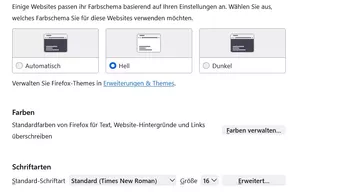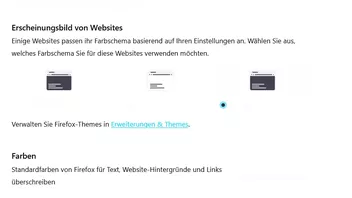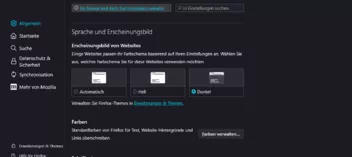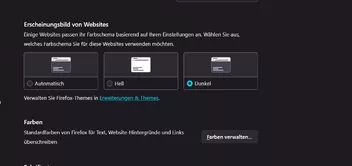Einstellungen nicht alles lesbar!
-
hanf2k -
23. Juni 2023 um 12:39 -
Erledigt
-
- Zur hilfreichsten Antwort springen
-
hanf2k
23. Juni 2023 um 12:43 Hat den Titel des Themas von „Einstgellungen nicht alles lesbar!“ zu „Einstellungen nicht alles lesbar!“ geändert. -
Siehe Bilder, gibt es dafür eine Lösung?
Sieht hier so aus:
Nutzt du evtl. CSS Codes?
Das dient nur zum Testen, und ist keine Lösung des Problems!
Versuch es bitte mal damit: Firefox im Fehlerbehebungsmodus starten
Über: Hilfe..Fehlerbehebungsmodus ...
oder die Umschalt/Option-Taste gedrückt halten und den Firefox starten. -
Alles anzeigen
Siehe Bilder, gibt es dafür eine Lösung?
Sieht hier so aus:
Nutzt du evtl. CSS Codes?
Das dient nur zum Testen, und ist keine Lösung des Problems!
Versuch es bitte mal damit: Firefox im Fehlerbehebungsmodus starten
Über: Hilfe..Fehlerbehebungsmodus ...
oder die Umschalt/Option-Taste gedrückt halten und den Firefox starten.zu "Nutzt du evtl. CSS Codes?"
ja schon lange wegen den Tabs, bei "Firefox im Fehlerbehebungsmodus starten" hat er es behoben aber da weiß ich nicht wo der fehler liegt.userChrome.css
Spoiler anzeigen
"
#TabsToolbar {
position: absolute ;
display: block;
top: 90px !important; /*Abstand nach oben*/
width: 100% !important;
}
.tabbrowser-tab {
margin-top: 2px !important;
max-height: 35px !important;
}
#tabs-newtab-button {
padding-top: 5px !important;
padding-bottom: 0px !important;
}
#tabbrowser-tabs {
width: 100vw !important;
}
#main-window:not([chromehidden*="toolbar"]) #navigator-toolbox {
padding-bottom: 37px !important;
}"
userContent.css
Spoiler anzeigen
"
/* Firefox Quantum userContent.css tweaks ********************************************************/
/* code mostly taken from 'Classic Theme Restorer' & 'Classic Toolbar Buttons' add-ons **********/
/* Github: https://github.com/aris-t2/customcssforfx ********************************************/
/************************************************************************************************/
/*************************************************************************************************
[!] Firefox 68+ (look for '_fx68')
- new 'alternative appearance' option
- new 'alternative appearance' option (AERO background color)
- new 'restore version number' option for active add-ons
- new 'compact appearance' option
- new 'more compact appearance' option
- new 'compact categories' option
- new 'replace menu popup with buttons' option
- new 'replace button labels with icons' option
- new 'colorized icon' option for 'replace button labels with icons' option
- new 'show buttons on hover only' option
- new 'hide manage/expand button' option
- new 'hide report button' option
- old add-ons manager > show 'version number for add-ons' does not work with the html based add-on manager
- old add-ons manager > show 'last update date' does not work with the html based add-on manager
- old add-ons manager > alternative appearance does not work with the html based add-on manager
- old add-ons manager > compact appearance does not work with the html based add-on manager
- most old 'other' add-ons manager settings do not work with the html based add-on manager
--> use 'about:config > extensions.htmlaboutaddons.enabled > false' temporary workaround for the old settings
[!] Firefox 69+
- 'about:config > toolkit.legacyUserProfileCustomizations.stylesheets > true' (or custom styles will not be loaded)
[!] Firefox 70+
- 'about:config > extensions.htmlaboutaddons.enabled > false' workaround does not work anymore
*************************************************************************************************/
/*************************************************************************************************
README
Finding profile folder: address bar > about:support > Profile Folder > Open Folder
CSS files and sub-folders belong into \PROFILEFOLDER\chrome\ directory.
\chrome\config\
\chrome\css\
\chrome\image\
\chrome\userChrome.css
\chrome\userContent.css
ENABLING options: remove the combination of / and * before '@import'
DISABLING options: add the combination of / and * before '@import'
FIREFOX BUGS (nothing CSS code can do about):
- some '@import' calls might not work properly on macOS and Linux
- some '@import' calls might not work properly, if multi-process mode (e10s) is disabled
- in both cases CSS code has to be added to userContent.css file manually
Some CSS tweaks won't work, if '@namespace' references are used inside .css files!
All options have significant categories and names.
GENERAL SUPPORT / DISCUSSION THREAD: http://github.com/Aris-t2/CustomCSSforFx/issues/211
*************************************************************************************************/
/************************************************************************************************/
/* about:addons (settings split into different areas for Firefox 60-67, 68+ or 60-70+) **********/
/************************************************************************************************/
/* FIREFOX 68+ #################################################################################*/
/* addons page appearance - [only use one at a time] (incl. version number & buttons) ***********/
@import "./css/aboutaddons/addons_manager_alternative_appearance_fx68.css"; /**/
/* @import "./css/aboutaddons/addons_manager_alternative_appearance_aero_fx68.css"; /**/ /* <-- AERO colors */
/* version number for active add-ons [Fx 68+] ***************************************************/
@import "./css/aboutaddons/addonlists_show_addon_version_number_fx68.css"; /**/
/* compact item lists - [only use one at a time] ************************************************/
/* @import "./css/aboutaddons/addonlists_compact_fx68.css"; /**/ /* best with alternative_appearance_fx68 */
/* @import "./css/aboutaddons/addonlists_compact_more_compact_fx68.css"; /**/ /* best with alternative_appearance_fx68 */
/* button settings (requires addons_manager_alternative_appearance_fx68) ************************/
@import "./css/aboutaddons/addonlists_show_buttons_instead_of_menu_popup_fx68.css"; /**/
@import "./css/aboutaddons/addonlists_hide_report_button_fx68.css"; /**/
@import "./css/aboutaddons/addonlists_hide_manage_button_fx68.css"; /**/
/* @import "./css/aboutaddons/addonlists_replace_button_labels_with_icons_fx68.css"; /**/
/* @import "./css/aboutaddons/addonlists_colorized_button_icons_fx68.css"; /**/ /* requires replace_button_labels_with_icons option */
/* @import "./css/aboutaddons/addonlists_only_show_buttons_on_hover_fx68.css"; /**/
/* addons page appearance extra [requires one 'alternative appearance option' to be active] *****/
/* @import "./css/aboutaddons/addons_manager_alternative_appearance_compact_categories_fx68.css"; /**/
/* other settings *******************************************************************************/
/* @import "./css/aboutaddons/addonlists_hide_recommended_icon_fx68.css"; /**/
/* @import "./css/aboutaddons/addonlists_hide_allowed_in_private_windows_icon_fx68.css"; /**/
/* FIREFOX 60-67 ###############################################################################*/
/* NOTE: 'Version number for add-ons' will stop working soon when Mozilla drops XBL support. *****
See https://bugzilla.mozilla.org/show_bug.cgi?id=1397874 *******************************/
/* version number for add-ons [Fx 60-67] - [only use one at a time] *****************************/
/* [!] version number's xml file now restores add-on 'description' on Firefox 64+ ***************/
/* @import "./css/aboutaddons/addonlists_show_addon_version_number.css"; /**/
/* @import "./css/aboutaddons/addonlists_show_addon_version_number_hide_description.css";
/* show 'last updated' date for add-ons [Fx 60-67] - [only use one at a time] *******************/
/* @import "./css/aboutaddons/addonlists_show_addon_date_last_updated.css"; /**/
/* @import "./css/aboutaddons/addonlists_show_addon_date_last_updated_start_position.css"; /**/
/* addons page appearance [Fx 60-67] - [only use one at a time] *********************************/
/* @import "./css/aboutaddons/addons_manager_alternative_appearance.css"; /**/
/* @import "./css/aboutaddons/addons_manager_alternative_appearance_aero.css"; /**/ /* <-- AERO colors */
/* @import "./css/aboutaddons/addons_manager_alternative_appearance_v2.css"; /**/
/* @import "./css/aboutaddons/addons_manager_alternative_appearance_v2_aero.css"; /**/ /* <-- AERO colors */
/* addons page appearance extra [requires one 'alternative appearance option' to be active] *****/
/* @import "./css/aboutaddons/addons_manager_alternative_appearance_compact_categories.css"; /**/
/* compact item lists [Fx 60-67] - [only use one at a time] *************************************/
/* @import "./css/aboutaddons/addonlists_compact.css"; /**/
/* @import "./css/aboutaddons/addonlists_compact_more_compact.css"; /**/
/* other settings [Fx 60-67] ********************************************************************/
/* @import "./css/aboutaddons/addonlists_disabled_addons_colorized_icons.css"; /**/
/* @import "./css/aboutaddons/addonlists_disabled_tag_hidden.css"; /**/
/* @import "./css/aboutaddons/addonlists_only_show_buttons_on_hover.css"; /**/
/* @import "./css/aboutaddons/addonlists_replace_button_labels_with_icons.css"; /**/
/* @import "./css/aboutaddons/addonlists_move_button_to_start.css"; /**/
/* @import "./css/aboutaddons/addonlists_green_dot_hidden.css"; /**/
/* @import "./css/aboutaddons/details_page_alternative_content_order.css"; /**/
/* @import "./css/aboutaddons/details_page_switch_banner_label_position_for_themes.css"; /**/
/* @import "./css/aboutaddons/search_category_always_visible.css"; /**/ /* not for recent Fx versions */
/* FIREFOX 60-70+ ##############################################################################*/
@import "./css/aboutaddons/recentupdates_category_always_visible.css"; /**/
@import "./css/aboutaddons/addonlists_private_browsing_notice_hidden.css"; /**/
/************************************************************************************************/
/* about:preferences ****************************************************************************/
/************************************************************************************************/
/* preferences page appearance - [only use one at a time] ***************************************/
@import "./css/aboutpreferences/preferences_alternative_appearance.css"; /**/
/* @import "./css/aboutpreferences/preferences_alternative_appearance_aero.css"; /**/ /* <-- AERO colors */
/* @import "./css/aboutpreferences/preferences_alternative_appearance_v2.css"; /**/
/************************************************************************************************/
/* about:newtab / about:home ********************************************************************/
/************************************************************************************************/
/* a dark appearance for inbuilt 'Dark' theme is present by default in Firefox 61+ **************/
/* @import "./css/aboutnewtab/dark_appearance.css"; /**/
/* alternative background color for about:newtab/home pages 'Dark' theme present in Firefox 61+ */
/* @import "./css/aboutnewtab/dark_appearance_alternative_background.css"; /**/
/************************************************************************************************/
/* about:config (Firefox 67+) *******************************************************************/
/************************************************************************************************/
/* @import "./css/aboutconfig/aboutconfig_compact_appearance.css"; /**/
/************************************************************************************************/
/* WEB CONTENT **********************************************************************************/
/************************************************************************************************/
/* top level image on white background - [only use one at a time] *******************************/
/* [!] this settings can sometimes cause glitches ***********************************************/
/* @import "./css/webcontent/toplevel_image_classic_v1.css"; /**/
/* @import "./css/webcontent/toplevel_image_classic_v2.css"; /**/
/* Screenshots - internal browser add-on ********************************************************/
/* @import "./css/webcontent/screenshots_alternative_save_ui.css"; /**/
/* CUSTOM SCROLLBARS VARIABLES (Firefox 63+ only) - EXPERIMENTAL ********************************/
/* [!] Might not work on every page! This issue is for Mozilla to solve. ************************/
/* [!] not compatible with custom scrollbar JavaScipt userChrome scripts ************************/
/* [!] custom size values only compatible with 'web content' scrollbars at the moment ***********/
/* [!] more info inside 'custom_scrollbar_appearance.css' file **********************************/
/* @import "./config/custom_scrollbar_appearance.css"; /**/ /* <--- EXPERIMENTAL */
/* Autofill forms (Firefox 67+ only) - disable CSS3 filter background ***************************/
/* @import "./css/webcontent/autofill_forms_background_white.css"; /**/
/************************************************************************************************/
/************************************************************************************************/
/************************************************************************************************/
"
-
- Hilfreichste Antwort
Der Fehler liegt ziemlich sicher im genutzten CSS. Zeige das CSS bitte…
-
hat er es behoben aber da weiß ich nicht wo der fehler liegt.
Dann poste doch mal den Inhalt deiner CSS Dateien.
Evtl. muss da ja ein Code angepasst werden.
-
Der Fehler liegt ziemlich sicher im genutzten CSS. Zeige das CSS bitte…
userChrome.css
Spoiler anzeigen
"
#TabsToolbar {
position: absolute ;
display: block;
top: 90px !important; /*Abstand nach oben*/
width: 100% !important;
}
.tabbrowser-tab {
margin-top: 2px !important;
max-height: 35px !important;
}
#tabs-newtab-button {
padding-top: 5px !important;
padding-bottom: 0px !important;
}
#tabbrowser-tabs {
width: 100vw !important;
}
#main-window:not([chromehidden*="toolbar"]) #navigator-toolbox {
padding-bottom: 37px !important;
}"
userContent.css
Spoiler anzeigen
"
/* Firefox Quantum userContent.css tweaks ********************************************************/
/* code mostly taken from 'Classic Theme Restorer' & 'Classic Toolbar Buttons' add-ons **********/
/* Github: https://github.com/aris-t2/customcssforfx ********************************************/
/************************************************************************************************/
/*************************************************************************************************
[!] Firefox 68+ (look for '_fx68')
- new 'alternative appearance' option
- new 'alternative appearance' option (AERO background color)
- new 'restore version number' option for active add-ons
- new 'compact appearance' option
- new 'more compact appearance' option
- new 'compact categories' option
- new 'replace menu popup with buttons' option
- new 'replace button labels with icons' option
- new 'colorized icon' option for 'replace button labels with icons' option
- new 'show buttons on hover only' option
- new 'hide manage/expand button' option
- new 'hide report button' option
- old add-ons manager > show 'version number for add-ons' does not work with the html based add-on manager
- old add-ons manager > show 'last update date' does not work with the html based add-on manager
- old add-ons manager > alternative appearance does not work with the html based add-on manager
- old add-ons manager > compact appearance does not work with the html based add-on manager
- most old 'other' add-ons manager settings do not work with the html based add-on manager
--> use 'about:config > extensions.htmlaboutaddons.enabled > false' temporary workaround for the old settings
[!] Firefox 69+
- 'about:config > toolkit.legacyUserProfileCustomizations.stylesheets > true' (or custom styles will not be loaded)
[!] Firefox 70+
- 'about:config > extensions.htmlaboutaddons.enabled > false' workaround does not work anymore
*************************************************************************************************/
/*************************************************************************************************
README
Finding profile folder: address bar > about:support > Profile Folder > Open Folder
CSS files and sub-folders belong into \PROFILEFOLDER\chrome\ directory.
\chrome\config\
\chrome\css\
\chrome\image\
\chrome\userChrome.css
\chrome\userContent.css
ENABLING options: remove the combination of / and * before '@import'
DISABLING options: add the combination of / and * before '@import'
FIREFOX BUGS (nothing CSS code can do about):
- some '@import' calls might not work properly on macOS and Linux
- some '@import' calls might not work properly, if multi-process mode (e10s) is disabled
- in both cases CSS code has to be added to userContent.css file manually
Some CSS tweaks won't work, if '@namespace' references are used inside .css files!
All options have significant categories and names.
GENERAL SUPPORT / DISCUSSION THREAD: http://github.com/Aris-t2/CustomCSSforFx/issues/211
*************************************************************************************************/
/************************************************************************************************/
/* about:addons (settings split into different areas for Firefox 60-67, 68+ or 60-70+) **********/
/************************************************************************************************/
/* FIREFOX 68+ #################################################################################*/
/* addons page appearance - [only use one at a time] (incl. version number & buttons) ***********/
@import "./css/aboutaddons/addons_manager_alternative_appearance_fx68.css"; /**/
/* @import "./css/aboutaddons/addons_manager_alternative_appearance_aero_fx68.css"; /**/ /* <-- AERO colors */
/* version number for active add-ons [Fx 68+] ***************************************************/
@import "./css/aboutaddons/addonlists_show_addon_version_number_fx68.css"; /**/
/* compact item lists - [only use one at a time] ************************************************/
/* @import "./css/aboutaddons/addonlists_compact_fx68.css"; /**/ /* best with alternative_appearance_fx68 */
/* @import "./css/aboutaddons/addonlists_compact_more_compact_fx68.css"; /**/ /* best with alternative_appearance_fx68 */
/* button settings (requires addons_manager_alternative_appearance_fx68) ************************/
@import "./css/aboutaddons/addonlists_show_buttons_instead_of_menu_popup_fx68.css"; /**/
@import "./css/aboutaddons/addonlists_hide_report_button_fx68.css"; /**/
@import "./css/aboutaddons/addonlists_hide_manage_button_fx68.css"; /**/
/* @import "./css/aboutaddons/addonlists_replace_button_labels_with_icons_fx68.css"; /**/
/* @import "./css/aboutaddons/addonlists_colorized_button_icons_fx68.css"; /**/ /* requires replace_button_labels_with_icons option */
/* @import "./css/aboutaddons/addonlists_only_show_buttons_on_hover_fx68.css"; /**/
/* addons page appearance extra [requires one 'alternative appearance option' to be active] *****/
/* @import "./css/aboutaddons/addons_manager_alternative_appearance_compact_categories_fx68.css"; /**/
/* other settings *******************************************************************************/
/* @import "./css/aboutaddons/addonlists_hide_recommended_icon_fx68.css"; /**/
/* @import "./css/aboutaddons/addonlists_hide_allowed_in_private_windows_icon_fx68.css"; /**/
/* FIREFOX 60-67 ###############################################################################*/
/* NOTE: 'Version number for add-ons' will stop working soon when Mozilla drops XBL support. *****
See https://bugzilla.mozilla.org/show_bug.cgi?id=1397874 *******************************/
/* version number for add-ons [Fx 60-67] - [only use one at a time] *****************************/
/* [!] version number's xml file now restores add-on 'description' on Firefox 64+ ***************/
/* @import "./css/aboutaddons/addonlists_show_addon_version_number.css"; /**/
/* @import "./css/aboutaddons/addonlists_show_addon_version_number_hide_description.css";
/* show 'last updated' date for add-ons [Fx 60-67] - [only use one at a time] *******************/
/* @import "./css/aboutaddons/addonlists_show_addon_date_last_updated.css"; /**/
/* @import "./css/aboutaddons/addonlists_show_addon_date_last_updated_start_position.css"; /**/
/* addons page appearance [Fx 60-67] - [only use one at a time] *********************************/
/* @import "./css/aboutaddons/addons_manager_alternative_appearance.css"; /**/
/* @import "./css/aboutaddons/addons_manager_alternative_appearance_aero.css"; /**/ /* <-- AERO colors */
/* @import "./css/aboutaddons/addons_manager_alternative_appearance_v2.css"; /**/
/* @import "./css/aboutaddons/addons_manager_alternative_appearance_v2_aero.css"; /**/ /* <-- AERO colors */
/* addons page appearance extra [requires one 'alternative appearance option' to be active] *****/
/* @import "./css/aboutaddons/addons_manager_alternative_appearance_compact_categories.css"; /**/
/* compact item lists [Fx 60-67] - [only use one at a time] *************************************/
/* @import "./css/aboutaddons/addonlists_compact.css"; /**/
/* @import "./css/aboutaddons/addonlists_compact_more_compact.css"; /**/
/* other settings [Fx 60-67] ********************************************************************/
/* @import "./css/aboutaddons/addonlists_disabled_addons_colorized_icons.css"; /**/
/* @import "./css/aboutaddons/addonlists_disabled_tag_hidden.css"; /**/
/* @import "./css/aboutaddons/addonlists_only_show_buttons_on_hover.css"; /**/
/* @import "./css/aboutaddons/addonlists_replace_button_labels_with_icons.css"; /**/
/* @import "./css/aboutaddons/addonlists_move_button_to_start.css"; /**/
/* @import "./css/aboutaddons/addonlists_green_dot_hidden.css"; /**/
/* @import "./css/aboutaddons/details_page_alternative_content_order.css"; /**/
/* @import "./css/aboutaddons/details_page_switch_banner_label_position_for_themes.css"; /**/
/* @import "./css/aboutaddons/search_category_always_visible.css"; /**/ /* not for recent Fx versions */
/* FIREFOX 60-70+ ##############################################################################*/
@import "./css/aboutaddons/recentupdates_category_always_visible.css"; /**/
@import "./css/aboutaddons/addonlists_private_browsing_notice_hidden.css"; /**/
/************************************************************************************************/
/* about:preferences ****************************************************************************/
/************************************************************************************************/
/* preferences page appearance - [only use one at a time] ***************************************/
@import "./css/aboutpreferences/preferences_alternative_appearance.css"; /**/
/* @import "./css/aboutpreferences/preferences_alternative_appearance_aero.css"; /**/ /* <-- AERO colors */
/* @import "./css/aboutpreferences/preferences_alternative_appearance_v2.css"; /**/
/************************************************************************************************/
/* about:newtab / about:home ********************************************************************/
/************************************************************************************************/
/* a dark appearance for inbuilt 'Dark' theme is present by default in Firefox 61+ **************/
/* @import "./css/aboutnewtab/dark_appearance.css"; /**/
/* alternative background color for about:newtab/home pages 'Dark' theme present in Firefox 61+ */
/* @import "./css/aboutnewtab/dark_appearance_alternative_background.css"; /**/
/************************************************************************************************/
/* about:config (Firefox 67+) *******************************************************************/
/************************************************************************************************/
/* @import "./css/aboutconfig/aboutconfig_compact_appearance.css"; /**/
/************************************************************************************************/
/* WEB CONTENT **********************************************************************************/
/************************************************************************************************/
/* top level image on white background - [only use one at a time] *******************************/
/* [!] this settings can sometimes cause glitches ***********************************************/
/* @import "./css/webcontent/toplevel_image_classic_v1.css"; /**/
/* @import "./css/webcontent/toplevel_image_classic_v2.css"; /**/
/* Screenshots - internal browser add-on ********************************************************/
/* @import "./css/webcontent/screenshots_alternative_save_ui.css"; /**/
/* CUSTOM SCROLLBARS VARIABLES (Firefox 63+ only) - EXPERIMENTAL ********************************/
/* [!] Might not work on every page! This issue is for Mozilla to solve. ************************/
/* [!] not compatible with custom scrollbar JavaScipt userChrome scripts ************************/
/* [!] custom size values only compatible with 'web content' scrollbars at the moment ***********/
/* [!] more info inside 'custom_scrollbar_appearance.css' file **********************************/
/* @import "./config/custom_scrollbar_appearance.css"; /**/ /* <--- EXPERIMENTAL */
/* Autofill forms (Firefox 67+ only) - disable CSS3 filter background ***************************/
/* @import "./css/webcontent/autofill_forms_background_white.css"; /**/
/************************************************************************************************/
/************************************************************************************************/
/************************************************************************************************/
"
Alles anzeigenDer Fehler liegt ziemlich sicher im genutzten CSS. Zeige das CSS bitte…
userChrome.css
Spoiler anzeigen
"
#TabsToolbar {
position: absolute ;
display: block;
top: 90px !important; /*Abstand nach oben*/
width: 100% !important;
}
.tabbrowser-tab {
margin-top: 2px !important;
max-height: 35px !important;
}
#tabs-newtab-button {
padding-top: 5px !important;
padding-bottom: 0px !important;
}
#tabbrowser-tabs {
width: 100vw !important;
}
#main-window:not([chromehidden*="toolbar"]) #navigator-toolbox {
padding-bottom: 37px !important;
}"
userContent.css
Spoiler anzeigen
"
/* Firefox Quantum userContent.css tweaks ********************************************************/
/* code mostly taken from 'Classic Theme Restorer' & 'Classic Toolbar Buttons' add-ons **********/
/* Github: https://github.com/aris-t2/customcssforfx ********************************************/
/************************************************************************************************/
/*************************************************************************************************
[!] Firefox 68+ (look for '_fx68')
- new 'alternative appearance' option
- new 'alternative appearance' option (AERO background color)
- new 'restore version number' option for active add-ons
- new 'compact appearance' option
- new 'more compact appearance' option
- new 'compact categories' option
- new 'replace menu popup with buttons' option
- new 'replace button labels with icons' option
- new 'colorized icon' option for 'replace button labels with icons' option
- new 'show buttons on hover only' option
- new 'hide manage/expand button' option
- new 'hide report button' option
- old add-ons manager > show 'version number for add-ons' does not work with the html based add-on manager
- old add-ons manager > show 'last update date' does not work with the html based add-on manager
- old add-ons manager > alternative appearance does not work with the html based add-on manager
- old add-ons manager > compact appearance does not work with the html based add-on manager
- most old 'other' add-ons manager settings do not work with the html based add-on manager
--> use 'about:config > extensions.htmlaboutaddons.enabled > false' temporary workaround for the old settings
[!] Firefox 69+
- 'about:config > toolkit.legacyUserProfileCustomizations.stylesheets > true' (or custom styles will not be loaded)
[!] Firefox 70+
- 'about:config > extensions.htmlaboutaddons.enabled > false' workaround does not work anymore
*************************************************************************************************/
/*************************************************************************************************
README
Finding profile folder: address bar > about:support > Profile Folder > Open Folder
CSS files and sub-folders belong into \PROFILEFOLDER\chrome\ directory.
\chrome\config\
\chrome\css\
\chrome\image\
\chrome\userChrome.css
\chrome\userContent.css
ENABLING options: remove the combination of / and * before '@import'
DISABLING options: add the combination of / and * before '@import'
FIREFOX BUGS (nothing CSS code can do about):
- some '@import' calls might not work properly on macOS and Linux
- some '@import' calls might not work properly, if multi-process mode (e10s) is disabled
- in both cases CSS code has to be added to userContent.css file manually
Some CSS tweaks won't work, if '@namespace' references are used inside .css files!
All options have significant categories and names.
GENERAL SUPPORT / DISCUSSION THREAD: http://github.com/Aris-t2/CustomCSSforFx/issues/211
*************************************************************************************************/
/************************************************************************************************/
/* about:addons (settings split into different areas for Firefox 60-67, 68+ or 60-70+) **********/
/************************************************************************************************/
/* FIREFOX 68+ #################################################################################*/
/* addons page appearance - [only use one at a time] (incl. version number & buttons) ***********/
@import "./css/aboutaddons/addons_manager_alternative_appearance_fx68.css"; /**/
/* @import "./css/aboutaddons/addons_manager_alternative_appearance_aero_fx68.css"; /**/ /* <-- AERO colors */
/* version number for active add-ons [Fx 68+] ***************************************************/
@import "./css/aboutaddons/addonlists_show_addon_version_number_fx68.css"; /**/
/* compact item lists - [only use one at a time] ************************************************/
/* @import "./css/aboutaddons/addonlists_compact_fx68.css"; /**/ /* best with alternative_appearance_fx68 */
/* @import "./css/aboutaddons/addonlists_compact_more_compact_fx68.css"; /**/ /* best with alternative_appearance_fx68 */
/* button settings (requires addons_manager_alternative_appearance_fx68) ************************/
@import "./css/aboutaddons/addonlists_show_buttons_instead_of_menu_popup_fx68.css"; /**/
@import "./css/aboutaddons/addonlists_hide_report_button_fx68.css"; /**/
@import "./css/aboutaddons/addonlists_hide_manage_button_fx68.css"; /**/
/* @import "./css/aboutaddons/addonlists_replace_button_labels_with_icons_fx68.css"; /**/
/* @import "./css/aboutaddons/addonlists_colorized_button_icons_fx68.css"; /**/ /* requires replace_button_labels_with_icons option */
/* @import "./css/aboutaddons/addonlists_only_show_buttons_on_hover_fx68.css"; /**/
/* addons page appearance extra [requires one 'alternative appearance option' to be active] *****/
/* @import "./css/aboutaddons/addons_manager_alternative_appearance_compact_categories_fx68.css"; /**/
/* other settings *******************************************************************************/
/* @import "./css/aboutaddons/addonlists_hide_recommended_icon_fx68.css"; /**/
/* @import "./css/aboutaddons/addonlists_hide_allowed_in_private_windows_icon_fx68.css"; /**/
/* FIREFOX 60-67 ###############################################################################*/
/* NOTE: 'Version number for add-ons' will stop working soon when Mozilla drops XBL support. *****
See https://bugzilla.mozilla.org/show_bug.cgi?id=1397874 *******************************/
/* version number for add-ons [Fx 60-67] - [only use one at a time] *****************************/
/* [!] version number's xml file now restores add-on 'description' on Firefox 64+ ***************/
/* @import "./css/aboutaddons/addonlists_show_addon_version_number.css"; /**/
/* @import "./css/aboutaddons/addonlists_show_addon_version_number_hide_description.css";
/* show 'last updated' date for add-ons [Fx 60-67] - [only use one at a time] *******************/
/* @import "./css/aboutaddons/addonlists_show_addon_date_last_updated.css"; /**/
/* @import "./css/aboutaddons/addonlists_show_addon_date_last_updated_start_position.css"; /**/
/* addons page appearance [Fx 60-67] - [only use one at a time] *********************************/
/* @import "./css/aboutaddons/addons_manager_alternative_appearance.css"; /**/
/* @import "./css/aboutaddons/addons_manager_alternative_appearance_aero.css"; /**/ /* <-- AERO colors */
/* @import "./css/aboutaddons/addons_manager_alternative_appearance_v2.css"; /**/
/* @import "./css/aboutaddons/addons_manager_alternative_appearance_v2_aero.css"; /**/ /* <-- AERO colors */
/* addons page appearance extra [requires one 'alternative appearance option' to be active] *****/
/* @import "./css/aboutaddons/addons_manager_alternative_appearance_compact_categories.css"; /**/
/* compact item lists [Fx 60-67] - [only use one at a time] *************************************/
/* @import "./css/aboutaddons/addonlists_compact.css"; /**/
/* @import "./css/aboutaddons/addonlists_compact_more_compact.css"; /**/
/* other settings [Fx 60-67] ********************************************************************/
/* @import "./css/aboutaddons/addonlists_disabled_addons_colorized_icons.css"; /**/
/* @import "./css/aboutaddons/addonlists_disabled_tag_hidden.css"; /**/
/* @import "./css/aboutaddons/addonlists_only_show_buttons_on_hover.css"; /**/
/* @import "./css/aboutaddons/addonlists_replace_button_labels_with_icons.css"; /**/
/* @import "./css/aboutaddons/addonlists_move_button_to_start.css"; /**/
/* @import "./css/aboutaddons/addonlists_green_dot_hidden.css"; /**/
/* @import "./css/aboutaddons/details_page_alternative_content_order.css"; /**/
/* @import "./css/aboutaddons/details_page_switch_banner_label_position_for_themes.css"; /**/
/* @import "./css/aboutaddons/search_category_always_visible.css"; /**/ /* not for recent Fx versions */
/* FIREFOX 60-70+ ##############################################################################*/
@import "./css/aboutaddons/recentupdates_category_always_visible.css"; /**/
@import "./css/aboutaddons/addonlists_private_browsing_notice_hidden.css"; /**/
/************************************************************************************************/
/* about:preferences ****************************************************************************/
/************************************************************************************************/
/* preferences page appearance - [only use one at a time] ***************************************/
@import "./css/aboutpreferences/preferences_alternative_appearance.css"; /**/
/* @import "./css/aboutpreferences/preferences_alternative_appearance_aero.css"; /**/ /* <-- AERO colors */
/* @import "./css/aboutpreferences/preferences_alternative_appearance_v2.css"; /**/
/************************************************************************************************/
/* about:newtab / about:home ********************************************************************/
/************************************************************************************************/
/* a dark appearance for inbuilt 'Dark' theme is present by default in Firefox 61+ **************/
/* @import "./css/aboutnewtab/dark_appearance.css"; /**/
/* alternative background color for about:newtab/home pages 'Dark' theme present in Firefox 61+ */
/* @import "./css/aboutnewtab/dark_appearance_alternative_background.css"; /**/
/************************************************************************************************/
/* about:config (Firefox 67+) *******************************************************************/
/************************************************************************************************/
/* @import "./css/aboutconfig/aboutconfig_compact_appearance.css"; /**/
/************************************************************************************************/
/* WEB CONTENT **********************************************************************************/
/************************************************************************************************/
/* top level image on white background - [only use one at a time] *******************************/
/* [!] this settings can sometimes cause glitches ***********************************************/
/* @import "./css/webcontent/toplevel_image_classic_v1.css"; /**/
/* @import "./css/webcontent/toplevel_image_classic_v2.css"; /**/
/* Screenshots - internal browser add-on ********************************************************/
/* @import "./css/webcontent/screenshots_alternative_save_ui.css"; /**/
/* CUSTOM SCROLLBARS VARIABLES (Firefox 63+ only) - EXPERIMENTAL ********************************/
/* [!] Might not work on every page! This issue is for Mozilla to solve. ************************/
/* [!] not compatible with custom scrollbar JavaScipt userChrome scripts ************************/
/* [!] custom size values only compatible with 'web content' scrollbars at the moment ***********/
/* [!] more info inside 'custom_scrollbar_appearance.css' file **********************************/
/* @import "./config/custom_scrollbar_appearance.css"; /**/ /* <--- EXPERIMENTAL */
/* Autofill forms (Firefox 67+ only) - disable CSS3 filter background ***************************/
/* @import "./css/webcontent/autofill_forms_background_white.css"; /**/
/************************************************************************************************/
/************************************************************************************************/
/************************************************************************************************/
"
habe jetzt mal die "userContent.css" entfernt und nach ff neustart geht es nun !
-
userContent.css
Dann deaktivier die mal und teste.
Ansonsten sieh auf der Seite nach, ob es Updates dafür gibt.
-
In der Datei userContent.css stehen nur @import-Regeln. Deren Inhalte kennen wir nicht und können dementsprechend auch nichts zu konkretem Code sagen. Aber mal ganz wild geraten: Die Zeilen unter dem Kommentar, der about:preferences erwähnt…
PS: Man sollte eigentlich schon wissen, was für Anpassungen man nutzt. Das ist sehr viel mehr als nur Code für deine Tabs…
-
In der Datei userContent.css stehen nur @import-Regeln. Deren Inhalte kennen wir nicht und können dementsprechend auch nichts zu konkretem Code sagen. Aber mal ganz wild geraten: Die Zeilen unter dem Kommentar, der about:preferences erwähnt…
PS: Man sollte eigentlich schon wissen, was für Anpassungen man nutzt. Das ist sehr viel mehr als nur Code für deine Tabs…
Habe jetzt auch die userContent.css rausgenommen...
-
Habe jetzt auch die userContent.css rausgenommen...
Ist der Fehler damit weg?
-
Habe jetzt auch die userContent.css rausgenommen.
Du nutzt den aktuellen Code von Aris?
 CustomCSSforFx/current/css/aboutpreferences/preferences_alternative_appearance.css at master · Aris-t2/CustomCSSforFxCustom CSS tweaks for Firefox. Contribute to Aris-t2/CustomCSSforFx development by creating an account on GitHub.github.com
CustomCSSforFx/current/css/aboutpreferences/preferences_alternative_appearance.css at master · Aris-t2/CustomCSSforFxCustom CSS tweaks for Firefox. Contribute to Aris-t2/CustomCSSforFx development by creating an account on GitHub.github.comPS:
Da er auch hin und wieder Updates erstellt, und du Codes von ihm nutzt, musst du dich natürlich selber auch mal drum kümmern

-

2002Andreas
23. Juni 2023 um 14:33 Hat das Thema aus dem Forum Firefox Allgemein nach Individuelle Anpassungen verschoben.