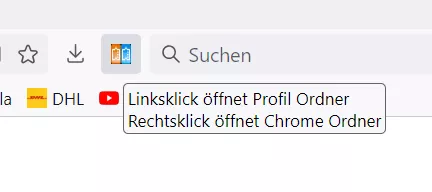Ich hätte hier ein "Nebenprodukt"!
JavaScript
(function() {
if (location != "chrome://browser/content/browser.xhtml") return;
try {
CustomizableUI.createWidget({
id: 'Open-Chrome-Folder-ToolBarButton',
type: 'custom',
onBuild: function(aDocument) {
let toolbaritem = aDocument.createXULElement('toolbarbutton');
let props = {
id: 'Open-Chrome-Folder-ToolBarButton',
class: 'toolbarbutton-1 chromeclass-toolbar-additional',
label: 'Chrome-Ordner',
tooltiptext: 'Chrome-Ordner öffnen',
// style: 'list-style-image: url("' + ("file:" + ProfilePath + "/chrome/icons/" + ButtonIcon) +'");',
// style: 'list-style-image: url(data:image/png;base64,iVBORw0KGgoAAAANSUhEUgAAABAAAAAQCAYAAAAf8/9hAAABc0lEQVR42mNkoBAwUmxAw7LHC/nYfsWhS2zYfIDp0MLk/wQNKJtz639ptArDmSc/4IJ//vxluH31FU5NZy7dZV/W5PYLboCyujjDj5+sKIrEhRHs33+gBv9lYHj69CPD7eu3pBbW2D+3i5/Lylg6++Z/cRl+hm9f/jF8fPeOoJ+ZWVkZzp04nfjr58/HQO4toAE3/guKcDG8f/cdrKAmVo3h2MPvRAVge8tyP8aSWTf+MzH/ZPj7h5lBV1+B4c17guEGBh/fv//15OEjU6AB1////PmRQUtTieHLT3aGf8TpZ3jy4OHxyTl6VowlM6////jxBYOltRHDi9f/iNL888cPhqePHqXPKTOfxVg889p/GSkeht8MvMCYIM761y+evZqcoyMOjkaQAfr6UgzPXvxjYGVjIqj5/79/DLdv3Fs1s8QkHGyAd9rEWH0rjwUfP/0iyvY/v3//3bmgxPLB5X1nwQYAsQVxwYYBTsAMoAhQbAAAAjCiCL9JqqgAAAAASUVORK5CYII=)',
oncommand: 'Services.dirsvc.get("UChrm", Ci.nsIFile).launch();'
// onclick: "var { require } = ChromeUtils.importESModule('resource://devtools/shared/loader/Loader.sys.mjs', {});\
// var { BrowserToolboxLauncher } = require('resource://devtools/client/framework/browser-toolbox/Launcher.sys.mjs');\
// BrowserToolboxLauncher.init();",
};
for (let p in props)
toolbaritem.setAttribute(p, props[p]);
return toolbaritem;
}
});
} catch(e){}
let ProfilePath = PathUtils.toFileURI(PathUtils.join(PathUtils.profileDir, 'chrome', 'icons')); // Pfad zum Profilordner und gleich in den entsprechenden Unterordner
let ButtonIcon = "folder.svg"; // Name & Dateiendung des anzuzeigenden Symbols!
let sss = Components.classes["@mozilla.org/content/style-sheet-service;1"].getService(Components.interfaces.nsIStyleSheetService);
let uri = Services.io.newURI("data:text/css;charset=utf-8," + encodeURIComponent(`
#Open-Chrome-Folder-ToolBarButton { list-style-image: url("${ProfilePath}/${ButtonIcon}") }
#Open-Chrome-Folder-ToolBarButton.toolbarbutton-1.chromeclass-toolbar-additional image.toolbarbutton-icon {
width: 28px !important;
height: 28px !important;
fill: #619dbf !important;
fill-opacity: 1 !important;
}
`), null, null);
sss.loadAndRegisterSheet(uri, sss.AUTHOR_SHEET);
})(); Ein Button, welcher direkt im Explorer den Chromeordner öffnet.
Und hier das Symbol => folder.zip
Und noch eins:
JavaScript
(function() {
if (location != "chrome://browser/content/browser.xhtml") return;
try {
CustomizableUI.createWidget({
id: 'profilefolder-ToolBarButton',
type: 'custom',
onBuild: function(aDocument) {
let toolbaritem = aDocument.createXULElement('toolbarbutton');
let props = {
id: 'profilefolder-ToolBarButton',
class: 'toolbarbutton-1 chromeclass-toolbar-additional',
label: 'Profil-Ordner',
tooltiptext: 'Profil-Ordner öffnen',
onclick: 'if (event.button == 0) { \
Services.dirsvc.get("ProfD", Ci.nsIFile).launch(); \
}; '
};
for (let p in props)
toolbaritem.setAttribute(p, props[p]);
return toolbaritem;
}
});
} catch(e){}
let ProfilePath = PathUtils.toFileURI(PathUtils.join(PathUtils.profileDir, 'chrome', 'icons')); // Pfad zum Profilordner und gleich in den entsprechenden Unterordner
let ButtonIcon = "user.svg"; // Name & Dateiendung des anzuzeigenden Symbols!
let sss = Components.classes["@mozilla.org/content/style-sheet-service;1"].getService(Components.interfaces.nsIStyleSheetService);
let uri = Services.io.newURI("data:text/css;charset=utf-8," + encodeURIComponent(`
#profilefolder-ToolBarButton { list-style-image: url("${ProfilePath}/${ButtonIcon}") }
#profilefolder-ToolBarButton.toolbarbutton-1.chromeclass-toolbar-additional image.toolbarbutton-icon {
width: 28px !important;
height: 28px !important;
fill: #FFAA00 !important;
fill-opacity: 1 !important;
}
`), null, null);
sss.loadAndRegisterSheet(uri, sss.AUTHOR_SHEET);
})();Ein Button, welcher direkt im Explorer den Profilordner öffnet.
Und hier das Symbol => user.zip