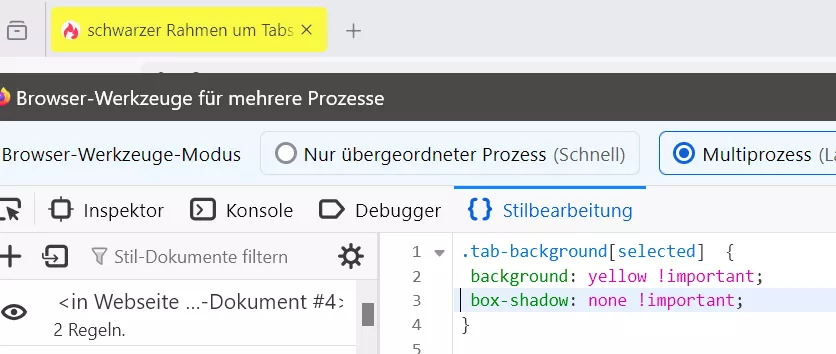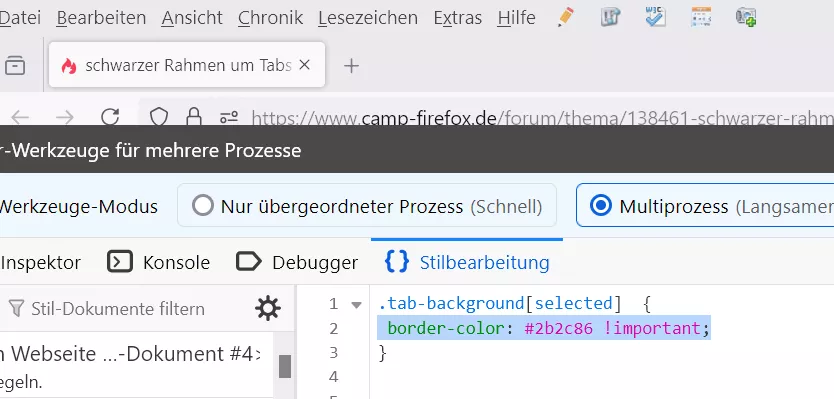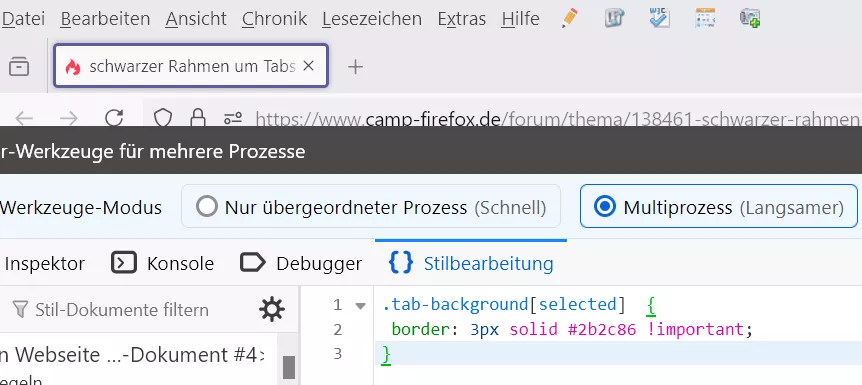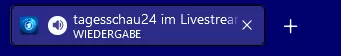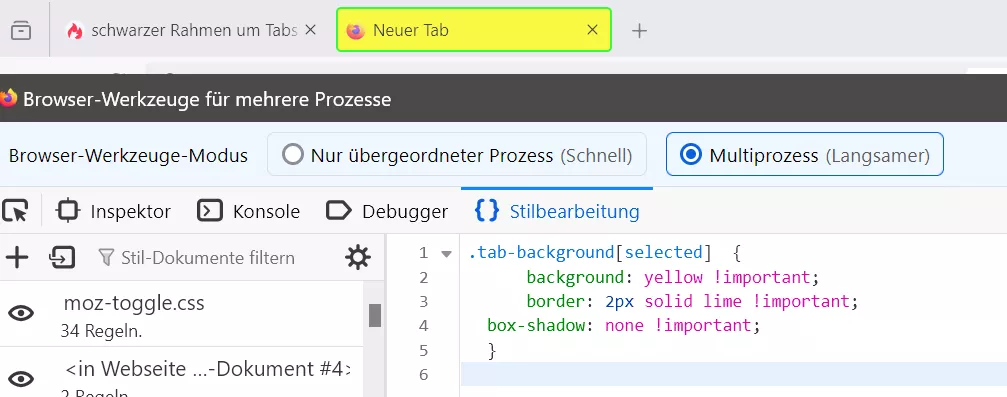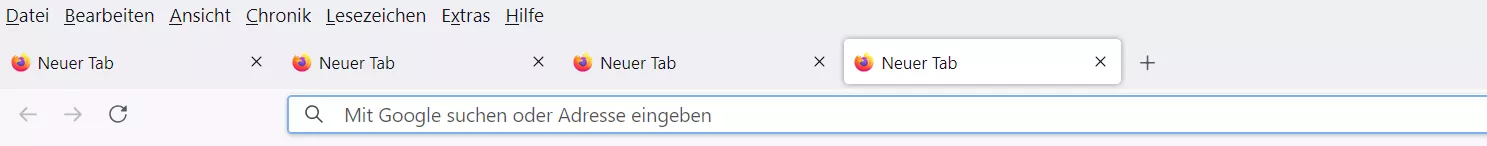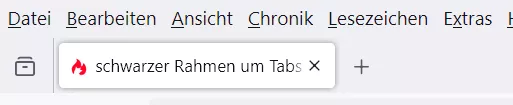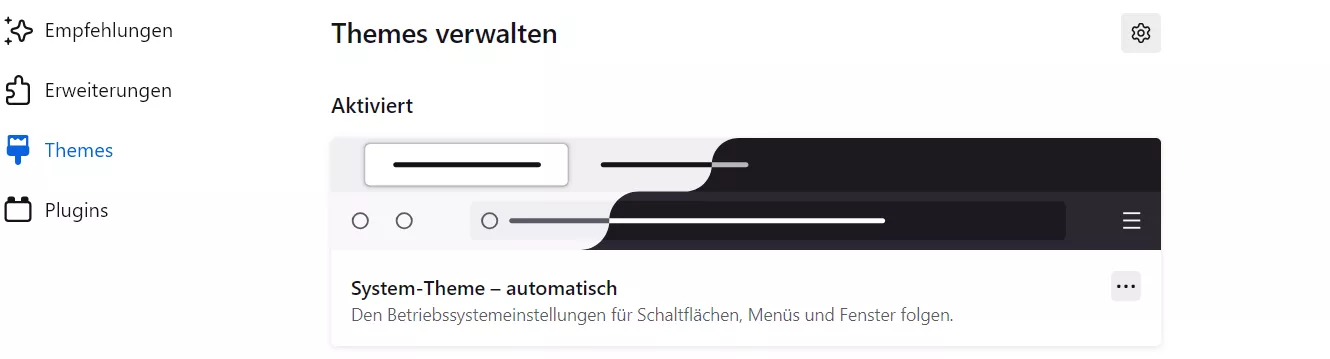- Firefox-Version
- 131.0.3
- Betriebssystem
- Windows 11
Ich nutze für die Tabs aktuell folgenden css-Code:
CSS
/*Form und Hintergrundfarbe*/
.tabbrowser-tab:not(image.tab-icon-overlay[role="presentation"]) {
color: #fff !important;
}
.tab-background[selected] {
background: #2b2c86 !important;
border-color: #2b2c86 !important;
}
.tab-background:not([selected]) {
background: #00016e !important;
}
/*:hover Hintergrund von nicht aktiven Tabs*/
.tabbrowser-tab:hover > .tab-stack > .tab-background:not([selected], [multiselected]) {
background-color: #15167a !important;
outline: 1px solid var(--tab-hover-outline-color);
outline-offset: -1px;
border-color: #15167a !important;
}Jetzt hat der aktive Tab aber seit heute? einen schwarzen Rahmen. Wie kann ich den entfernen? Die Ergänzung "background-color" mit der gleichen Farbe wie der Hintergrund hat nichts gebracht.