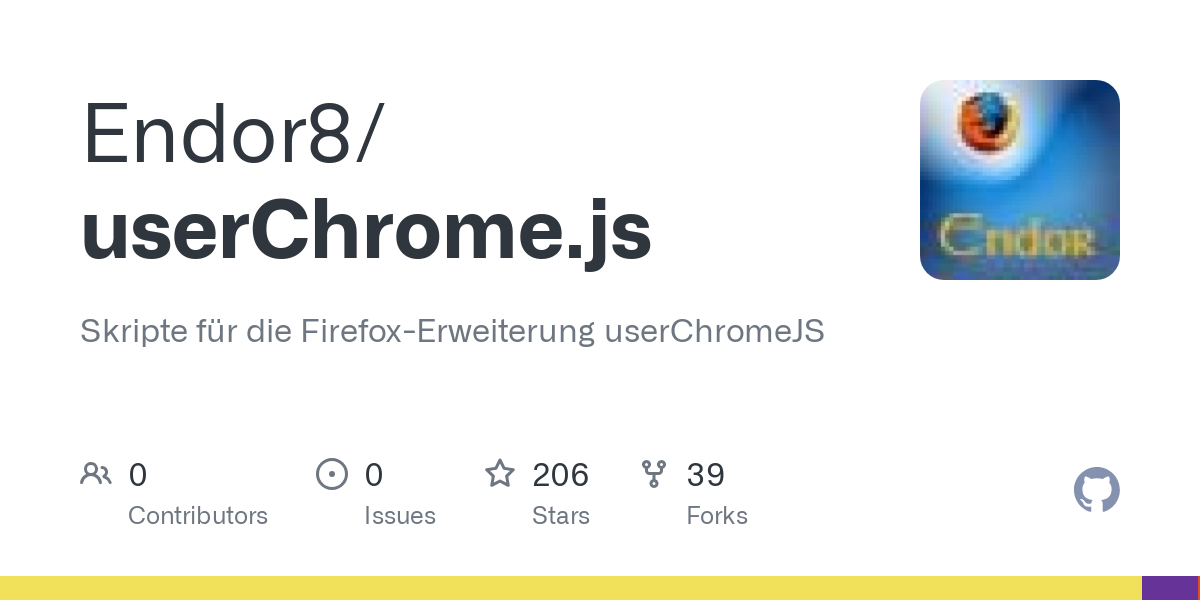Speravir Ach herjeh, da beziehst Du Dich aber auf eine Version, die längst überholt ist.
„Längst überholt“ muss nicht sein. Von Alice gibt es eine Version für Firefox 135+, das ist sehr aktuell.
Die hatte ich benutzt, übersetzt und das Kontextmenü, wegen des m.M. nach komischen Fehlers, unscharf geschaltet!
Und wie ich schon schrieb, ist da das Menü etwas merkwürdig!
Der Punkt "Alle Tabs wieder öffnen" erscheint nicht oben im Menü, sondern unten.
Hier noch einmal "meine" Version.
JavaScript
// ==UserScript==
// @name UndoListInTabmenuToo
// @namespace http://space.geocities.yahoo.co.jp/gl/alice0775
// @description UndoListInTabmenuToo.uc.js
// @include main
// @compatibility Firefox 135
// @author Alice0775
// @version 2025/01/15 fix bug by Mira Bellenbaum (Tooltips deleted because incorrect)
// @version 2025/01/05 remove redundant menuitems
// @version 2025/01/05 fix bug
// @version 2024/12/22 fix Bug 1936336 - Disallow inline event handlers
// @version 2024/08/23 Bug 1690613 - Allow access to url/title/favIconUrl without "tabs" permission in session API
// @version 2023/06/16 08:00 Bug 1819675 - Expand recently closed tabs to include all Windows
// @version 2022/05/10 fix ref to context-media-eme-separator
// @version 2021/12/09 remove JSON.parse (Bug 1733425)
// @version 2021/04/25 fix 1689378
// @version 2019/11/14 remove eval
// @version 2019/06/30 10:00 Bug 1555060 Convert <tabs> to a custom element
// @version 2019/06/24 23:00 wait for gBrowser initialized
// @version 2019/05/21 08:30 fix 69.0a1 Bug 1551320 - Replace all createElement calls in XUL documents with createXULElement
// @version 2018/05/10 60
// @version 2017/11/18 nsIPrefBranch to nsIPrefBranch
// @version 2010/09/18 00:00 4.0b7pre
// @version 2009/02/03 13:00 Tooltip zeigt jetzt den Verlauf in Tabs an
// @Note Fügt die UndoClose Tab List für Tabs und Kontextmenüs hinzu
// @OriginalCode Orginalcode aus browser.js für populateUndoSubmenu verwendet
// @version 2018/05/09 15:00 61
// ==/UserScript==
// @version 2010/03/26 13:00 Minefield/3.7a4pre Bug 554991 - allow tab context menu to be modified by normal XUL overlays
// @version 2010/03/15 00:00 Minefield/3.7a4pre Bug 347930 - Tab strip should be a toolbar instead
// @version 2009/09/09 15:00 Mittlere Klickverarbeitung
// @version 2009/09/03 22:00 Firefox3.7a1pre Funktion wurde wieder hergestellt.(Bug 489925. getElementById should not return anonymous nodes)
// @version 2009/08/22 00:00 Firefox3.6 Ändern des stringbandle
// @version 2009/04/24 00:00 #394759 [Firefox:Session Restore]-Add undo close window feature
// @version 2008/10/12 18:00 FFx3.0.4pre Mittelklick-Popupmenü wurde nicht geschlossen und andere Korrekturen
// @version 2007/10/05 10:00
var UndoListInTabmenu = {
// -- config --
TABCONTEXTMENU : true , //Im Tabkontextmenü: anzeigen: true, nicht anzeigen: false
CONTEXTMENU : false, //Im Hauptkontextmenü: anzeigen: true , nicht anzeigen: false
// -- config end--
ss: null,
get tabContext() {
return document.getElementById("tabContextMenu");
},
get navigatorBundle() {
return Services.strings.createBundle(
"chrome://browser/locale/browser.properties"
);
},
init: function(){
var css =`
#tabContextUndoList :is(menu,menuitem),
#ContextUndoList :is(menu,menuitem) {
min-height: 20px !important;
padding-top: 0 !important;
padding-bottom: 0 !important;
}
`;
var sss = Cc['@mozilla.org/content/style-sheet-service;1'].getService(Ci.nsIStyleSheetService);
var uri = makeURI('data:text/css;charset=UTF=8,' + encodeURIComponent(css));
sss.loadAndRegisterSheet(uri, sss.AUTHOR_SHEET);
if (this.TABCONTEXTMENU){
//Tabkontextmenü
var tabContext = this.tabContext;
this.makePopup(tabContext, null, "tabContextUndoList");
}
if (this.CONTEXTMENU){
//Hauptkontextmenü
var contextMenu = document.getElementById("contentAreaContextMenu");
var refItem = document.getElementById("context-media-eme-separator");
this.makePopup(contextMenu, refItem, "ContextUndoList");
}
// Geschlossene Tabs dem NS-Sitzungsspeicher entnehmen
this._ss = SessionStore;
},
makePopup: function(popup, refItem, id){
var menu;
//label
const locale = "de";
// "Liste Kürzlich geschlossener Fenster"
menu = document.createXULElement("menu");
menu.setAttribute("id", "historyUndoWindowMenu3");
menu.setAttribute("label", "K\u00FCrzlich geschlossene Fenster");
menu.setAttribute("accesskey", "F");
menu.setAttribute("disabled", "true");
popup.insertBefore(menu, refItem);
menupopup = document.createXULElement("menupopup");
menu.appendChild(menupopup);
menupopup.setAttribute("id", "historyUndoWindowPopup3");
//menu.setAttribute("onpopupshowing", "UndoListInTabmenu.populateUndoWindowSubmenu(this);");
menupopup.addEventListener("popupshowing", (event) => UndoListInTabmenu.populateUndoWindowSubmenu(event.currentTarget));
//Liste kürzlich geschosener Tabs
const LABELTEXT = "K\u00FCrzlich geschlossene Tabs"; //create menu
menu = document.createXULElement("menu");
menu.setAttribute("label", LABELTEXT);
menu.setAttribute("accesskey", "K");
if (id)
menu.setAttribute("id", id);
//menu.setAttribute("disabled", true);
var menupopup = document.createXULElement("menupopup");
menupopup.addEventListener("popupshowing", () => UndoListInTabmenu.populateUndoSubmenu(menupopup));
//menupopup.setAttribute("onpopupshowing", "UndoListInTabmenu.populateUndoSubmenu(this);");
menu.appendChild(menupopup);
popup.insertBefore(menu, refItem);
//Eventlistener hinzufügen
popup.addEventListener('popupshowing',function(event) {
UndoListInTabmenu.toggleRecentlyClosedWindows(document.getElementById("historyUndoWindowMenu3"));
// no restorable tabs, so make sure menu is disabled, and return
if (UndoListInTabmenu._ss.getClosedTabCount(window) == 0) {
menu.setAttribute("disabled", true);
//menu.setAttribute("hidden", true);
return;
}
menu.removeAttribute("disabled");
//menu.setAttribute("hidden", false);
},false);
},
/**
* Auffüllen, wenn das Chronik-Menü geöffnet wird
*/
populateUndoSubmenu: function(undoPopup) {
while (undoPopup.hasChildNodes()) {
undoPopup.removeChild(undoPopup.firstChild);
}
var utils = RecentlyClosedTabsAndWindowsMenuUtils;
var tabsFragment = utils.getTabsFragment(
window,
"menuitem",
/* aPrefixRestoreAll = */ true,
"menu-history-reopen-all-tabs"
);
undoPopup.appendChild(tabsFragment);
// populate tab historis for tooltip
// var undoItems = UndoListInTabmenu._ss.getClosedTabDataForWindow(window);
// for (var i = 0; i < undoItems.length; i++) {
// var entries = undoItems[i].state ? undoItems[i].state.entries : undoItems[i].entries;
// var tooltiptext = "";
// for (var j = entries.length - 1; j > -1; j--){
// if (j != entries.length - 1)
// tooltiptext += "\n";
// tooltiptext += parseInt(j + 1, 10) + ". " + entries[j].title;
// }
// undoPopup.childNodes[i + 2/*restore all, sep*/].setAttribute("tooltiptext", tooltiptext);
// }
// "Append Clear undo close tb list"
undoPopup.appendChild(document.createXULElement("menuseparator"));
let m = undoPopup.appendChild(document.createXULElement("menuitem"));
m.setAttribute("label", "Liste der letzten Tabs l\u00F6schen");
m.setAttribute("accesskey", "C");
m.addEventListener("command", () => {
let prefs = Services.prefs;
let max_undo = prefs.getIntPref("browser.sessionstore.max_tabs_undo");
prefs.setIntPref("browser.sessionstore.max_tabs_undo", 0);
prefs.setIntPref("browser.sessionstore.max_tabs_undo", max_undo);
}, false);
},
toggleRecentlyClosedWindows: function PHM_toggleRecentlyClosedWindows(menu) {
// enable/disable the Recently Closed Windows sub menu
// no restorable windows, so disable menu
if (this._ss.getClosedWindowCount() == 0)
menu.setAttribute("disabled", true);
else
menu.removeAttribute("disabled");
},
/**
* Populate when the history menu is opened
*/
populateUndoWindowSubmenu: function PHM_populateUndoWindowSubmenu(undoPopup) {
while (undoPopup.hasChildNodes()) {
undoPopup.removeChild(undoPopup.firstChild);
}
let utils = RecentlyClosedTabsAndWindowsMenuUtils;
let windowsFragment = utils.getWindowsFragment(
window,
"menuitem",
/* aPrefixRestoreAll = */ true,
"menu-history-reopen-all-windows"
);
undoPopup.appendChild(windowsFragment);
undoPopup.firstChild.setAttribute("accesskey", "R");
// "Append Clear undo close window list"
undoPopup.appendChild(document.createXULElement("menuseparator"));
m = undoPopup.appendChild(document.createXULElement("menuitem"));
m.setAttribute("label", "Liste der kürzlich geschlossenen Fenster l\u00F6schen");
m.setAttribute("accesskey", "C");
m.addEventListener("command", () => {
for (let i = SessionStore.getClosedWindowCount() -1; i >= 0; i--)
SessionStore.forgetClosedWindow(i);
}, false);
}
};
// Wir sollten die Umleitung nur starten, wenn das Browser-Fenster den Startvorgang abgeschlossen hat.
// Andernfalls sollten wir warten, bis der Startvorgang abgeschlossen ist.
if (gBrowserInit.delayedStartupFinished) {
UndoListInTabmenu.init();
} else {
let delayedStartupFinished = (subject, topic) => {
if (topic == "browser-delayed-startup-finished" &&
subject == window) {
Services.obs.removeObserver(delayedStartupFinished, topic);
UndoListInTabmenu.init();
}
};
Services.obs.addObserver(delayedStartupFinished,
"browser-delayed-startup-finished");
}FuchsFan Poste doch bitte Diene Version des Appmenüs bitte.