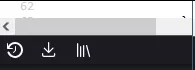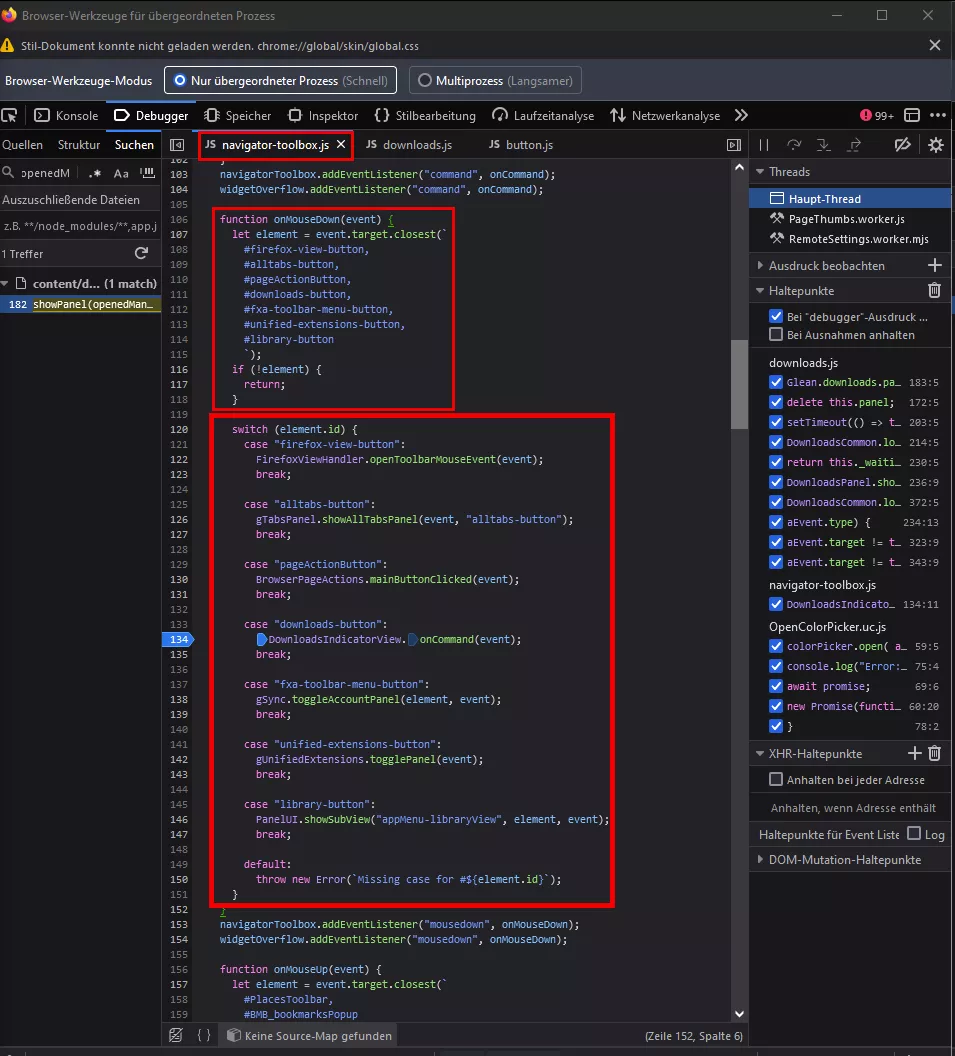Mit Fx 133.0 funktioniert der Downloads-Button in der Addon-Bar von aris nicht mehr, das Popup-Fenster wird nicht angezeigt. In der normalen Leiste des Fx und im Überhangmenü funktioniert es. Kann das jemand bestätigen?
JavaScript: addonbar.us.js// Add-on Bar script for Firefox 126+ by Aris // // no 'close' button // 'toggle' toolbar with 'Ctr + /' on Windows/Linux or 'Cmd + /' on macOS // no 'Add-on Bar' entry in toolbar context menu // // option: smaller buttons / reduced toolbar button height // // flexible spaces on add-on bar behave like on old Firefox versions // [!] Fix for WebExtensions with own windows by 黒仪大螃蟹 (for 1-N scripts) var appversion = parseInt(Services.appinfo.version); var compact_buttons = false; // reduced toolbar height and smaller buttons var AddAddonbar = { init: function() { if (location != 'chrome://browser/content/browser.xhtml') return; /* blank tab workaround */ try { if(gBrowser.selectedBrowser.getAttribute('blank')) gBrowser.selectedBrowser.removeAttribute('blank'); } catch(e) {} try { Services.prefs.getDefaultBranch('browser.addonbar.').setBoolPref('enabled',true); } catch(e) {} var addonbar_label = 'Add-on Bar'; var compact_buttons_code = ''; if(compact_buttons) compact_buttons_code = ` #addonbar toolbarbutton .toolbarbutton-icon { padding: 0 !important; width: 16px !important; height: 16px !important; } #addonbar .toolbarbutton-badge-stack { padding: 0 !important; margin: 0 !important; width: 16px !important; min-width: 16px !important; height: 16px !important; min-height: 16px !important; } #addonbar toolbarbutton .toolbarbutton-badge { margin-top: 0px !important; font-size: 5pt !important; min-width: unset !important; min-height: unset !important; margin-inline-start: 0px !important; margin-inline-end: 0px !important; } #addonbar .toolbaritem-combined-buttons { margin-inline: 0px !important; } #addonbar toolbarbutton { padding: 0 !important; } `; // style sheet Components.classes['@mozilla.org/content/style-sheet-service;1'].getService(Components.interfaces.nsIStyleSheetService).loadAndRegisterSheet( Services.io.newURI('data:text/css;charset=utf-8,' + encodeURIComponent(` #addonbar toolbarpaletteitem[place=toolbar][id^=wrapper-customizableui-special-spring], #addonbar toolbarspring { -moz-box-flex: 1 !important; min-width: unset !important; width: unset !important; max-width: unset !important; } #main-window[customizing] #addonbar { outline: 1px dashed !important; outline-offset: -2px !important; } #addonbar { border-top: 1px solid var(--sidebar-border-color,rgba(0,0,0,0.1)) !important; background-color: var(--toolbar-bgcolor); background-image: var(--toolbar-bgimage); -moz-window-dragging: no-drag !important; } :root[lwtheme] #addonbar { background: var(--lwt-accent-color) !important; } :root[lwtheme][lwtheme-image='true'] #addonbar { background: var(--lwt-header-image) !important; background-position: 0vw 50vh !important; } /* autohide add-on bar in fullscreen mode */ /*#main-window[sizemode='fullscreen']:not([inDOMFullscreen='true']) #addonbar { visibility: visible !important; display: block !important; min-height: 1px !important; height: 1px !important; max-height: 1px !important; } #main-window[sizemode='fullscreen']:not([inDOMFullscreen='true']) #addonbar:hover { min-height: 24px !important; height: 24px !important; max-height: 24px !important; }*/ #unified-extensions-button[hidden]{ visibility: visible !important; display: flex !important; } `+compact_buttons_code+` `), null, null), Components.classes['@mozilla.org/content/style-sheet-service;1'].getService(Components.interfaces.nsIStyleSheetService).AGENT_SHEET ); // toolbar try { if(document.getElementById('addonbar') == null) { var tb_addonbar = document.createXULElement('toolbar'); tb_addonbar.setAttribute('id','addonbar'); tb_addonbar.setAttribute('collapsed', 'false'); tb_addonbar.setAttribute('toolbarname', addonbar_label); tb_addonbar.setAttribute('defaultset','spring,spring'); tb_addonbar.setAttribute('customizable','true'); tb_addonbar.setAttribute('mode','icons'); tb_addonbar.setAttribute('iconsize','small'); tb_addonbar.setAttribute('context','toolbar-context-menu'); tb_addonbar.setAttribute('lockiconsize','true'); tb_addonbar.setAttribute('class','toolbar-primary chromeclass-toolbar browser-toolbar customization-target'); document.getElementById('browser').parentNode.appendChild(tb_addonbar); CustomizableUI.registerArea('addonbar', {legacy: true}); setTimeout(function(){ CustomizableUI.registerArea('addonbar', {legacy: true}); },2000); CustomizableUI.registerToolbarNode(tb_addonbar); // 'Ctr + /' on Windows/Linux or 'Cmd + /' on macOS to toggle add-on bar var key = document.createXULElement('key'); key.id = 'key_toggleAddonBar'; key.setAttribute('key', '/'); key.setAttribute('modifiers', 'accel'); key.setAttribute('oncommand',` var newAddonBar = document.getElementById('addonbar'); setToolbarVisibility(newAddonBar, newAddonBar.collapsed); Services.prefs.getBranch('browser.addonbar.').setBoolPref('enabled',!newAddonBar.collapsed); `); document.getElementById('mainKeyset').appendChild(key); try { setToolbarVisibility(document.getElementById('addonbar'), Services.prefs.getBranch('browser.addonbar.').getBoolPref('enabled')); } catch(e) {} } } catch(e) {} } } /* initialization delay workaround */ document.addEventListener('DOMContentLoaded', AddAddonbar.init(), false); /* Use the below code instead of the one above this line, if issues occur */ /* setTimeout(function(){ AddAddonbar.init(); },2000); */
Das Problem besteht weiter, obwohl es gerade ein Update für das Skript gab.
Meine Meldung auf Github ist verwaist. Dort gibt es Lösungsvorschläge, die aber wohl nur mit einem anderen Skriptloader funktionieren. Weiß jemand eine Lösung mit "unserem" Skriptloader, also dem in Endors Github?